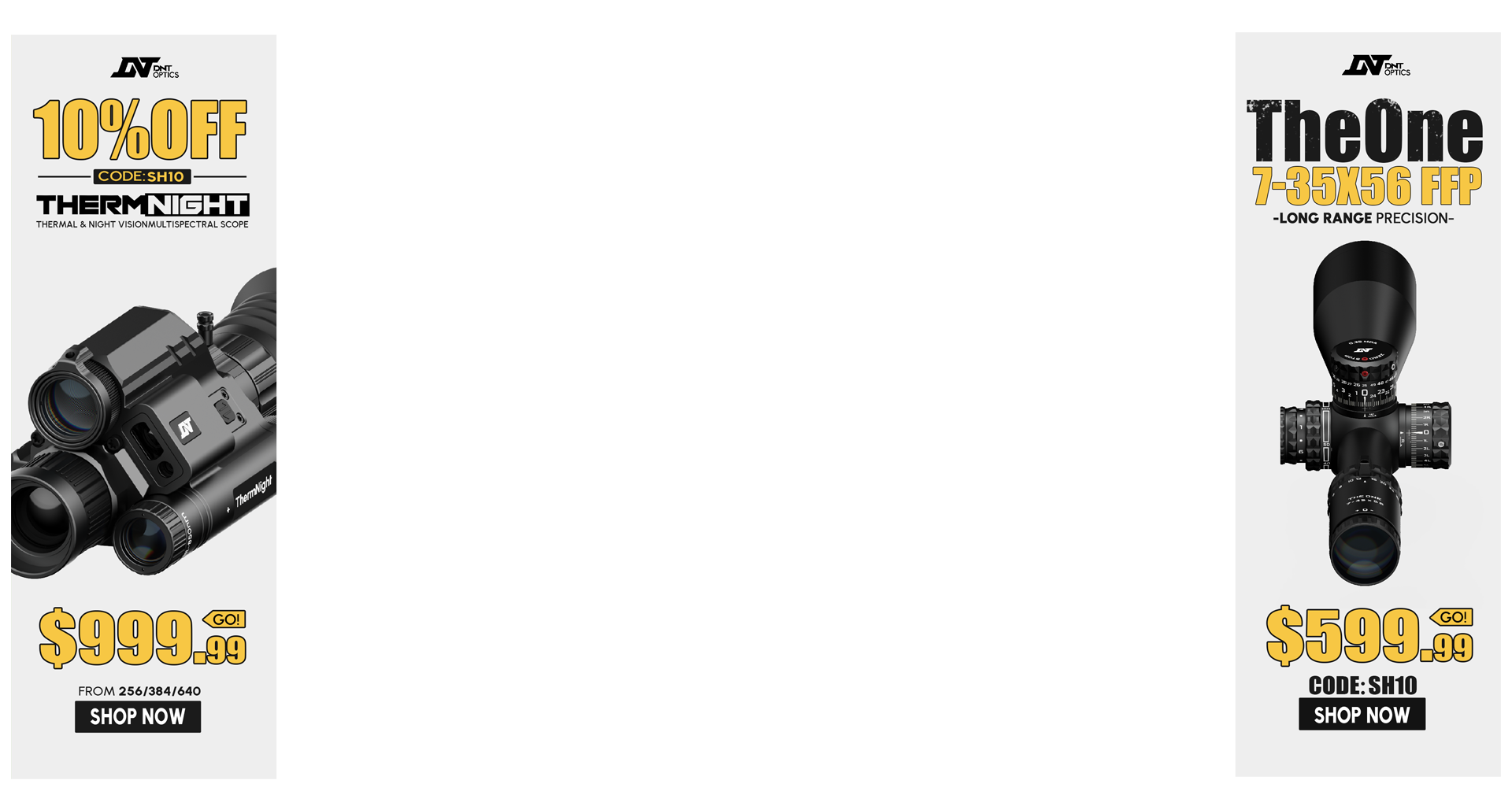[g1_dropcap]D[/g1_dropcap]oping the wind to within 1 MPH across the entire path of the bullet to the target is the goal of the precision rifle shooter. This is a lot harder than it sounds. From a practical standpoint, it’s not possible because of the wind rarely cooperates, but this is the mantra we strive to achieve.
Take the wind rose that is published all over the internet. The wind rose goes back years, but have built-in mistakes that many viewers don’t understand. The biggest misunderstanding out there is doping the wind at a 1/2 value. Immediately when someone hears a 1/2 value wind, they think, half the value. So a 10MPH wind coming from a direction described as 1/2 value would be 5 MPH, 50%. Well, this is wrong, it’s not half the value, but half the distance. So a 1/2 value wind is 75% of the full value or 7.5 MPH, not 5 MPH.
These little mistakes that carry over from the bygone era puts the shooter on their back foot. If the information is incorrectly interpreted, you are starting down the wrong path on your precision rifle journey.
Today with software shooters can get a leg up on the competition by letting the software control the wind call for them. This is not a great learning tool, but it can give you effective downrange results if you set the computer up correctly. Just like your elevation, you have to look at the wind holds and true those results.
How do you true the wind, well the wind adjustment is controlled by the bullet’s Ballistic Coefficient. We shortcut the term Ballistic Coefficient simply by saying BC. This is a primary piece of information needed to set up your ballistic computer. You can find the BC in several places; hopefully, your chosen bullet manufacturer put the numbers on the box, if not you can google the information to get the correct information.
These BC numbers tell the software how well the bullet performs. What is the rate of drop and the amount of drift of that particular bullet. The higher the number, the better the bullet will perform. It takes a bit of distance for the full effects to kick in, so you want to shoot the rifle to distance.
There is a lot of bad press out there regarding Ballistic Coefficient numbers. Many people feel the numbers are over-inflated to market a particular bullet, or that the manufacturer is somehow manipulating this to increase sales. The fact is, BCs are rifle system dependent. You have to true the BC for your system because the value is just an average based on the tests conducted. Most test their bullets at 300 yards. This is the shortest range you can use, that will give you a pretty good number. But that number is based on the rifle system it is shot from, in other words, the barrel used. It’s an average to give the shooter a starting point. It’s not wrong; it just not specific.
The main problem is, it’s not easy to correctly change a ballistic coefficient, you need a velocity downrange to do it right, and by downrange we mean, 800 yards or more. It will not work close in, so shooting through your chronograph at 800 yards is not going to happen without specialized equipment. You can do it from the drop, and you can use software to adjust it via the trial and error method.
Let’s talk about that last method as it is the easiest way to do it for the average shooter out there. We know we can true the software by changing the muzzle velocity. That is the default way for most software, but it’s unnaturally bending the curve. Chronographs have gotten better, we have the LabRadar, and the MagnetoSpeed their numbers are outstanding. Gone are the days of sky screens and faulty readings, so why start off changing these measured values? We want to start off adjusting the BC first and then make minor tweaks to the muzzle velocity if necessary. A host of variables affects the BC, so we want to begin by adjusting this number first.
Before I get too deep, I have a wind class, and in this wind class, we use the MPH of the rifle. It’s a value based on the bullet shot, and we get this value from the G1 BC. I use G1 BC numbers in most of my software. I don’t subscribe to the idea that you need to use G7. Then again most of the software I run is not G-Dependent. The first number in the G1 BC is, in fact, my MPH Value. So if I can using a bullet with a BC G1 of .583, that means I have a 5 MPH Gun. It’s simple, what that means is, for every 5 MPH my bullet will follow this pattern:
100-.1 Mils
200-.2 Mils
300-.3Mils
400-.4Mils
500-.5Mils
600-.6Mils
Beyond 600 yards is a small variation in the numbers, but trust me it is minor. We use this method every day in precision rifle shooting, and we have values for those shooting MOA based scopes, but that is a bit more complicated. For a 10MPH wind you double these values, it’s quick simple and does not require longhand math.
When you tweak the software, you want to align these numbers to match above. So 500 yards should read .5 Mils for a 5 MPH wind. One of the reasons we like Mils over MOA for shooting the wind call is easier to work with.
Now don’t get me wrong you are not adjusting the BC so much you are changing whole numbers. In other words, your .58 BC is not going to become .6, but it might be .56 vs. the .58 you read off the box. That will help align the ballistic curve in your software. It’s a better method than starting off with the muzzle velocity. We have productive conversations in the Sniper’s Hide Forum as well as some very easy to follow videos on the subject. Once you are exposed to it, a light bulb will instantly go off in your head. It’s the simplest wind method you ever used.
Take your rifle system, fire a group at 800 yards. Now before changing the muzzle velocity to line up the curve, adjust the BC numbers in a small way. Get the curve to match at this distance and if you notice any errors in your short range data, change the muzzle velocity to line it up and complete the curve. It will most likely be a small change, roughly 25fps maybe 50, but not much more. Changing the verified muzzle velocity beyond 100 fps risks some potential errors.
Finally, recognize that Ballistic Coefficients are manipulated by velocity. The more speed you have, the higher the BC number. So if you are shooting a cartridge designed around 2800fps and your rifle system is only shooting that bullet at 2650fps it’s not going to have that advertised BC. It will then become a lower number. Understanding this part of it will help you adjust the value. Look at how your velocity changes the BC value. Then start by moving the middle number up or down based on that speed. It’s pretty simple once you get the hang of it and you’ll find your software and your wind calls will be much happier.
Thanks for reading