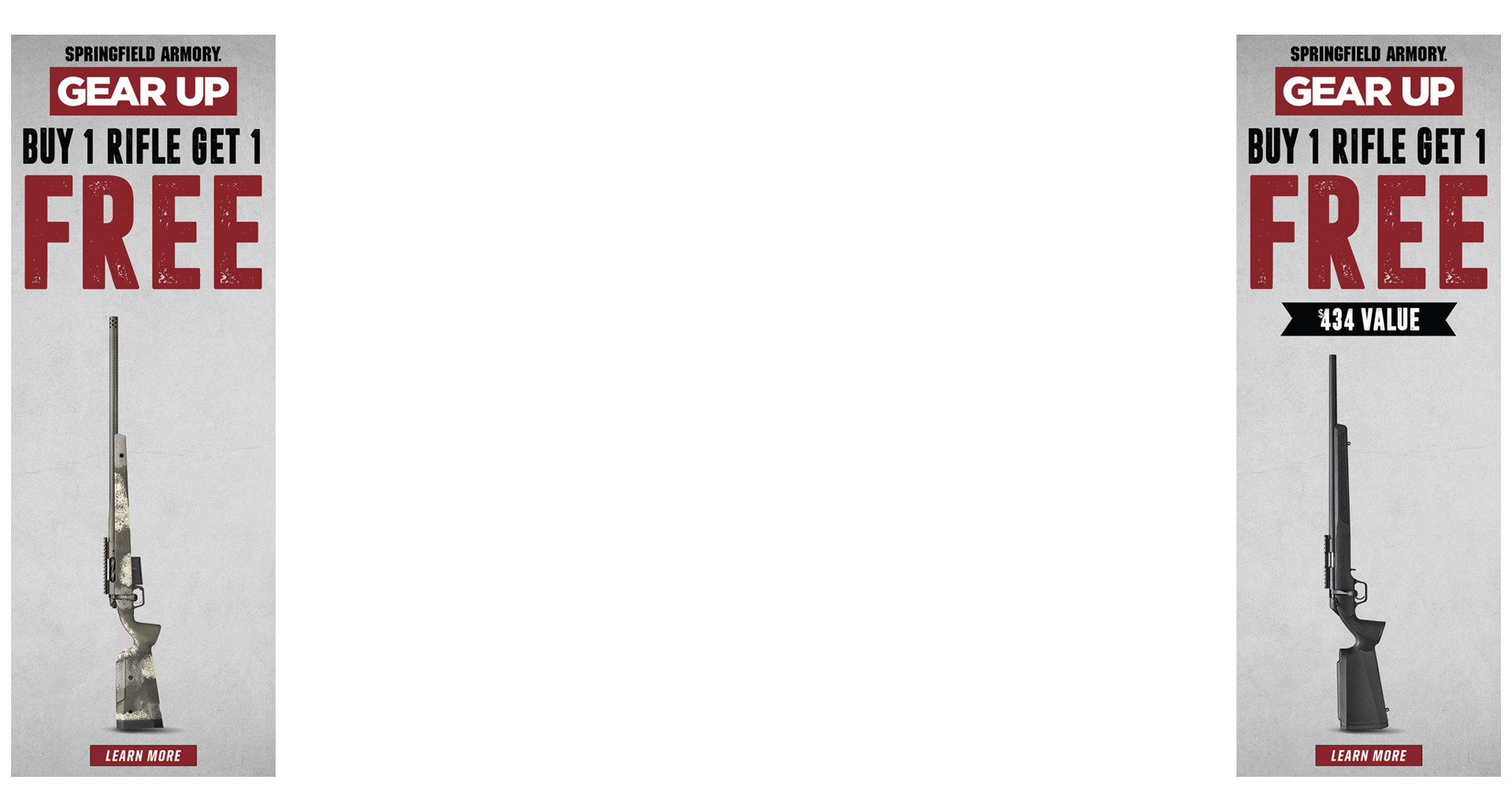I have been running QuickLOAD successfully for many years.
Just today, I got a small white box saying QuickLOAD is already running. I cannot get it to display the usual data input page.
I would appreciate someone checking if this is a general problem or unique to me.
Thanks for the help.
Just today, I got a small white box saying QuickLOAD is already running. I cannot get it to display the usual data input page.
I would appreciate someone checking if this is a general problem or unique to me.
Thanks for the help.