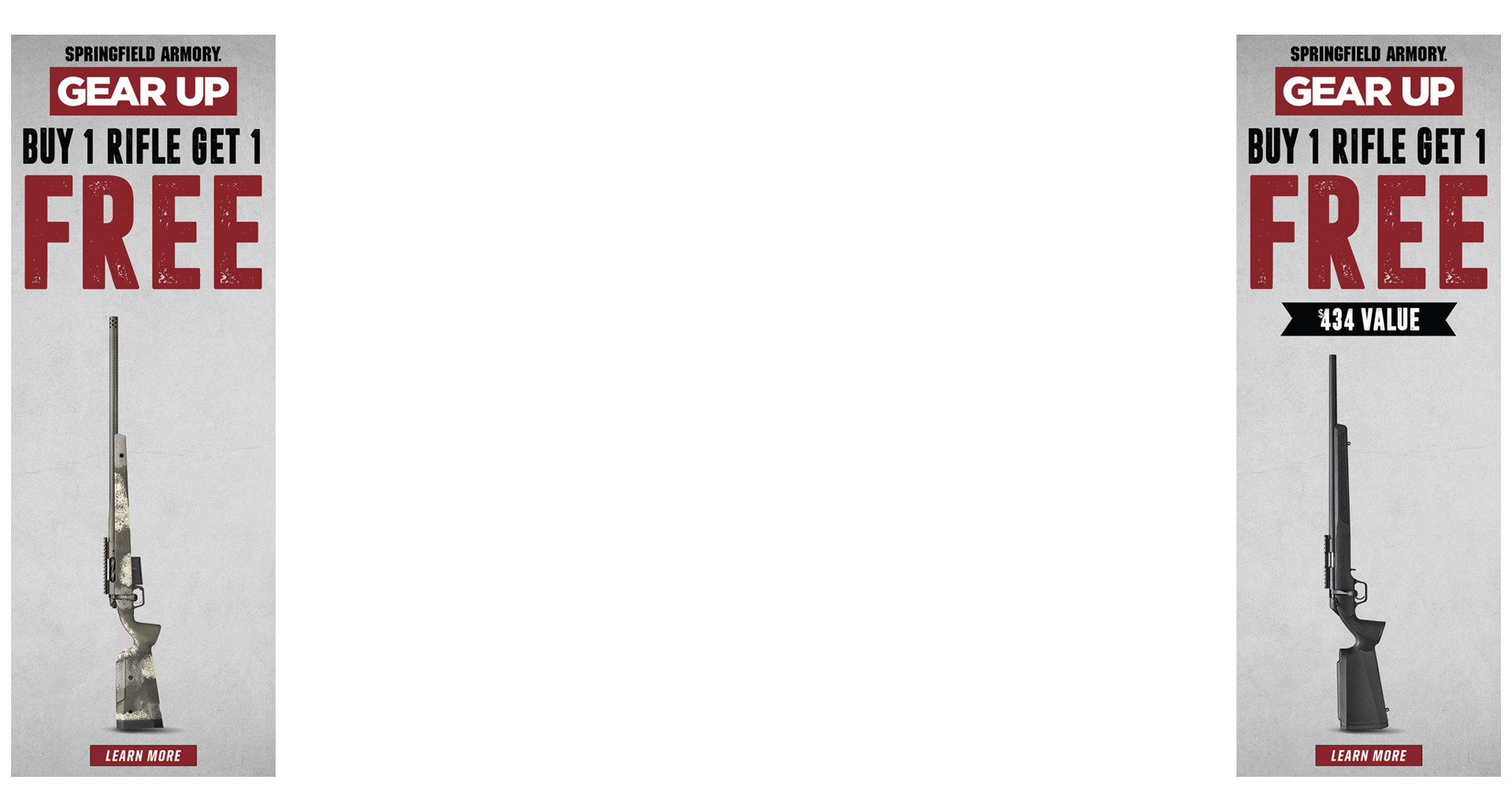Hi Guys,
Wonder if you can help me with this.
Had a problem with my iPhone, apple shop recommended total re-set.
Did a back-up, then the total re-set. Connected back to my Mac and tried to restore the iPhone.
Got my photo's and wallpaper back OK, but none of my purchased apps, so no weather data, no bulletflight, etc...
How do I get my apps back onto my iPhone??
You can e-mail me. Luddite @...
Any/all help very gratefully received.
Thanks, Guys,
Neil
Wonder if you can help me with this.
Had a problem with my iPhone, apple shop recommended total re-set.
Did a back-up, then the total re-set. Connected back to my Mac and tried to restore the iPhone.
Got my photo's and wallpaper back OK, but none of my purchased apps, so no weather data, no bulletflight, etc...
How do I get my apps back onto my iPhone??
You can e-mail me. Luddite @...
Any/all help very gratefully received.
Thanks, Guys,
Neil