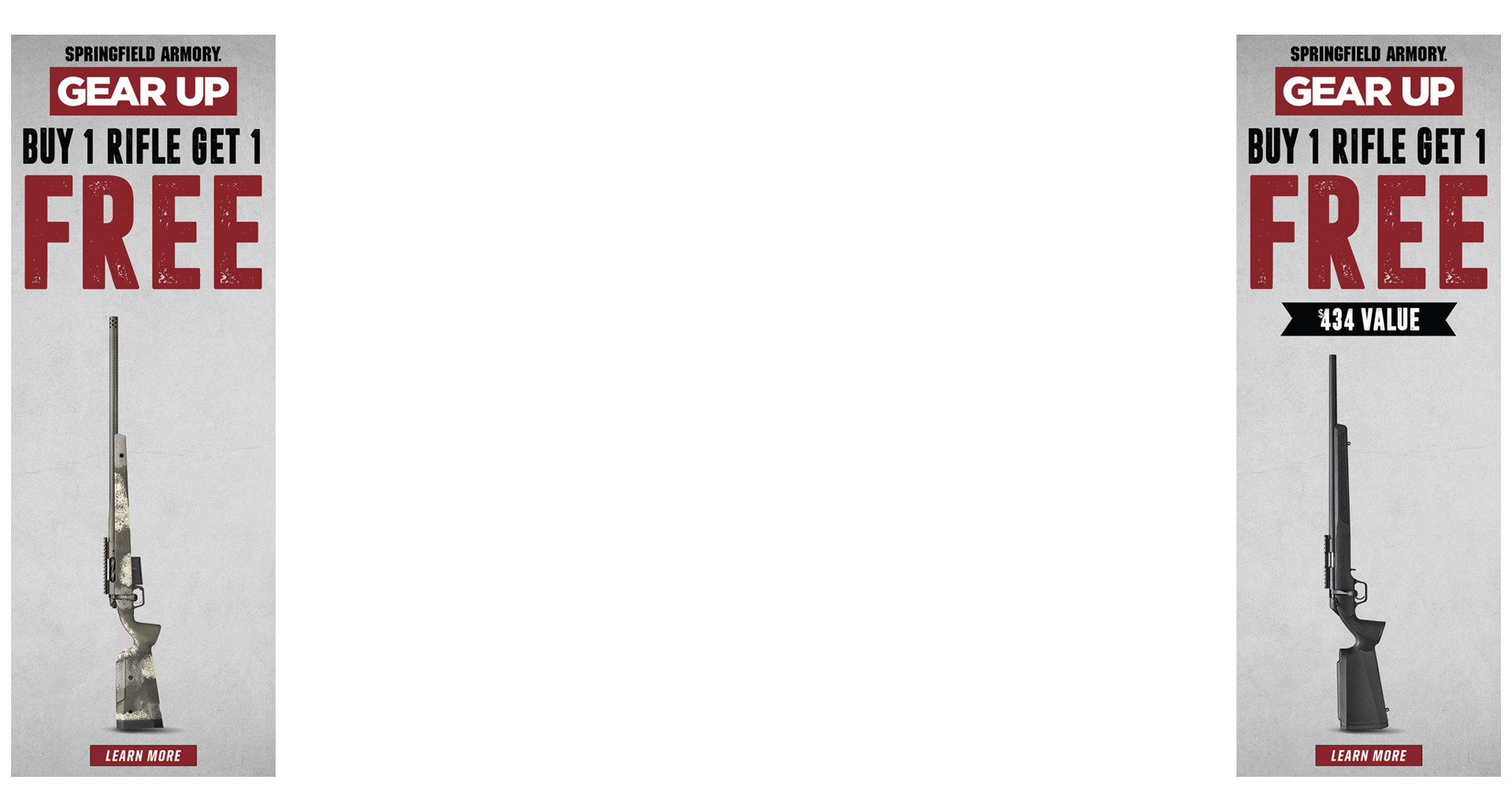I just bought Loadbase 3, but I'm having an issue with it. I have contacted Patagonia, but so far haven't gotten it resolved yet, so I thought I would ask here, to see if anyone else has the same issue and/or knows a solution.
On the mobile version under Ballistics, Shoot! tab, there is a sub-tab called Range. When I enter the size of the target and then try to enter a value for Image Size, if I enter anything greater than 2.9, it pops up an error box and says "Please enter a numeric value between 0 and 2.9".
In the instruction manual, the page that explains how to use this feature clearly shows a number 5 in the box, so I know it can be greater than 2.9. I would assume the program should let you enter up to at least 5 (for 5 MRAD, 5 MOA or whatever you wish to "mil" your target with) so that you can determine the range.
I've thought that maybe I have a setting messed up somewhere, but I can not find it.
Anyone have any ideas?
Thanks!
On the mobile version under Ballistics, Shoot! tab, there is a sub-tab called Range. When I enter the size of the target and then try to enter a value for Image Size, if I enter anything greater than 2.9, it pops up an error box and says "Please enter a numeric value between 0 and 2.9".
In the instruction manual, the page that explains how to use this feature clearly shows a number 5 in the box, so I know it can be greater than 2.9. I would assume the program should let you enter up to at least 5 (for 5 MRAD, 5 MOA or whatever you wish to "mil" your target with) so that you can determine the range.
I've thought that maybe I have a setting messed up somewhere, but I can not find it.
Anyone have any ideas?
Thanks!