Morning gentlemen.
It has come to my attention that many of you seem to be unaware of how to properly browse the internet in the year of our Lord 2000+24.
Please for the love of God, install the following Addon for your web browser depending on which browser you use;
https://ublockorigin.com/
After you have it installed, it will either be on your toolbar in the top right next to your web browsers search/address bar. If not, it is probably hidden and you will have to click on a small icon in the top right to make it viewable while browsing. See here (the red shield is the uBlock Origin icon).
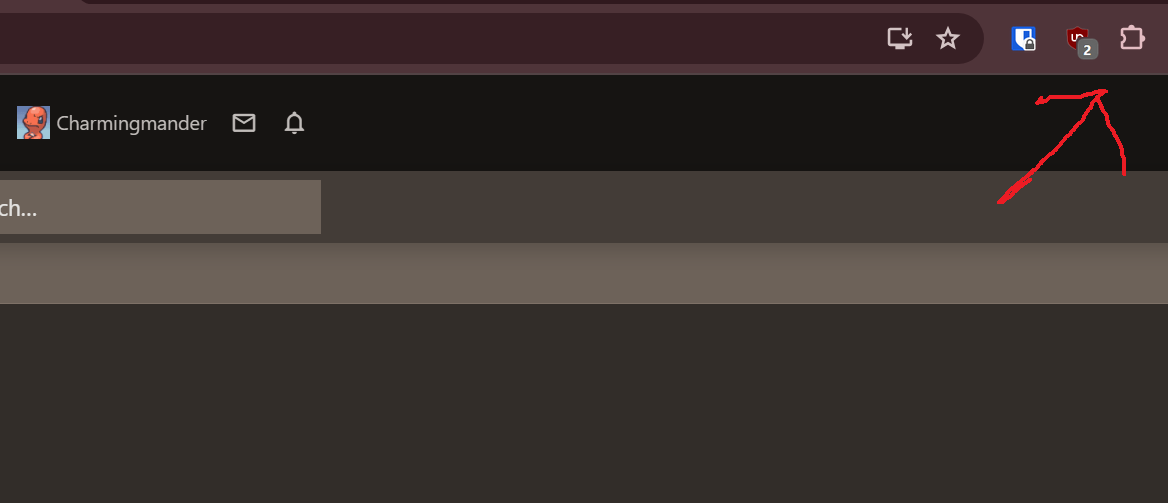
Now you will want to click on the uBlock Origin icon and then click on the gears icon. See here
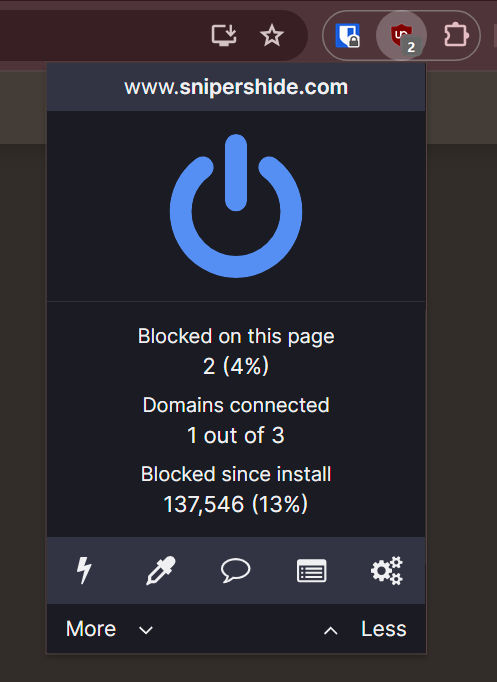
This will open up the Settings page for uBlock Origin. No we want to go to "Filter lists". See here
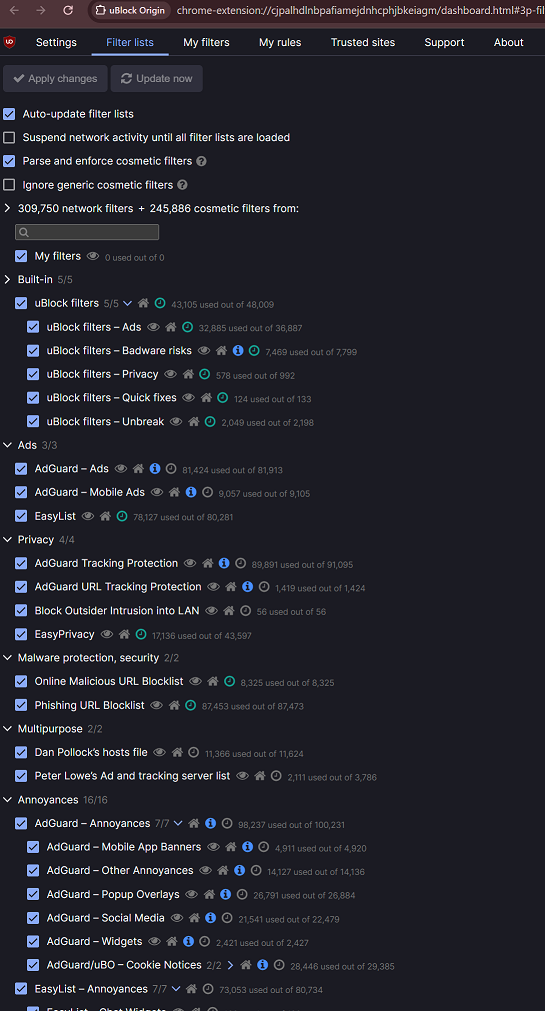
Simply enable every listed filter like I have done here. This will block/remove ads, social media widgets, most email address request popups on webpages, and other various obnoxious garbage that makes the clearnet unusable.
If you haven't been browsing this way for years now, I am sorry to tell you that you have been making a mistake. This should get you back some of your sanity.
BARE IN MIND SOME WEBSITES WILL NOT PLAY NICE WITH UBLOCK ORIGIN ACTIVE!
IF A WEBSITE ISN'T WORKING FOR YOU, CLICK THE UBLOCK ICON AND THEN CLICK THE POWER BUTTON TO DISABLE IT. IF THAT STILL DOES NOT WORK, OPEN AN INCOGNITO/PRIVATE BROWSING WINDOW AND USE THE WEBSITE YOU NEED TO USE IN THAT. IT DISABLES ALL ADDONS AND SETTINGS THAT MAY BE BREAKING SAID WEBSITE.
Thank you for your attention.
It has come to my attention that many of you seem to be unaware of how to properly browse the internet in the year of our Lord 2000+24.
Please for the love of God, install the following Addon for your web browser depending on which browser you use;
https://ublockorigin.com/
After you have it installed, it will either be on your toolbar in the top right next to your web browsers search/address bar. If not, it is probably hidden and you will have to click on a small icon in the top right to make it viewable while browsing. See here (the red shield is the uBlock Origin icon).
Now you will want to click on the uBlock Origin icon and then click on the gears icon. See here
This will open up the Settings page for uBlock Origin. No we want to go to "Filter lists". See here
Simply enable every listed filter like I have done here. This will block/remove ads, social media widgets, most email address request popups on webpages, and other various obnoxious garbage that makes the clearnet unusable.
If you haven't been browsing this way for years now, I am sorry to tell you that you have been making a mistake. This should get you back some of your sanity.
BARE IN MIND SOME WEBSITES WILL NOT PLAY NICE WITH UBLOCK ORIGIN ACTIVE!
IF A WEBSITE ISN'T WORKING FOR YOU, CLICK THE UBLOCK ICON AND THEN CLICK THE POWER BUTTON TO DISABLE IT. IF THAT STILL DOES NOT WORK, OPEN AN INCOGNITO/PRIVATE BROWSING WINDOW AND USE THE WEBSITE YOU NEED TO USE IN THAT. IT DISABLES ALL ADDONS AND SETTINGS THAT MAY BE BREAKING SAID WEBSITE.
Thank you for your attention.

