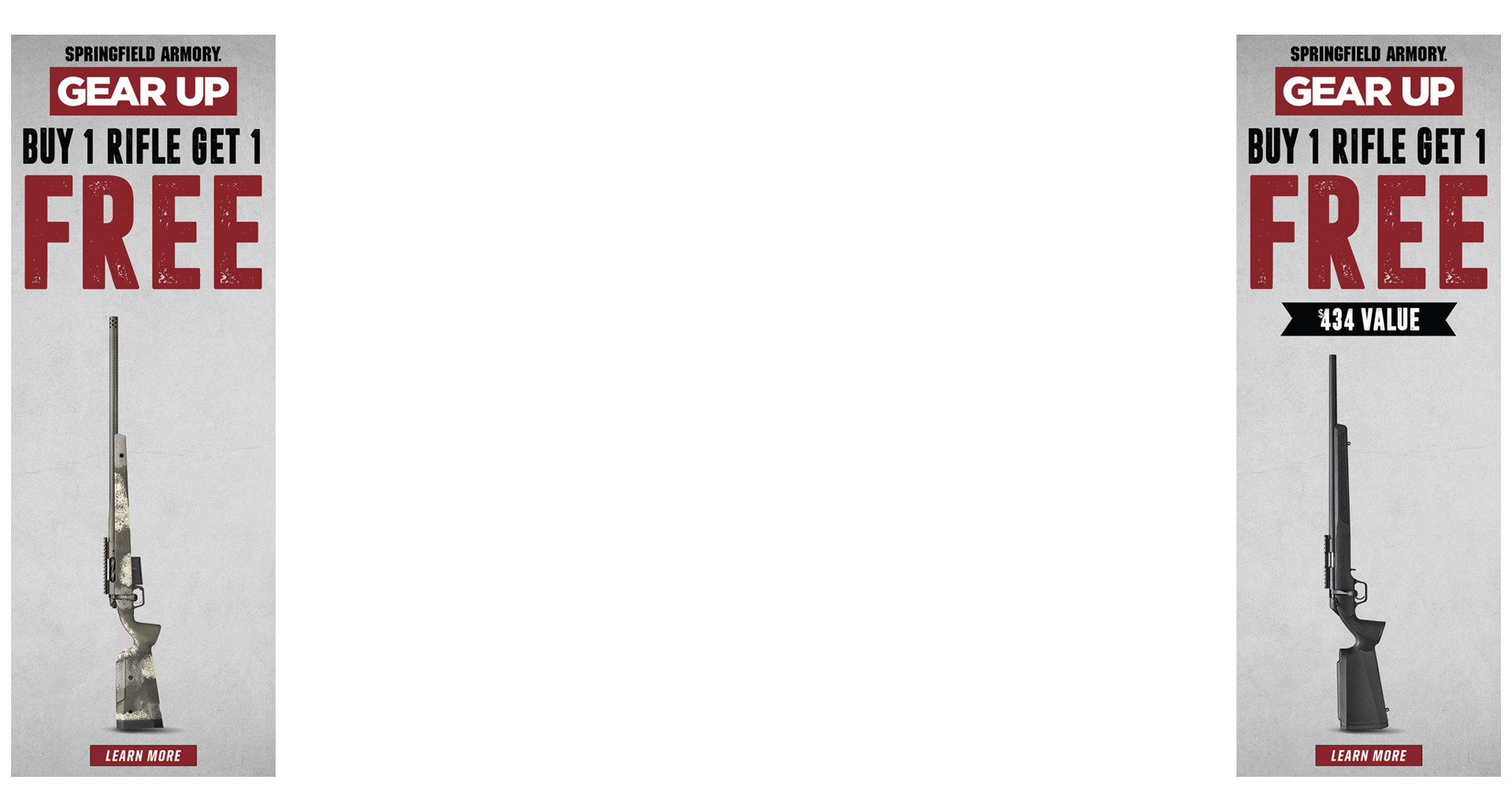Here is an updated Site Information Post for people who may have missed it the first few times.
As we continue to work on the site we are slowly adding features and adjusting the system. This is to help the members have a better experience. As you can tell the site is already running better because now the servers can work like they are supposed too. UBB was full of bugs and problems that with a site of this size was directly effecting our server performance. Still vBulletin is NOT UBB, so there are some drastic differences between the software. How the board handles and manages the old data is not gonna be the same. You have to expect this and understand we are not gonna work to recovery everything from UBB. It either is or it is not.
1. User Name / Display Names
People are stilled confused and asking why their old display name is not working. UBB used a User Name to long on which was private and a Display Name to view which was public. vBulletin only uses a User Name so it only uses that from your old UBB account. So be sure to log on using your USER NAME and do not try looking for your display name. Now the individual user can change their USER NAME On their own. They do not need the admin to do this. Go to your "settings" above on the top right. In there it is highly recommended you set up your account as everything defaults to a minimalist position. Most things are off by default. In your General Settings you can adjust how the site looks as well you can change your user name. Do no change it too much there is a limit. But if you want it changed you can do it yourself. Also I recommend updating your information. This board software works much better than UBB so expect it to work, if it is "NOT WORKING" that is usually operator error. There are some small hiccups from the move behind the scenes which can be fixed, but not many. We have noticed on some stubborn accounts the change threw a "0" in the DOB which cause the system to be confused.
2. Private Messages
The Old System allowed the user to engage in a conversation. This system does not. Sniper's Hide has spoiled it's members by giving them entirely too many private messages in their quota. The default is 50 and most boards limit it too no more than 100. We have always given the members more. Problem is, the old PM system does not work here, so it takes every post and reply in the old system and treats it like a separate message. Think email, not PM. So most of your Inboxes are full. You have to delete both the sent and received or your in and sent box. There is an empty mail box link that will delete it. If you want to keep your old messages I suggest downloading them as you have that option now on the lower left cover of your inbox and then purging all of the messages and starting over. Because every message in UBB is a separate entry, you will be overfull. You have purge it.
3. Post Counts
Everyone lost posts, we pruned a large number of posts before the move and the way this system read the old posts is different. Once we updated the engine on the back it automatically adjusted every single user's post count. We are not fixing this. If you lost posts and cannot list an item for sale, we are sorry about that, you have choices which will be discussed. We constantly get asked to fix this, and we will not. We have tried early on and as soon as you adjust the site behind the scenes it changes it back as well we are not adjusting 1000s of accounts manually. If you PM me about it I will simply delete it without a response, if you email me about expect a less than polite answer to read the board. It happened to everyone, its here to stay, post more and don't worry about it.
4. For Sale Section
Now, not everyone who lost posts below 100 lost the ability to post in the for sale section. If you logged on early the system would have updated your account to "full member". This is all you need to post in the for sale section. Moving forward if you logged in for the first time and lost posts below 100 and don't have full membership, you have a few options. First, check to see if you can post a new thread in the For Sale section, if you don't have the option you can't post. If you have 88 posts and do have the option to start a thread you are considered a Full Member and can post. The 100 post rule is more like the Full Membership Rule. Now you can start posting again and reach 100 where your account will be promoted too full membership. Then you can post in the for sale section. You might have to log off and log on, but it will work. At least it appears to work. If you can't post, even though you used to be able to, sorry we can't and won't help you. Your option is to use the "new member for sale section". This allows anyone who is not a full member access to the for sale section to list an item. It costs $20 for 21 days access and only work in that one area. Buying access does not buy you space in the other sections. If you just have to list your item here, it is your only choice if you are under Full Membership status. Posting is the route to promotion.
5. Subscribing to Threads & Follow User
We have added a Follow User feature. I have not explored it, but it is available. I suggest looking at the options for yourself to determine how to use it. There are details at the developers website: http://www.vbulletin.org/forum/showthread.php?t=293491
To subscribe to a thread there is a series of tools at the top of each thread. You can use those tools to follow a specific thread.
6. Old Data from the UBB Site
The old site is gone, and the data only came over in the most basic, RAW form. Your old watched topics and subscribed threads are no longer working so you have to start over. Also the old photo gallery is not working. The two systems are so different there is just no way to get it too work because the code and text. What you see when it looks like HTML is the old UBB Code which is not being read by vBulletin. As time goes on we will cycle away from this, but in the mean time, understand it will not work and we can't make it work.
Searching Old Threads on the new Site / GOOGLE SEARCHES
If you are attempting to look up old information from the old site understand it is very different now. The old site is gone, there were over 2 million posts and we did not add a redirect for them, so if you attempt to access an old link you find yourself on the main page here. The old link will not work so if you see: snipers hide.com/forum in the address, don't bother clicking on that.
The new search engine on the top right is actually very good, have indexed the site and it will work. That should be the first place you try. If you want to use Google you have to search this site and not the old site. We have added this site to Google but the information from the old site is still present. 11 years is a long time, so you have to be specific when searching. In order to successfully search using Google tell it what you are looking for this way:
SITE:FORUM.SNIPERSHIDE.COM AND __________________ (Search term)
This is the proper way to search Google so it does not point you to the old forum. Now Google knows where to point you and you won't have those annoying redirects.
7. Mobile Platforms
This site is now equipped with mobile access via 2 methods. We have installed Tapatalk which is paid App, and we have a Mobile Side of the forum which can be accessed from the lower right cover. It says Mobile Version. We are still working on the skin but the mobile side of things is up and running.
8. Skins and Colors
We have updated the skins and colors as requested. We now have a Dark Skin as well as the lighter skin. You can adjust these in your profile or use these links
http://www.snipershide.com/shooting/index.php?styleid=4Dark
http://www.snipershide.com/shooting/index.php?styleid=3 Light
This is still a work in progress. Everyday we are adjusting or adding something. If there is something you feel needs to be adjusted, you can ask us to change it. If you are gonna rant and be a jerk about it, we will ignore your request or worse. While we appreciate the help and input, we will not stand for attacks against the site during the transition. We had 11 years to build on UBB we just crossed the 30 day mark for vBulletin. We are learning it the same as everyone else and don't have all the answers. Googling vBulletin is very easy and has a lot of answers. If you find an answer to help, please put us in that direction. If you just hate the difference between the old site and the new, you can keep your opinion to your self. Most people are fond of complaining before even trying or looking and that will not tolerated. We have a team on it, and these changes take time.
9. Adding Pictures and using your Enhanced Message Editor
To add in pictures, please go to your General Settings and change your Message Editor Options to either Standard or Enhanced. It defaults to basic which does not give you the options you are looking for. You can also drop in videos and links now without adding the code. We have a lot of features enabled that make cutting and paste text easy.
10. Online Training & New Member For Sale Section Subscriptions
To access the Online Training you can find the subscription link in your profile on the left. There is a section that says Paid Subscriptions. Here is where you can sign up for either the Online Training or New Member For Sale Section.
Paid Subscriptions use Pay Pal and you can control your account in there. Again, a lot of the board is controlled by the user in their settings and profile area.
11. iTrader
We have installed a buyer and seller feedback modification called iTrader. It allows you to rate a sale. Please do not abuse this system or your account will be moderated. If you have not done actual business with the user you cannot leave feedback. Doing so will result in your account being banned. That includes posting things that the user is charging more for magazines than market value. iTrader is there to help the community, not to get even with, don't use it as a way to punish people you don't like.
Also users can lock their own threads and mark them sold when listing items for sale. Look at your navigation and thread tools for hidden features. There are two sets of additional navigation at the top on both the right and left side of your screen.
As we continue to work on the site we are slowly adding features and adjusting the system. This is to help the members have a better experience. As you can tell the site is already running better because now the servers can work like they are supposed too. UBB was full of bugs and problems that with a site of this size was directly effecting our server performance. Still vBulletin is NOT UBB, so there are some drastic differences between the software. How the board handles and manages the old data is not gonna be the same. You have to expect this and understand we are not gonna work to recovery everything from UBB. It either is or it is not.
1. User Name / Display Names
People are stilled confused and asking why their old display name is not working. UBB used a User Name to long on which was private and a Display Name to view which was public. vBulletin only uses a User Name so it only uses that from your old UBB account. So be sure to log on using your USER NAME and do not try looking for your display name. Now the individual user can change their USER NAME On their own. They do not need the admin to do this. Go to your "settings" above on the top right. In there it is highly recommended you set up your account as everything defaults to a minimalist position. Most things are off by default. In your General Settings you can adjust how the site looks as well you can change your user name. Do no change it too much there is a limit. But if you want it changed you can do it yourself. Also I recommend updating your information. This board software works much better than UBB so expect it to work, if it is "NOT WORKING" that is usually operator error. There are some small hiccups from the move behind the scenes which can be fixed, but not many. We have noticed on some stubborn accounts the change threw a "0" in the DOB which cause the system to be confused.
2. Private Messages
The Old System allowed the user to engage in a conversation. This system does not. Sniper's Hide has spoiled it's members by giving them entirely too many private messages in their quota. The default is 50 and most boards limit it too no more than 100. We have always given the members more. Problem is, the old PM system does not work here, so it takes every post and reply in the old system and treats it like a separate message. Think email, not PM. So most of your Inboxes are full. You have to delete both the sent and received or your in and sent box. There is an empty mail box link that will delete it. If you want to keep your old messages I suggest downloading them as you have that option now on the lower left cover of your inbox and then purging all of the messages and starting over. Because every message in UBB is a separate entry, you will be overfull. You have purge it.
3. Post Counts
Everyone lost posts, we pruned a large number of posts before the move and the way this system read the old posts is different. Once we updated the engine on the back it automatically adjusted every single user's post count. We are not fixing this. If you lost posts and cannot list an item for sale, we are sorry about that, you have choices which will be discussed. We constantly get asked to fix this, and we will not. We have tried early on and as soon as you adjust the site behind the scenes it changes it back as well we are not adjusting 1000s of accounts manually. If you PM me about it I will simply delete it without a response, if you email me about expect a less than polite answer to read the board. It happened to everyone, its here to stay, post more and don't worry about it.
4. For Sale Section
Now, not everyone who lost posts below 100 lost the ability to post in the for sale section. If you logged on early the system would have updated your account to "full member". This is all you need to post in the for sale section. Moving forward if you logged in for the first time and lost posts below 100 and don't have full membership, you have a few options. First, check to see if you can post a new thread in the For Sale section, if you don't have the option you can't post. If you have 88 posts and do have the option to start a thread you are considered a Full Member and can post. The 100 post rule is more like the Full Membership Rule. Now you can start posting again and reach 100 where your account will be promoted too full membership. Then you can post in the for sale section. You might have to log off and log on, but it will work. At least it appears to work. If you can't post, even though you used to be able to, sorry we can't and won't help you. Your option is to use the "new member for sale section". This allows anyone who is not a full member access to the for sale section to list an item. It costs $20 for 21 days access and only work in that one area. Buying access does not buy you space in the other sections. If you just have to list your item here, it is your only choice if you are under Full Membership status. Posting is the route to promotion.
5. Subscribing to Threads & Follow User
We have added a Follow User feature. I have not explored it, but it is available. I suggest looking at the options for yourself to determine how to use it. There are details at the developers website: http://www.vbulletin.org/forum/showthread.php?t=293491
To subscribe to a thread there is a series of tools at the top of each thread. You can use those tools to follow a specific thread.
6. Old Data from the UBB Site
The old site is gone, and the data only came over in the most basic, RAW form. Your old watched topics and subscribed threads are no longer working so you have to start over. Also the old photo gallery is not working. The two systems are so different there is just no way to get it too work because the code and text. What you see when it looks like HTML is the old UBB Code which is not being read by vBulletin. As time goes on we will cycle away from this, but in the mean time, understand it will not work and we can't make it work.
Searching Old Threads on the new Site / GOOGLE SEARCHES
If you are attempting to look up old information from the old site understand it is very different now. The old site is gone, there were over 2 million posts and we did not add a redirect for them, so if you attempt to access an old link you find yourself on the main page here. The old link will not work so if you see: snipers hide.com/forum in the address, don't bother clicking on that.
The new search engine on the top right is actually very good, have indexed the site and it will work. That should be the first place you try. If you want to use Google you have to search this site and not the old site. We have added this site to Google but the information from the old site is still present. 11 years is a long time, so you have to be specific when searching. In order to successfully search using Google tell it what you are looking for this way:
SITE:FORUM.SNIPERSHIDE.COM AND __________________ (Search term)
This is the proper way to search Google so it does not point you to the old forum. Now Google knows where to point you and you won't have those annoying redirects.
7. Mobile Platforms
This site is now equipped with mobile access via 2 methods. We have installed Tapatalk which is paid App, and we have a Mobile Side of the forum which can be accessed from the lower right cover. It says Mobile Version. We are still working on the skin but the mobile side of things is up and running.
8. Skins and Colors
We have updated the skins and colors as requested. We now have a Dark Skin as well as the lighter skin. You can adjust these in your profile or use these links
http://www.snipershide.com/shooting/index.php?styleid=4Dark
http://www.snipershide.com/shooting/index.php?styleid=3 Light
This is still a work in progress. Everyday we are adjusting or adding something. If there is something you feel needs to be adjusted, you can ask us to change it. If you are gonna rant and be a jerk about it, we will ignore your request or worse. While we appreciate the help and input, we will not stand for attacks against the site during the transition. We had 11 years to build on UBB we just crossed the 30 day mark for vBulletin. We are learning it the same as everyone else and don't have all the answers. Googling vBulletin is very easy and has a lot of answers. If you find an answer to help, please put us in that direction. If you just hate the difference between the old site and the new, you can keep your opinion to your self. Most people are fond of complaining before even trying or looking and that will not tolerated. We have a team on it, and these changes take time.
9. Adding Pictures and using your Enhanced Message Editor
To add in pictures, please go to your General Settings and change your Message Editor Options to either Standard or Enhanced. It defaults to basic which does not give you the options you are looking for. You can also drop in videos and links now without adding the code. We have a lot of features enabled that make cutting and paste text easy.
10. Online Training & New Member For Sale Section Subscriptions
To access the Online Training you can find the subscription link in your profile on the left. There is a section that says Paid Subscriptions. Here is where you can sign up for either the Online Training or New Member For Sale Section.
Paid Subscriptions use Pay Pal and you can control your account in there. Again, a lot of the board is controlled by the user in their settings and profile area.
11. iTrader
We have installed a buyer and seller feedback modification called iTrader. It allows you to rate a sale. Please do not abuse this system or your account will be moderated. If you have not done actual business with the user you cannot leave feedback. Doing so will result in your account being banned. That includes posting things that the user is charging more for magazines than market value. iTrader is there to help the community, not to get even with, don't use it as a way to punish people you don't like.
Also users can lock their own threads and mark them sold when listing items for sale. Look at your navigation and thread tools for hidden features. There are two sets of additional navigation at the top on both the right and left side of your screen.