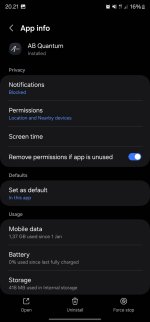Join the Hide community
Get access to live stream, lessons, the post exchange, and chat with other snipers.
Register
Download Gravity Ballistics
Get help to accurately calculate and scope your sniper rifle using real shooting data.

Install the app
How to install the app on iOS
Follow along with the video below to see how to install our site as a web app on your home screen.
Note: This feature may not be available in some browsers.
You are using an out of date browser. It may not display this or other websites correctly.
You should upgrade or use an alternative browser.
You should upgrade or use an alternative browser.
How to Pair and Use a Kestrel with AB Quantum
- Thread starter DocUSMCRetired
- Start date
View attachment 8600430
When searching/connecting to a Kestrel 5700 Elite, it shows device type as RANGEFINDER instead of "Kestrel Weathermeter"
When searching/connecting to a Kestrel 5700 Elite, it shows device type as RANGEFINDER instead of "Kestrel Weathermeter"
It is just a naming nomenclature. This will change in our next minor bug fix. That's why the video appears different. It will not affect how the app performs.View attachment 8600430
When searching/connecting to a Kestrel 5700 Elite, it shows device type as RANGEFINDER instead of "Kestrel Weathermeter"
My Kestrel 5700 Elite connects via Bluetooth with the app, but the pressure, humidity, and temperature values do not update when I click on the device buttons. I also tried reinstalling the app.
What mode is the Kestrel in? PC/Mobile? What firmware? 1.53 or 2.17?My Kestrel 5700 Elite connects via Bluetooth with the app, but the pressure, humidity, and temperature values do not update when I click on the device buttons. I also tried reinstalling the app.
Another Potential bug report -
Profiles -> Receive -> Syncing Profiles Please wait... - stalls indefinitely
No issues with Sending profiles. Sync and profile transfer starts immediately.
App Build - 3.2.1, Build 441
Kestrel Firmware - 1.53
Connection - PC/Mobile, Privacy PIN - OFF
Profiles -> Receive -> Syncing Profiles Please wait... - stalls indefinitely
No issues with Sending profiles. Sync and profile transfer starts immediately.
App Build - 3.2.1, Build 441
Kestrel Firmware - 1.53
Connection - PC/Mobile, Privacy PIN - OFF
Kestrel mode PC/Mobile. Firmware 1.53What mode is the Kestrel in? PC/Mobile? What firmware? 1.53 or 2.17
As shown in the photo, the Kestrel is connected (Bluetooth on and live environment), but it is not reading data from the Kestrel 5700 Elite. When you press the device buttons, the same values always appear: 15°C, 50%, and 1013 mbar. Wind speed and direction are also not updating.
I had the same problem with profiles not loading nor uploading. It just stalled downloading and uploading showed it did something but kestrel never knew about it.
The quantum also had used 1.4GB of data.
I reinstalled it and in short order it had used another 500MB of data.
All foreground, background data was few KB.
I uninstalled it for now.
The quantum also had used 1.4GB of data.
I reinstalled it and in short order it had used another 500MB of data.
All foreground, background data was few KB.
I uninstalled it for now.
Attachments
I had the same problem with profiles not loading nor uploading. It just stalled downloading and uploading showed it did something but kestrel never about it.
The quantum also had used 1.4GB of data.
I reinstalled it and in short order it had used another 500MB of data.
All foreground, background data was few KB.
I uninstalled it for now.
The quantum also had used 1.4GB of data.
I reinstalled it and in short order it had used another 500MB of data.
All foreground, background data was few KB.
I uninstalled it for now.
Last few days the Kestrel 5700 I have has been pairing just fine, but yesterday the data from the Kestrel does not seem to be relayed correctly to the app, it shows 59degrees, 50% Humidity, and 29.92 pressure no matter what when I hit the device icon below the fields.
This will be enhanced in the update tomorrow.Another Potential bug report -
Profiles -> Receive -> Syncing Profiles Please wait... - stalls indefinitely
No issues with Sending profiles. Sync and profile transfer starts immediately.
App Build - 3.2.1, Build 441
Kestrel Firmware - 1.53
Connection - PC/Mobile, Privacy PIN - OFF
Try changing your battery in your Kestrel.Kestrel mode PC/Mobile. Firmware 1.53
As shown in the photo, the Kestrel is connected (Bluetooth on and live environment), but it is not reading data from the Kestrel 5700 Elite. When you press the device buttons, the same values always appear: 15°C, 50%, and 1013 mbar. Wind speed and direction are also not updating.
Also make sure pin mode is always off for use with the app.
Try changing out your battery.Last few days the Kestrel 5700 I have has been pairing just fine, but yesterday the data from the Kestrel does not seem to be relayed correctly to the app, it shows 59degrees, 50% Humidity, and 29.92 pressure no matter what when I hit the device icon below the fields.
The app has over 700 reticles now. Which requires a bit of downloading as you can imagine. We asked the manufacturers to send us high quality where possible reticles and many of them did.I had the same problem with profiles not loading nor uploading. It just stalled downloading and uploading showed it did something but kestrel never knew about it.
The quantum also had used 1.4GB of data.
I reinstalled it and in short order it had used another 500MB of data.
All foreground, background data was few KB.
I uninstalled it for now.
Battery is new, and the Kestrel is passing data to all the other apps that use it, just not Quantum. FYI
- Is your app up to date?
- Version 3.2.3 on iOS and Android are the latest.
- Do you have the PIN feature turned off?
- Is Bluetooth set to PC/Mobile?
Both, depends on your Hardware.So what is the latest software for the Elie 5700...1.53 or 2.13?
Kestrel Elite 5700...at 1.53...Does not seem to want to update further
- Is your app up to date?
- Version 3.2.3 on iOS and Android are the latest.
- Do you have the PIN feature turned off?
- Is Bluetooth set to PC/Mobile?
Both, depends on your Hardware.
App did not show an update available, however when I went to the app store I was able to upgrade to 3.2.3 on my iphone.
Kestrel 5700SL firmware is 2.17
Pin is disabled, connection is PC/Mobile.
App still defaults to 59degrees, 50%humidity, and 29.92 pressure when I press the device icon before the value.
FYI
Kestrel 5700SL firmware is 2.17
Pin is disabled, connection is PC/Mobile.
App still defaults to 59degrees, 50%humidity, and 29.92 pressure when I press the device icon before the value.
FYI
I'm sure about everyone else but the "AB Ecosystem" seems to be a hot mess...
I have AB Quantum (Pro Subscription) Elite License, Kestrel 5700 Elite Link, Sig Kilo 10K (gen1), and a Garmin Tactix 7 Ballistic edition.
All apps and firmware are up to date.
My experience so far.
1 - Create profiles in AB Q - get profiles tuned to known shooting parameters and solutions look good.
2 - Send Profiles to Kestrel - all appears good (Caveat- when receiving profiles from Kestrel and they never show "sync'd")
3 - Send Profiles to Garmin Watch - Sometimes it works and sometimes it doesn't. Rarely does it send all of the profiles I have marked to sync. Sometimes I get a message that says I can only send 5.
4 - Send Profiles to Sig 10K - Profiles upload but seems data is lost somewhere, somehow. After Uploading to Sig Profile selected, Sig in BDX-E(lite) mode. Using a 22LR Profile that is MV 1085fps I get a solution (that isn't correct) out to about 115 yards and after that I get 0.0 for elevation for any other further yardage.
5 - I called Sig - spoke to two Techs - Both say AB Quantum is not compatible with Sig Kilo 10k or any other products. Only Kestrel and Garmin 701.
6 - Now, I removed/forgot/disconnected my Sigs from AB Q and when trying to reconnect I do not get the two-digit pin to reconnect. Profiles are not uploading to my watch, and the Kestrel is still telling me profiles are sync'd when sending them to the Kestrel but not receiving them from.
7 - Referring back to 4, when I used the clone profile in the Sig BDX App and sync'd it/them with the Sigs all went back to normal on the Sigs.
8 - Sync'ing, so when I sync my Kestrel and all appears good, I disconnect from it and sync my Watch and all appears good, I go back to the Kestrel and all of the Profiles indicate that they are not sync'd. Then disconnecting the Kestrel and going back to the watch, the Profiles are no longer sync'd with that device.
I have talked to Doc, Sig Tech(s) No help there, and AB Support.... As of this writing I have no solutions to any of the above other than having each device as a standalone unit.
Note - I may have missed something up in there, but I tried to cover it.
I have AB Quantum (Pro Subscription) Elite License, Kestrel 5700 Elite Link, Sig Kilo 10K (gen1), and a Garmin Tactix 7 Ballistic edition.
All apps and firmware are up to date.
My experience so far.
1 - Create profiles in AB Q - get profiles tuned to known shooting parameters and solutions look good.
2 - Send Profiles to Kestrel - all appears good (Caveat- when receiving profiles from Kestrel and they never show "sync'd")
3 - Send Profiles to Garmin Watch - Sometimes it works and sometimes it doesn't. Rarely does it send all of the profiles I have marked to sync. Sometimes I get a message that says I can only send 5.
4 - Send Profiles to Sig 10K - Profiles upload but seems data is lost somewhere, somehow. After Uploading to Sig Profile selected, Sig in BDX-E(lite) mode. Using a 22LR Profile that is MV 1085fps I get a solution (that isn't correct) out to about 115 yards and after that I get 0.0 for elevation for any other further yardage.
5 - I called Sig - spoke to two Techs - Both say AB Quantum is not compatible with Sig Kilo 10k or any other products. Only Kestrel and Garmin 701.
6 - Now, I removed/forgot/disconnected my Sigs from AB Q and when trying to reconnect I do not get the two-digit pin to reconnect. Profiles are not uploading to my watch, and the Kestrel is still telling me profiles are sync'd when sending them to the Kestrel but not receiving them from.
7 - Referring back to 4, when I used the clone profile in the Sig BDX App and sync'd it/them with the Sigs all went back to normal on the Sigs.
8 - Sync'ing, so when I sync my Kestrel and all appears good, I disconnect from it and sync my Watch and all appears good, I go back to the Kestrel and all of the Profiles indicate that they are not sync'd. Then disconnecting the Kestrel and going back to the watch, the Profiles are no longer sync'd with that device.
I have talked to Doc, Sig Tech(s) No help there, and AB Support.... As of this writing I have no solutions to any of the above other than having each device as a standalone unit.
Note - I may have missed something up in there, but I tried to cover it.
Strangely enough for me, the integration with the Kestrel worked well when they rolled it out, other than not being able to be connected at the same time as the LRF to the app, which I was told was due to how Kestrel bluetooth communications worked, and would need a change on the Kestrel side before it could happen.
Something in the recent updates stopped it from working for me, which I am sure (I hope) will get tracked down soon.
Something in the recent updates stopped it from working for me, which I am sure (I hope) will get tracked down soon.
The Kestrel integration seems to work the best of all of the devices so far. My only issue with it is that the Profiles indicate that they are not sync'd when receiving the profiles from the Kestrel. I think if the Kestrel was the only device I was using that it would not be an issue.
Bug/s report -
App Build - 3.2.5, Build 447
Kestrel Firmware - 1.53
Connection - PC/Mobile, Privacy PIN - OFF
This bug appeared only on profiles that were received from the Kestrel, despite the Eunit and Wunit for these profiles being set to mil in the Kestrel 5700 Elite Ballistics. I have not been able to recreate these issues in any profile created through the AB Quantum app.
Profiles ->Scope -> Scope Units - any changes made to scope units do not save properly. Seems to want to either default to MOA most of the time. Profiles that were properly received in MRAD will default to that despite changing to something like 1/10 MRAD Clicks
On random occasions, profiles that were received will have weird mismatched scope unit solutions when scope units are changed.
Examples in pics, where the scope unit was changed from MRAD to 1/10 MRAD Clicks or changed from MOA to 1/10 MRAD Clicks and the units for the solutions are mismatched.
These bugs still appear after restarting the app after saving scope unit changes.


App Build - 3.2.5, Build 447
Kestrel Firmware - 1.53
Connection - PC/Mobile, Privacy PIN - OFF
This bug appeared only on profiles that were received from the Kestrel, despite the Eunit and Wunit for these profiles being set to mil in the Kestrel 5700 Elite Ballistics. I have not been able to recreate these issues in any profile created through the AB Quantum app.
Profiles ->Scope -> Scope Units - any changes made to scope units do not save properly. Seems to want to either default to MOA most of the time. Profiles that were properly received in MRAD will default to that despite changing to something like 1/10 MRAD Clicks
On random occasions, profiles that were received will have weird mismatched scope unit solutions when scope units are changed.
Examples in pics, where the scope unit was changed from MRAD to 1/10 MRAD Clicks or changed from MOA to 1/10 MRAD Clicks and the units for the solutions are mismatched.
These bugs still appear after restarting the app after saving scope unit changes.
Last edited:
To fix this. Pull the battery out of the Kestrel while holding the power button for 10-15 seconds. Then reinsert the battery, disconnect it, and reconnect it to the app in the devices menu. This should get the Kestrel transmitting enviro data again.App did not show an update available, however when I went to the app store I was able to upgrade to 3.2.3 on my iphone.
Kestrel 5700SL firmware is 2.17
Pin is disabled, connection is PC/Mobile.
App still defaults to 59degrees, 50%humidity, and 29.92 pressure when I press the device icon before the value.
FYI
See my above message. We have found that when they stop transmitting data or the connection won't stabilize the battery in the Kestrel needs to be pulled out while holding the power button, then placed back in. It is important to note, the Kestrel doesn't entirely turn off when you power it down. It continues to read and collect enviro data to an extent. So pushing the power button alone is not enough, you need to pull the battery while you do it restart it.Strangely enough for me, the integration with the Kestrel worked well when they rolled it out, other than not being able to be connected at the same time as the LRF to the app, which I was told was due to how Kestrel bluetooth communications worked, and would need a change on the Kestrel side before it could happen.
Something in the recent updates stopped it from working for me, which I am sure (I hope) will get tracked down soon.
I will document this so we can look at it.Bug/s report -
App Build - 3.2.5, Build 447
Kestrel Firmware - 1.53
Connection - PC/Mobile, Privacy PIN - OFF
This bug appeared only on profiles that were received from the Kestrel, despite the Eunit and Wunit for these profiles being set to mil in the Kestrel 5700 Elite Ballistics. I have not been able to recreate these issues in any profile created through the AB Quantum app.
Profiles ->Scope -> Scope Units - any changes made to scope units do not save properly. Seems to want to either default to MOA most of the time. Profiles that were properly received in MRAD will default to that despite changing to something like 1/10 MRAD Clicks
On random occasions, profiles that were received will have weird mismatched scope unit solutions when scope units are changed.
Examples in pics, where the scope unit was changed from MRAD to 1/10 MRAD Clicks or changed from MOA to 1/10 MRAD Clicks and the units for the solutions are mismatched.
These bugs still appear after restarting the app after saving scope unit changes.
Does anyone know what the latest firmware for the 5700 Elite should be my seems stuck at 1.53?
Thanks Doc, that worked perfectly, and the app is now getting the correct data from the Kestrel.
Any idea what it would take to have the LRF and the Kestrel both connected and streaming live data at the same time? I know I was told something about how the communication is handled on the Kestrel side, is this something that we could request as users from the Kestrel manufacturer?
Any idea what it would take to have the LRF and the Kestrel both connected and streaming live data at the same time? I know I was told something about how the communication is handled on the Kestrel side, is this something that we could request as users from the Kestrel manufacturer?
Yes, but that is all I can really say for now.Thanks Doc, that worked perfectly, and the app is now getting the correct data from the Kestrel.
Any idea what it would take to have the LRF and the Kestrel both connected and streaming live data at the same time? I know I was told something about how the communication is handled on the Kestrel side, is this something that we could request as users from the Kestrel manufacturer?
Not really as this is partly a limitation of Android devices and iOS devices as well. This is already on our radar and we are discussing it.Is there any technical info that I can use to include in my email to them that would help describe what we want from them?
I spoke with Kestrel today about my 5700 Elite and the Kestrel App having communication issues. The rep indicated that they have seen a few devices that have been experiencing the same issues I am having. Profiles with not sync between the device and the Kestrel Link App. I provided him with information and he said they are working on a fix.
I still have the issues with the Sig 10Ks not providing good data after sync'ing AB Q with them. My Garmin watch is hit or miss when sync'ing profiles
Either way, no matter what device I sync, as soon as I sync another device and go back to the original AB Q tells me my Profiles are not sync'd.
I still have the issues with the Sig 10Ks not providing good data after sync'ing AB Q with them. My Garmin watch is hit or miss when sync'ing profiles
Either way, no matter what device I sync, as soon as I sync another device and go back to the original AB Q tells me my Profiles are not sync'd.
Is this to take the place of the Kestrel LiNK Ballistics app? I don’t know if I see the point of pairing the phone and Kestrel aside from pulling environmentals from the Kestrel to the app.
No. You still need KLB for Sectors and for Firmware updates. Quantum won't do those. Quantum also will not re-name the device.Is this to take the place of the Kestrel LiNK Ballistics app? I don’t know if I see the point of pairing the phone and Kestrel aside from pulling environmentals from the Kestrel to the app.
Ok. What exactly is the point of pairing the phone and Kestrel? I get the app can import environmentals but at that point why not just use the kestrel? Seems redundant unless I’m overlooking something.No. You still need KLB for Sectors and for Firmware updates. Quantum won't do those. Quantum also will not re-name the device.
Ok. What exactly is the point of pairing the phone and Kestrel? I get the app can import environmentals but at that point why not just use the kestrel? Seems redundant unless I’m overlooking something.
- You can live stream from the Kestrel, including wind.
- It will change the license from Ultralite to Elite or Pro (model dependent) for free.
- You can create and upload profiles or download profiles from the Kestrel.
- You can then share those profiles with co workers, friends etc via QR code for their app or devices.
- You can send those profiles to other compatible devices to share them across multiple devices.
- AB Quantum can act as a remote view HUD for a Kestrel in a Wind Vane Mount.
ThanksTry changing your battery in your Kestrel.
Also make sure pin mode is always off for use with the app.
Try changing your batter
thanks DocUSMCRetired,Try changing your battery in your Kestrel.
Also make sure pin mode is always off for use with the app.
Try changing out your battery.
The app has over 700 reticles now. Which requires a bit of downloading as you can imagine. We asked the manufacturers to send us high quality where possible reticles and many of them did.
I fixed it thanks to your instructions on how to remove the battery from Kestrel. Now the app is working correctly.
I like the new app but it was released too early.
The profile transfer fails often. The app drops the BT connection to the Kestrel. It gets through downloading a portion of the 19 profiles and then hangs.
I have tried changing the battery, holding down the power switch, and removing the battery. Nothing works. It is unreliable. I ended up entering all of the profiles manually.
The Kestrel has FW release 1.53, and AB Quantum is iOS 3.23
I want to upgrade to the WEZ version, but based on this, I am reticent.
EDIT
After seven tries, it completed the profile capture. I noticed that the solutions displayed on the Kestrel and AB Quantum are different, even though the profiles are identical. I believe that AB Quantum does not transfer the solution from the Kestrel. Is that correct?
The profile transfer fails often. The app drops the BT connection to the Kestrel. It gets through downloading a portion of the 19 profiles and then hangs.
I have tried changing the battery, holding down the power switch, and removing the battery. Nothing works. It is unreliable. I ended up entering all of the profiles manually.
The Kestrel has FW release 1.53, and AB Quantum is iOS 3.23
I want to upgrade to the WEZ version, but based on this, I am reticent.
EDIT
After seven tries, it completed the profile capture. I noticed that the solutions displayed on the Kestrel and AB Quantum are different, even though the profiles are identical. I believe that AB Quantum does not transfer the solution from the Kestrel. Is that correct?
Last edited:
Can you change / update the “direction of fire” remotely via Quantum, when using the wind vane, like you can with the Kestrel LiNK software?
- You can live stream from the Kestrel, including wind.
- AB Quantum can act as a remote view HUD for a Kestrel in a Wind Vane Mount.
Thanks!
I tried to test this today but life got in the way.Can you change / update the “direction of fire” remotely via Quantum, when using the wind vane, like you can with the Kestrel LiNK software?
Thanks!
My quick observations are all the environmental data is sent, including the direction of the wind. I had the Kestrel on a tripod with the weathervane. I plan to repeat it when life doesn't get in the way.
I have read the WEZ information materials. I can't figure out if it is based on real-time data. Does the probability change based on real-time shot-to-shot data?
Last edited:
Not at this time.Can you change / update the “direction of fire” remotely via Quantum, when using the wind vane, like you can with the Kestrel LiNK software?
Thanks!
Yes, it is based on real time data.I tried to test this today but life got in the way.
My quick observations are all the environmental data is sent, including the direction of the wind. I had the Kestrel on a tripod with the weathervane. I plan to repeat it when life doesn't get in the way.
I have read the WEZ information materials. I can't figure out if it is based on real-time data. Does the probability change based on real-time shot-to-shot data?
Thank you @DocUSMCRetiredYes, it is based on real time data.
Could you answer one last question for me please.
Will Quantum ever be able to connect to the Garmin XERO chronograph?
That depends on if the Garmin Xeros are ever updated to support that kind of feature. Of if that's a next product kind of feature. I honestly don't know either way.Thank you @DocUSMCRetired
Could you answer one last question for me please.
Will Quantum ever be able to connect to the Garmin XERO chronograph?
Any reason why my Kestrel app won’t let me open gun profiles any longer. When I click on profile tab it just leaves the app completely and moves to my phone home screen. It worked fine until Impaired with AB Quantum. I apologize if his has been answered already.
I had this happening and talked to Kestrel. They indicated that there were a few units that they were aware of this happening. I provided all of the information in my case and they said they hoped to have a fix and let me know in a few days. that was last week.Any reason why my Kestrel app won’t let me open gun profiles any longer. When I click on profile tab it just leaves the app completely and moves to my phone home screen. It worked fine until Impaired with AB Quantum. I apologize if his has been answered already.
Also, Does anyone have the Sig Kilo 10ks? I spoke to an AB Quantum rep yesterday and was told that my Firmware was way out of date and it needed to be somewhere around Firmware Version 44? to work with AB Q and that I was 30 generations or so out of date. I talked to Sig and they said I was on the most current Firmware Version 13.127.... Then I got put on hold and when they came back said that they would have to get back with me.
thanks
I just used the app to force a Firmware update on the Sigs:I had this happening and talked to Kestrel. They indicated that there were a few units that they were aware of this happening. I provided all of the information in my case and they said they hoped to have a fix and let me know in a few days. that was last week.
Also, Does anyone have the Sig Kilo 10ks? I spoke to an AB Quantum rep yesterday and was told that my Firmware was way out of date and it needed to be somewhere around Firmware Version 44? to work with AB Q and that I was 30 generations or so out of date. I talked to Sig and they said I was on the most current Firmware Version 13.127.... Then I got put on hold and when they came back said that they would have to get back with me.
thanks
10K Gen 2s. FW is 44.022.
10K Gen 1s FW is 13.127.
So from a Gen 1 standpoint yours are up to date.
The next thing to do is pair them to AB Quantum in AB-Elite mode (ABX-X mode if yours has that instead which doesn't apply to the 10Ks and 8Ks) and use them as normal. If the battery is good, and they are in that mode and the firmware is up to date then the next step is to try to use them in app to build up a log. Range targets, transfer enviro data, transfer profiles etc. Check the profiles inside the 10K to see if they look right. If anything looks out of order then the next step (making sure not to force close the app or close the app during this process) is to send us a support ticket with the logs. To do this you must send the ticket through the app: So we can see what you did, and how the app plus device reacted to these commands.
I just used the app to force a Firmware update on the Sigs:
10K Gen 2s. FW is 44.022.
10K Gen 1s FW is 13.127.
So from a Gen 1 standpoint yours are up to date.
The next thing to do is pair them to AB Quantum in AB-Elite mode (ABX-X mode if yours has that instead which doesn't apply to the 10Ks and 8Ks) and use them as normal. If the battery is good, and they are in that mode and the firmware is up to date then the next step is to try to use them in app to build up a log. Range targets, transfer enviro data, transfer profiles etc. Check the profiles inside the 10K to see if they look right. If anything looks out of order then the next step (making sure not to force close the app or close the app during this process) is to send us a support ticket with the logs. To do this you must send the ticket through the app: So we can see what you did, and how the app plus device reacted to these commands.
Just went through this whole process with exactly the same results. Ticket sumitted!
Regarding the above, the AB Quantum app continues to lose connection with the Kestrel and does not update temperature, humidity, or pressure. I have to remove the battery from the Kestrel every time to reset it. Do you think you will be able to resolve this issue?See my above message. We have found that when they stop transmitting data or the connection won't stabilize the battery in the Kestrel needs to be pulled out while holding the power button, then placed back in. It is important to note, the Kestrel doesn't entirely turn off when you power it down. It continues to read and collect enviro data to an extent. So pushing the power button alone is not enough, you need to pull the battery while you do it restart it.
YesRegarding the above, the AB Quantum app continues to lose connection with the Kestrel and does not update temperature, humidity, or pressure. I have to remove the battery from the Kestrel every time to reset it. Do you think you will be able to resolve this issue?
Similar threads
- Replies
- 3
- Views
- 86
- Replies
- 1
- Views
- 509
- Replies
- 9
- Views
- 454
- Replies
- 291
- Views
- 15K