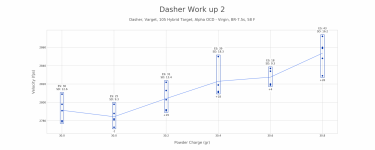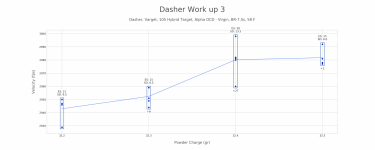Hi everyone, new to the forum. I recently released a software tool I wrote to easily generate charge weight vs. velocity graphs without any manual data entry necessary. It currently supports LabRadar and MagnetoSpeed with SD card.
Full instructions are here, but basically point ChronoPlotter at your SD card or any directory with series data, auto-fill in the charge weights (if they're at constant intervals), then click Show graph and that's it. No manually typing in velocities, no screwing around in Excel.
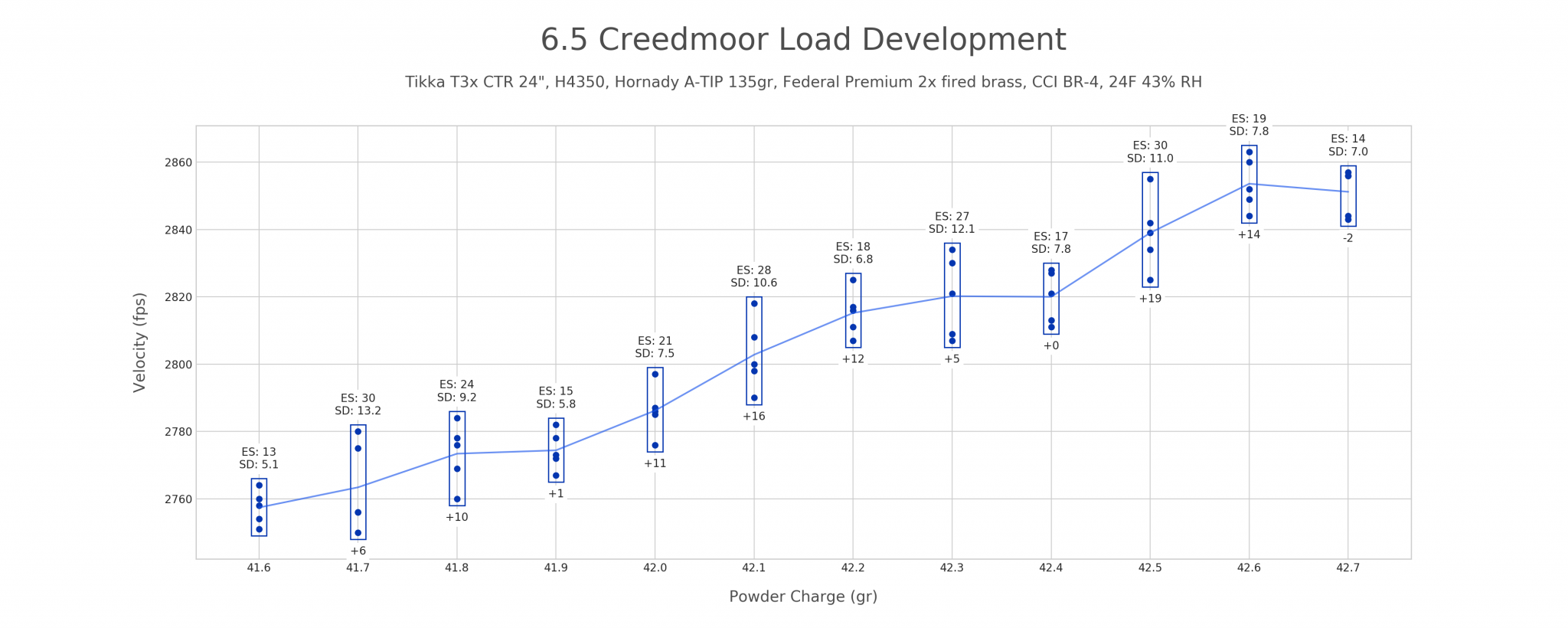
These chronos store velocity data in CSV format, but the task of actually extracting and using that data from the SD card can be tedious. Some folks report handwriting their chrono data in a notebook to avoid it altogether. After experiencing this with my own LabRadar, I wrote ChronoPlotter to solve it.
ChronoPlotter is open source which means anyone's free to use it and look at how it works. The project is written in Python, but if you don't have Python installed you can instead simply download the prebuilt program for your OS:
The program also supports creating line chart + SD bar-style graphs, and has other features like handling round-robin (OCW) data where each chrono series contains one shot from every charge weight. You can also configure the graph in a number of ways, like annotating each series with its stats.
You can view the project in its entirety here: https://github.com/mncoppola/ChronoPlotter
Please let me know if you have any feedback, feature requests, or bug reports. Thanks!
Full instructions are here, but basically point ChronoPlotter at your SD card or any directory with series data, auto-fill in the charge weights (if they're at constant intervals), then click Show graph and that's it. No manually typing in velocities, no screwing around in Excel.
These chronos store velocity data in CSV format, but the task of actually extracting and using that data from the SD card can be tedious. Some folks report handwriting their chrono data in a notebook to avoid it altogether. After experiencing this with my own LabRadar, I wrote ChronoPlotter to solve it.
ChronoPlotter is open source which means anyone's free to use it and look at how it works. The project is written in Python, but if you don't have Python installed you can instead simply download the prebuilt program for your OS:
- Windows: ChronoPlotter for Windows
- MacOS: ChronoPlotter for MacOS
The program also supports creating line chart + SD bar-style graphs, and has other features like handling round-robin (OCW) data where each chrono series contains one shot from every charge weight. You can also configure the graph in a number of ways, like annotating each series with its stats.
You can view the project in its entirety here: https://github.com/mncoppola/ChronoPlotter
Please let me know if you have any feedback, feature requests, or bug reports. Thanks!