Join the Hide community
Get access to live stream, lessons, the post exchange, and chat with other snipers.
Register
Download Gravity Ballistics
Get help to accurately calculate and scope your sniper rifle using real shooting data.

Install the app
How to install the app on iOS
Follow along with the video below to see how to install our site as a web app on your home screen.
Note: This feature may not be available in some browsers.
You are using an out of date browser. It may not display this or other websites correctly.
You should upgrade or use an alternative browser.
You should upgrade or use an alternative browser.
Garmin Tactix Delta With Applied Ballistics
- Thread starter Secant
- Start date
Anyone ever had an issue editing a gun with the DSF to true the algorith?
Seems I can’t get it to save…..
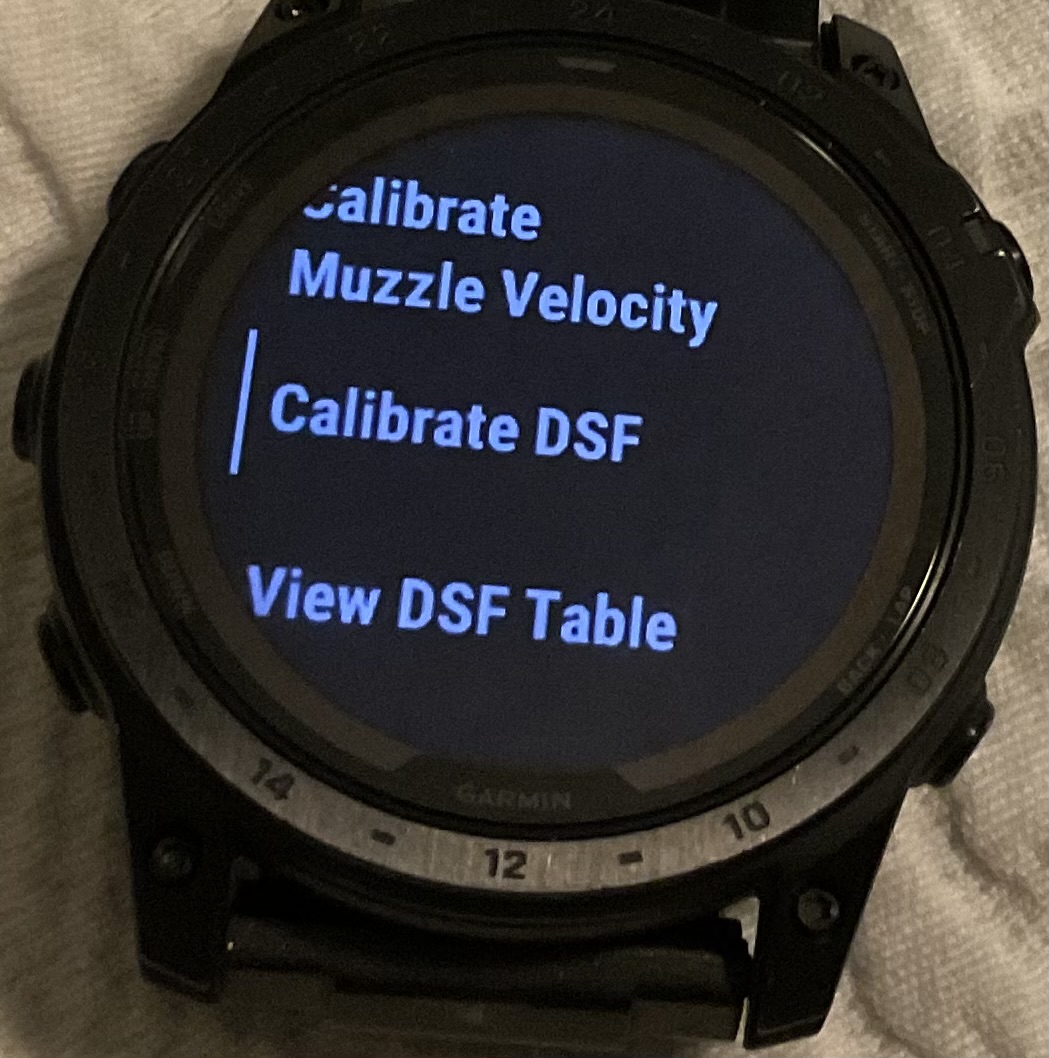
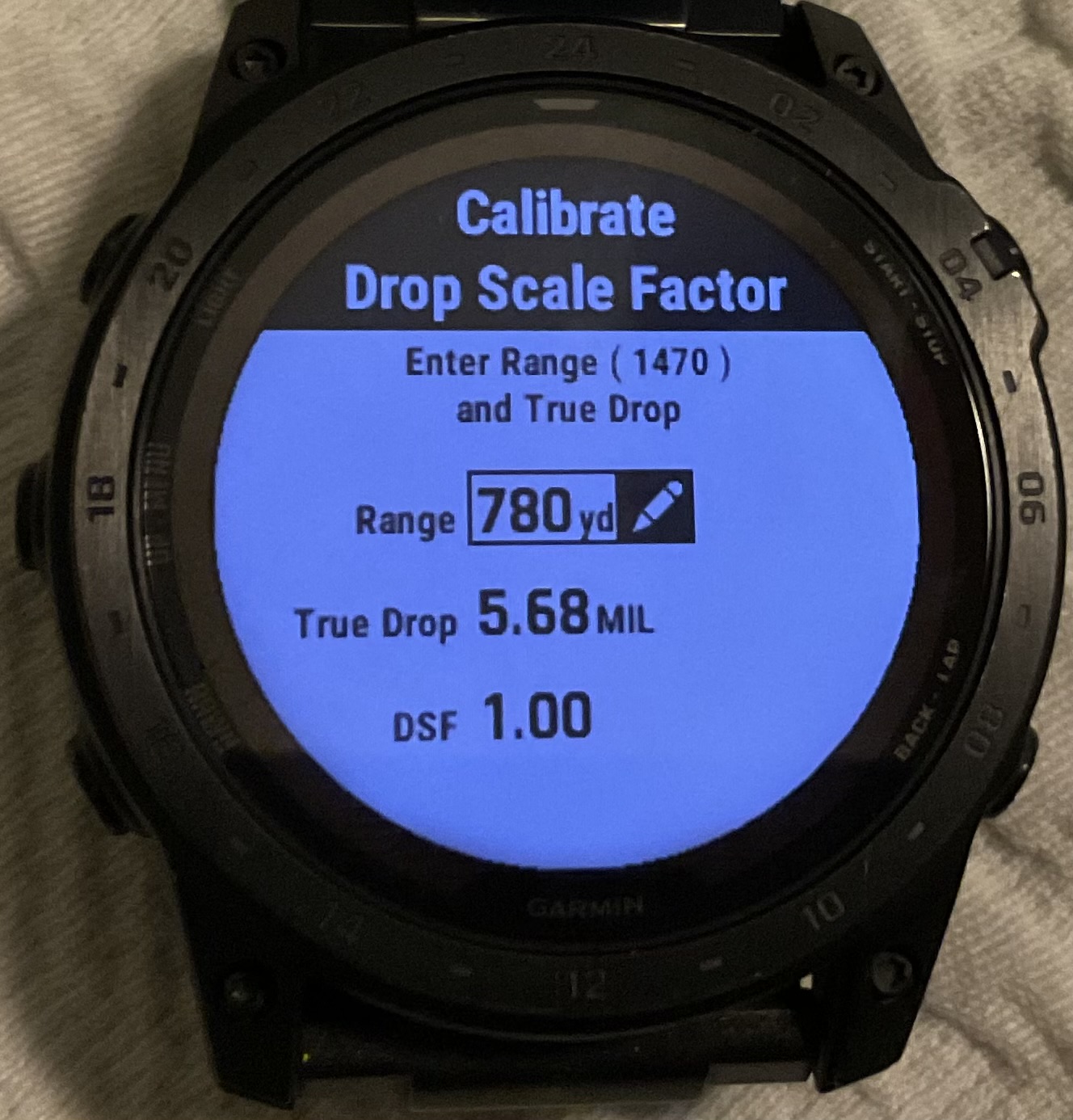
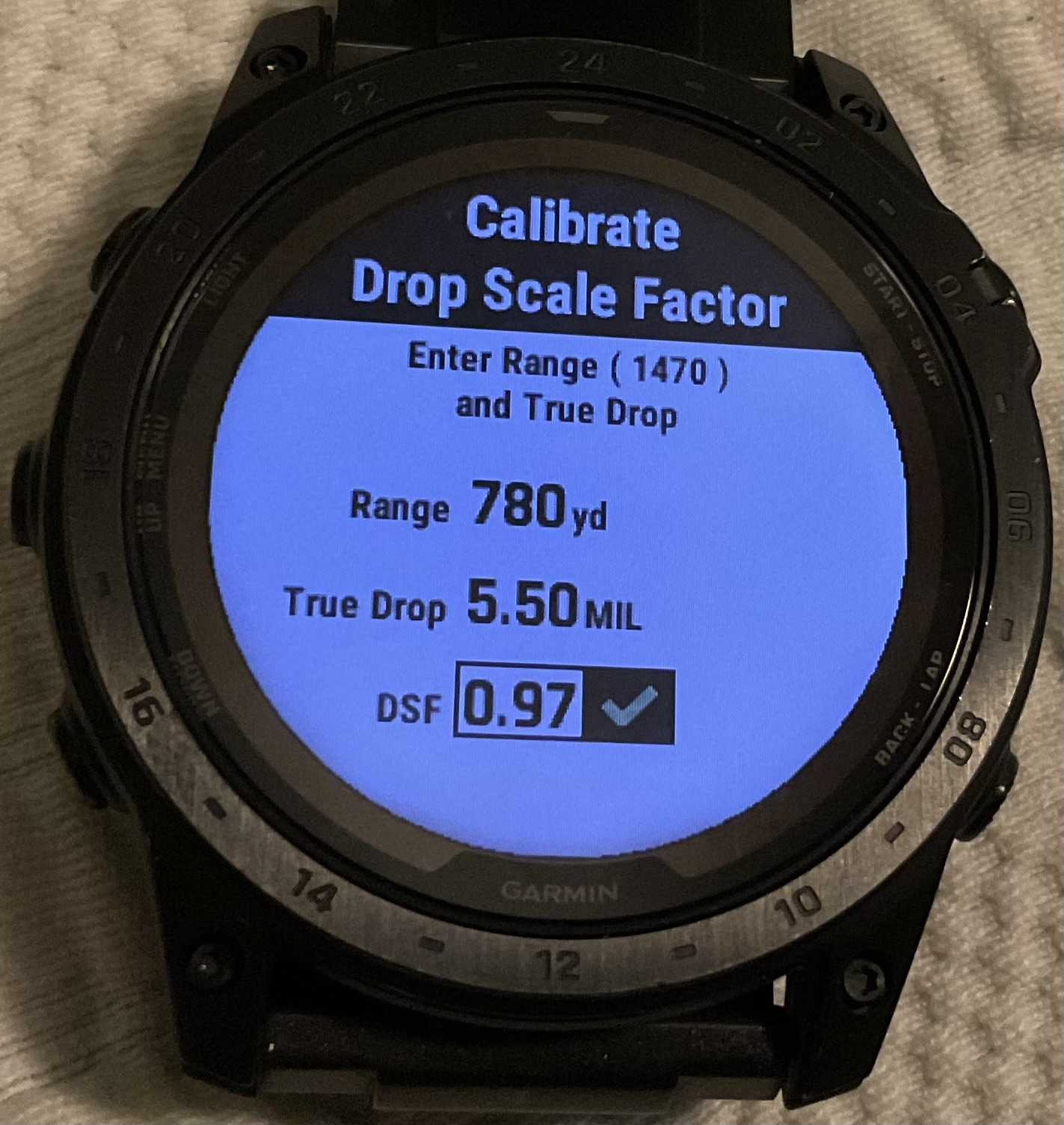
…and I still get the original value:
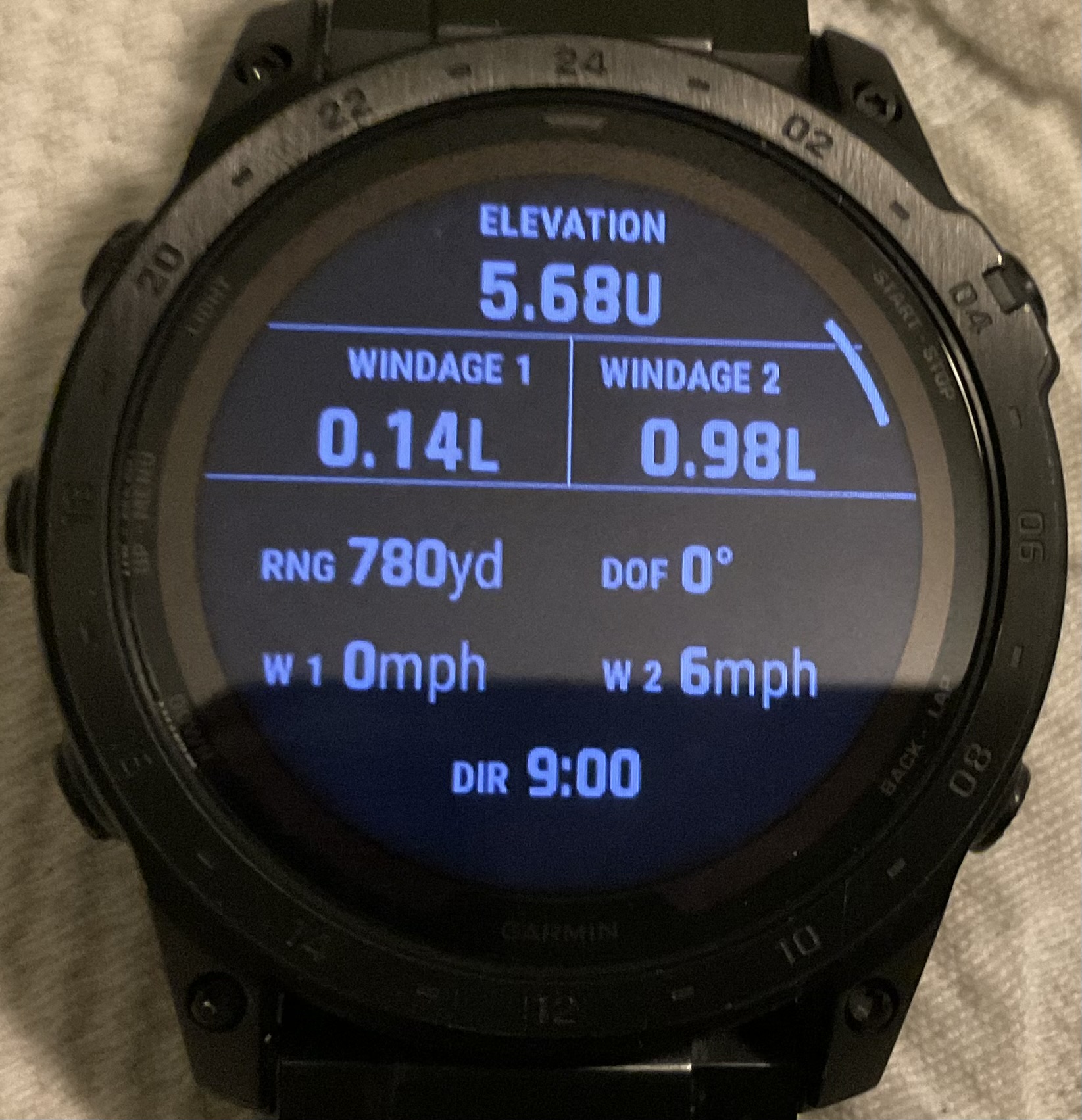
Seems I can’t get it to save…..
…and I still get the original value:
Not yet…
But!
I managed to find the Garmin documentation, which is pretty detailed when it comes to what’s going on an individual pages in the watch’s configuration.
It indicates that you edit the drop scale factor for what happens with the bullet in the transonic range… and I’m wondering if the issue is that the bullet at 780 yards won’t be in the transonic range and it’s just not letting me enter that data because it predicts there’s no way that it’s transonic?
Shooting a Pigg river my true drop was 5.5 mils at 780, so I’m trying to true the watch so that matches my kestrel.
(The watch was fairly off, comparatively, and at distance that was causing issues. I was able to re-pair the laser rangefinder to the kestrel and complete my day that way. ….And one of the army sniper team guys was able to show me where to put that information in the kestrel.)
But!
I managed to find the Garmin documentation, which is pretty detailed when it comes to what’s going on an individual pages in the watch’s configuration.
It indicates that you edit the drop scale factor for what happens with the bullet in the transonic range… and I’m wondering if the issue is that the bullet at 780 yards won’t be in the transonic range and it’s just not letting me enter that data because it predicts there’s no way that it’s transonic?
Shooting a Pigg river my true drop was 5.5 mils at 780, so I’m trying to true the watch so that matches my kestrel.
(The watch was fairly off, comparatively, and at distance that was causing issues. I was able to re-pair the laser rangefinder to the kestrel and complete my day that way. ….And one of the army sniper team guys was able to show me where to put that information in the kestrel.)
The way I do it...which could be incorrect but it was how it was taught to meNot yet…
But!
I managed to find the Garmin documentation, which is pretty detailed when it comes to what’s going on an individual pages in the watch’s configuration.
It indicates that you edit the drop scale factor for what happens with the bullet in the transonic range… and I’m wondering if the issue is that the bullet at 780 yards won’t be in the transonic range and it’s just not letting me enter that data because it predicts there’s no way that it’s transonic?
Shooting a Pigg river my true drop was 5.5 mils at 780, so I’m trying to true the watch so that matches my kestrel.
(The watch was fairly off, comparatively, and at distance that was causing issues. I was able to re-pair the laser rangefinder to the kestrel and complete my day that way. ….And one of the army sniper team guys was able to show me where to put that information in the kestrel.)
The Kestrel provides the distance where the bullet enters the transonic region based on the data you enter. The bullet is ~mach 1.2 at this point so you true by adjusting mv +/- 10% when at that range.
The Kestrel also provides you the distance at which the bullet enters the subsonic range. This is the range where DSF correction is used. Once you correct via DSF, then you have to accept the correction for it to take affect. It is hard for me to believe that your bullet is entering subsonic where DSF takes affect at 780 yards.
Not sure if the watch works the same way. I think that your DSF screen is telling you that the range has to be at least at 1470 yards for DSF. Not sure if that check mark means you have accepted the data.
This assumes that your turrets are true as well. If not, you have the option of entering the correction factors earlier
Last edited:
I’m pretty sure to get AB to accept the value you have to be at or beyond the yardage in parenthesis. It’s the same on an AB kestrel.
So basically, through the algorithm, you have to change the velocity of your ammunition?
I suppose you can’t do that if you’re using a CDM?
I suppose you can’t do that if you’re using a CDM?
CDM has nothing to do with MV. I use CDM and adjust my MV in the appropriate areaSo basically, through the algorithm, you have to change the velocity of your ammunition?
I suppose you can’t do that if you’re using a CDM?
Any help appreciated. I have the Tactix Delta and the Tempe sensor. When I have the tempe connected by humidity always says 0. It did this the other day and it was raining. Why is my Tempe not sensing humidity? I read somewhere that I need to quickly open up AB on my watch after I connect to the tempe so I always do that. Thanks
To my knowledge the Tempe does not record anything but temperatureAny help appreciated. I have the Tactix Delta and the Tempe sensor. When I have the tempe connected by humidity always says 0. It did this the other day and it was raining. Why is my Tempe not sensing humidity? I read somewhere that I need to quickly open up AB on my watch after I connect to the tempe so I always do that. Thanks
so why dont I get a humidty reading on watch at all?To my knowledge the Tempe does not record anything but temperature
Because there is no humidistat built into the watch or the Tempe. You need a kestrel for that. Honestly tho, just set it to 50% and rock on.so why dont I get a humidty reading on watch at all?
I own the first version. This piece of hardware does it all. The newer version is touch screen compatible, but not sure I would prefer that when where tactical gloves. I wear it 25/8 and while it has taken a beating, only minor wear on the outside bezel and zero scratches on the screen, none zippo, nada. I consider it part of my redundancy kit if anything else fails, i.e., Kestrel, sundial, compass, etc...I didn't see a thread started about this yet. Kind of interesting

Garmin tactix® Delta Solar - Ballistics Edition Smartwatch
tactix® Delta Solar - Ballistics Edition features a solar charging lens, specialized tactical features and AB Elite software for long range shooting in the field.buy.garmin.com
View attachment 7369790
View attachment 7369791
The touchscreen is completely optional. You can use it or not, but you don't have to. You can even disable it completely in the watch settings.I own the first version. This piece of hardware does it all. The newer version is touch screen compatible, but not sure I would prefer that when where tactical gloves. I wear it 25/8 and while it has taken a beating, only minor wear on the outside bezel and zero scratches on the screen, none zippo, nada. I consider it part of my redundancy kit if anything else fails, i.e., Kestrel, sundial, compass, etc...
The touchscreen is completely optional. You can use it or not, but you don't have to. You can even disable it completely in the watch settings.
If you’re taking ideas, a small and compact successor to the Tempe that also does humidity, and with a highly accurate internal barometer would be a great addition for tracking changing weather conditions.
I’ve found the watch itself can be a little off which I attribute to being so close to body heat
Anybody have an issue with the Target Card page showing the target ranges in meters even though everything else is in yards? I want it in yards.
I’ve tried everything I can think of, including completely resetting the watch to factory specs.
Watch software 14.36
AB Core Base 76
@Garmin
I’ve tried everything I can think of, including completely resetting the watch to factory specs.
Watch software 14.36
AB Core Base 76
@Garmin
Last edited:
I'm able to reproduce this. I'll reach out to the team and see what's going on.Anybody have an issue with the Target Card page showing the target ranges in meters even though everything else is in yards? I want it in yards.
Watch software 14.36
For those of you who are NOT seeing this, what watch software version are you running?
Where is the watch version? my current version is correct, and I am probably only 1 or 2 upgrades back,
Unfortunately, I am spacing out where to find my AB Version of the software, it's probably right in front of me, but I am multi-tasking which lately, in my distant years, is not working so well anymore.
Unfortunately, I am spacing out where to find my AB Version of the software, it's probably right in front of me, but I am multi-tasking which lately, in my distant years, is not working so well anymore.
If you hold down the middle button on the left until the menu shows up, then press it again to go UP one spot you'll see 'System'. Presss Enter (top right) and then UP (middle left) and you'll see 'About'. Press Enter again and you'll find the Software Version on the first page. You can scroll down to get to the AB Version.Where is the watch version? my current version is correct, and I am probably only 1 or 2 upgrades back,
Unfortunately, I am spacing out where to find my AB Version of the software, it's probably right in front of me, but I am multi-tasking which lately, in my distant years, is not working so well anymore.
Does Garmin offer trade-ins for a cost break? If so I would upgrade.The touchscreen is completely optional. You can use it or not, but you don't have to. You can even disable it completely in the watch settings.
Same issue on the Tactix 7 v14.36 AB core build 76I'm able to reproduce this. I'll reach out to the team and see what's going on.
For those of you who are NOT seeing this, what watch software version are you running?
Similar threads
- Replies
- 1
- Views
- 539
- Replies
- 7
- Views
- 1K
- Replies
- 6
- Views
- 949
