I have several Garmin Xero C1 Pro screen protectors for sale that are precision cut using a CNC cutter. I made my own since none existed, didn't want my Garmin enclosed like a plastic tank and figured I'd offer them to the community. I also ok'd this post with @Lowlight to be sure it was ok here due to quantity.
These protectors are made of a heavy-duty 3M self healing TPU (same stuff used on cars for PPF - 8mils) and fully cover the entire screen including the black bezel edge to edge. Once installed it's very hard to notice, these are glossy so could have some increased glare but seems comparable to the stock screen to me.
Note:
The film from 3M comes with a barely noticeable haze (during their manufacturing) that is noticeable around the black bezel but you can't see it over the screen or with the screen on. If you're OCD like me and want it to be glass clear even over the bezel, use a very small amount of plastic polish or car buffing compound (light abrasiveness) before install.
Pricing:
Single protector - $14.99 shipped CONUS w/ tracking
Two Pack (recommended) - $24.99 shipped CONUS w/ tracking
The below images show the screen protector installed on my Garmin and a few pictures for reference. I recommend the two pack in case you mess one up or get fingerprints on the underside.
Install Instructions:
Read these carefully to properly install, not responsible for poor application or incorrect installation.
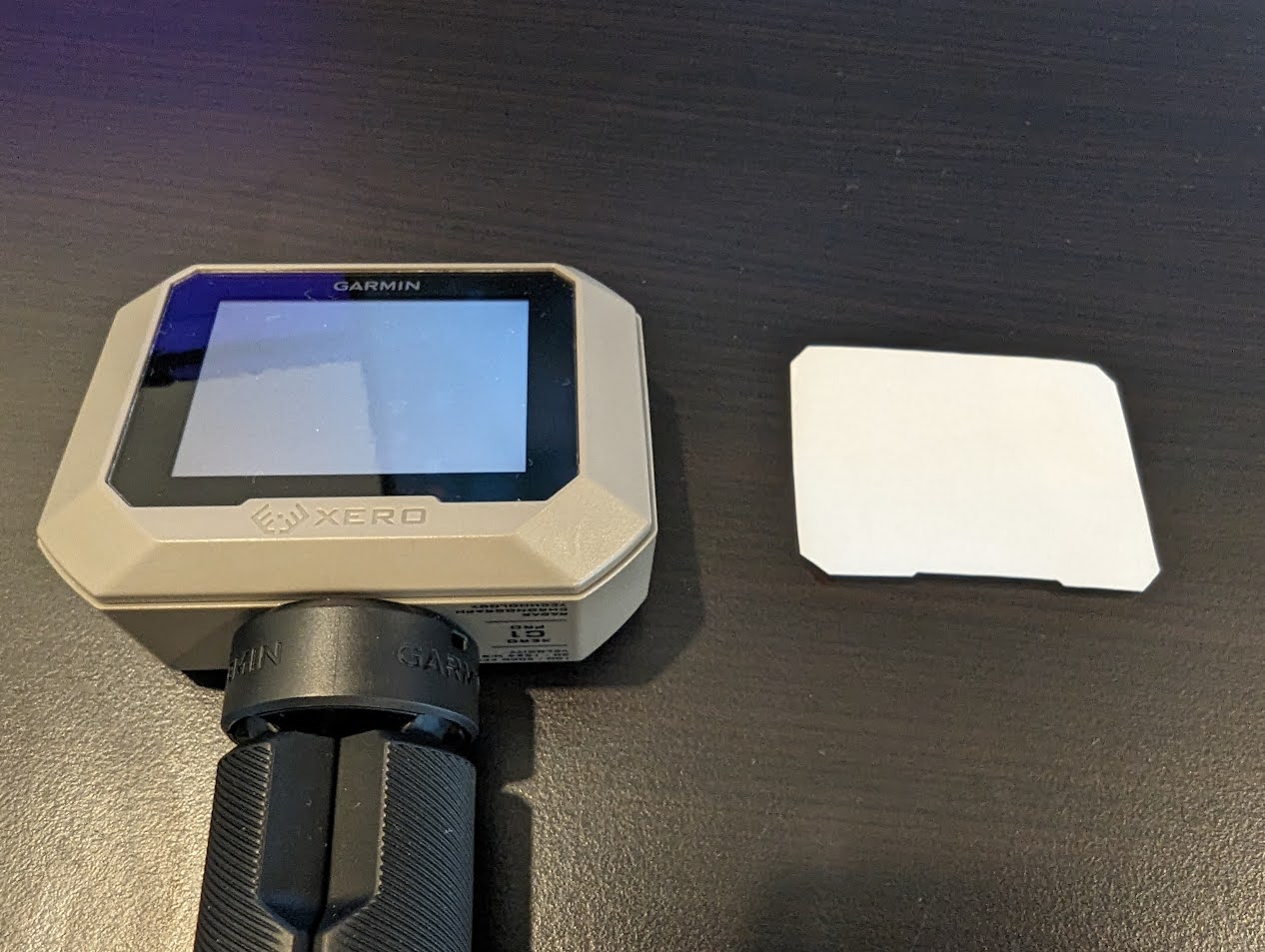



These protectors are made of a heavy-duty 3M self healing TPU (same stuff used on cars for PPF - 8mils) and fully cover the entire screen including the black bezel edge to edge. Once installed it's very hard to notice, these are glossy so could have some increased glare but seems comparable to the stock screen to me.
Note:
The film from 3M comes with a barely noticeable haze (during their manufacturing) that is noticeable around the black bezel but you can't see it over the screen or with the screen on. If you're OCD like me and want it to be glass clear even over the bezel, use a very small amount of plastic polish or car buffing compound (light abrasiveness) before install.
Pricing:
Single protector - $14.99 shipped CONUS w/ tracking
Two Pack (recommended) - $24.99 shipped CONUS w/ tracking
The below images show the screen protector installed on my Garmin and a few pictures for reference. I recommend the two pack in case you mess one up or get fingerprints on the underside.
Install Instructions:
Read these carefully to properly install, not responsible for poor application or incorrect installation.
- Make sure the screen is absolutely clean with a microfiber & screen safe cleaner, any contaminants will show easily if not cleaned well.
- Do not touch the back of the protector, it is adhesive and will leave fingerprints.
- Use clear tape (scotch etc.) or blue tape on the front side of the protector on the side edges. The side without the 3M paper backing, this helps to avoid fingerprints.
- Remove backing
- For Wet Install (Skip for dry install): Use a small spray bottle to spray a very small amount of water (fine mist) or a mix of water/alcohol that is AR coating safe on the sticky side of the protector.
- Align the top edge or bottom edge first and notches first then lay across screen. I think top down is easiest.
- It can be lifted back up carefully if not fully laid down to get the alignment perfect before doing so.
- Gently push out the air bubbles with light pressure towards the sides of the film using your finger and microfiber. Once this is done it can no longer be lifted and re-used.
- Let sit for at least 5-10mins and clean front of protector gently with a damp cloth.
Last edited:

