Kestrel ballistics web site:
https://kestrelballistics.com/
Kestrel Zoom Classes - learn about them and join in
Repair your Kestrel, look here:
https://kestrelinstruments.com/category-service-calibration/kestrel-repair-request
Kestrel 5700 Ballistic and Elite user manual, look here:
https://kestrelinstruments.com/mwdownloads/download/link/id/17/
Getting Started with a Kestrel Ballistic Meter, look here:
https://kestrelinstruments.com/mwdownloads/download/link/id/241/
Kestrel 5700 Elite Menu Tree look here:
https://kestrelballistics.com/mwdownloads/download/link/id/1064/
Kestrel LiNK Ballistics for Android, used for viewing ballistic solutions remotely and creating and transferring gun profiles (Bluetooth required), look here:
https://play.google.com/store/apps/details?id=com.nkhome.link.ballistics
Kestrel LiNK Ballistics for iOS, used for viewing ballistic solutions remotely and creating and transferring gun profiles (Bluetooth required), look here:
https://itunes.apple.com/us/app/kestrel-link-ballistics/id1059522399?mt=8
Applied Ballistic Profile Loader (USB Cable required), used for creating and transferring gun profiles to the Kestrel, look here:
https://kestrelinstruments.com/mwdownloads/download/link/id/230/
Kestrel LiNK for OSX/MAC application (can be used for updating firmware and uploading weather data), look here:
https://kestrelinstruments.com/faqs/question/view/id/87/
Kestrel LiNK for Windows application (can be used for updating firmware and uploading weather data), look here:
https://kestrelinstruments.com/faqs/question/view/id/88/
PDF on how to perform fw update
HUD how to show fewer than all 10 targets look here:
Kestrel Ballistic meter knowledge base, look here
https://kestrelinstruments.com/support/kestrel_5_series_ballistics_support/
3rd party hardware (range finders) and apps that communicate with Kestrel Meters, look here
https://kestrelinstruments.com/kestrel-3rd-party-software-and-applications
Comparison chart of LRFs that link to Kestrel
https://kestrelballistics.com/compare-laser-range-finders
3rd party hardware for Hornady Kestrel look here at FAQ
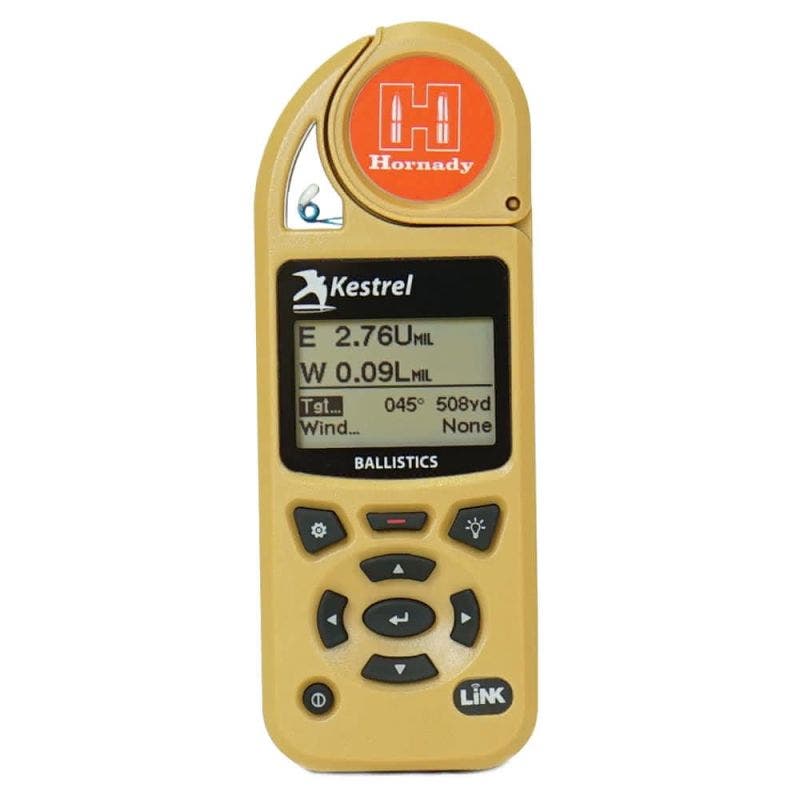
 hornadykestrel.com
hornadykestrel.com
Video schoolhouse, look here
https://kestrelinstruments.com/kestrel-ballistics-schoolhouse
How to calibrate for a 22 long rifle, look here
https://kestrelballistics.com/mwdownloads/download/link/id/296/
Kestrel Link Ballistics user manual (phone app) build 152, look here
http://www.appliedballisticsllc.com/User Guides/Kestrel LiNK Ballistics.pdf
Applied Ballistics Bullet Library, look here
 appliedballisticsllc.com
appliedballisticsllc.com
Hornady Bullet Library, Look in ammunition section here or in the Kestrel Ballistic App

 www.hornady.com
www.hornady.com
Kestrel 4500 information
4500 Bluetooth models will have the Bluetooth symbol just above the left side of the screen. Also there will be a Bluetooth option on the main menu. To build a profile, you can either connect it to a Windows computer (with Bluetooth or cradle) and use AB Profile Loader. Or if you have an Android, you can use nVisti Companion app.
https://kestrelinstruments.com/applied-ballistics-profile-loader
The Applied Ballistics Profile Loader has been created by our partners at Applied Ballistics to easily create, transfer, and store bullet/gun profiles.
The nVisti Companion Pro is the perfect companion for your Kestrel 4500 Weather Meter with Applied Ballistics (K4500) or Kestrel Sportsman Weather Meter with BLUETOOTH. This app is NOT for usage with the K5700 Devices.
https://play.google.com/store/apps/details?id=com.nvisti.companion.pro&hl=en_USplay.google.com
This application REQUIRES the K4500 with Applied Ballistics and Firmware version 4.93 and above. Please visit here for firmware upgrade.
https://kestrelinstruments.com/support/kestrel_4_series_support/
Here is a comparison chart of all the Kestrel Ballistic meters:
https://kestrelinstruments.com/ballistics-shooting
Here is a video on how to pair a Leica 2800.com to the Kestrel:
Here are the links for the Hornady Kestrel user guides:
Change Kestrel refresh rate to better connect to LRF - Look here.
Here is the firmware change log link describing the changes made by each firmware upgrade in the Kestrel
Compass Calibration error video:
Here is a great review of the Kestrel lineup

 www.pewpewtactical.com
www.pewpewtactical.com
Why you need to TRUE you Kestrel using Calc MV even if you have a known chronograph MV
Todd Hodnett on parallax and scope shadow
Colby Hodnett on Max Point Blank
Bryan Litz on why use Calc MV
Selecting a Custom Bullet Profile and avoiding the Personal Drag Models
New Videos on Inclination, Yards v. Meters, Environmental error, Profile Naming Errors and Profile Set Up Errors.
Video on fw 1.48 additions
Bryan Litz on Max Ordinate vs. Bullet Drop
How to use Sight Scale Factor in fw 1.49 to adjust for scope error (Tall Target Test)
https://kestrelballistics.com/
Kestrel Zoom Classes - learn about them and join in
Repair your Kestrel, look here:
https://kestrelinstruments.com/category-service-calibration/kestrel-repair-request
Kestrel 5700 Ballistic and Elite user manual, look here:
https://kestrelinstruments.com/mwdownloads/download/link/id/17/
Getting Started with a Kestrel Ballistic Meter, look here:
https://kestrelinstruments.com/mwdownloads/download/link/id/241/
Kestrel 5700 Elite Menu Tree look here:
https://kestrelballistics.com/mwdownloads/download/link/id/1064/
Kestrel LiNK Ballistics for Android, used for viewing ballistic solutions remotely and creating and transferring gun profiles (Bluetooth required), look here:
https://play.google.com/store/apps/details?id=com.nkhome.link.ballistics
Kestrel LiNK Ballistics for iOS, used for viewing ballistic solutions remotely and creating and transferring gun profiles (Bluetooth required), look here:
https://itunes.apple.com/us/app/kestrel-link-ballistics/id1059522399?mt=8
Applied Ballistic Profile Loader (USB Cable required), used for creating and transferring gun profiles to the Kestrel, look here:
https://kestrelinstruments.com/mwdownloads/download/link/id/230/
Kestrel LiNK for OSX/MAC application (can be used for updating firmware and uploading weather data), look here:
https://kestrelinstruments.com/faqs/question/view/id/87/
Kestrel LiNK for Windows application (can be used for updating firmware and uploading weather data), look here:
https://kestrelinstruments.com/faqs/question/view/id/88/
PDF on how to perform fw update
HUD how to show fewer than all 10 targets look here:
Kestrel Ballistic meter knowledge base, look here
https://kestrelinstruments.com/support/kestrel_5_series_ballistics_support/
3rd party hardware (range finders) and apps that communicate with Kestrel Meters, look here
https://kestrelinstruments.com/kestrel-3rd-party-software-and-applications
Comparison chart of LRFs that link to Kestrel
https://kestrelballistics.com/compare-laser-range-finders
3rd party hardware for Hornady Kestrel look here at FAQ
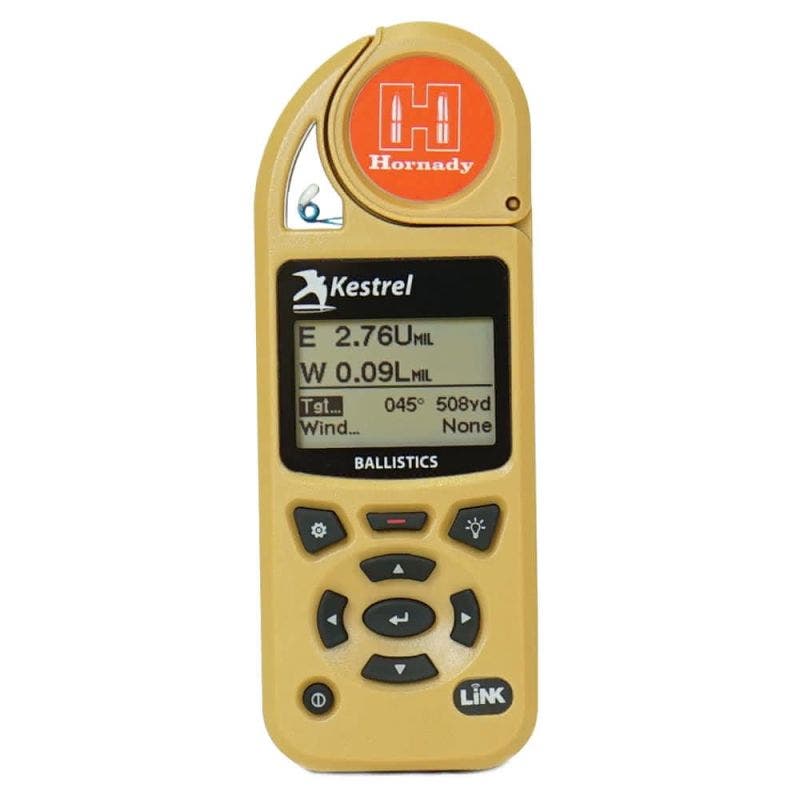
Buy Hornady Kestrel 5700 Ballistics Weather Meter with Hornady 4DOF
The Kestrel 5700 with Hornady 4DOF quickly and accurately determines long-range holdovers and windage corrections to get you on target with first-round hits. This all-in-one unit combines real-time environmental measurements with the Hornady 4DOF ballistics calculator for a rugged, dependable...
Video schoolhouse, look here
https://kestrelinstruments.com/kestrel-ballistics-schoolhouse
How to calibrate for a 22 long rifle, look here
https://kestrelballistics.com/mwdownloads/download/link/id/296/
Kestrel Link Ballistics user manual (phone app) build 152, look here
http://www.appliedballisticsllc.com/User Guides/Kestrel LiNK Ballistics.pdf
Applied Ballistics Bullet Library, look here
Applied Ballistics Bullet Library - Applied Ballistics
Hornady Bullet Library, Look in ammunition section here or in the Kestrel Ballistic App

Ballistic Calculators - Hornady Manufacturing, Inc
Kestrel® 5700 Ballistics Weather Meter with Hornady® 4DOF® Combining complete onsite environmental measurements with the precise trajectory solutions of the integrated Hornady 4DOF® ballistics solver, this rugged all-in-one...
Kestrel 4500 information
4500 Bluetooth models will have the Bluetooth symbol just above the left side of the screen. Also there will be a Bluetooth option on the main menu. To build a profile, you can either connect it to a Windows computer (with Bluetooth or cradle) and use AB Profile Loader. Or if you have an Android, you can use nVisti Companion app.
https://kestrelinstruments.com/applied-ballistics-profile-loader
The Applied Ballistics Profile Loader has been created by our partners at Applied Ballistics to easily create, transfer, and store bullet/gun profiles.
The nVisti Companion Pro is the perfect companion for your Kestrel 4500 Weather Meter with Applied Ballistics (K4500) or Kestrel Sportsman Weather Meter with BLUETOOTH. This app is NOT for usage with the K5700 Devices.
https://play.google.com/store/apps/details?id=com.nvisti.companion.pro&hl=en_USplay.google.com
This application REQUIRES the K4500 with Applied Ballistics and Firmware version 4.93 and above. Please visit here for firmware upgrade.
https://kestrelinstruments.com/support/kestrel_4_series_support/
Here is a comparison chart of all the Kestrel Ballistic meters:
https://kestrelinstruments.com/ballistics-shooting
Here is a video on how to pair a Leica 2800.com to the Kestrel:
Here are the links for the Hornady Kestrel user guides:
Change Kestrel refresh rate to better connect to LRF - Look here.
Here is the firmware change log link describing the changes made by each firmware upgrade in the Kestrel
Compass Calibration error video:
Here is a great review of the Kestrel lineup

5 Best Kestrel for Shooting & Hunting [Hands-On]
Want to scientifically up your long distance shooting game? We hands-on review 5 Kestrel weather meters aimed at shooting and hunting to find our favorite.
 www.pewpewtactical.com
www.pewpewtactical.com
Why you need to TRUE you Kestrel using Calc MV even if you have a known chronograph MV
Todd Hodnett on parallax and scope shadow
Colby Hodnett on Max Point Blank
Bryan Litz on why use Calc MV
Selecting a Custom Bullet Profile and avoiding the Personal Drag Models
New Videos on Inclination, Yards v. Meters, Environmental error, Profile Naming Errors and Profile Set Up Errors.
Video on fw 1.48 additions
Bryan Litz on Max Ordinate vs. Bullet Drop
How to use Sight Scale Factor in fw 1.49 to adjust for scope error (Tall Target Test)
Last edited:



