All,
Ive seen a ton of posts about paring your BT kestrel with Mac and wanted to post this quick HowTo. I know allot of people are somewhat disappointed that they cant connect their kestrel to their mac but we both know that is not a Kestrel or AB problem. I got my AB kestrel today and I thought you might like to know that there is an easy $10-$15 workaround so you can use the AB Profile loader software and updates on your mac. The other plus is that you could keep a flash drive with the BT drivers, AB software and the BT dongle with you and could pair your kestrel with anyones laptop or system.
Im sure you guys already knew this but, just in case you didnt.
1. Purchase a USB BT Dongle from Amazon. I got the Kinivo BTD-400 for $14 from Amazon Prime
2. Run a Windows Virtual Machine on your Mac. - - VMware Player or VirtualBox is free
3. Install or download a copy of windows as a virtual machine to run inside VMware Player or Virtualbox
4. Download the AB Profile software and extract it in the running Windows VM as normal.
5. Plug in the USB BT dongle and connect it to the Windows Image when prompted and install the drivers on the Windows VM (Comes on CD with the Dongle or easily downloaded from the company support site)
6. Open the Bluetooth driver software you just installed and pair it with your Kestrel
7. Open the AB Profile loader software and connect to your AB Kestrel.
DONE!!
Just as easy as doing it natively in windows.
The little black thing you see at the bottom right side of the Kestrel plugged into the USB port is the Dongle I referenced above.
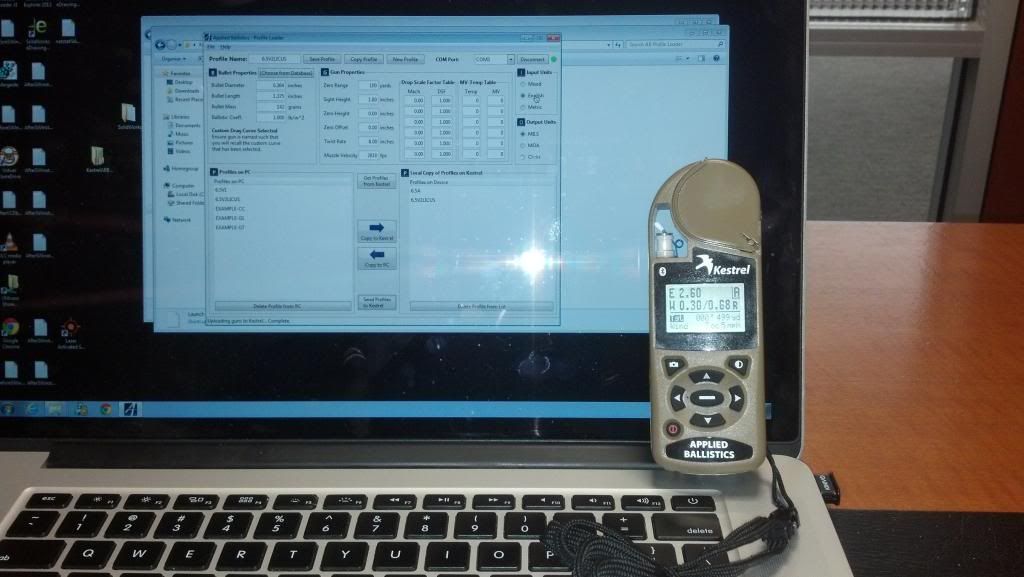
Ive seen a ton of posts about paring your BT kestrel with Mac and wanted to post this quick HowTo. I know allot of people are somewhat disappointed that they cant connect their kestrel to their mac but we both know that is not a Kestrel or AB problem. I got my AB kestrel today and I thought you might like to know that there is an easy $10-$15 workaround so you can use the AB Profile loader software and updates on your mac. The other plus is that you could keep a flash drive with the BT drivers, AB software and the BT dongle with you and could pair your kestrel with anyones laptop or system.
Im sure you guys already knew this but, just in case you didnt.
1. Purchase a USB BT Dongle from Amazon. I got the Kinivo BTD-400 for $14 from Amazon Prime
2. Run a Windows Virtual Machine on your Mac. - - VMware Player or VirtualBox is free
3. Install or download a copy of windows as a virtual machine to run inside VMware Player or Virtualbox
4. Download the AB Profile software and extract it in the running Windows VM as normal.
5. Plug in the USB BT dongle and connect it to the Windows Image when prompted and install the drivers on the Windows VM (Comes on CD with the Dongle or easily downloaded from the company support site)
6. Open the Bluetooth driver software you just installed and pair it with your Kestrel
7. Open the AB Profile loader software and connect to your AB Kestrel.
DONE!!
Just as easy as doing it natively in windows.
The little black thing you see at the bottom right side of the Kestrel plugged into the USB port is the Dongle I referenced above.
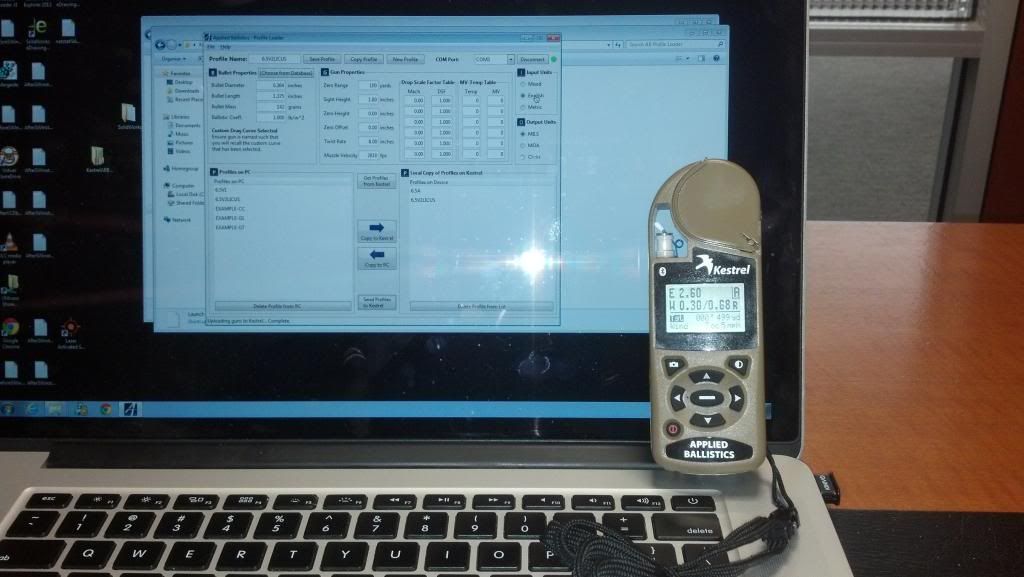
Last edited:


