I couple of weeks ago I had an issue with my Chargemaster in that the buttons on the dispenser would enter the wrong number. I'd push 4 and the number 1 would show up on the display. Basically any button from the middle row might show the correct number or it would show the number from the row above. I thought this was a bad key pad membrane like the one I had to replace on one of my safes. Now I knew it was out of warranty but I called RCBS anyway to see if they were willing to help in any way. Long story short is they said, SORRY! They buy them from a vendor and they don't have any parts, I would have to buy a new one. Needless to say I was miffed and went out and bought a Hornady Auto Charge instead. It was less money and had some features that the Chargemaster doesn't have. It's working great by the way.
Today I decided to open up the Chargemaster dispenser and have a look around before recycling it. After removing all the loose parts the warranty seal was removed and the 4 Philip head screws holding the top to the bottom were removed. There really isn't much inside, just the motor assembly in the top and circuit board in the bottom. The connectors are barely long enough for you to reach in and disconnect them.
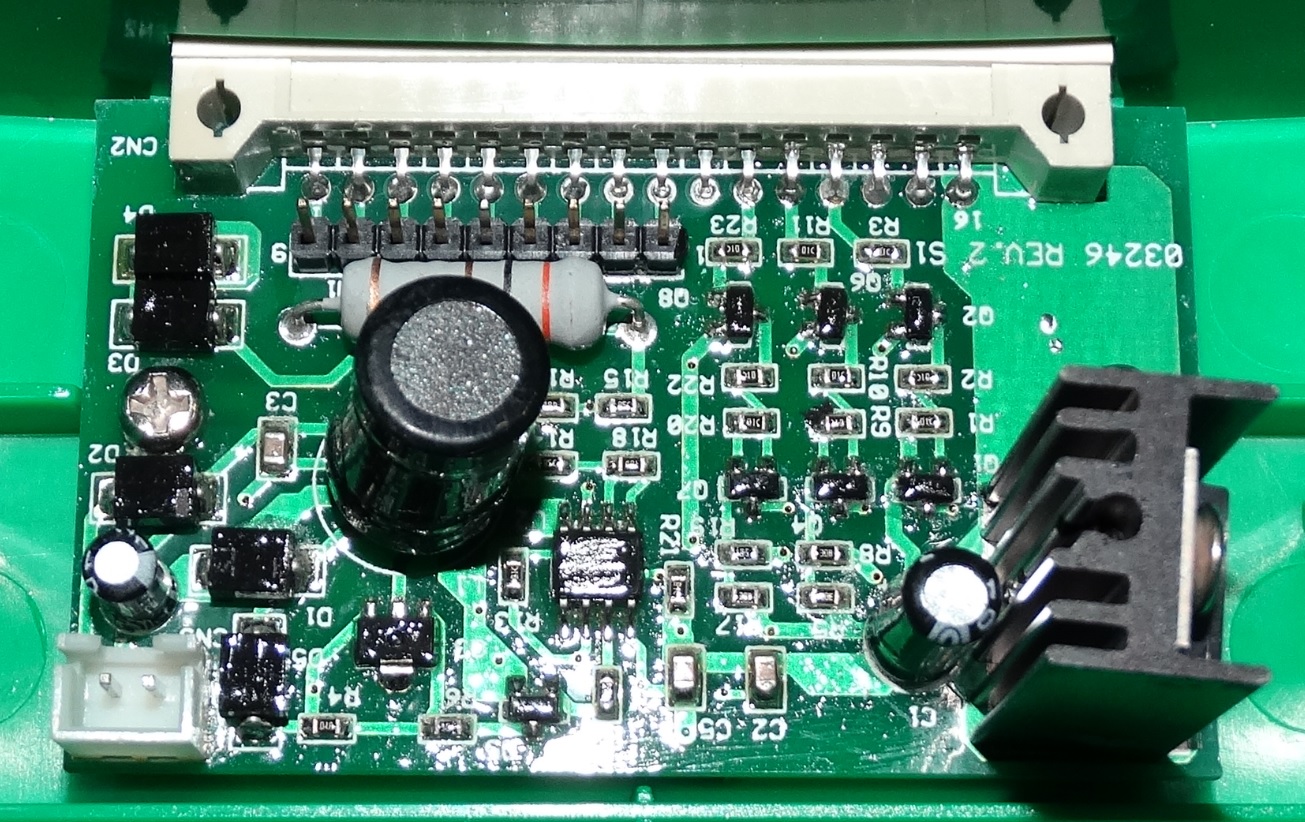
The power lead connects to the two pins in the lower left corner. The feed from the key pad membrane slips over the row of 9 vertical pins near the top. Both connectors simply slip off.
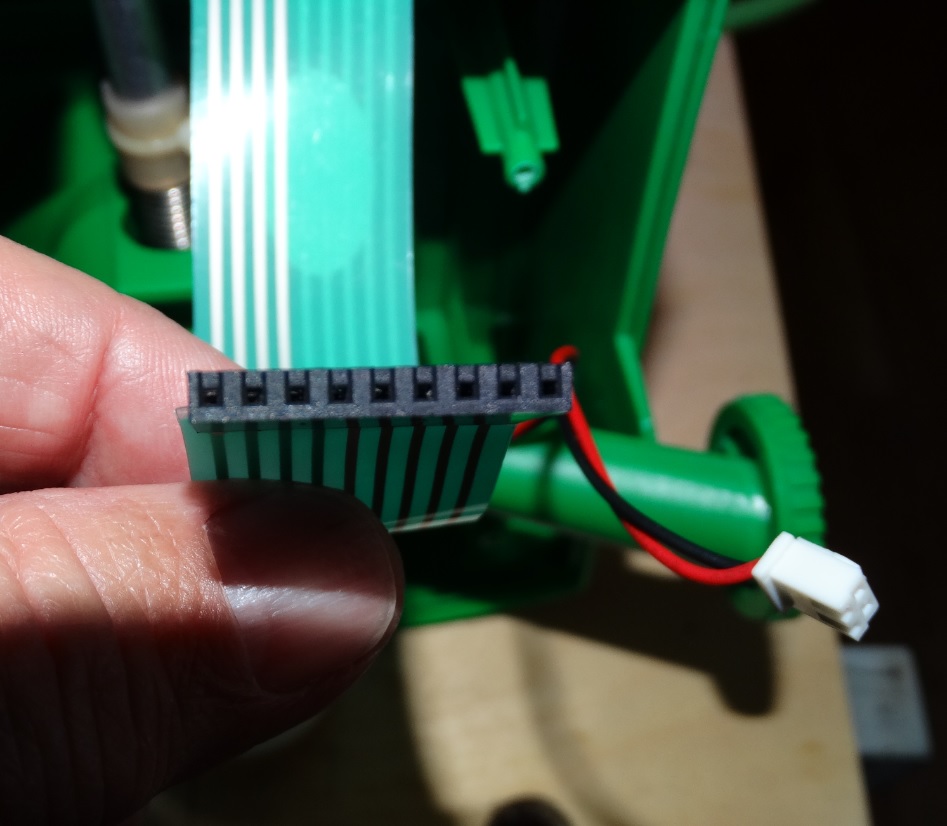
So this is were my background in computers kicks in. Sometimes computers would act up, network cards, video cards, sound cards or whatever. A lot of the time the problem was resolved simply by removing the card and then putting it back in the slot. What was happening was a loss of contact between the board and slot. Oxidation would form on the connection until it built up to a point that would disrupt the connection.
Enough about computers, all I did was reconnect the power lead, it will only fit in one way as it is keyed, and the keypad connector. I slid the top back in place and plugged the scale into the dispenser and attached the power cable to test it. I powered it up and it went through the normal checks. I then tested the dispenser key pad and I was pleased to see that everything was back to normal. All that was left was to put the screws back in the bottom and attach the rails and rubber feet.
Now I know there are threads and videos about bad solder connections that need to be re-done but try this simple fix first as it takes a lot less time and you don't risk damaging anything.
As I said I was upset enough to buy another digital scale/dispenser but it also has some nice tuning features the RCBS doesn't have. All I guess I did was add to my ever growing collection of reloading equipment as well as provide a little more backup if and when something does actually break.
Today I decided to open up the Chargemaster dispenser and have a look around before recycling it. After removing all the loose parts the warranty seal was removed and the 4 Philip head screws holding the top to the bottom were removed. There really isn't much inside, just the motor assembly in the top and circuit board in the bottom. The connectors are barely long enough for you to reach in and disconnect them.
The power lead connects to the two pins in the lower left corner. The feed from the key pad membrane slips over the row of 9 vertical pins near the top. Both connectors simply slip off.
So this is were my background in computers kicks in. Sometimes computers would act up, network cards, video cards, sound cards or whatever. A lot of the time the problem was resolved simply by removing the card and then putting it back in the slot. What was happening was a loss of contact between the board and slot. Oxidation would form on the connection until it built up to a point that would disrupt the connection.
Enough about computers, all I did was reconnect the power lead, it will only fit in one way as it is keyed, and the keypad connector. I slid the top back in place and plugged the scale into the dispenser and attached the power cable to test it. I powered it up and it went through the normal checks. I then tested the dispenser key pad and I was pleased to see that everything was back to normal. All that was left was to put the screws back in the bottom and attach the rails and rubber feet.
Now I know there are threads and videos about bad solder connections that need to be re-done but try this simple fix first as it takes a lot less time and you don't risk damaging anything.
As I said I was upset enough to buy another digital scale/dispenser but it also has some nice tuning features the RCBS doesn't have. All I guess I did was add to my ever growing collection of reloading equipment as well as provide a little more backup if and when something does actually break.


