@Corvallis, you wrote, " I finally have a cable for the BORS only for it not to communicate correctly..." where the "it" clearly refers to the cable, and as such, I requested that the clarification be put forward, which you did and have. Thank You. As per your other post, "I've attempted to change settings around for the COM port..." is indicative that you're not accepting of the fact that the communication to and from the BORS (through the cable) is not the problem, and that changing Comm Ports will some how solve an issue that requires an alternate firmware or software. Also, 38 years of Comm Port Design and Manufacture of Serial Adapter Cards, Devices and Test Equip (well before USB entered the picture) confirms that, at times, it's as tricky, and sticky, as rocket science.@bullz-aye This is not an attack on the cable, and I don't really appreciate your aggression with regards to it working correctly. That sentence was meant to read that the BORS doesn't communicate with the BBS, which is exactly what was established over email.
I'm fairly certain I understand that I need a different firmware, software or some combination of the two. That isn't rocket science after checking functionality of the cable. This is a forum, I'm posting what I'm trying and getting others inputs. You stating "It's a known fact that BBS (Barrett BORS Software) V2.0.0.26 is said to require F/W V1.5.0" is something I absolutely did not know prior to our tedious, passive-aggressive email chain (not to mention using "known fact" and "said to require" in the same breath is ironic at best). I have next to no documentation and there seems to be next to nothing to search for on the wider web or in any forums.
As it seems to be nigh on impossible to find older versions of the BBS software, to the point that I can't find a 2.0.0.26 copy, much less a 1.x.x version. You proposing I I'm simply asking most of the same questions I asked you, but in a public forum where others can contribute what they know.
Join the Hide community
Get access to live stream, lessons, the post exchange, and chat with other snipers.
Register
Download Gravity Ballistics
Get help to accurately calculate and scope your sniper rifle using real shooting data.

Install the app
How to install the app on iOS
Follow along with the video below to see how to install our site as a web app on your home screen.
Note: This feature may not be available in some browsers.
-
Watch Out for Scammers!
Make sure the person you're messaging is trusted and do not use PayPal Friends & Family for your purchase, this is a common tactic for scammers. Keep safe!
You are using an out of date browser. It may not display this or other websites correctly.
You should upgrade or use an alternative browser.
You should upgrade or use an alternative browser.
Accessories Wtb Barrett bors software
- Thread starter COTTON_00
- Start date
Yeah, obviously I'm going to try to change what settings I can to see if it results in a different output or if it is the issue instead of it being software bound. Are you planning on publishing any sort of guide for the cable so I can make sure that things like the Baud rate, parity and other parameters are correct?
I can accept the cause and still try to find workarounds. The settings being one of the few things I can actually manipulate instead of finding copies of a 15 ish year old software produced by a company that no longer supports the product.
For what its worth the BBS package that I have has a BORS_FW_Update.exe in the program files folder, however there are no Firmware versions for it to update with. If anyone has a more current firmware than V0.770 I'd be interested to try updating my BORS.
I can accept the cause and still try to find workarounds. The settings being one of the few things I can actually manipulate instead of finding copies of a 15 ish year old software produced by a company that no longer supports the product.
For what its worth the BBS package that I have has a BORS_FW_Update.exe in the program files folder, however there are no Firmware versions for it to update with. If anyone has a more current firmware than V0.770 I'd be interested to try updating my BORS.
Last edited:
Foggy recollection at the moment, but scouring the BBS code lead us to believe that BBS took care of that when the software was started (each time). You can test this by running control panel/device manager/comm & printer ports and alter the settings on the comm port used by BBS, save/exit. Run BBS, and then run control panel/device manager/comm & printer ports to check if the settings have been changed from those you previously set. Also, not sure at the moment re: guide; will need time to get fab team on zoom and revisit all documentation with rev nums and dates. Will comment on this by Monday evening or sooner. ***EDIT *** Attached is image of what should be your version of the BORS (VER 1.x). Also, the Battery Icon should be located at bottom right corner. Manual publish date is 11/06/08 and I expect to get a copy over the next several hours or by Monday. *** EDIT 2 *** Link to Manual Barrett BORS® Operators Manual_PN_66987_REV_A.pdfYeah, obviously I'm going to try to change what settings I can to see if it results in a different output or if it is the issue instead of it being software bound. Are you planning on publishing any sort of guide for the cable so I can make sure that things like the Baud rate, parity and other parameters are correct?
I can accept the cause and still try to find workarounds. The settings being one of the few things I can actually manipulate instead of finding copies of a 15 ish year old software produced by a company that no longer supports the product.
Attachments
Last edited:
Here is a copy of all the files from my 2.0.27 disk if that helps anyone. My emails back and forth to Barrett seem to indicate I had a 1.0 disk at sometime, my BORS had to go back to the mothership to get flashed to work with the 2.0.27. I'll see if I can find the 1.0 disk if you are still looking.
OK, I literally had to blow the dust off a hard drive for this. Barrett 1.0 software. Technically version 1.0.2905.16541 dated 12/15/2007. Regular install doesn't work for me and compatibility is not helping. Run Setup.exe in the BORS folder, uncheck the create shortcuts (That failed on me). Then go and manually install the dotnet2.0, and then same manual install on BORS FTDI Installer. Maybe mix it up and do the dotnet, the FTDI installer, then the BORS if you are feeling frisky. I did not try to connect this to the BORS, I'll let someone else be a guinea pig, but the FTDI install saw the 1.0 cable that it came with, and the one I got with the 2.0 software after I sent my BORS to be flashed circa 2013.
May god have mercy on your 32 bit soul trying to get this to actually connect.
May god have mercy on your 32 bit soul trying to get this to actually connect.
OK, I literally had to blow the dust off a hard drive for this. Barrett 1.0 software. Technically version 1.0.2905.16541 dated 12/15/2007. Regular install doesn't work for me and compatibility is not helping. Run Setup.exe in the BORS folder, uncheck the create shortcuts (That failed on me). Then go and manually install the dotnet2.0, and then same manual install on BORS FTDI Installer. Maybe mix it up and do the dotnet, the FTDI installer, then the BORS if you are feeling frisky. I did not try to connect this to the BORS, I'll let someone else be a guinea pig, but the FTDI install saw the 1.0 cable that it came with, and the one I got with the 2.0 software after I sent my BORS to be flashed circa 2013.
May god have mercy on your 32 bit soul trying to get this to actually connect.
You're a real one for finding this. I'll have to see if I can spin up a virtual machine with a 32bit copy of Win XP and see if it'll install.
Also, Bullz-aye, I tried manually changing the COM port parameters in device management like you mentioned and they didn't reset when starting BBS, even running in admin mode. However, I got the same V .... V F/W:0.770 (C) 2004-07 reply seemingly regardless of the settings. Seemingly no change with BBS 2.0.0.27 (Dated 4/24/2014) versus 2.1.0.3 which checks out with what you're saying about the "V2.0.0.26 is said to require F/W V1.5.0."
On the firmware updating front, there seems to be a FW updater exe under "\BORS\BORS-Install\BORS_FW_Upgrade.exe" however upon starting it opens the corresponding 'FW' folder, which is empty of any .hex (?) files that the updater is looking for.
Last edited:
Oh, you can install it on Windows 10, just do all the install packages separately, 1.0 fired up and the drivers saw the cable, I’m just not going to hook up my BORS to this in case bad things happen!
Well that was the trick. Thanks for the note on installing the packages separately, the main installer shows a nice "This setup cannot run on the current OS." I ended up only installing the BBS 1.0 package on a windows 10 machine. I tried the FTDI installer and the dotnet 2.0 but they both gave weird errors. This however ended up being inconsequential.
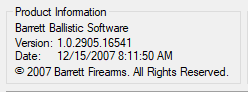
Plugged it in and it worked straightaway. Was able to create a new cartridge and successfully uploaded it to the BORS. Of course the 1.0 software is missing some nice to haves from the 2.0+ versions; the option for G1 vs G7 and the entire 'Advanced' and 'Range Card' tabs being the most noticeable, besides slight UI tweaks.
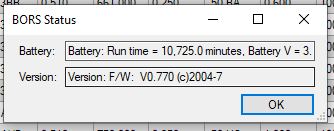
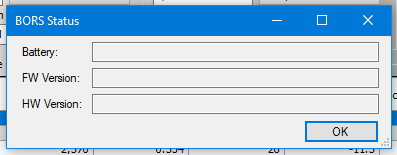
Of course the communication error using my BORS with the 2.0+ software makes sense as the upgraded software is looking for different data fields than the early firmware is responding to. (left image from the 1.0 software, right from 2.1 with no communication)
Thanks y'all for the help with all this, especially for the ancient copy of BBS 1.0. I'm looking forward to getting out to the range with some custom cartridges loaded and put this old brick to work.
Plugged it in and it worked straightaway. Was able to create a new cartridge and successfully uploaded it to the BORS. Of course the 1.0 software is missing some nice to haves from the 2.0+ versions; the option for G1 vs G7 and the entire 'Advanced' and 'Range Card' tabs being the most noticeable, besides slight UI tweaks.
Of course the communication error using my BORS with the 2.0+ software makes sense as the upgraded software is looking for different data fields than the early firmware is responding to. (left image from the 1.0 software, right from 2.1 with no communication)
Thanks y'all for the help with all this, especially for the ancient copy of BBS 1.0. I'm looking forward to getting out to the range with some custom cartridges loaded and put this old brick to work.
@jt526, Thanks for going the extra mile and pulling that disk out of virtual retirement from the bottom of My 8-bit, 16-bit, and 32-bit soul(z).You're a real one for finding this. I'll have to see if I can spin up a virtual machine with a 32bit copy of Win XP and see if it'll install.
Also, Bullz-aye, I tried manually changing the COM port parameters in device management like you mentioned and they didn't reset when starting BBS, even running in admin mode. However, I got the same V .... V F/W:0.770 (C) 2004-07 reply seemingly regardless of the settings. Seemingly no change with BBS 2.0.0.27 (Dated 4/24/2014) versus 2.1.0.3 which checks out with what you're saying about the "V2.0.0.26 is said to require F/W V1.5.0."
On the firmware updating front, there seems to be a FW updater exe under "\BORS\BORS-Install\BORS_FW_Upgrade.exe" however upon starting it opens the corresponding 'FW' folder, which is empty of any .hex (?) files that the updater is looking for.
@Corvallis, as I said in one of my first posts, when you know...you know!
@Corvallis, the FAB team will look to see if there's any further info available regarding upgrade files and tools. Also, they reported that several years ago, they "bricked" a BORS unit and then were able to revive it, and get it back to full functionality; so we know that at one time, there were "tools" available.
The fear of having someone "Brick" their unit is precisely why I don't provide any specific driver/settings/alternate functional test procedures.
BIG SHOUT OUT to tech support from unretail.com for there reaching out to the FAB team and getting/sharing info and professional views on what steps to take next to get @Corvallis up and running. Know that there's a few people wearing big smiles today. Cheers mates!
The fear of having someone "Brick" their unit is precisely why I don't provide any specific driver/settings/alternate functional test procedures.
BIG SHOUT OUT to tech support from unretail.com for there reaching out to the FAB team and getting/sharing info and professional views on what steps to take next to get @Corvallis up and running. Know that there's a few people wearing big smiles today. Cheers mates!
That part is for a panel mount application. What's needed is a cable mount solution that has both a backshell and a cable gland. See the attached image. The gland helps to keep dirt and moisture out. Save yourself the Sales Tax when buying this Genuine Hirose Connector from the same guys that sell the BORS® Data Link Cable at unretail.comThis and USB makes you a cable.
Attachments
I have an old BORS that I never used at all. I think everything that came with it when new is still boxed in my vault. It was set up for the Leupold MK4 turret. I have zero use for it so any offer would be considered to get it out of here. I will do some looking tonight and get pics to anyone interested.
Similar threads
- Replies
- 71
- Views
- 3K
- Replies
- 142
- Views
- 15K
- Replies
- 117
- Views
- 8K


