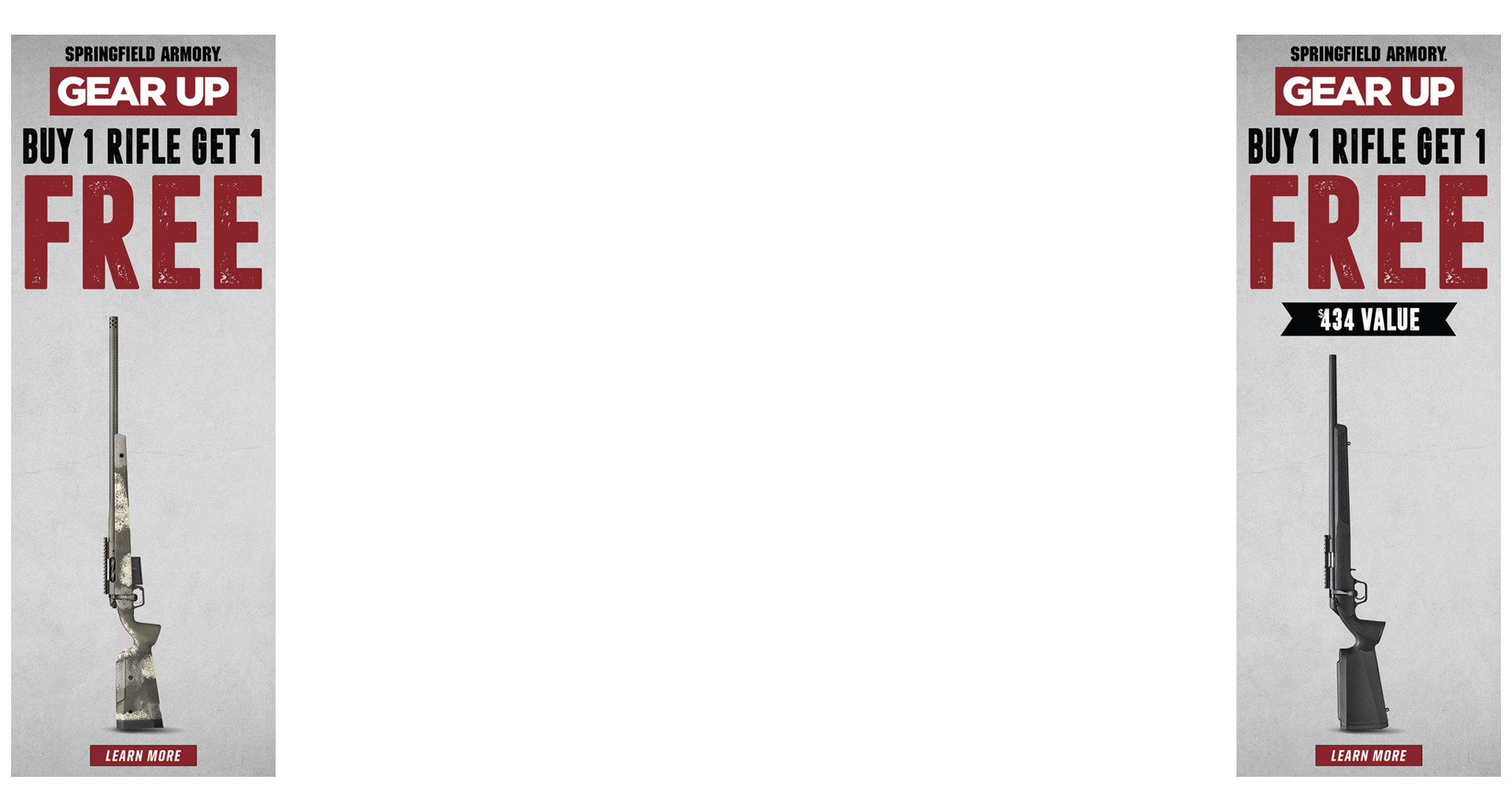1004 yards is 918 meters so I would say one of your devices is set for meters and one for yardsI have the Kestrel/Hornady 4 DOF and today I noticed for the first time that when I enter the target yardage in the calculator (1,004 yds), the single target engagement screen in my cell phone app shows Rng1,098. Conversely, when I enter 1,004 yds in the single target engagement screen the calculator changes to 918 yds. Would appreciate any advice. Thanks.
Join the Hide community
Get access to live stream, lessons, the post exchange, and chat with other snipers.
Register
Download Gravity Ballistics
Get help to accurately calculate and scope your sniper rifle using real shooting data.

Install the app
How to install the app on iOS
Follow along with the video below to see how to install our site as a web app on your home screen.
Note: This feature may not be available in some browsers.
-
Having trouble using the site?
Contact support -
Subscribe to HideTV with code XMAS20 for 20% Off
The holiday season is here! Take 20% off the first 3 months of your HideTV subscription, on us.
Subscribe
You are using an out of date browser. It may not display this or other websites correctly.
You should upgrade or use an alternative browser.
You should upgrade or use an alternative browser.
array:40 [ "versionId" => 2021672 "version" => "2.2.16" "app" => App {#2 #container: Container {#10 #data: array:184 [ …184] #cache: array:76 [ …76] #cacheable: array:184 [ …184] #factory: array:20 [ …20] #factoryObjects: array:7 [ …7] } #preLoadShared: array:26 [ 0 => "addOns" 1 => "addOnsComposer" 2 => "autoJobRun" 3 => "bbCodeMedia" 4 => "classExtensions" 5 => "codeEventListeners" 6 => "connectedAccountCount" 7 => "contentTypes" 8 => "displayStyles" 9 => "helpPageCount" 10 => "languages" 11 => "masterStyleProperties" 12 => "nodeTypes" 13 => "options" 14 => "paymentProvider" 15 => "reactions" 16 => "reportCounts" 17 => "simpleCache" 18 => "smilies" 19 => "unapprovedCounts" 20 => "userBanners" 21 => "userTitleLadder" 22 => "userUpgradeCount" 23 => "widgetCache" 24 => "widgetDefinition" 25 => "widgetPosition" ] #preLoadLocal: array:13 [ 0 => "bannedIps" 1 => "bbCodeCustom" 2 => "discouragedIps" 3 => "forumTypes" 4 => "notices" 5 => "noticesLastReset" 6 => "routeFilters" 7 => "routesPublic" 8 => "styles" 9 => "userFieldsInfo" 10 => "threadFieldsInfo" 11 => "threadPrefixes" 12 => "threadTypes" ] #updateCsrfCookie: "2JEyVWFLbnQ5q1PY" #isServedFromCache: false } "request" => Request {#233 #filterer: InputFilterer {#234 #stringCleaning: array:67 [ …67] #fullUnicode: true } #input: array:1 [ "/shooting/threads/kestrel-meters-ballistics-official-thread_6902590/page-27" => "" ] #files: [] #cookie: array:2 [ "RWSESSID" => "d3dc02c34e04a6dacd9e797def3e5fe1" "fikker-61vm-nk2N" => "MgPGRI6oXLV7DSLWJk4y6wNi63F1ZE0E" ] #server: array:40 [ "USER" => "production" "HOME" => "/home/production" "HTTP_COOKIE" => "RWSESSID=d3dc02c34e04a6dacd9e797def3e5fe1; fikker-61vm-nk2N=MgPGRI6oXLV7DSLWJk4y6wNi63F1ZE0E" "HTTP_CF_CONNECTING_IP" => "3.135.200.121" "HTTP_CONNECTION" => "Keep-Alive" "HTTP_CDN_LOOP" => "cloudflare; loops=1" "HTTP_CF_VISITOR" => "{"scheme":"https"}" "HTTP_ACCEPT" => "*/*" "HTTP_USER_AGENT" => "Mozilla/5.0 AppleWebKit/537.36 (KHTML, like Gecko; compatible; ClaudeBot/1.0; [email protected])" "HTTP_X_FORWARDED_PROTO" => "https" "HTTP_CF_IPCOUNTRY" => "US" "HTTP_ACCEPT_ENCODING" => "gzip, br" "HTTP_REFERER" => "https://www.snipershide.com/shooting/posts/11741523" "HTTP_HOST" => "www.snipershide.com" "HTTP_X_FORWARDED_FOR" => "3.135.200.121" "HTTP_CF_RAY" => "8e7920adb9252ad2-ORD" "REDIRECT_STATUS" => "200" "SERVER_NAME" => "www.snipershide.com" "SERVER_PORT" => "443" "SERVER_ADDR" => "144.168.44.98" "REMOTE_PORT" => "" "REMOTE_ADDR" => "3.135.200.121" "SERVER_SOFTWARE" => "nginx/1.18.0" "GATEWAY_INTERFACE" => "CGI/1.1" "HTTPS" => "on" "REQUEST_SCHEME" => "https" "SERVER_PROTOCOL" => "HTTP/1.1" "DOCUMENT_ROOT" => "/usr/share/nginx/sites/production/www.snipershide.com" "DOCUMENT_URI" => "/shooting/index.php" "REQUEST_URI" => "/shooting/threads/kestrel-meters-ballistics-official-thread.6902590/page-27" "SCRIPT_NAME" => "/shooting/index.php" "CONTENT_LENGTH" => "" "CONTENT_TYPE" => "" "REQUEST_METHOD" => "GET" "QUERY_STRING" => "/shooting/threads/kestrel-meters-ballistics-official-thread.6902590/page-27&" "SCRIPT_FILENAME" => "/usr/share/nginx/sites/production/www.snipershide.com/shooting/index.php" "FCGI_ROLE" => "RESPONDER" "PHP_SELF" => "/shooting/index.php" "REQUEST_TIME_FLOAT" => 1732448463.0123 "REQUEST_TIME" => 1732448463 ] #skipLogKeys: array:1 [ 0 => "_xfToken" ] #cookiePrefix: "xf_" #remoteIp: "3.135.200.121" #robotName: "" #fromSearch: false } "uri" => "/shooting/threads/kestrel-meters-ballistics-official-thread.6902590/page-27" "fullUri" => "https://www.snipershide.com/shooting/threads/kestrel-meters-ballistics-official-thread.6902590/page-27" "time" => 1732448463 "timeDetails" => array:6 [ "tomorrow" => "1732510800" "now" => 1732448463 "today" => "1732424400" "todayDow" => "0" "yesterday" => "1732338000" "week" => "1731906000" ] "debug" => false "development" => false "designer" => false "visitor" => User {#310 #_getterCache: array:1 [ "PermissionSet" => PermissionSet {#323 …5} ] #_valueCache: array:3 [ "is_moderator" => false "is_banned" => false "is_admin" => false ] #_structure: Structure {#297 +shortName: "XF:User" +contentType: "user" +table: "xf_user" +primaryKey: "user_id" +columns: array:54 [ …54] +relations: array:19 [ …19] +getters: array:68 [ …68] +defaultWith: array:1 [ …1] +options: array:8 [ …8] +behaviors: array:1 [ …1] +columnAliases: array:1 [ …1] +withAliases: array:1 [ …1] } #_em: Manager {#294 #db: Adapter {#223 #statementClass: "XF\Db\Mysqli\Statement" #config: array:6 [ …6] #fullUnicode: true #inTransaction: false #savePointCounter: 0 #savePoints: [] #queryCount: 39 #logQueries: false #logSimpleOnly: null #queryLog: [] #ignoreLegacyTableWriteError: false #schemaManager: null #connection: mysqli {#324} } #valueFormatter: ValueFormatter {#295} #extension: Extension {#227 …4} #entityClassNameMap: array:28 [ …28] #entities: array:19 [ …19] #structures: array:28 [ …28] #repositories: array:23 [ …23] #cascadeEntitySeen: [] #cascadeEventDepth: [] } -_uniqueEntityId: 5 #rootClass: "XF\Entity\User" #_useReplaceInto: false #_newValues: [] #_values: array:52 [ "user_id" => 0 "username" => "" "username_date" => 0 "username_date_visible" => 0 "style_id" => 0 "language_id" => 0 "timezone" => "America/New_York" "visible" => 1 "activity_visible" => 1 "user_group_id" => 1 "secondary_group_ids" => "" "display_style_group_id" => 0 "permission_combination_id" => 1 "message_count" => 0 "question_solution_count" => 0 "alerts_unviewed" => 0 "alerts_unread" => 0 "conversations_unread" => 0 "register_date" => 1732448463 "last_activity" => 1732448463 "last_summary_email_date" => null "trophy_points" => 0 "avatar_date" => 0 "avatar_width" => 0 "avatar_height" => 0 "avatar_highdpi" => 0 "gravatar" => "" "user_state" => "valid" "security_lock" => "" "is_moderator" => 0 "is_admin" => 0 "is_staff" => 0 "is_banned" => 0 "reaction_score" => 0 "vote_score" => 0 "custom_title" => "" "warning_points" => 0 "privacy_policy_accepted" => 0 "terms_accepted" => 0 "adca_last_email_date" => 0 "thdonate_total_donation" => 0.0 "thdonate_total_public_donation" => 0.0 "thdonate_total_anonymous_donation" => 0.0 "thdonate_num_donation" => 0 "thdonate_num_public_donation" => 0 "thdonate_num_anonymous_donation" => 0 "thfeature_feature_count" => 0 "xfmg_album_count" => 0 "xfmg_media_count" => 0 "xfmg_media_quota" => 0 "xfrm_resource_count" => 0 "audapp_preferences" => "[]" ] #_relations: array:4 [ "Auth" => UserAuth {#303 …20} "Option" => UserOption {#305 …20} "Profile" => UserProfile {#307 …20} "Privacy" => UserPrivacy {#309 …20} ] #_previousValues: [] #_options: [] #_deleted: false #_readOnly: true #_writePending: false #_writeRunning: false #_errors: [] #_whenSaveable: [] #_cascadeSave: [] #_behaviors: null #audliveUserRealmIds: null #primaryRealmUserId: null #realmsUserRealmIds: null #forceRealmsChanges: false #thuixWatchedNodes: null #thuc_user_criteria_cache: null #postDaysData: [] } "session" => Session {#275 #storage: DbStorage {#276 #db: Adapter {#223} #table: "xf_session" } #config: array:5 [ "cookie" => "session" "keyLength" => 32 "lifetime" => 14400 "ipv4CidrMatch" => 24 "ipv6CidrMatch" => 64 ] #sessionId: "n5hbQJUlISEbEmunn3jrPc-etaTSuuZC" #exists: false #fromCookie: false #data: array:1 [ "_ip" => b"\x03‡Èy" ] } "cookie" => array:4 [ "prefix" => "xf_" "path" => "/" "domain" => "" "secure" => true ] "cookieConsent" => CookieConsent {#279 #cookies: array:26 [ "__crossTab" => array:4 [ …4] "cacheKey" => array:4 [ …4] "consent" => array:4 [ …4] "csrf" => array:4 [ …4] "dbWriteForced" => array:4 [ …4] "editorDisabled" => array:4 [ …4] "emoji_usage" => array:4 [ …4] "fr-copied-html" => array:4 [ …4] "fr-copied-text" => array:4 [ …4] "from_search" => array:4 [ …4] "guestUsername" => array:4 [ …4] "inline_mod_*" => array:4 [ …4] "language_id" => array:4 [ …4] "lbSidebarDisabled" => array:4 [ …4] "ls" => array:4 [ …4] "multiQuote*" => array:4 [ …4] "notice_dismiss" => array:4 [ …4] "push_history_user_ids" => array:4 [ …4] "push_notice_dismiss" => array:4 [ …4] "push_subscription_updated" => array:4 [ …4] "session" => array:4 [ …4] "style_id" => array:4 [ …4] "tfa_trust" => array:4 [ …4] "toggle" => array:4 [ …4] "user" => array:4 [ …4] "visitorCounts" => array:4 [ …4] ] #thirdParties: array:133 [ "abcnews" => true "acast" => true "anchor" => true "apple_music" => true "applepodcasts" => true "audioboom" => true "audiomack" => true "audius" => true "bandcamp" => true "bbcnews" => true "bitchute" => true "brightcove" => true "bunny" => true "captivate" => true "castos" => true "cbsnews" => true "clyp" => true "cnbc" => true "cnn" => true "cnnmoney" => true "codepen" => true "comedycentral" => true "coub" => true "dailymotion" => true "democracynow" => true "dumpert" => true "eighttracks" => true "espn" => true "facebook" => true "falstad" => true "flickr" => true "foxnews" => true "funnyordie" => true "gamespot" => true "getty" => true "gifs" => true "giphy" => true "gist" => true "globalnews" => true "gofundme" => true "google" => true "google_analytics" => true "google_recaptcha" => true "hudl" => true "hulu" => true "ign" => true "imdb" => true "imgur" => true "indiegogo" => true "instagram" => true "internetarchive" => true "izlesene" => true "jsfiddle" => true "jwplatform" => true "kaltura" => true "khl" => true "kickstarter" => true "libsyn" => true "liveleak" => true "livestream" => true "mailru" => true "mastodon" => true "medium" => true "megaphone" => true "meta" => true "metacafe" => true "mixcloud" => true "mlb" => true "mrctv" => true "msnbc" => true "natgeochannel" => true "natgeovideo" => true "nbcnews" => true "nhl" => true "npr" => true "nytimes" => true "odysee" => true "on3" => true "orfium" => true "pastebin" => true "pinterest" => true "podbean" => true "prezi" => true "reddit" => true "rumble" => true "rutube" => true "scribd" => true "sendvid" => true "slideshare" => true "soundcloud" => true "sporcle" => true "sportsnet" => true "spotify" => true "spreaker" => true "steamstore" => true "strawpoll" => true "streamable" => true "teamcoco" => true "ted" => true "telegram" => true "theatlantic" => true "theguardian" => true "theonion" => true "tiktok" => true "tmz" => true "tradingview" => true "traileraddict" => true "trendingviews" => true "tumblr" => true "twentyfoursevensports" => true "twitch" => true "twitter" => true "ustream" => true "vbox7" => true "veoh" => true "vevo" => true "videodetective" => true "vimeo" => true "vine" => true "vk" => true "vocaroo" => true "vox" => true "washingtonpost" => true "wavekit" => true "wistia" => true "wshh" => true "wsj" => true "xboxclips" => true "xboxdvr" => true "xenforo" => true "youku" => true "youmaker" => true "youtube" => true ] #consentedGroups: [] } "enableRtnProtect" => true "serviceWorkerPath" => null "language" => Language {#311 #id: "1" #options: array:18 [ "title" => "English (US)" "language_code" => "en-US" "date_format" => "M j, Y" "time_format" => "g:i A" "currency_format" => "{symbol}{value}" "decimal_point" => "." "thousands_separator" => "," "text_direction" => "LTR" "week_start" => 0 "label_separator" => ":" "comma_separator" => ", " "ellipsis" => "…" "parenthesis_open" => "(" "parenthesis_close" => ")" "user_selectable" => true "language_id" => 1 "parent_id" => 0 "parent_list" => array:2 [ …2] ] #db: Adapter {#223} #groupPath: "/usr/share/nginx/sites/production/xf_code_cache/phrase_groups" #phraseCache: array:409 [ "nav.NewsFeed" => "Your news feed" "nav._default" => "Default (no selected tab)" "nav.ad_leaderboards" => "Leaderboards" "nav.articles" => "Articles" "nav.audfeeds" => "Feeds" "nav.audfeeds_feed_1" => "Events" "nav.audfeeds_feed_10" => "Trending threads" "nav.audfeeds_feed_11" => "Hot" "nav.audfeeds_feed_12" => "Threads" "nav.audfeeds_feed_13" => "Questions" "nav.audfeeds_feed_14" => "Posts" "nav.audfeeds_feed_15" => "Hot Social" "nav.audfeeds_feed_2" => "Social" "nav.audfeeds_feed_3" => "Resources" "nav.audfeeds_feed_5" => "Comments" "nav.audfeeds_feed_6" => "Media" "nav.audfeeds_feed_7" => "Forum list" "nav.audfeeds_feed_8" => "Following" "nav.audfeeds_feed_9" => "Latest activity" "nav.audlive_realm_1" => "Home" "nav.contributedThreads" => "Threads with your posts" "nav.currentVisitors" => "Current visitors" "nav.defaultLatestActivity" => "Latest activity" "nav.defaultLogOut" => "Log out" "nav.defaultNewsFeed" => "Your news feed" "nav.defaultRegister" => "Register" "nav.defaultYourAccount" => "Your account" "nav.defaultYourProfile" => "Your profile" "nav.findThreads" => "Find threads" "nav.forumList" => "Forum list" "nav.forums" => "Forums" "nav.home" => "Home" "nav.latestActivity" => "Latest activity" "nav.markForumsRead" => "Mark forums read" "nav.members" => "Members" "nav.merch" => "Merch" "nav.newMedia" => "New media" "nav.newPosts" => "New posts" "nav.newProfilePosts" => "New profile posts" "nav.nfCalendar" => "Calendar" "nav.nfCalendarCreateEvent" => "Create event" "nav.nfCalendarEventWaitlist" => "Events you're waiting for" "nav.nfCalendarFindEvents" => "Find events" "nav.nfCalendarMarkRead" => "Mark read" "nav.nfCalendarNewEvents" => "New events" "nav.nfCalendarRsvpGoing" => "Events you're going to" "nav.nfCalendarRsvpMaybe" => "Events you might be going to" "nav.nfCalendarSearch" => "Search events" "nav.nfCalendarWatchedEvents" => "Watched events" "nav.nfCalendarYourEvents" => "Your events" "nav.nfNewCalEvents" => "New calendar events" "nav.realms_quizzes" => "Quizzes" "nav.realms_realm_1" => "Home" "nav.registeredMembers" => "Registered members" "nav.searchForums" => "Search forums" "nav.searchProfilePosts" => "Search profile posts" "nav.thMonetize_accountUpgrades" => "Account upgrades" "nav.th_donate" => "Donate" "nav.thfeature" => "Featured" "nav.thfilters_all_threads" => "All threads" "nav.thfilters_latest_threads" => "Latest threads" "nav.thfilters_newest_threads" => "New posts" "nav.thfilters_trending_threads" => "Trending threads" "nav.thtrending" => "Trending" "nav.thxlink_1" => "Home" "nav.unansweredThreads" => "Unanswered threads" "nav.upgrade" => "Upgrade" "nav.watched" => "Watched" "nav.watchedForums" => "Watched forums" "nav.watchedThreads" => "Watched threads" "nav.whatsNew" => "What's new" "nav.whatsNewNewsFeed" => "Your news feed" "nav.whatsNewPosts" => "New posts" "nav.whatsNewProfilePosts" => "New profile posts" "nav.xcfs" => "Feedback" "nav.xcfsFeedbackPref" => "Feedback Preferences" "nav.xcfsStatistics" => "View Statistics" "nav.xfmg" => "Media" "nav.xfmgAddMedia" => "Add media" "nav.xfmgMarkViewed" => "Mark viewed" "nav.xfmgNewComments" => "New comments" "nav.xfmgNewMedia" => "New media" "nav.xfmgSearchMedia" => "Search media" "nav.xfmgWatchedAlbums" => "Watched albums" "nav.xfmgWatchedCategories" => "Watched categories" "nav.xfmgWatchedContent" => "Watched" "nav.xfmgWatchedMedia" => "Watched media" "nav.xfmgWhatsNewMediaComments" => "New media comments" "nav.xfmgWhatsNewNewMedia" => "New media" "nav.xfmgYourAlbums" => "Your albums" "nav.xfmgYourContent" => "Your content" "nav.xfmgYourMedia" => "Your media" "nav.xfrm" => "Resources" "nav.xfrmLatestReviews" => "Latest reviews" "nav.xfrmNewResources" => "New resources" "nav.xfrmSearchResources" => "Search resources" "nav.xfrmWatched" => "Watched" "nav.xfrmWatchedCategories" => "Watched categories" "nav.xfrmWatchedResources" => "Watched resources" "nav.xfrmYourResources" => "Your resources" "nav.yourThreads" => "Your threads" "button.attach" => "Attach files" "button.cancel" => "Cancel" "button.confirm" => "Confirm" "button.copy" => "Copy" "button.delete" => "Delete" "button.edit" => "Edit" "button.export" => "Export" "button.hide" => "Hide" "button.import" => "Import" "button.login" => "Log in" "button.merge" => "Merge" "button.move" => "Move" "button.preview" => "Preview" "button.purchase" => "Purchase" "button.save" => "Save" "button.search" => "Search" "button.show" => "Show" "button.sort" => "Sort" "button.submit" => "Submit" "button.translate" => "Translate" "thread_prefix.1" => "SOLD" "thread_prefix.10" => "Advanced Marksmanship" "thread_prefix.11" => "Sniper’s Hide Cup" "thread_prefix.12" => "PRS Talk" "thread_prefix.13" => "Rifle Competition Events" "thread_prefix.14" => "F T/R Competition" "thread_prefix.15" => "Rifleman’s Team Challenge" "thread_prefix.16" => "Maggie’s" "thread_prefix.17" => "Movie Theater" "thread_prefix.18" => "Member Link Up" "thread_prefix.19" => "Photos" "thread_prefix.2" => "Gunsmithing" "thread_prefix.20" => "Hunting & Fishing" "thread_prefix.21" => "Fieldcraft" "thread_prefix.22" => "Firearms" "thread_prefix.23" => "Optics" "thread_prefix.24" => "Accessories" "thread_prefix.25" => "Rimfire" "thread_prefix.26" => "Reloading Equipment" "thread_prefix.27" => "Left Hand Sale" "thread_prefix.28" => "Feedback" "thread_prefix.29" => "Group Buys" "thread_prefix.3" => "Sidearms & Scatterguns" "thread_prefix.30" => "Night Vision" "thread_prefix.31" => "Spotters" "thread_prefix.32" => "K-Bars" "thread_prefix.33" => "Precision Rifle Gear" "thread_prefix.34" => "WTB" "thread_prefix.35" => "Knives" "thread_prefix.36" => "Assassin's Way" "thread_prefix.37" => "Fieldcraft Matches" "thread_prefix.38" => "Physical Fitness" "thread_prefix.39" => "Ammo" "thread_prefix.4" => "Suppressors" "thread_prefix.5" => "Night Vision" "thread_prefix.6" => "Rifle Scopes" "thread_prefix.7" => "Alaska Precision Rifle Course" "thread_prefix.8" => "Range Report" "thread_prefix.9" => "Training Courses" "widget_def.XP_xpress_recent_posts_3" => "XPress: thxpress_widget_recent_posts" "widget_def.adav_level_progress" => "[Audentio] Achievements: Progress to next level" "widget_def.adav_recent_achievements" => "[Audentio] Achievements: Recently Earned Achievements" "widget_def.adav_tracked_achievements" => "[Audentio] Achievements: Tracked Achievements" "widget_def.adca_account_completion" => "[Audentio] Account Completion" "widget_def.adlb_leaderboard" => "[Audentio] Leaderboards: Leaderboard" "widget_def.birthdays" => "Today's birthdays" "widget_def.find_member" => "Find member" "widget_def.forum_statistics" => "Forum statistics" "widget_def.html" => "HTML" "widget_def.member_stat" => "Member stat" "widget_def.members_online" => "Members online" "widget_def.new_posts" => "New posts" "widget_def.new_profile_posts" => "New profile posts" "widget_def.new_threads" => "New threads" "widget_def.newest_members" => "Newest members" "widget_def.nf_calendar_featured_even" => "Calendar: Featured events" "widget_def.nf_calendar_upcoming_evnt" => "Calendar: Upcoming events" "widget_def.online_statistics" => "Online statistics" "widget_def.php_callback" => "PHP callback" "widget_def.search_forum" => "Search forum" "widget_def.share_page" => "Share this page" "widget_def.template_syntax" => "Template syntax" "widget_def.th_post_thread_uix" => "[UI.X] Start a thread" "widget_def.th_reactplus_top_content" => "[TH] Reactions Plus: Top content" "widget_def.th_widget_login_uix" => "[UI.X] Login form" "widget_def.thdonate_campaign" => "[TH] Donate: Campaign" "widget_def.thdonate_earnings" => "[TH] Donate: Earnings" "widget_def.thdonate_goals" => "[TH] Donate: Goals" "widget_def.thdonate_topDonations" => "[TH] Donate: Top donations" "widget_def.thdonate_topDonors" => "[TH] Donate: Top donors" "widget_def.thfeature_full" => "[TH] Featured Threads and Content: Full" "widget_def.thfeature_full_thread" => "[TH] Featured Threads and Content: Full Threads" "widget_def.thfeature_grid" => "[TH] Featured Threads and Content: Grid" "widget_def.thfeature_grid_threads" => "[TH] Featured Threads and Content: Grid Threads" "widget_def.thfeature_slider" => "[TH] Featured Threads and Content: Slider" "widget_def.thfeature_slider_threads" => "[TH] Featured Threads and Content: Slider Threads" "widget_def.thfilters_filters" => "[TH] Filters" "widget_def.threactplus_userReactList" => "[TH] Reactions Plus: Member reaction list" "widget_def.thread_poll" => "Thread poll" "widget_def.thtrending" => "[TH] Trending" "widget_def.thuix_socialMedia" => "[TH] UI.X social media feed" "widget_def.thxpress_latest_articles" => "[TH] XPress: Latest Articles" "widget_def.visitor_panel" => "Visitor panel" "widget_def.xcfs_latest_feedback" => "XCFS: Latest Feedback" "widget_def.xcfs_top_traders" => "XCFS: Top Traders" "widget_def.xcfs_untrusted_traders" => "XCFS: Untrusted Traders" "widget_def.xfes_similar_threads" => "XFES: Similar threads" "widget_def.xfmg_albums_slider" => "XFMG: Albums slider" "widget_def.xfmg_gallery_statistics" => "XFMG: Gallery statistics" "widget_def.xfmg_latest_comments" => "XFMG: Latest comments" "widget_def.xfmg_media_slider" => "XFMG: Media slider" "widget_def.xfrm_featured_resources" => "XFRM: Featured resources" "widget_def.xfrm_latest_reviews" => "XFRM: Latest reviews" "widget_def.xfrm_new_resources" => "XFRM: New resources" "widget_def.xfrm_top_resources" => "XFRM: Top resources" "widget.Complete_Account" => "Complete Your Account" "widget.advertisement" => "Advertisement" "widget.app_download_canvas" => "App download" "widget.become_a_member" => "Upgrade Your Account" "widget.canvas_menu" => "Canvas Menu" "widget.canvas_menu_social" => "Canvas menu social" "widget.donation" => "Help Cover Community Costs!" "widget.forum_overview_forum_statistics" => "" "widget.forum_overview_members_online" => "" "widget.forum_overview_new_posts" => "" "widget.forum_overview_new_profile_posts" => "" "widget.forum_overview_share_page" => "" "widget.latest_followed_profile_posts" => "Latest profile posts by followers" "widget.latest_posts" => "Latest posts" "widget.latest_profile_posts" => "Latest profile posts" "widget.latest_watched" => "Latest watched" "widget.leaderboards" => "Leaderboard: Posts" "widget.member_wrapper_find_member" => "" "widget.member_wrapper_newest_members" => "" "widget.nf_calendar_list_featured_events" => "" "widget.online_list_online_statistics" => "" "widget.sh_forumStats" => "Forum Statistics" "widget.sh_homeTrending" => "Trending Threads" "widget.sh_mediaSlider" => "Latest Media" "widget.sh_subscribe" => "Subscribe" "widget.thdonate_earnings" => "" "widget.thdonate_goals" => "" "widget.thdonate_topDonations" => "" "widget.thdonate_topDonors" => "" "widget.thuix_footer_aboutUsWidget" => "About us" "widget.uix_footer_forumStatistics" => "" "widget.uix_footer_newPosts" => "" "widget.uix_footer_onlineStatistics" => "" "widget.uix_footer_sharePage" => "" "widget.uix_sidebar_postNewThread" => "Can't find a topic?" "widget.unread_posts" => "Unread posts" "widget.whats_new_new_posts" => "" "widget.whats_new_new_profile_posts" => "" "widget.xfes_thread_view_below_quick_reply_similar_threads" => "" "widget.xfrm_forum_overview_new_resources" => "" "widget.xfrm_list_featured_resources" => "" "widget.xfrm_list_top_resources" => "" "widget.xfrm_overview_latest_reviews" => "" "widget.xfrm_overview_top_authors" => "" "widget.xfrm_whats_new_overview_new_resources" => "" "trophy_title.1" => "First Real Post" "trophy_title.10" => "Old School Sniper's Hide" "trophy_title.11" => "Posts (Silent)" "trophy_title.12" => "Logging In (Silent)" "trophy_title.13" => "Post Media Items (Silent)" "trophy_title.136" => "Test Achievement 4" "trophy_title.14" => "Spotted" "trophy_title.15" => "Rifle Cleaner" "trophy_title.16" => "Completed Profile" "trophy_title.17" => "Gunsmith" "trophy_title.19" => "Community Contributor" "trophy_title.2" => "Just getting into Precision Rifle." "trophy_title.20" => "Marksman!" "trophy_title.22" => "Made America Great Again" "trophy_title.23" => "Professor" "trophy_title.25" => "Leaderboard Legend" "trophy_title.26" => "Commercial Sales Member" "trophy_title.27" => "Supporter" "trophy_title.3" => "Look Everyone I can Sell Now !" "trophy_title.4" => "Hide Addict !" "trophy_title.5" => "Members are Noticing" "trophy_title.6" => "Hide Rockstar, Lady Gaga Approved!" "trophy_title.7" => "They like me, they really like me!" "trophy_title.8" => "I want to have Lowlight's Love Child" "trophy_title.9" => "I LOVE IT LONG TIME" "reactions.1_person" => "1 person" "reactions.deleted_user" => "(deleted member)" "reactions.threactplus_one_user" => "1 user" "reactions.threactplus_x_users" => "{count} users" "reactions.threactplus_you_and_x_others" => "You and {count} others" "reactions.user1" => "{user1}" "reactions.user1_and_user2" => "{user1} and {user2}" "reactions.user1_user2_and_user3" => "{user1}, {user2} and {user3}" "reactions.user1_user2_user3_and_1_other" => "{user1}, {user2}, {user3} and 1 other person" "reactions.user1_user2_user3_and_x_others" => "{user1}, {user2}, {user3} and {others} others" "reactions.x_people" => "{reactions} people" "reactions.you" => "You" "reactions.you_and_user1" => "You and {user1}" "reactions.you_user1_and_user2" => "You, {user1} and {user2}" "reactions.you_user1_user2_and_1_other" => "You, {user1}, {user2} and 1 other person" "reactions.you_user1_user2_and_x_others" => "You, {user1}, {user2} and {others} others" "reaction_title.1" => "Like" "reaction_title.2" => "Love" "reaction_title.3" => "Haha" "reaction_title.4" => "Wow" "reaction_title.5" => "Sad" "reaction_title.6" => "Angry" "a_moment_ago" => "A moment ago" "actions" => "Actions" "approve" => "Approve" "continue_reading" => "Continue reading..." "conversations" => "Conversations" "date_x_at_time_y" => "{date} at {time}" "day_friday" => "Friday" "day_friday_short" => "Fri" "day_monday" => "Monday" "day_monday_short" => "Mon" "day_saturday" => "Saturday" "day_saturday_short" => "Sat" "day_sunday" => "Sunday" "day_sunday_short" => "Sun" "day_thursday" => "Thursday" "day_thursday_short" => "Thu" "day_tuesday" => "Tuesday" "day_tuesday_short" => "Tue" "day_wednesday" => "Wednesday" "day_wednesday_short" => "Wed" "day_x_at_time_y" => "{day} at {time}" "delete" => "Delete" "edit_avatar" => "Edit avatar" "follow" => "Follow" "forums" => "Forums" "from_x_location" => "From {location}" "guest" => "Guest" "help" => "Help" "in_a_minute" => "In a minute" "in_a_moment" => "In a moment" "in_x_minutes" => "In {minutes} minutes" "later_today_at_x" => "Later today at {time}" "master_language" => "Master language" "master_style" => "Master style" "members" => "Members" "month_1" => "January" "month_10" => "October" "month_10_short" => "Oct" "month_11" => "November" "month_11_short" => "Nov" "month_12" => "December" "month_12_short" => "Dec" "month_1_short" => "Jan" "month_2" => "February" "month_2_short" => "Feb" "month_3" => "March" "month_3_short" => "Mar" "month_4" => "April" "month_4_short" => "Apr" "month_5" => "May" "month_5_short" => "May" "month_6" => "June" "month_6_short" => "Jun" "month_7" => "July" "month_7_short" => "Jul" "month_8" => "August" "month_8_short" => "Aug" "month_9" => "September" "month_9_short" => "Sep" "new_posts" => "New posts" "new_profile_posts" => "New profile posts" "no_items_to_display" => "No items to display" "none" => "None" "one_minute_ago" => "1 minute ago" "realms_realm_quiz_user" => "Realm Quiz User" "s9e_MediaSites_Footer_Credit" => "Media embeds via s9e/MediaSites" "show_hidden_content_by_x" => "Show hidden content by {names}" "show_ignored_content" => "Show ignored content" "showing_all_items" => "Showing all items" "showing_x_of_y_items" => "Showing {count} of {total} items" "spoiler" => "Spoiler" "staff_member" => "Staff member" "th_progress_bar_color_will_change_donate" => "Once this milestone has been reached the progress bar will change to this color. If left blank it will display the default color from your color palette." "there_are_x_items_in_total" => "There are {total} items in total" "time_am_lower" => "am" "time_am_upper" => "AM" "time_pm_lower" => "pm" "time_pm_upper" => "PM" "title_page_x" => " | Page {page}" "today_at_x" => "Today at {time}" "tomorrow_at_x" => "Tomorrow at {time}" "unfollow" => "Unfollow" "ungrouped" => "Ungrouped" "upload_file" => "Upload file" "viewing_an_error" => "Viewing an error" "x_b" => "{number}B" "x_bytes" => "{size} bytes" "x_gb" => "{size} GB" "x_k" => "{number}K" "x_kb" => "{size} KB" "x_m" => "{number}M" "x_mb" => "{size} MB" "x_minutes_ago" => "{minutes} minutes ago" "x_tb" => "{size} TB" "xfmg_browse_albums" => "Browse albums" "xfmg_x_seconds" => "{count} second(s)" "xfrm_resource_icon" => "Resource icon" "yesterday_at_x" => "Yesterday at {time}" "your_account" => "Your account" "th_reactplus_show_hidden_low_quality_content" => "Show hidden low quality content" "thcovers_no_edit_permissions" => "You are not allowed to edit this cover." ] #phrasesToLoad: array:1 [ "thcovers_no_position_permissions" => true ] #groupsCached: array:8 [ "reaction_title" => true "reactions" => true "trophy_title" => true "widget" => true "widget_def" => true "thread_prefix" => true "button" => true "nav" => true ] #date: DateTime @1732414647 {#312 date: 2024-11-23 21:17:27.0 America/New_York (-05:00) } #dayStartTimestamps: array:6 [ "tomorrow" => "1732510800" "now" => 1732448463 "today" => "1732424400" "todayDow" => "0" "yesterday" => "1732338000" "week" => "1731906000" ] #dowTranslation: array:7 [ 0 => "sunday" 1 => "monday" 2 => "tuesday" 3 => "wednesday" 4 => "thursday" 5 => "friday" 6 => "saturday" ] #rdc: array:63 [ 1536857883 => array:1 [ …1] 1724617470 => array:1 [ …1] 1724617838 => array:1 [ …1] 1724678898 => array:1 [ …1] 1724695170 => array:1 [ …1] 1724764731 => array:1 [ …1] 1724766227 => array:1 [ …1] 1724770570 => array:1 [ …1] 1724853761 => array:1 [ …1] 1724853870 => array:1 [ …1] 1724853918 => array:1 [ …1] 1724857740 => array:1 [ …1] 1724858920 => array:1 [ …1] 1724860353 => array:1 [ …1] 1724992336 => array:1 [ …1] 1724992979 => array:1 [ …1] 1725155693 => array:1 [ …1] 1725155935 => array:1 [ …1] 1725159076 => array:1 [ …1] 1725159202 => array:1 [ …1] 1725159278 => array:1 [ …1] 1725159495 => array:1 [ …1] 1725159882 => array:1 [ …1] 1725159990 => array:1 [ …1] 1725164399 => array:1 [ …1] 1725194182 => array:1 [ …1] 1725194472 => array:1 [ …1] 1725206584 => array:1 [ …1] 1725209581 => array:1 [ …1] 1725293719 => array:1 [ …1] 1725299263 => array:1 [ …1] 1725301304 => array:1 [ …1] 1725302253 => array:1 [ …1] 1725305359 => array:1 [ …1] 1725331202 => array:1 [ …1] 1725370678 => array:1 [ …1] 1725371289 => array:1 [ …1] 1725375090 => array:1 [ …1] 1725408224 => array:1 [ …1] 1725409814 => array:1 [ …1] 1725453842 => array:1 [ …1] 1725460475 => array:1 [ …1] 1725464961 => array:1 [ …1] 1725574555 => array:1 [ …1] 1725626282 => array:1 [ …1] 1725717044 => array:1 [ …1] 1725884446 => array:1 [ …1] 1730294079 => array:1 [ …1] 1732067640 => array:1 [ …1] 1732144167 => array:1 [ …1] 1732220798 => array:1 [ …1] 1732223664 => array:1 [ …1] 1732224396 => array:1 [ …1] 1732227959 => array:1 [ …1] 1721452401 => array:1 [ …1] 1732398476 => array:1 [ …1] 1719295596 => array:1 [ …1] 1686474930 => array:1 [ …1] 1731619727 => array:1 [ …1] 1725892883 => array:1 [ …1] 1726758924 => array:1 [ …1] 1719210520 => array:1 [ …1] 1732414647 => array:1 [ …1] ] } "style" => Style {#321 #id: "27" #lastModified: 1731439652 #properties: array:696 [ "adavAchievementCriteria" => array:3 [ …3] "adavAchievementCriterionProgressBar" => array:5 [ …5] "adavAchievementCriterionProgressBarInner" => array:3 [ …3] "adavAchievementCriterionProgressBarStatus" => array:1 [ …1] "adavAchievementExperience" => array:3 [ …3] "adavAchievementTitle" => array:2 [ …2] "adst_shepherdElement" => array:3 [ …3] "animationSpeed" => "0.2s" "audapp_primaryColor" => "#677e9a" "audapp_secondaryColor" => "#677e9a" "avatarBg" => "rgb(27,27,27)" "avatarBorderRadius" => "8px" "badge" => array:4 [ …4] "bbCodeBlock" => array:6 [ …6] "bbCodeBlockTitle" => array:3 [ …3] "bbCodeInlineCode" => array:9 [ …9] "blockBorder" => array:5 [ …5] "blockBorderRadius" => "8px" "blockFilterBar" => array:3 [ …3] "blockFooter" => array:5 [ …5] "blockFooterBg" => "rgb(45,45,45)" "blockFooterTextColor" => "rgba(255, 255, 255, 0.6)" "blockHeader" => array:6 [ …6] "blockLink" => array:4 [ …4] "blockLinkSelected" => array:5 [ …5] "blockMinorHeader" => array:6 [ …6] "blockMinorTabHeader" => array:5 [ …5] "blockMinorTabHeaderSelected" => array:2 [ …2] "blockPaddingH" => "16px" "blockPaddingV" => "16px" "blockTabHeader" => array:6 [ …6] "blockTabHeaderBg" => "transparent" "blockTabHeaderSelected" => array:2 [ …2] "blockTabHeaderTextColor" => "rgba(255, 255, 255, 0.6)" "blockTextHeader" => array:3 [ …3] "borderColor" => "rgba(255,255,255,.14)" "borderColorAccentContent" => "#677e9a" "borderColorAttention" => "#677e9a" "borderColorFaint" => "rgba(255,255,255,.14)" "borderColorFeature" => "#677e9a" "borderColorHeavy" => "rgba(255,255,255,.14)" "borderColorHighlight" => "#677e9a" "borderColorLight" => "rgba(255,255,255,.14)" "borderRadiusLarge" => "12px" "borderRadiusMedium" => "8px" "borderRadiusSmall" => "8px" "borderSize" => "0px" "borderSizeFeature" => "2px" "buttonBase" => array:8 [ …8] "buttonBg" => "fade(rgba(255, 255, 255, 0.8), 14%)" "buttonCta" => array:3 [ …3] "buttonCtaBg" => "#677e9a" "buttonDefault" => array:3 [ …3] "buttonDisabled" => array:4 [ …4] "buttonPrimary" => array:3 [ …3] "buttonPrimaryBg" => "#677e9a" "buttonTextColor" => "rgba(255, 255, 255, 0.8)" "chip" => array:5 [ …5] "chipHover" => array:1 [ …1] "chromeBg" => "mix(#677e9a, rgb(27,27,27), 10%)" "chromeTextColor" => "rgb(36,36,36)" "contentAccentBase" => array:2 [ …2] "contentAccentBg" => "mix(#677e9a, rgb(27,27,27), 10%)" "contentAccentLink" => array:1 [ …1] "contentAltBase" => array:2 [ …2] "contentAltBg" => "rgb(36,36,36)" "contentBase" => array:2 [ …2] "contentBg" => "rgb(27,27,27)" "contentHighlightBase" => array:2 [ …2] "contentHighlightBg" => "rgb(45,45,45)" "dataListFooter" => array:5 [ …5] "dataListHeader" => array:7 [ …7] "dataListPaddingH" => "16px" "dataListPaddingV" => "16px" "dataListSection" => array:5 [ …5] "editorBg" => "rgb(45,45,45)" "editorButtonActiveColor" => "rgba(255, 255, 255, 0.8)" "editorButtonColor" => "fade(mix(rgba(255, 255, 255, 0.8), rgb(255, 255, 255)), 85%)" "editorButtonDisabledColor" => "mix(rgb(27,27,27), rgba(255, 255, 255, 0.6), 60%)" "editorButtonHoverBg" => "fade(rgba(255, 255, 255, 0.8), 15%)" "editorButtonHoverColor" => "rgba(255, 255, 255, 0.8)" "editorButtonSelectedBg" => "fade(rgba(255, 255, 255, 0.8), 15%)" "editorButtonSize" => "18px" "editorColor" => "rgba(255, 255, 255, 0.8)" "editorFocusBg" => "xf-intensify(rgb(45,45,45), 1%)" "editorFocusColor" => "rgba(255, 255, 255, 0.8)" "editorImageHandles" => "#677e9a" "editorSelectionBg" => "rgb(36,36,36)" "editorSelectionColor" => "rgba(255, 255, 255, 0.8)" "editorToolsFocusBg" => "linear-gradient(180deg, rgb(45,45,45), xf-intensify(rgb(45,45,45), 1%))" "editorToolsOverflowBg" => "xf-intensify(rgb(45,45,45), 3%)" "elementSpacer" => "16px" "emailBg" => "rgb(18,18,18)" "emailBorderColor" => "rgba(255,255,255,.14)" "emailContentAltBg" => "rgb(36,36,36)" "emailContentBg" => "rgb(27,27,27)" "emailFont" => "ui-sans-serif,system-ui,sans-serif,Apple Color Emoji,Segoe UI Emoji,Segoe UI Symbol,Noto Color Emoji" "emailHeaderColor" => "rgba(255, 255, 255, 0.8)" "emailLinkColor" => "#677e9a" "emailTextColor" => "rgba(255, 255, 255, 0.8)" "emailTextColorMuted" => "rgba(255, 255, 255, 0.6)" "fixedMessage" => array:7 [ …7] "flashMessage" => array:5 [ …5] "fontFamilyBody" => "ui-sans-serif,system-ui,sans-serif,Apple Color Emoji,Segoe UI Emoji,Segoe UI Symbol,Noto Color Emoji" "fontFamilyUi" => "ui-sans-serif,system-ui,sans-serif,Apple Color Emoji,Segoe UI Emoji,Segoe UI Symbol,Noto Color Emoji" "fontSizeLarge" => "1.6rem" "fontSizeLarger" => "2.0rem" "fontSizeLargest" => "2.4rem" "fontSizeNormal" => "1.6rem" "fontSizeSmall" => "1.4rem" "fontSizeSmaller" => "1.4rem" "fontSizeSmallest" => "1.1rem" "formExplain" => array:2 [ …2] "formHint" => array:2 [ …2] "formLabel" => array:3 [ …3] "formRowPaddingHInner" => "16px" "formRowPaddingHOuter" => "16px" "formRowPaddingV" => "16px" "formSectionHeader" => array:6 [ …6] "formSubmitRow" => array:3 [ …3] "globalActionColor" => "#677e9a" "inlineModBar" => array:6 [ …6] "inlineModHighlightColor" => "mix(#677e9a, rgb(27,27,27), 10%)" "input" => array:10 [ …10] "inputBgColor" => "rgb(45,45,45)" "inputDisabled" => array:2 [ …2] "inputFocus" => array:3 [ …3] "inputFocusBgColor" => "xf-intensify(rgb(45,45,45), 1%)" "inputTextColor" => "rgba(255, 255, 255, 0.8)" "link" => array:2 [ …2] "linkColor" => "#677e9a" "linkHover" => array:2 [ …2] "linkHoverColor" => "xf-intensify(#677e9a, 17%)" "majorHeadingBg" => "transparent" "majorHeadingTextColor" => "rgb(255, 255, 255)" "memberHeader" => array:3 [ …3] "memberHeaderBlurbContainerBanner" => array:4 [ …4] "memberHeaderName" => array:2 [ …2] "memberTooltipBlurbContainerBanner" => array:5 [ …5] "memberTooltipHeader" => array:4 [ …4] "memberTooltipName" => array:1 [ …1] "menu" => array:6 [ …6] "menuBorderRadius" => "8px" "menuFeatureBorderColor" => "rgba(255,255,255,.14)" "menuFooter" => array:6 [ …6] "menuHeader" => array:5 [ …5] "menuLinkRow" => array:2 [ …2] "menuLinkRowSelected" => array:3 [ …3] "menuTabHeader" => array:5 [ …5] "menuTabHeaderSelected" => array:2 [ …2] "messageNewIndicator" => array:8 [ …8] "messagePadding" => "16px" "messagePaddingSmall" => "16px" "messageSignature" => array:7 [ …7] "messageUserBlock" => array:3 [ …3] "messageUserElements" => array:9 [ …9] "metaThemeColor" => "#677e9a" "minorBlockContent" => array:3 [ …3] "minorHeadingTextColor" => "rgba(255, 255, 255, 0.8)" "nodeIconReadColor" => "#fff" "nodeIconUnreadColor" => "#fff" "nodeListDescriptionDisplay" => "inline" "overlayHeader" => array:8 [ …8] "overlayMaskColor" => "rgba(0, 0, 0, .3)" "paddingLarge" => "16px" "paddingLargest" => "24px" "paddingMedium" => "16px" "paddingSmall" => "8px" "pageBackground" => array:1 [ …1] "pageBg" => "rgb(18,18,18)" "pageEdgeSpacer" => "30px" "paletteAccent1" => "#677e9a" "paletteAccent2" => "#677e9a" "paletteAccent3" => "#677e9a" "paletteColor1" => "rgb(27,27,27)" "paletteColor2" => "rgb(36,36,36)" "paletteColor3" => "rgb(45,45,45)" "paletteColor4" => "rgb(18,18,18)" "paletteColor5" => "mix(#677e9a, rgb(27,27,27), 10%)" "paletteNeutral1" => "rgb(255, 255, 255)" "paletteNeutral2" => "rgba(255, 255, 255, 0.6)" "paletteNeutral3" => "rgba(255, 255, 255, 0.8)" "profilePostCommentToggle" => 1 "progressBarColor" => "#677e9a" "publicFaviconUrl" => "styles/snipershide/snipershide/sh-favicon.svg" "publicFooter" => array:2 [ …2] "publicFooterLink" => array:1 [ …1] "publicHeader" => array:3 [ …3] "publicHeaderAdjustColor" => "" "publicIconUrl" => "data/assets/logo/192.png" "publicIconUrlLarge" => "data/assets/logo/512.png" "publicLogoHeight" => "60" "publicLogoUrl" => "styles/snipershide/snipershide/logo-top.svg" "publicLogoWidth" => "417" "publicMetadataLogoUrl" => "https://snipershide.com/shooting/styles/snipershide/snipershide/SHMetaplatev2.png" "publicNav" => array:3 [ …3] "publicNavCollapseWidth" => "1000px" "publicNavPaddingH" => "12px" "publicNavSelected" => array:2 [ …2] "publicNavTab" => array:5 [ …5] "publicNavTabHover" => array:2 [ …2] "publicNavTabMenuOpen" => array:1 [ …1] "publicStaffBar" => array:5 [ …5] "publicSubNav" => array:5 [ …5] "publicSubNavElHover" => array:1 [ …1] "publicSubNavElMenuOpen" => array:1 [ …1] "publicSubNavPaddingV" => "2px" "responsiveEdgeSpacerRemoval" => "1000px" "responsiveWide" => "1000px" "scrollJumpButtons" => "both" "sidebarSpacer" => "16px" "sidebarWidth" => "300px" "standaloneTab" => array:4 [ …4] "standaloneTabSelected" => array:2 [ …2] "starEmptyColor" => "rgba(255,255,255,.14)" "starFullColor" => "#677e9a" "styleType" => "dark" "subNavBg" => "rgb(45,45,45)" "subNavTextColor" => "rgba(255, 255, 255, 0.6)" "textColor" => "rgba(255, 255, 255, 0.8)" "textColorAccentContent" => "#677e9a" "textColorAttention" => "#677e9a" "textColorDimmed" => "rgba(255, 255, 255, 0.6)" "textColorEmphasized" => "#677e9a" "textColorFeature" => "rgba(255, 255, 255, 0.8)" "textColorMuted" => "rgba(255, 255, 255, 0.6)" "th_nodeBody" => array:1 [ …1] "th_reactplus_countStyling" => array:8 [ …8] "thdonate_progressBar" => array:1 [ …1] "thdonate_progressBarContainer" => array:3 [ …3] "thfeature_slider" => array:1 [ …1] "thuix_webapp_backgroundColor" => "#677e9a" "thxpress_dotsNavigation" => 1 "thxpress_postExcerptTitle" => array:4 [ …4] "tl_backgroundColor" => "rgb(45,45,45)" "tl_backgroundLightColor" => "rgb(27,27,27)" "tl_fontColor" => "rgba(255, 255, 255, 0.8)" "tl_fontDarkColor" => "rgba(255, 255, 255, 0.8)" "tl_fontExtraLightColor" => "rgba(255, 255, 255, 0.6)" "tl_fontLightColor" => "rgba(255, 255, 255, 0.6)" "tl_lineColor" => "rgba(255,255,255,.14)" "tl_lineLightColor" => "rgba(255,255,255,.14)" "tl_overlayColor" => "rgb(45,45,45)" "tl_primaryColor" => "#677e9a" "tl_secondaryColor" => "#677e9a" "tooltip" => array:8 [ …8] "uix_abridgedSignatures" => 1 "uix_activeNavTitle" => 0 "uix_activeNavTitleStyle" => array:7 [ …7] "uix_additionalCss" => "ac_app.less,realms.less" "uix_alertsUnread" => 0 "uix_avatarShape" => "1" "uix_backstretch" => 0 "uix_backstretchDuration" => "4000" "uix_backstretchFade" => "500" "uix_backstretchImages" => ""styles/acui/images/bg/1.jpg", "styles/acui/images/bg/2.jpg", "styles/acui/images/bg/3.jpg"" "uix_backstretchSelector" => "body" "uix_betaMode" => 0 "uix_blockBody" => [] "uix_blockContainer" => array:3 [ …3] "uix_blockMessage" => array:3 [ …3] "uix_blockOuter" => array:1 [ …1] "uix_blockTabHeaderTab" => [] "uix_borderRadiusJs" => 0 "uix_borderRadiusSelectors" => ".p-footer-inner, .uix_extendedFooter, .p-nav, .p-sectionLinks, .p-staffBar, .p-header, #wpadminbar" "uix_bottomBreadcrumbLocation" => "belowMainContainer" "uix_brandmarkImage__breakpoint" => "0" "uix_breadcrumbItem" => array:1 [ …1] "uix_breadcrumbItem__active" => array:1 [ …1] "uix_breadcrumbStyle" => array:1 [ …1] "uix_breadcrumbWrapper" => [] "uix_breadcrumbWrapperBottom" => array:1 [ …1] "uix_buttonActive" => array:2 [ …2] "uix_buttonCtaActive" => [] "uix_buttonCtaHover" => array:1 [ …1] "uix_buttonHover" => array:2 [ …2] "uix_buttonLink" => array:4 [ …4] "uix_buttonPrimaryActive" => [] "uix_buttonPrimaryHover" => array:1 [ …1] "uix_buttonRipple" => 1 "uix_buttonSmall" => array:5 [ …5] "uix_canvas" => array:2 [ …2] "uix_canvasHeader" => [] "uix_canvasNavItem" => array:2 [ …2] "uix_canvasNavItemActive" => array:2 [ …2] "uix_canvasNavItemHover" => array:1 [ …1] "uix_canvasNavSubItem" => array:2 [ …2] "uix_categoryCollapse" => 1 "uix_categoryDescription" => array:5 [ …5] "uix_categoryDescriptionDisplay" => "tooltip" "uix_categoryIconStyle" => array:3 [ …3] "uix_categoryStrip" => array:5 [ …5] "uix_categoryStripIcons" => 0 "uix_categoryStripOutsideWrapper" => 0 "uix_clickableThreads" => 0 "uix_collapseExtraInfo" => 1 "uix_collapseStaffbarLinks" => 1 "uix_collapseibleSubForums" => 0 "uix_collapsibleSidebar" => 1 "uix_collapsibleStickyThreads" => 1 "uix_condenseVisitorTabs" => 0 "uix_contentWrapper" => "0" "uix_contentWrapperStyle" => array:3 [ …3] "uix_copyrightOrder" => "30" "uix_defaultNavIcon" => 1 "uix_defaultSidebarIcon" => 1 "uix_detachedNavigation" => 1 "uix_discussionList" => array:1 [ …1] "uix_discussionListAnimation" => 0 "uix_discussionListCollapseWidth" => "1000px" "uix_discussionListItem" => [] "uix_discussionListItemDeleted" => [] "uix_discussionListItemEven" => "" "uix_discussionListItemHover" => "" "uix_discussionListItemModerated" => [] "uix_discussionListItemSticky" => [] "uix_discussionListTitle" => array:3 [ …3] "uix_discussionListTitleUnread" => array:1 [ …1] "uix_dropdownHover" => 0 "uix_elevation1" => "0 10px 20px rgba(0,0,0,0.09), 0 6px 6px rgba(0,0,0,0.15)" "uix_elevation2" => "0 3px 10px 2px rgba(0,0,0,.1), 0 1px 18px 0px rgba(0, 0, 0, 0.12), 0 3px 5px 0 rgba(0, 0, 0, 0.2)" "uix_enableExtendedFooter" => 0 "uix_enableMainTabs" => 0 "uix_enableWelcomeHeaderImage" => 0 "uix_extendedFooterOrder" => "10" "uix_extendedFooterStyle" => array:6 [ …6] "uix_extendedFooter__whiteText" => 0 "uix_externalLinkIcon" => 1 "uix_fab" => "mobile" "uix_fabBarBackground" => "rgb(27,27,27)" "uix_fabScroll" => 0 "uix_fabVw" => "1000px" "uix_footerChooser" => array:2 [ …2] "uix_footerChooserHover" => array:1 [ …1] "uix_footerCopyrightRow" => array:4 [ …4] "uix_footerIcons" => 0 "uix_footerInsideContent" => 0 "uix_footerLinkHover" => array:2 [ …2] "uix_footerMenu" => array:1 [ …1] "uix_footerMenuOrder" => "20" "uix_footerWidget" => array:4 [ …4] "uix_footerWidgetBody" => [] "uix_footerWidgetFooter" => array:4 [ …4] "uix_footerWidgetHeader" => array:5 [ …5] "uix_footerWidgetPadding" => "16px" "uix_footerWidgetRow" => array:2 [ …2] "uix_footerWidgetWidth" => "280px" "uix_forceCoverCopyright" => 0 "uix_forceCoverExtendedFooter" => 0 "uix_forceCoverFooterMenu" => 0 "uix_glyphCategoryIcon" => "" "uix_glyphForumIcon" => "" "uix_glyphLinkIcon" => "" "uix_glyphPageIcon" => "" "uix_googleFonts" => "" "uix_headerWhiteSpace" => "0px" "uix_headerWrapper" => array:1 [ …1] "uix_headingFont" => "ui-sans-serif,system-ui,sans-serif,Apple Color Emoji,Segoe UI Emoji,Segoe UI Symbol,Noto Color Emoji" "uix_headingFontWeight" => "400" "uix_headingFontWeightHeavy" => "700" "uix_hideElementsDuringJSLoad" => 1 "uix_hideExtendedFooterMobile" => 0 "uix_hideNodeLastPost" => 0 "uix_hideNodeStats" => 0 "uix_hideSingleCrumb" => 1 "uix_hideStyleChoose" => 0 "uix_hideTopPagenavMobile" => 1 "uix_homeCrumbIcon" => 1 "uix_iconFont" => array:1 [ …1] "uix_iconFontFamily" => "material" "uix_iconSize" => "18px" "uix_iconSizeLarge" => "24px" "uix_imageForumIcon" => array:2 [ …2] "uix_imageForumUnreadIcon" => array:2 [ …2] "uix_imageIcon" => array:1 [ …1] "uix_imageLinkIcon" => array:2 [ …2] "uix_imagePageIcon" => array:2 [ …2] "uix_imagePath" => "styles/acui" "uix_jsPath" => "acui" "uix_lazyLoadSupport" => 0 "uix_loginStyle" => "link" "uix_loginTriggerPosition" => "navigation" "uix_logoIcon" => "mdi mdi-tune" "uix_logoIconStyle" => array:2 [ …2] "uix_logoSmall" => "" "uix_logoText" => "UI.X" "uix_logoTextBreakpoint" => "650px" "uix_logoText__style" => array:4 [ …4] "uix_logoWidth" => "222.4px" "uix_mainTabsBarStyling" => array:1 [ …1] "uix_mainTabsHeight" => "50px" "uix_mainTabsSticky" => 0 "uix_materialAvatars" => 1 "uix_message" => array:2 [ …2] "uix_messageActionBar" => [] "uix_messageAnimation" => 0 "uix_messageAttachments" => array:3 [ …3] "uix_messageBody" => array:3 [ …3] "uix_messageControl" => array:7 [ …7] "uix_messageControlHover" => array:3 [ …3] "uix_messageLikes" => array:5 [ …5] "uix_messageMain" => array:1 [ …1] "uix_messageMeta" => array:4 [ …4] "uix_messageNotice" => array:2 [ …2] "uix_metaCell" => [] "uix_mobileTabsNav" => 1 "uix_navAboveHeader" => 0 "uix_navLogoVertSpacing" => "11px" "uix_navTabIconStyle" => array:2 [ …2] "uix_navTabIcons" => 0 "uix_navigationBarHeight" => "72px" "uix_navigationType" => "default" "uix_newNodeMarker" => 1 "uix_newNodeMarkerStyle" => array:8 [ …8] "uix_nodeAnimations" => 0 "uix_nodeBlockBody" => array:2 [ …2] "uix_nodeBody" => array:2 [ …2] "uix_nodeBodyEven" => "" "uix_nodeBodyHover" => array:2 [ …2] "uix_nodeClickable" => 1 "uix_nodeContainer" => array:4 [ …4] "uix_nodeDescription" => array:3 [ …3] "uix_nodeIconImages" => 0 "uix_nodeIconStyle" => array:4 [ …4] "uix_nodeIconWidth" => "51px" "uix_nodePadding" => "16px" "uix_nodeStatsHover" => 0 "uix_nodeStatsIcons" => 1 "uix_nodeTitle" => array:4 [ …4] "uix_nodeTitle__unread" => [] "uix_noticeLocation" => "aboveMainContainer" "uix_onlineIndicator" => "default" "uix_originalPoster" => "icon" "uix_pageAnimation" => 0 "uix_pageStyle" => "covered" "uix_pageTitle" => array:3 [ …3] "uix_pageWidthToggle" => "fixed" "uix_pageWrapper" => array:4 [ …4] "uix_parallax" => 0 "uix_parallaxImage" => "styles/acui/images/welcome-banner.png" "uix_parallaxPosition" => "center" "uix_parallaxSelector" => ".uix_welcomeSection" "uix_postBitAvatarSize" => "small" "uix_postBitIcons" => 1 "uix_prefixAccent" => "#677e9a" "uix_prefixBlue" => "#2196F3" "uix_prefixGray" => "#616161" "uix_prefixGreen" => "#4CAF50" "uix_prefixLightGreen" => "#8BC34A" "uix_prefixOlive" => "#689F38" "uix_prefixOrange" => "#FF9800" "uix_prefixPrimary" => "#677e9a" "uix_prefixRed" => "#D32F2F" "uix_prefixRedSkyBlue" => "#03A9F4" "uix_prefixRoyalBlue" => "#0D47A1" "uix_prefixSilver" => "#CFD8DC" "uix_prefixYellow" => "#FFEB3B" "uix_primaryColor" => "#677e9a" "uix_primaryColorDarker" => "#677e9a" "uix_removeBottomBreadcrumb" => 0 "uix_removeHeaderWrapper" => 1 "uix_removeIndexPageTitle" => 0 "uix_removeMessageArrow" => 1 "uix_removePageAction" => 0 "uix_removeRegisterText" => 0 "uix_removeVisitorTabsText" => 1 "uix_removeWhatsNewButtons" => 1 "uix_responsiveLogoFontSize" => "" "uix_rightAlignNavigation" => 0 "uix_scrollableSidebar" => 0 "uix_searchBar" => array:5 [ …5] "uix_searchBarFocus" => array:1 [ …1] "uix_searchBarHeight" => "36px" "uix_searchBarPlaceholderColor" => "rgba(255, 255, 255, 0.6)" "uix_searchBarPlaceholderFocusColor" => "rgba(255, 255, 255, 0.8)" "uix_searchBarWidth" => "250px" "uix_searchButton" => 0 "uix_searchIcon" => array:6 [ …6] "uix_searchIconBehavior" => "expandMobile" "uix_searchIconFocusColor" => "rgba(255, 255, 255, 0.6)" "uix_searchPosition" => "header" "uix_search_maxResponsiveWidth" => "10000px" "uix_secondaryColor" => "#677e9a" "uix_sectionBg" => "#677e9a" "uix_sectionLinksStickyStyle" => array:1 [ …1] "uix_separateThreads" => 1 "uix_shareWidgetModal" => 1 "uix_sideNavCollapsed" => 0 "uix_sideNavigationAnimation" => 0 "uix_sidebarBlockRow" => [] "uix_sidebarBreakpoint" => "1000px" "uix_sidebarIcons" => 0 "uix_sidebarLocation" => "right" "uix_sidebarMobileCanvas" => 1 "uix_sidebarNavWidth" => "210px" "uix_sidebarNavigationStyle" => array:1 [ …1] "uix_sidebarTriggerPhrase" => 0 "uix_sidebarTriggerPosition" => "sectionLinks" "uix_sidebarWidgetAnimations" => 0 "uix_sidebarWidgetFooter" => [] "uix_sidebarWidgetHeading" => array:3 [ …3] "uix_sidebarWidgetWrapper" => array:1 [ …1] "uix_signatureHoverEnabled" => 0 "uix_signatureMaxHeight" => "100" "uix_similarScrollNotice" => 1 "uix_socialMediaIcon" => array:1 [ …1] "uix_socialMediaPosition" => "copyright" "uix_staffBarBreakpoint" => "1000px" "uix_staffBarTab" => array:4 [ …4] "uix_staffBarTabHover" => array:2 [ …2] "uix_stickyCategoryStrips" => 0 "uix_stickyNavHeight" => "72px" "uix_stickyNavigationStyle" => array:2 [ …2] "uix_stickySectionLinkHeight" => "40px" "uix_stickySidebar" => "disabled" "uix_stickySidebarCalcDelay" => "100" "uix_stickySidenav" => 1 "uix_stickyStaffBar" => 1 "uix_stickyStaffBarHeight" => "40px" "uix_stickyStaffbarStyle" => [] "uix_structPaddingH" => "16px" "uix_structPaddingV" => "16px" "uix_subForumTitle" => array:1 [ …1] "uix_swipeSupport" => 0 "uix_tabBarLocation" => "header" "uix_tablinksInSideNav" => 1 "uix_tag" => [] "uix_tagHover" => [] "uix_textSelection" => array:2 [ …2] "uix_threadField" => array:3 [ …3] "uix_threadListSeparator" => array:4 [ …4] "uix_titlebar" => array:5 [ …5] "uix_titlebarLocation" => "mainContainerTop" "uix_topBreadcrumbLocation" => "aboveMainContainer" "uix_transition" => "cubic-bezier(0.4, 0, 0.2, 1)" "uix_userTabsPosition" => "navigation" "uix_version" => "2.2.15.0.2" "uix_viewportCenterLogo" => "0px" "uix_viewportCollapseStaffLinks" => "1000px" "uix_viewportCollapseStats" => "1000px" "uix_viewportCondenseVisitorTabs" => "10000px" "uix_viewportRemoveRegisterText" => "650px" "uix_viewportRemoveVisitorTabsText" => "100000px" "uix_viewportShowLogoBlock" => "100%" "uix_viewportWidthRemoveSubNav" => "1px" "uix_visitorPanelIcons" => 0 "uix_visitorTabsMobile" => "initial" "uix_voteActionButton" => "mobile" "uix_welcomeSectionForumListOnly" => 1 "uix_welcomeSectionIcon__style" => array:3 [ …3] "uix_welcomeSectionInner" => array:2 [ …2] "uix_welcomeSectionLocation" => "sidebar" "uix_welcomeSectionOverlay" => "" "uix_welcomeSectionText__style" => array:4 [ …4] "uix_welcomeSectionTitle__style" => array:2 [ …2] "uix_welcomeSectionVisible" => "guests" "uix_welcomeSection__buttonText" => "Register" "uix_welcomeSection__icon" => "" "uix_welcomeSection__style" => array:3 [ …3] "uix_welcomeSection__text" => "Get access to live stream, lessons, the post exchange, and chat with other snipers." "uix_welcomeSection__title" => "Join the Hide community" "uix_welcomeSection__url" => "register" "uix_widgetPadding" => "16px" "xpress_articleListLayout" => "list" "xpress_authorBlock" => array:10 [ …10] "xpress_dropcap" => 0 "xpress_featuredArticleStyle" => "carousel" "xpress_featuredExcerptLength" => "150" "xpress_featuredItemsCount" => "3" "xpress_removeFeaturedExcerpt" => 1 "adavAchievement" => [] "adavAchievementCriterionTitle" => [] "adavAchievementCriterionTitleCompleted" => array:1 [ …1] "adavAchievementTitleCommon" => [] "adavAchievementTitleEpic" => array:1 [ …1] "adavAchievementTitleLegendary" => array:1 [ …1] "adavAchievementTitleRare" => array:1 [ …1] "adavAchievementTitleUncommon" => array:1 [ …1] "adavAchievementTitleUnique" => array:1 [ …1] "adav_memberLevelBadeLocation" => "stats" "audfeeds_chromeless_tabs" => 0 "audfeeds_tabbar_location" => "aboveMainContent" "audfeeds_tabsWrapper" => [] "avatarDefaultImage" => "" "avatarDefaultTextContent" => "?" "avatarDefaultType" => "text" "avatarDynamicFont" => "'Arial', sans-serif" "avatarDynamicLineHeight" => "1.04" "avatarDynamicTextPercent" => "60" "badgeHighlighted" => array:2 [ …2] "bbCodeBlockExpandHeight" => "150px" "bbCodeImgFloatMargin" => "0.25em" "bbCodeImgFloatMarginAfter" => "1.35em" "bbCodeImgLarge" => "512px" "bbCodeImgMedium" => "128px" "bbCodeImgSmall" => "64px" "borderSizeMinorFeature" => "2px" "editorToolsBg" => "transparent" "emailPublicLogoUrl" => "" "errorBg" => "rgb(253, 233, 233)" "errorColor" => "rgb(200, 68, 72)" "errorFeatureColor" => "rgb(200, 68, 72)" "findThreadsNavStyle" => "tabs" "fontAwesomeWeight" => "400" "fontFamilyCode" => "Monaco, Menlo, Consolas, 'Roboto Mono', 'Andale Mono', 'Ubuntu Mono', monospace" "fontWeightHeavy" => "700" "fontWeightLight" => "300" "fontWeightNormal" => "400" "formLabelWidth" => "33%" "formResponsive" => "540px" "formSubmitSticky" => 1 "lineHeightDefault" => "1.4" "memberHeaderNameBanner" => array:1 [ …1] "memberTooltipNameBanner" => array:1 [ …1] "messageSingleColumnWidth" => "650px" "messageUserBlockWidth" => "120px" "nfCalendarDateIcons" => 0 "nodeListSubDisplay" => "menu" "noticeScrollInterval" => "6" "overlayMaskBlur" => "0px" "overlayTopMargin" => "4vh" "pageNavStyle" => "mixed" "pageWidthMax" => "1200px" "publicIconsMaskable" => 0 "publicLogoUrl2x" => "" "publicNavPaddingV" => "8px" "publicNavSticky" => "primary" "publicPushBadgeUrl" => "styles/default/xenforo/bell.png" "publicPwaInstallVideoUrl" => "styles/default/xenforo/add_to_home.mp4" "publicSubNavPaddingH" => "8px" "reactionSummaryOnLists" => "" "responsiveMedium" => "650px" "responsiveNarrow" => "480px" "successBg" => "rgb(218, 243, 216)" "successColor" => "rgb(61, 121, 63)" "successFeatureColor" => "rgb(99, 178, 101)" "th_backgroundSelector_nodes" => ".node--id{node_id} > .node-body" "th_enableGrid_nodes" => 0 "th_enableGrid_nodes_advanced" => 0 "th_enableNodeFooter_nodes" => 1 "th_enableStyling_nodes" => 0 "th_imageOverlay" => "rgba(0,0,0,.4)" "th_nodeGutter" => "10px" "th_reactplus_condensedSummary" => 0 "th_reactplus_countMin" => "1" "th_reactplus_showCounter" => 0 "th_textSelector_nodes" => ".node--id{node_id} > .node-body, .node--id{node_id} > .node-body a" "th_uix_staffMessageBlock" => [] "th_uix_staffMessageNewIndicator" => [] "th_uix_staffMessageSignature" => [] "th_uix_staffMessageUserBlock" => [] "th_uix_threadStarterMessageBlock" => [] "th_uix_threadStarterMessageNewIndicator" => [] "th_uix_threadStarterMessageSignature" => [] "th_uix_threadStarterMessageUserBlock" => [] "thdonate_separateCompletedCampaigns" => 0 "thfeature_defaultFeatureBackground" => "" "thfeature_display_style" => "default" "thfeature_firstPost_article" => 1 "thfeature_firstPost_author" => 1 "thfeature_firstPost_style" => array:2 [ …2] "thfeature_icon_size" => "l" "thfeature_icon_style" => "default" "thfeature_pageTitle" => 0 "thmonetize_userUpgradeCurrency" => array:1 [ …1] "thmonetize_userUpgradeLength" => array:1 [ …1] "thmonetize_userUpgradeOccurrence" => array:1 [ …1] "thmonetize_userUpgradePrice" => array:1 [ …1] "thmonetize_userUpgradeShapeBorderWidth" => "12px" "thmonetize_userUpgradeShapeWidth" => "220px" "thnodes_enable_header_styling_categoryView" => 0 "thnodes_enable_header_styling_forumView" => 0 "thnodes_enable_header_styling_threadView" => 0 "thnodes_enable_icons" => 0 "thnodes_show_header_icon" => 0 "thuix_webapp_icon192x192" => "" "thuix_webapp_icon512x512" => "" "thxpress_articleFeaturedImageCover" => 1 "thxpress_carouselItems" => "1" "thxpress_excerpt" => 1 "thxpress_excerptLimit" => "55" "thxpress_hideSignature" => 0 "thxpress_postThumbnails" => 1 "thxpress_showFunctionalTags" => 0 "voteNegativeColor" => "rgb(200, 68, 72)" "votePositiveColor" => "rgb(99, 178, 101)" "warningBg" => "rgb(251, 247, 226)" "warningColor" => "rgb(132, 101, 61)" "warningFeatureColor" => "rgb(220, 218, 84)" "whatsNewNavStyle" => "tabs" "xfmgCategoryList" => "container" "xpress_articleThumbnailSize" => "thumbnail" "xpress_categoryScroller" => 1 "xpress_removeFeaturedMeta" => 0 "xpress_vwColumnBreakpoint" => "650px" "zIndexMultiplier" => "100" ] #options: array:14 [ "style_id" => 27 "parent_id" => 26 "parent_list" => array:6 [ …6] "title" => "Realms: Sniper's Hide (Dark)" "description" => "" "assets" => [] "effective_assets" => [] "user_selectable" => true "designer_mode" => null "th_product_id_uix" => 0 "th_product_version_uix" => null "th_primary_child_uix" => false "th_child_style_xml_uix" => "" "th_child_style_cache_uix" => [] ] } "isRtl" => false "options" => ArrayObject {#229 -storage: array:573 [ "acpSearchExclude" => [] "activitySummaryEmail" => array:4 [ …4] "activitySummaryEmailBatchLimit" => "100" "ad_lb_alertTop" => "15" "ad_lb_awardTop" => "10" "ad_lb_cache" => "5" "ad_lb_defaultSort" => "weekly" "ad_lb_enable_pagination" => "1" "ad_lb_incrementNumber" => "5" "ad_lb_rankChanges" => "1" "ad_lb_types" => array:5 [ …5] "ad_lb_userEntry" => "1" "ad_lb_userEntry_rank" => "1" "adav_level_formula" => "logarithmic" "adav_level_formula_data" => array:4 [ …4] "adca_dismissDuration" => "0" "adca_dismissible" => "1" "adca_notifyCutoff" => "7" "adca_notifyUserAfter" => "7" "addBanUserGroup" => "23" "adminRequireTfa" => "0" "adsDisallowedTemplates" => """ error\n login\n login_password_confirm\n login_two_step\n message_page\n register_complete\n register_connected_account\n register_confirm\n register_form """ "akismetKey" => "8be4acf584c1" "alertExpiryDays" => "3" "alertsPerPage" => "25" "alertsPopupExpiryDays" => "7" "allowGuestRte" => "1" "allowVideoUploads" => array:2 [ …2] "allowedCodeLanguages" => """ apacheconf\n applescript\n aspnet\n bash\n c\n clike\n coffeescript\n cpp\n csharp\n css\n diff\n git\n html\n http\n ini\n java\n javascript\n json\n jsx\n less\n makefile\n markdown\n nginx\n objectivec\n perl\n php\n python\n ruby\n sass\n scss\n sql\n svg\n swift\n wiki\n xml\n yaml """ "approveSharedBannedRejectedIp" => array:2 [ …2] "attachmentExtensions" => """ zip\n txt\n pdf\n png\n jpg\n jpeg\n jpe\n gif """ "attachmentMaxDimensions" => array:2 [ …2] "attachmentMaxFileSize" => "25000" "attachmentMaxPerMessage" => "25" "attachmentThumbnailDimensions" => "150" "audapi_oauthEncryptionKey" => "hacxn11Rc7qZVYsNav1FwiFV3dkluCMUZw81Czgdjg0=" "audapi_oauthPrivateKey" => """ -----BEGIN PRIVATE KEY-----\n MIIEvwIBADANBgkqhkiG9w0BAQEFAASCBKkwggSlAgEAAoIBAQDq+QDCK3Xe/IMi\n 0SgreLG/PSnt6AK5L1DNvjpWmic4EjMMcAej7SB9J5gxUUQAoPClERbAwrplb7Zl\n Fq2udfIR6HXVkGKYq6uiLKeNKgKT4cFSjoQ73JnfPHJQwQG7aHvLyz8Bz6u2u9fJ\n YlBRu2oFhDEmie0kgAbXYD9by3jYTv/hSp7gTDT8TdHnMc4GKqcfk5qhnJn++uKy\n QzNSLsZsq86bANUfu8y6HEMV8qwjGpzZ8X3TlbmcCxuvNN3EDiU4GGPdsuyQbMXv\n II2FSE4OfSwAPp6uBJuTDhSD6pUyV6Byk7x6iKis25KndHBcRqVSY7G1Uw3VzRFg\n 4RiwczvvAgMBAAECggEBAJm9UkG5LeY4UZT2RNIsph/6ZPTEWQPRcY0saf8/3WlS\n fxQkONuIyzkYLvwVr+i5ZLqb88crocm8zhpWPE1p3njZIEAbuGcr66CwlvBGDGm1\n zEe3980zCXqGkkVEA14bfuRYl2EX/8IQJaAeM29GsJfrZj1RAVhgbBl/X/UvrGHa\n DZ8ppq4duRn9VBg3oHLeS42jZbgAwoW2RS9ffHpby4Ju9PDTo8IeArJamndofB7E\n QaaTPVkNp4RULEFvQb4p58DHK7JBbNvLVMcp+bmdTRXKYjAoXUdjqg+USdabKZsj\n /HZ6DFHICWa5/RubC9mBvm67CK1xADKeVrrf1th/bAECgYEA9dZFk67dnCwrm4Yn\n N53q2aMSAv7zM+gS1LBBKFNpolSfDvGiW1AQ83gXa7x9ULjQkE7bzg+lrA5YjwU+\n cp+09vKzy8HPC14oVJfuPUD/sh9X57cFDAIr5VWvAtTjwX6XOx3TMnwN9FCg2fk6\n aI54/+jH4l9po2QzFDK9MfOrfDUCgYEA9K/AnWQ5QJmNTfCjFcV8kHjJgCoS42BP\n iTKyTniDASSxGUNMxt0Hqu1m9jDwduHhi4X+KibVTaMexdkta6KPNgpFYSCWgwcj\n SwVv0xxoqiYGv1n5TTpcPM+4tVgSSdNiQsj2x3CaQXRH4W9rd3FBqI/bSb6kXgEV\n uu2fl7DNdBMCgYEAh9quvotfKmP6gUrkt0aMt1L3rDIqQmAYr/LrPxbBhJTRBZgh\n Cec4RuPxxXb3pblMgMMjkz9wZaHT7M2QEhYSEnpTQ+HJwlV5Yi5H2Q/nfg72LDYn\n EtjMW0M7oQv3BUIo3uF/iiGmMIKyMWMalRdO5NVGSOJDZakE1T+o8EbhWJUCgYEA\n lOMUqzC+/aXxq4lPUwIWJ7q3sbroP17tRqiIguMlo951vM+MujzoW4OVcRyaVVxg\n 54si+vciN9mX8f+SeboytklNqiowK45+VTn7r1PMBCybUngnEG0Ajyg+Vmo+xplP\n Yx/xua20zzs4Od6YX9eUgkL2xkqwrVqvpEzPHXhBq+0CgYBHTUVg6HTCS7/70ckk\n Za3OGmtn7OSlUIr5+RlMuYKZJ9qPEevkasyZ7lVKd8wzXOcYWRVCS39WbFQSp5r/\n g+uewXlkn5alw2g3zbctmqqkGuIOn3HwC/uNsJ4sWWYhDvSXt4no8S1uAisBANIK\n mTCpQEzuFWBAp/LmHDEZJ9Np8g==\n -----END PRIVATE KEY-----\n """ "audapi_oauthPublicKey" => """ -----BEGIN PUBLIC KEY-----\n MIIBIjANBgkqhkiG9w0BAQEFAAOCAQ8AMIIBCgKCAQEA6vkAwit13vyDItEoK3ix\n vz0p7egCuS9Qzb46VponOBIzDHAHo+0gfSeYMVFEAKDwpREWwMK6ZW+2ZRatrnXy\n Eeh11ZBimKuroiynjSoCk+HBUo6EO9yZ3zxyUMEBu2h7y8s/Ac+rtrvXyWJQUbtq\n BYQxJontJIAG12A/W8t42E7/4Uqe4Ew0/E3R5zHOBiqnH5OaoZyZ/vriskMzUi7G\n bKvOmwDVH7vMuhxDFfKsIxqc2fF905W5nAsbrzTdxA4lOBhj3bLskGzF7yCNhUhO\n Dn0sAD6ergSbkw4Ug+qVMlegcpO8eoiorNuSp3RwXEalUmOxtVMN1c0RYOEYsHM7\n 7wIDAQAB\n -----END PUBLIC KEY-----\n """ "audapp_appConfig" => array:4 [ …4] "audapp_appConfigFailures" => "0" "audapp_appConfigKey" => "d3ZYUjJEUEFxdERyOWlWbQ==" "audapp_appId" => "com.snipershide.app" "audapp_appleBid" => "com.snipershide.app.ios" "audapp_appleEnvironment" => "default" "audapp_appleSharedSecret" => "f0673ec43fea4ce69a9cab6b362d3738" "audapp_darkStyleId" => "22" "audapp_enableAppInstallBanner" => "1" "audapp_enableExtraNodeData" => "1" "audapp_enableInlineAds" => "1" "audapp_enableInterstitialAds" => "1" "audapp_enablePushLog" => "0" "audapp_featureToggles" => array:11 [ …11] "audapp_googleClientEmail" => "[email protected]" "audapp_googlePackageName" => "com.snipershide.app.android" "audapp_googlePrivateKey" => "-----BEGIN PRIVATE KEY-----\nMIIEvgIBADANBgkqhkiG9w0BAQEFAASCBKgwggSkAgEAAoIBAQDKiUrl041Friaa\ntk2gqSKe1I99PDAL4BZmbU5LMXqgP4Ks2ErDj2Aa5PuR3GXYVGa9A3Q8rEe133ch\nE7PK+v4K0tSzWdmIREdyS7RNGVDH5NJNhPehE1iwr4WzmKXN69KtTqtSwBIv2hG5\n8mF0FWdUvZm/Z/dCzUGyXxD1fmMhstya425FypW0ETrPN+70oAB0CSzN5refTkeq\nPWRzekMCWb4F/tc7g2T5YOxR7tjC/hVU1T3dReEozga8cO12gG+zw2zEwKtVLZXC\n/POdm3c3G99tYMUz73MW7+BxwtaeVz8v+v7CjjIZxY0qOQmPukC222EtfwyHYc9O\n/+YXxeSDAgMBAAECggEABIP+xf9V+Srn/xoNGAW9WQeJ3XPFPyEzY/w65c/yw8uM\nCSOCDeMj9DriZamhdwBxZp8YQoQKzezEtgQ/mskcIeH6eQyJ85D7e3phnjhwGyIo\naC8MlaxIlW6MZL6Er9clVCowBVZ1Rq4uJ/8Amjsh7yXnss30GYAEX3WMJhUNIRgB\ncQt81X3EGLCXObUuPwx+Rr4+x9qUz/mAPLH/rAKh9kSIKNrDzOtRetemOPz5i+n5\nLiVYkay+YdjXucxxV2X2/U3+BCXix7inD+gJAivMak3ZoH76V8hOlBevmO7ElRbN\n1vKe9VKJcm4Z5PY+zFQ8dPu2uymwmMIaY7hi9Opi7QKBgQD1/1Otj8SSkAjrHwBX\nlpSB+zWlMiwcO3U3ZMBn2JMk6yP3xwxHXw9jqRtZ4G/w1N+1CYxkeZqv51+It9nd\nASovCOwKvfcHluMlSyBM+uvatjV736H6b171uQsYKJXD4GiyUftLa9mJXveIjExw\n4WMHaTA9J1Gf1JqfV/Nh7h69VwKBgQDSxZBqmkt29RMZ4Ms8koFZK7vBpDEpJfJQ\nY+6g+P3XHzZIllQQbXELXAvNX/hYKrS948O3Tw6NKZ+Bygr+nZRwoCg9tLF5acRy\nh/anebF3DPUATJwozlH++c6HD3/pgb2QgJf3y1y3+mUSxJ6V881vdf5agSd7C3ut\nrK97YPxqtQKBgErnAqCfXPhPeRe2adFBnVhymCQDweCazhcey2MTU8JzApGofvmg\nXTw4OobESvFmr/McxC23xTz4U2N6r5CWkTSfH9gpfXVHIUSyulQWNwhyYJimQFjT\n3nMtc85YVTm+M8LQKZcOcL9eNjrSlVftmMyh37lPJpBnGOmZyxavfZajAoGBAJke\n0/LOEwLhujWznJJtsLCSV/2uhdRp7+a9IrApE2hEEZCcPYgNqfFhtmVGUknjBJlr\nLVUvhtfApFOK73/YBO3pPDLP4Zrd3syBwAwdGXLuo9LK1SvD78e3vXVbKkb+bTPc\naAqp37r8mo8O7lLr4pQV+WnQqFj4l6otaPLOG7J9AoGBAPXS2CgmfBzeBo8dt0i3\npqQc4h01hLIDcag691WVnhtFXu6f8ks+v40yw8th6CCpwGLIl/2R2Lf75HB/BiwE\niFapsvKJlDG7YE4nf+xyeOZSQKdm/N0NAHjGP6Jnh69RTZD1T/oy0ttvR9JwhihZ\nSrUfD9J1NACHWIyn0VfLwuXB\n-----END PRIVATE KEY-----\n" "audapp_googleProjectId" => "pc-api-8550534343379152468-165" "audapp_iOSAppStoreId" => "" "audapp_isSetup" => "1" "audapp_killApp" => "0" "audapp_killPushNotifications" => "0" "audapp_lightStyleId" => "21" "audapp_logPushApiErrors" => "0" "audapp_newPostDisplayMode" => "thread" "audapp_pageDisplayTypes" => array:5 [ …5] "audav_earn_alerts" => "first" "audav_level_alerts" => "1" "audav_showEarnOnModal" => "0" "audentioapi_oauthAccessTokenTTL" => "2592000" "audentioapi_oauthRefreshTokenTTL" => "5184000" "audentiocommunity_lastReportEval" => "0" "audentiocommunity_reportScore" => "0" "audentioleaderboards_pageSize" => "25" "audfeeds_ajaxTabs" => "1" "audfeeds_ajaxUpdate" => "1" "audfeeds_ajaxUpdateRate" => "5" "audfeeds_availablePrefixFilters" => [] "audfeeds_availableTTFilters" => [] "audfeeds_cachePageCount" => "1" "audfeeds_cacheTime" => "5" "audfeeds_cacheTimeLong" => "24" "audfeeds_createButton" => array:7 [ …7] "audfeeds_curatedLimit" => "100" "audfeeds_curatedMaxDays" => "30" "audfeeds_decay" => "exp" "audfeeds_dropdownSelect" => "1" "audfeeds_enableCustomOrder" => "0" "audfeeds_enableNodeFilter" => "1" "audfeeds_enablePage" => "1" "audfeeds_entriesPerPage" => "25" "audfeeds_excludeNodeIds" => [] "audfeeds_filterAutoSave" => "0" "audfeeds_filterWidgetPosition" => "sidenav" "audfeeds_hideGuestMedia" => "1" "audfeeds_holdPromotionX" => "60" "audfeeds_maxPages" => "1000" "audfeeds_newsFeedReactions" => "0" "audfeeds_promoteEverySocialX" => "60" "audfeeds_promoteEveryX" => "60" "audfeeds_redirectWhatsNew" => "0" "audfeeds_unlimitedScroll" => "1" "audfeeds_unreadIndicators" => "1" "audfeeds_weightComment" => "1000" "audfeeds_weightPost" => "1000" "audfeeds_weightRating" => "1000" "audfeeds_weightReaction" => "100" "audfeeds_weightReactionSocial" => "100" "audfeeds_weightView" => "1" "audlive_logApiErrors" => "0" "autoEmbedMedia" => array:2 [ …2] "boardActive" => "1" "boardDescription" => "Sniper's Hide Forum" "boardInactiveMessage" => "Sniper's Hide is currently undergoing an upgrade. Check back in a few hours!" "boardShortTitle" => "" "boardTitle" => "Sniper's Hide Forum" "boardUrl" => "https://www.snipershide.com/shooting" "boardUrlCanonical" => "0" "bounceEmailAddress" => "" "captcha" => "ReCaptcha" "categoryOwnPage" => "0" "censorCharacter" => "*" "censorWords" => [] "changeLogLength" => "60" "collectServerStats" => array:4 [ …4] "contactEmailAddress" => "[email protected]" "contactEmailSenderHeader" => "0" "contactUrl" => array:3 [ …3] "conversationPopupExpiryHours" => "72" "convertMarkdownToBbCode" => "0" "cookieConsent" => array:1 [ …1] "cookieConsentLogLength" => "90" "currentVersionId" => "2021672" "defaultEmailAddress" => "[email protected]" "defaultEmailStyleId" => "15" "defaultLanguageId" => "1" "defaultStyleId" => "27" "disallowedCustomTitles" => """ admin\n moderator """ "discourageBlankChance" => "10" "discourageDelay" => array:2 [ …2] "discourageFloodMultiplier" => "10" "discourageRedirectChance" => "15" "discourageRedirectUrl" => "" "discourageSearchChance" => "40" "discussionPreview" => "1" "discussionRssContentLength" => "500" "discussionsPerPage" => "20" "displayVisitorCount" => "title_and_icon" "dynamicAvatarEnable" => "1" "editHistory" => array:2 [ …2] "editLogDisplay" => array:2 [ …2] "editorDropdownConfig" => array:1 [ …1] "editorToolbarConfig" => array:4 [ …4] "emailBounceHandler" => array:7 [ …7] "emailConversationIncludeMessage" => "1" "emailDkim" => array:5 [ …5] "emailFileCheckWarning" => array:2 [ …2] "emailSenderName" => "" "emailShare" => "1" "emailSoftBounceThreshold" => array:3 [ …3] "emailTransport" => array:7 [ …7] "emailUnsubscribeHandler" => array:7 [ …7] "emailWatchedThreadIncludeMessage" => "1" "emojiSource" => array:2 [ …2] "emojiStyle" => "emojione" "enableMemberList" => "0" "enableNewsFeed" => "1" "enableNotices" => "1" "enablePush" => "1" "enableSearch" => "1" "enableTagging" => "1" "enableTrophies" => "0" "enableVerp" => "1" "extraCaptchaKeys" => array:2 [ …2] "facebookLike" => "1" "floodCheckLength" => "30" "floodCheckLengthDiscussion" => "180" "forumsDefaultPage" => "forums" "geoLocationUrl" => "https://maps.google.com/maps?q={location}" "giphy" => array:3 [ …3] "googleAnalyticsAnonymize" => "1" "googleAnalyticsWebPropertyId" => "UA-91918309-1" "gravatarEnable" => "0" "guestShowSignatures" => "0" "guestTimeZone" => "America/New_York" "homePageUrl" => "https://thehide.tv/" "imageCacheRefresh" => "0" "imageCacheTTL" => "7" "imageLibrary" => "gd" "imageLinkProxy" => array:2 [ …2] "imageLinkProxyKey" => "" "imageLinkProxyLogLength" => "90" "imageLinkProxyReferrer" => array:2 [ …2] "imageProxyBypass" => array:2 [ …2] "imageProxyMaxSize" => "51200" "import_vb_table" => "xf_import_vbulletin5_log" "includeCaptchaPrivacyPolicy" => "1" "includeTitleInUrls" => "1" "indexRoute" => "forums/" "ipInfoUrl" => "http://whatismyipaddress.com/ip/{ip}" "ipLogCleanUp" => array:2 [ …2] "jQuerySource" => "local" "jobRunTrigger" => "server" "jsLastUpdate" => "1725390632" "lastPageLinks" => "3" "lightBoxUniversal" => "0" "linkShare" => "1" "loginLimit" => "block" "logoLink" => "0" "lostPasswordCaptcha" => "1" "lostPasswordTimeLimit" => "180" "maxContentSpamMessages" => "2" "maxContentTags" => "10" "maxContentTagsPerUser" => "10" "maximumSearchResults" => "200" "membersPerPage" => "20" "messageMaxImages" => "25" "messageMaxLength" => "1000000" "messageMaxMedia" => "20" "messagesPerPage" => "50" "moderatorLogLength" => "0" "multiQuote" => "1" "newsFeedMaxItems" => "15" "newsFeedMessageSnippetLength" => "140" "nfCalendarAgendaViews" => "1" "nfCalendarBoundaryFilterDistance" => array:2 [ …2] "nfCalendarDefaultListView" => "listMonth" "nfCalendarDefaultView" => "agendaWeek" "nfCalendarEventCalLimit" => "5" "nfCalendarEventFromLimit" => "5" "nfCalendarEventUnreadCounter" => "0" "nfCalendarEventsPerPage" => "20" "nfCalendarGoogleApi" => "" "nfCalendarIncludeBirthdays" => array:2 [ …2] "nfCalendarIncludeWeekends" => "1" "nfCalendarIndexBirthdays" => "1" "nfCalendarIndexFutureBirthdays" => "1" "nfCalendarLayoutType" => "calendar" "nfCalendarLocationComplete" => "1" "nfCalendarMaxMessageLength" => "10000" "nfCalendarMinMessageLength" => "0" "nfCalendarNLP" => "0" "nfCalendarPrefillDateTime" => "1" "nfCalendarSelectable" => "0" "nfCalendarWeekStart" => "1" "oEmbedCacheRefresh" => "0" "oEmbedCacheTTL" => "7" "oEmbedLogLength" => "90" "oEmbedRequestReferrer" => array:2 [ …2] "onlineStatusTimeout" => "15" "pinterestShare" => "0" "pollMaximumResponses" => "10" "preRegAction" => array:3 [ …3] "preventDiscouragedRegistration" => "1" "privacyPolicyForceWhitelist" => "" "privacyPolicyLastUpdate" => "0" "privacyPolicyUrl" => array:2 [ …2] "profilePostMaxLength" => "500" "pushKeysVAPID" => array:2 [ …2] "readMarkingDataLifetime" => "30" "realms_createAchievements" => "1" "realms_logApiErrors" => "0" "realms_overrideLoginRegister" => "1" "realms_primaryRealmId" => "1" "realms_syncAchievements" => "0" "realms_syncQuizzes" => "0" "redditShare" => "0" "registrationCheckDnsBl" => array:3 [ …3] "registrationDefaults" => array:16 [ …16] "registrationSetup" => array:7 [ …7] "registrationTimer" => "15" "registrationWelcome" => array:13 [ …13] "reportIntoForumId" => "0" "romanizeUrls" => "0" "rootBreadcrumb" => "forums" "s9e_MediaSites_AMAZON_ASSOCIATE_TAG" => "" "s9e_MediaSites_AMAZON_ASSOCIATE_TAG_CA" => "" "s9e_MediaSites_AMAZON_ASSOCIATE_TAG_DE" => "" "s9e_MediaSites_AMAZON_ASSOCIATE_TAG_ES" => "" "s9e_MediaSites_AMAZON_ASSOCIATE_TAG_FR" => "" "s9e_MediaSites_AMAZON_ASSOCIATE_TAG_IN" => "" "s9e_MediaSites_AMAZON_ASSOCIATE_TAG_IT" => "" "s9e_MediaSites_AMAZON_ASSOCIATE_TAG_JP" => "" "s9e_MediaSites_AMAZON_ASSOCIATE_TAG_UK" => "" "s9e_MediaSites_ClickToLoad" => "0" "s9e_MediaSites_ClickToLoad_Oembed" => "0" "s9e_MediaSites_FindInPage" => "1" "s9e_MediaSites_Footer" => "show" "s9e_MediaSites_Full_Width_Embeds" => "0" "s9e_MediaSites_Markup" => "media" "s9e_MediaSites_MastodonHosts" => "mastodon.social" "s9e_MediaSites_Miniplayer" => "1" "s9e_MediaSites_Native_GIFs" => "0" "s9e_MediaSites_Native_Paused" => "0" "s9e_MediaSites_Scraping_Client" => "auto" "s9e_MediaSites_Url_Suffix" => array:2 [ …2] "s9e_MediaSites_XenForoHosts" => "" "s9e_MediaSites_YouTube_Privacy" => "0" "saveDrafts" => array:3 [ …3] "searchMinWordLength" => "3" "searchResultsPerPage" => "20" "selectQuotable" => "1" "sendUnsubscribeConfirmation" => "1" "sharedIpsCheckLimit" => "28" "shortcodeToEmoji" => "1" "showEmojiInSmilieMenu" => "1" "showMessageOnlineStatus" => "1" "sitemapAutoRebuild" => "1" "sitemapAutoSubmit" => array:2 [ …2] "sitemapExclude" => [] "sitemapExtraUrls" => "" "spamDefaultOptions" => array:5 [ …5] "spamMessageAction" => "delete" "spamPhrases" => array:2 [ …2] "spamThreadAction" => array:2 [ …2] "spamUserCriteria" => array:3 [ …3] "stopForumSpam" => array:8 [ …8] "svLogLessFunc" => "0" "tagCloud" => array:2 [ …2] "tagCloudMinUses" => "1" "tagLength" => array:2 [ …2] "tagValidation" => array:2 [ …2] "templateHistoryLength" => "30" "termsLastUpdate" => "0" "thDonate_animateBars" => "1" "thDonate_user_notification" => [] "th_apiKey_uix" => "6dde658f525a5215b6f56b5cc14a033ab82b6f3285cfdaad0e9c60bd33372d54" "th_deviantArtUrl_uix" => "" "th_discordUrl_uix" => "" "th_enableFtp_uix" => "0" "th_facebookUrl_uix" => "https://www.facebook.com/snipershidellc/" "th_gitHubUrl_uix" => "" "th_googlePlus_uix" => "" "th_imageoptimizer_disabledContentTypes" => [] "th_imageoptimizer_secretKey" => "NCaJ2rEKhiP3EJAf" "th_instagramUrl_uix" => "https://www.instagram.com/shlowlight" "th_linkedInUrl_uix" => "" "th_materialAvatars_uix" => "0" "th_newDirectoryPermissions_uix" => "0755" "th_optimizeOnUpload_imageOptimizer" => "1" "th_pinterestUrl_uix" => "" "th_postbitCollapseDefault_uix" => "all" "th_preferredCurrency_donate" => "USD" "th_reactplus_reactionPicker" => "default" "th_redditUrl_uix" => "" "th_sidebarCollapseDefault_uix" => "" "th_sidebarCollapseTime_uix" => "0" "th_sidebarNavCollapseDefault_uix" => "" "th_steamUrl_uix" => "" "th_tumblrUrl_uix" => "" "th_twitchUrl_uix" => "" "th_twitterUrl_uix" => "https://twitter.com/SH_Lowlight" "th_updateCheck_uix" => "1" "th_youtubeUrl_uix" => "https://www.youtube.com/channel/UCwHsnyWOaQNtrGjJKsTgegg" "thageprompt_age" => "18" "thcli_cron_log" => "0" "thconnectedaccountproviders_autoCreateAccounts" => "0" "thconnectedaccountproviders_bypass" => array:1 [ …1] "thconnectedaccountproviders_enableConAccSect" => "1" "thconnectedaccountproviders_forceOauthLogin" => "0" "thconnectedaccountproviders_forceOauthRegistration" => "0" "thconnectedaccountproviders_linkProfileFields" => [] "thconnectedaccountproviders_mapToCustom" => array:2 [ …2] "thconnectedaccountproviders_redirectAfterLogout" => "" "thconnectedaccountproviders_redirectSingleProvider" => "1" "thconnectedaccountproviders_updateEmail" => "0" "thconnectedaccountproviders_updateUsername" => "0" "thcovers_allowContentOwnersToEdit" => "0" "thcovers_coverMaxFileSize" => "8192" "thcovers_ogImages" => "0" "thdonate_profile_tab" => "1" "thdonate_require_captcha" => "0" "thfeature_applyPrefixToFeaturedResources" => "0" "thfeature_applyPrefixToFeaturedThreads" => "0" "thfeature_cropToSlider" => "1" "thfeature_defaultFeatureLength" => array:3 [ …3] "thfeature_defaultSort" => "feature_date" "thfeature_enableFeaturePage" => "1" "thfeature_enableMemberProfileTab" => "1" "thfeature_featurePageGrid" => "1" "thfeature_featurePageGridLimit" => "5" "thfeature_featurePageSlider" => "1" "thfeature_featurePageSliderAutoplaySpeed" => "5000" "thfeature_featurePageSliderLimit" => "5" "thfeature_featuredContentPerPage" => "20" "thfeature_maxMessageLength" => "256" "thfeature_overrideResourcePrefixOnFeature" => "0" "thfeature_overrideThreadPrefixOnFeature" => "0" "thfeature_separateFirstPost" => "0" "thfeature_separateFirstPostAllPages" => "0" "thfeature_sliderDimensions" => array:2 [ …2] "thfeature_trimExcerpt" => "0" "thfilters_discussionsPerPage" => "25" "thfilters_filterPrefixes" => [] "thfilters_filterThreads" => "0" "thfilters_filterTogglePosition" => "page_action" "thfilters_filtersOnAllPage" => array:2 [ …2] "thfilters_invertNodeColor" => "1" "thfilters_randomNodeColor" => "1" "thfilters_trendingConfiguration" => "auto" "thforumlistwatchedforums_limit" => "6" "thimageoptimizer_logInformationalErrors" => "1" "thmonetize_alertLogLength" => "0" "thmonetize_allowFreeUpgrade" => "1" "thmonetize_allowGuestsToViewUserUpgrades" => "1" "thmonetize_defaultTimePeriodFilter" => "monthly" "thmonetize_emailLogLength" => "0" "thmonetize_enableSponsorsDirectory" => "0" "thmonetize_excludeSuggestUpgradeContent" => [] "thmonetize_excludeSuggestUpgradeGlobal" => [] "thmonetize_force_show_coupon_form" => "0" "thmonetize_keywordsExcludedContentTypes" => array:1 [ …1] "thmonetize_keywordsExcludedNodes" => [] "thmonetize_keywordsExcludedUsergroups" => [] "thmonetize_keywordsLimitPerPage" => "0" "thmonetize_keywordsLimitPerWord" => "0" "thmonetize_linkToUpgradesIfContentRestricted" => "1" "thmonetize_maxAlertsPerUser" => array:2 [ …2] "thmonetize_maxEmailsPerUser" => array:2 [ …2] "thmonetize_maxMessagesPerUser" => array:2 [ …2] "thmonetize_maxTotalAlertsPerUser" => array:2 [ …2] "thmonetize_maxTotalEmailsPerUser" => array:2 [ …2] "thmonetize_maxTotalMessagesPerUser" => array:2 [ …2] "thmonetize_messageActiveCutoff" => "7" "thmonetize_messageActiveOnly" => "1" "thmonetize_messageLogLength" => "0" "thmonetize_requireUserUpgradeOnRegistration" => "0" "thmonetize_sendUpgradeReceipt" => "1" "thmonetize_showTimePeriodFilters" => "1" "thmonetize_suggestUpgradeOnNoPermissionError" => "0" "thmonetize_suggestUpgradeOnNoPermissionErrorGuests" => "0" "thmonetize_suggestUpgradeOnNoPermissionErrorRoutes" => "lessons/*" "thnodes_customColors" => "0" "thnodes_openPostThreadInOverlay" => "1" "thprivacyoptioncontrol_available_values" => array:2 [ …2] "thprivacyoptioncontrol_restricted_options" => array:1 [ …1] "threadloom_access_key" => "XLRFJJJR" "threadloom_account" => "forumsnipershide" "threadloom_colorNote" => "" "threadloom_defaultSearchType" => "threadloom" "threadloom_dev_options" => array:1 [ …1] "threadloom_disable_rt" => "0" "threadloom_search" => "0" "threadloom_showEngineOptionsSearchDropdown" => "0" "threadloom_showMakeDefaultSearchResultsCta" => "0" "threadloom_showThreadloomResults" => "1" "threadloom_showXenForoResults" => "1" "threadloom_status" => "" "thtrending_posChanges" => "1" "thuix_enableStyleOptions" => "0" "thuix_userStyleChangeStorage" => "session" "thusercriteria_prefix" => "th_" "thxlink_cache_time" => "5" "thxlink_last_widget_sync" => "1724250795" "tosForceWhitelist" => "" "tosUrl" => array:2 [ …2] "tumblrShare" => "0" "tweet" => array:3 [ …3] "unsubscribeEmailAddress" => "" "unsubscribeEmailHandling" => array:2 [ …2] "upgradeCheckStableOnly" => "1" "urlToPageTitle" => array:2 [ …2] "urlToRichPreview" => "1" "useFriendlyUrls" => "1" "userBanners" => array:4 [ …4] "userMentionKeepAt" => "1" "userTitleLadderField" => "message_count" "usernameChangeRecentLimit" => "30" "usernameChangeRequireReason" => "0" "usernameChangeTimeLimit" => "60" "usernameLength" => array:2 [ …2] "usernameReuseTimeLimit" => "0" "usernameValidation" => array:2 [ …2] "watchAlertActiveOnly" => array:2 [ …2] "webShare" => "1" "whatsAppShare" => "1" "xc_feedback_admin_notify_email" => array:1 [ …1] "xc_feedback_admin_notify_notification" => array:1 [ …1] "xc_feedback_admin_notify_pm" => array:1 [ …1] "xc_feedback_default_notify_email" => array:1 [ …1] "xc_feedback_default_notify_pm" => array:1 [ …1] "xc_feedback_notify_notification" => [] "xcfs_admin_username" => [] "xcfs_ajax_redirect" => "0" "xcfs_ajax_reload_interval" => "0" "xcfs_allow_thread_starter" => "0" "xcfs_alternate_url" => "0" "xcfs_branding" => "1" "xcfs_can_give_feedback" => "0" "xcfs_check_thread_starter" => "0" "xcfs_comment_minlength" => "10" "xcfs_disable_thread_live_check" => "0" "xcfs_dump_id_on_error" => "0" "xcfs_duplicate_time_limit" => "10" "xcfs_edit_time_limit" => "5" "xcfs_enable_activity" => "1" "xcfs_enable_guest_activity" => "0" "xcfs_feedback_limit" => array:2 [ …2] "xcfs_force_valid_deal_url" => "0" "xcfs_homepage" => array:3 [ …3] "xcfs_import_mode" => "0" "xcfs_mainpage_limit" => "10" "xcfs_make_mutual_if_time" => "0" "xcfs_member_tab" => "last" "xcfs_mutual_feedback" => "0" "xcfs_notable_members" => "1" "xcfs_notify_from_admin" => "" "xcfs_perpage" => "20" "xcfs_perpagefiltered" => "50" "xcfs_postbit_valid_forums" => [] "xcfs_rate_from_postbit" => "allow" "xcfs_rating_style" => "0" "xcfs_require_comment" => "0" "xcfs_require_feedback_reply" => "0" "xcfs_show_alternative_postbit_stats" => "0" "xcfs_show_comment" => "1" "xcfs_show_detailed_postbit_stats" => "1" "xcfs_show_in_conversations" => "1" "xcfs_show_in_navbar" => "1" "xcfs_show_in_postbit" => "below" "xcfs_show_in_visitor_panel" => "1" "xcfs_show_link_in_member_card" => "1" "xcfs_show_tabbed" => "1" "xcfs_sidebar_blocks" => array:3 [ …3] "xcfs_thread_valid_forums" => [] "xcfs_unique_deal_url" => "0" "xcfs_use_overlay" => "1" "xcfs_valid_media" => [] "xcfs_valid_resources" => [] "xfesConfig" => array:9 [ …9] "xfesEnabled" => "1" "xfesRecencyRelevance" => array:2 [ …2] "xfesSimilarThreads" => array:4 [ …4] "xfesSimilarThreadsExcludedForums" => [] "xfmgAlbumsPerPage" => "12" "xfmgAllowPersonalAlbums" => "1" "xfmgAudioExtensions" => """ wav\n mp3\n flac """ "xfmgCommentsPerPage" => "10" "xfmgDefaultViewPrivacy" => "public" "xfmgFfmpeg" => array:8 [ …8] "xfmgImageExtensions" => """ png\n jpg\n jpeg\n jpe\n gif """ "xfmgLightboxNavigation" => "1" "xfmgMaxDescriptionLength" => "300" "xfmgMaxTitleLength" => "150" "xfmgMediaIndexLimit" => "0" "xfmgMediaPerPage" => "24" "xfmgMinTagsPersonalAlbums" => "0" "xfmgOverrideStyle" => "0" "xfmgRequireComment" => "0" "xfmgThumbnailDimensions" => array:2 [ …2] "xfmgUnviewedCounter" => "0" "xfmgVideoExtensions" => """ avi\n m4v\n mov\n mp4\n ogg\n webm\n wmv """ "xfmgWatermarking" => array:2 [ …2] "xfrmAllowAnonReview" => "0" "xfrmAllowIcons" => "1" "xfrmAuthorOtherResourcesCount" => "5" "xfrmEnableTeams" => "0" "xfrmFilelessViewFull" => array:2 [ …2] "xfrmListDefaultOrder" => "last_update" "xfrmMinimumReviewLength" => "0" "xfrmPaidResourceThreadTitleTemplate" => "{title} [Paid]" "xfrmRecentReviewsCount" => "10" "xfrmRecentUpdatesCount" => "3" "xfrmRequireDownloadToRate" => "1" "xfrmResourceCurrencies" => """ usd\n cad\n aud\n gbp\n eur """ "xfrmResourceDeleteThreadAction" => array:4 [ …4] "xfrmResourceExtensions" => """ zip\n txt\n pdf\n png\n jpg\n jpeg\n jpe\n gif\n psd\n tif """ "xfrmResourceMaxFileSize" => "2048" "xfrmResourceMaxFiles" => "5" "xfrmResourcesPerPage" => "20" "xfrmReviewRequired" => "1" "xfrmReviewVoting" => "yes" "xfrmReviewsPerPage" => "20" "xfrmUpdateMaxLength" => "50000" "xfrmUpdatesPerPage" => "10" ] flag::STD_PROP_LIST: false flag::ARRAY_AS_PROPS: true iteratorClass: "ArrayIterator" } "reactions" => array:6 [ 1 => array:16 [ "reaction_id" => 1 "text_color" => "@xf-linkColor" "reaction_score" => 1 "display_order" => 100 "active" => true "image_url" => "styles/default/xenforo/reactions/emojione/sprite_sheet_emojione.png" "image_url_2x" => "" "sprite_params" => array:5 [ …5] "th_reactplus_reaction_category_id" => 0 "th_reactplus_display_type" => "image" "th_reactplus_display_value" => null "th_reactplus_content_criteria" => [] "th_reactplus_user_criteria" => [] "th_reactplus_has_verb" => false "th_reactplus_import_type" => null "th_reactplus_import_id" => null ] 2 => array:16 [ "reaction_id" => 2 "text_color" => "#E81C27" "reaction_score" => 1 "display_order" => 200 "active" => true "image_url" => "styles/default/xenforo/reactions/emojione/sprite_sheet_emojione.png" "image_url_2x" => "" "sprite_params" => array:5 [ …5] "th_reactplus_reaction_category_id" => 0 "th_reactplus_display_type" => "image" "th_reactplus_display_value" => null "th_reactplus_content_criteria" => [] "th_reactplus_user_criteria" => [] "th_reactplus_has_verb" => false "th_reactplus_import_type" => null "th_reactplus_import_id" => null ] 3 => array:16 [ "reaction_id" => 3 "text_color" => "#FDCA47" "reaction_score" => 1 "display_order" => 300 "active" => true "image_url" => "styles/default/xenforo/reactions/emojione/sprite_sheet_emojione.png" "image_url_2x" => "" "sprite_params" => array:5 [ …5] "th_reactplus_reaction_category_id" => 0 "th_reactplus_display_type" => "image" "th_reactplus_display_value" => null "th_reactplus_content_criteria" => [] "th_reactplus_user_criteria" => [] "th_reactplus_has_verb" => false "th_reactplus_import_type" => null "th_reactplus_import_id" => null ] 4 => array:16 [ "reaction_id" => 4 "text_color" => "#FDCA47" "reaction_score" => 0 "display_order" => 400 "active" => true "image_url" => "styles/default/xenforo/reactions/emojione/sprite_sheet_emojione.png" "image_url_2x" => "" "sprite_params" => array:5 [ …5] "th_reactplus_reaction_category_id" => 0 "th_reactplus_display_type" => "image" "th_reactplus_display_value" => null "th_reactplus_content_criteria" => [] "th_reactplus_user_criteria" => [] "th_reactplus_has_verb" => false "th_reactplus_import_type" => null "th_reactplus_import_id" => null ] 5 => array:16 [ "reaction_id" => 5 "text_color" => "#FDCA47" "reaction_score" => 0 "display_order" => 500 "active" => true "image_url" => "styles/default/xenforo/reactions/emojione/sprite_sheet_emojione.png" "image_url_2x" => "" "sprite_params" => array:5 [ …5] "th_reactplus_reaction_category_id" => 0 "th_reactplus_display_type" => "image" "th_reactplus_display_value" => null "th_reactplus_content_criteria" => [] "th_reactplus_user_criteria" => [] "th_reactplus_has_verb" => false "th_reactplus_import_type" => null "th_reactplus_import_id" => null ] 6 => array:16 [ "reaction_id" => 6 "text_color" => "#FF4D4D" "reaction_score" => 0 "display_order" => 600 "active" => true "image_url" => "styles/default/xenforo/reactions/emojione/sprite_sheet_emojione.png" "image_url_2x" => "" "sprite_params" => array:5 [ …5] "th_reactplus_reaction_category_id" => 0 "th_reactplus_display_type" => "image" "th_reactplus_display_value" => null "th_reactplus_content_criteria" => [] "th_reactplus_user_criteria" => [] "th_reactplus_has_verb" => false "th_reactplus_import_type" => null "th_reactplus_import_id" => null ] ] "reactionsActive" => array:6 [ 1 => array:16 [ "reaction_id" => 1 "text_color" => "@xf-linkColor" "reaction_score" => 1 "display_order" => 100 "active" => true "image_url" => "styles/default/xenforo/reactions/emojione/sprite_sheet_emojione.png" "image_url_2x" => "" "sprite_params" => array:5 [ …5] "th_reactplus_reaction_category_id" => 0 "th_reactplus_display_type" => "image" "th_reactplus_display_value" => null "th_reactplus_content_criteria" => [] "th_reactplus_user_criteria" => [] "th_reactplus_has_verb" => false "th_reactplus_import_type" => null "th_reactplus_import_id" => null ] 2 => array:16 [ "reaction_id" => 2 "text_color" => "#E81C27" "reaction_score" => 1 "display_order" => 200 "active" => true "image_url" => "styles/default/xenforo/reactions/emojione/sprite_sheet_emojione.png" "image_url_2x" => "" "sprite_params" => array:5 [ …5] "th_reactplus_reaction_category_id" => 0 "th_reactplus_display_type" => "image" "th_reactplus_display_value" => null "th_reactplus_content_criteria" => [] "th_reactplus_user_criteria" => [] "th_reactplus_has_verb" => false "th_reactplus_import_type" => null "th_reactplus_import_id" => null ] 3 => array:16 [ "reaction_id" => 3 "text_color" => "#FDCA47" "reaction_score" => 1 "display_order" => 300 "active" => true "image_url" => "styles/default/xenforo/reactions/emojione/sprite_sheet_emojione.png" "image_url_2x" => "" "sprite_params" => array:5 [ …5] "th_reactplus_reaction_category_id" => 0 "th_reactplus_display_type" => "image" "th_reactplus_display_value" => null "th_reactplus_content_criteria" => [] "th_reactplus_user_criteria" => [] "th_reactplus_has_verb" => false "th_reactplus_import_type" => null "th_reactplus_import_id" => null ] 4 => array:16 [ "reaction_id" => 4 "text_color" => "#FDCA47" "reaction_score" => 0 "display_order" => 400 "active" => true "image_url" => "styles/default/xenforo/reactions/emojione/sprite_sheet_emojione.png" "image_url_2x" => "" "sprite_params" => array:5 [ …5] "th_reactplus_reaction_category_id" => 0 "th_reactplus_display_type" => "image" "th_reactplus_display_value" => null "th_reactplus_content_criteria" => [] "th_reactplus_user_criteria" => [] "th_reactplus_has_verb" => false "th_reactplus_import_type" => null "th_reactplus_import_id" => null ] 5 => array:16 [ "reaction_id" => 5 "text_color" => "#FDCA47" "reaction_score" => 0 "display_order" => 500 "active" => true "image_url" => "styles/default/xenforo/reactions/emojione/sprite_sheet_emojione.png" "image_url_2x" => "" "sprite_params" => array:5 [ …5] "th_reactplus_reaction_category_id" => 0 "th_reactplus_display_type" => "image" "th_reactplus_display_value" => null "th_reactplus_content_criteria" => [] "th_reactplus_user_criteria" => [] "th_reactplus_has_verb" => false "th_reactplus_import_type" => null "th_reactplus_import_id" => null ] 6 => array:16 [ "reaction_id" => 6 "text_color" => "#FF4D4D" "reaction_score" => 0 "display_order" => 600 "active" => true "image_url" => "styles/default/xenforo/reactions/emojione/sprite_sheet_emojione.png" "image_url_2x" => "" "sprite_params" => array:5 [ …5] "th_reactplus_reaction_category_id" => 0 "th_reactplus_display_type" => "image" "th_reactplus_display_value" => null "th_reactplus_content_criteria" => [] "th_reactplus_user_criteria" => [] "th_reactplus_has_verb" => false "th_reactplus_import_type" => null "th_reactplus_import_id" => null ] ] "addOns" => array:37 [ "Audentio/API" => 1000270 "Audentio/Achievements" => 1001494 "Audentio/App" => 1011670 "Audentio/Community" => 1000392 "Audentio/CompleteAccount" => 1000394 "Audentio/Emoji" => 1000091 "Audentio/Feeds" => 1030370 "Audentio/Leaderboards" => 1001070 "Audentio/Streaming" => 1010170 "Audentio/UsergroupMarking" => 1000091 "NF/Calendar" => 2030172 "Realms/XFIntegration" => 1010391 "SV/StandardLib" => 2001200100 "ThemeHouse/AgePrompt" => 1000170 "ThemeHouse/ConnectedAccountProviders" => 1020493 "ThemeHouse/Covers" => 901010195 "ThemeHouse/Donate" => 901010892 "ThemeHouse/Feature" => 1001292 "ThemeHouse/Filters" => 1000594 "ThemeHouse/ForumListWatchedForums" => 1000091 "ThemeHouse/Monetize" => 1010992 "ThemeHouse/Nodes" => 1010191 "ThemeHouse/PrivacyOptionControl" => 1000070 "ThemeHouse/ReactPlus" => 1020070 "ThemeHouse/Trending" => 1000594 "ThemeHouse/UIX" => 2020093 "ThemeHouse/UIXPro" => 1000370 "ThemeHouse/UserCriteria" => 1000793 "ThemeHouse/XLink" => 1000992 "ThemeHouse/XPress" => 1010594 "XF" => 2021672 "XF301VB" => 1010970 "XFES" => 2020270 "XFMG" => 902020670 "XFRM" => 2020570 "XenCentral/Feedback" => 2030052700 "s9e/MediaSites" => 2160070 ] "runJobs" => false "simpleCache" => SimpleCache {#319 #data: array:3 [ …3] } "livePayments" => true "fullJs" => false "contactUrl" => "/shooting/misc/contact" "privacyPolicyUrl" => "/shooting/help/privacy-policy/" "tosUrl" => "/shooting/help/terms/" "homePageUrl" => "https://thehide.tv/" "helpPageCount" => 7 "uploadMaxFilesize" => 10485760 "allowedVideoExtensions" => array:8 [ 0 => "m4v" 1 => "mov" 2 => "mp4" 3 => "mp4v" 4 => "mpeg" 5 => "mpg" 6 => "ogv" 7 => "webm" ] "allowedAudioExtensions" => array:4 [ 0 => "mp3" 1 => "opus" 2 => "ogg" 3 => "wav" ] "reply" => array:7 [ "controller" => "XF:Thread" "action" => "Index" "section" => "forums" "containerKey" => "node-29" "contentKey" => "thread-6902590" "view" => "XF:Thread\View" "template" => "thread_view" ] "audapp" => App {#232 #app: App {#2} #appUserAgentString: null #isMobileAppRequest: false #isAlertsViewCheck: false #doesRemoveHeaderAndFooter: false #mobileAppOS: null #mobileAppVersion: null #mobileAppMode: "light" } "audlive" => array:2 [ "showNavItem" => array:1 [ …1] "liveRealmIds" => [] ] "realms" => array:2 [ "showNavItem" => array:1 [ …1] "liveRealmIds" => [] ] ]
Kestrel Meters Ballistics Official Thread
- Thread starter Kestrel Ballistics
- Start date
Thanks.It’s converting to meters. Check your settings and make sure you have yards set vs. meters.
Thanks - much appreciated.check your settings, 1004 yds = 918 meters. App may be set to yds and Kestrel set to metric not imperial
@Kestrel Ballistics are newer 5700 Elite firmware ever going to be made available for the LiNK for Windows app?
It still only offers 1.49 for download.
It still only offers 1.49 for download.
Kestrel 5700 Elite with Applied Ballistics class with AB Brand Ambassador Chad Heckler
Kestrel 5700 Elite w/ LiNK: Basic Review and How To Set Up
Kestrel Sportsman w/ LiNK & Applied Ballistics: How To Set Up and Operate
Kestrel 5700 Elite w/ LiNK: Setting Up a Target and Wind Capture
Kestrel 5700 Elite Weather Meter w/ LiNK: How To Build Gun Profiles
Kestrel 5700 Elite Weather Meter w/ LiNK: Trajectory Validation (MV)
How to true your Muzzle Velocity
Truing Muzzle Velocity
True Your Data for Long Range Shooting (BC / DSF)
DROP/DRAG SCALE FACTOR (Trans/Subsonic range) | Todd Hodnett from Accuracy 1st
Calibrating DSF on Kestrel Ballistics Meter
Truing Your Ballistic Calculator For Long Range Shooting (MV and BC)
DSF Table vs Cal MV | Todd Hodnett from Accuracy 1st
Accuracy 1st Feature for Kestrel Elite (Part 1) | Colby Hodnett of Accuracy 1st
Accuracy 1st Feature for Kestrel Elite (Part 2) | Colby Hodnett of Accuracy 1st
Accuracy 1st Feature for Kestrel Elite (Part 3) | Colby Hodnett of Accuracy 1st
Accuracy 1st Feature for Kestrel Elite (Part 4) | Colby Hodnett of Accuracy 1st
WHAT is Speed Drop! why/How to use it!
Speed Drop | Colby Hodnett of Accuracy 1st
Speed Drop (UPDATE) | Colby Hodnett of Accuracy 1st
Kestrel 5700 Elite w/ LiNK: Basic Review and How To Set Up
Kestrel Sportsman w/ LiNK & Applied Ballistics: How To Set Up and Operate
Kestrel 5700 Elite w/ LiNK: Setting Up a Target and Wind Capture
Kestrel 5700 Elite Weather Meter w/ LiNK: How To Build Gun Profiles
Kestrel 5700 Elite Weather Meter w/ LiNK: Trajectory Validation (MV)
How to true your Muzzle Velocity
Truing Muzzle Velocity
True Your Data for Long Range Shooting (BC / DSF)
DROP/DRAG SCALE FACTOR (Trans/Subsonic range) | Todd Hodnett from Accuracy 1st
Calibrating DSF on Kestrel Ballistics Meter
Truing Your Ballistic Calculator For Long Range Shooting (MV and BC)
DSF Table vs Cal MV | Todd Hodnett from Accuracy 1st
Accuracy 1st Feature for Kestrel Elite (Part 1) | Colby Hodnett of Accuracy 1st
Accuracy 1st Feature for Kestrel Elite (Part 2) | Colby Hodnett of Accuracy 1st
Accuracy 1st Feature for Kestrel Elite (Part 3) | Colby Hodnett of Accuracy 1st
Accuracy 1st Feature for Kestrel Elite (Part 4) | Colby Hodnett of Accuracy 1st
WHAT is Speed Drop! why/How to use it!
Speed Drop | Colby Hodnett of Accuracy 1st
Speed Drop (UPDATE) | Colby Hodnett of Accuracy 1st
Speed Drop. This is some valuable information for long range shooting.
Truing out your .22 rimfire with the Kestrel AB software
Determining SPEED and LEAD with a Kestrel for moving targets
Using a Kestrel to Estimate Lead
High Angle shooting with Kestrel Ballistics
You're using this completely wrong
Pairing a Kestrel Elite to a Leica Rangemaster 2800.com
Truing out your .22 rimfire with the Kestrel AB software
Determining SPEED and LEAD with a Kestrel for moving targets
Using a Kestrel to Estimate Lead
High Angle shooting with Kestrel Ballistics
You're using this completely wrong
Pairing a Kestrel Elite to a Leica Rangemaster 2800.com
Thought I’d share this compilation of video links I used to get acquainted with this toy, all in one place.
There are some redundancies, yes - but they’re more or less clumped together.
There are some redundancies, yes - but they’re more or less clumped together.
Hi@Kestrel Ballistics are newer 5700 Elite firmware ever going to be made available for the LiNK for Windows app?
It still only offers 1.49 for download.
If you want the latest firmware for Windows you can email [email protected] with your request, Kestrel serial number and hardware number (HW) from the About/Version menu and we can email you the correct file.
As with non Link Kestrels you will need our usb cable to connect the Kestrel to your PC.
Last edited:
Thanks, will do.Hi
If you want the latest firmware for Windows you can email [email protected] with your request, Kestrel serial number and hardware number (HW) from the About/Version menu and we can email you the correct file.
As with non Link Kestrels you will need our usb cable to connect the Kestrel to your PC.
I'm guessing this is because of chip differences and the app can't tell which is needed. I have the USB-optical cable and it has been a much more reliable and faster way to backup and update the device than BlueTooth.
Some unsolicited feedback on the Android app is to make the app keep the screen awake while using the app. I've had firmware update failures as well as log sync fails on my Drop D3 because of this. This change would make it more reliable and a better user experience.
1004 meters is 1098 yards, so it sounds like your Kestrel is set to use meters instead of yards.I have the Kestrel/Hornady 4 DOF and today I noticed for the first time that when I enter the target yardage in the calculator (1,004 yds), the single target engagement screen in my cell phone app shows Rng1,098. Conversely, when I enter 1,004 yds in the single target engagement screen the calculator changes to 918 yds. Would appreciate any advice. Thanks.
1004 yards is 918 meters so I would say one of your devices is set for meters and one for yards
Thanks, that's exactly what the problem was. The app was showing distances in meters. Really appreciate the reply.
It’s converting to meters. Check your settings and make sure you have yards set vs. meters.
check your settings, 1004 yds = 918 meters. App may be set to yds and Kestrel set to metric not imperial
I wonder if it’s converting to meters.1004 meters is 1098 yards, so it sounds like your Kestrel is set to use meters instead of yards.
Good evening ladies and gentlemen, I have a question on my elite ballistics with link.
My question is why is it that all of my rifle settings say for example my zero is at 200 and the kestrel says 75 zero.
Any help is greatly appreciated.
Thanks
My question is why is it that all of my rifle settings say for example my zero is at 200 and the kestrel says 75 zero.
Any help is greatly appreciated.
Thanks
It’s just a user setting, you need to adjust it to your correct zero distance for the ballistics to be correctGood evening ladies and gentlemen, I have a question on my elite ballistics with link.
My question is why is it that all of my rifle settings say for example my zero is at 200 and the kestrel says 75 zero.
Any help is greatly appreciated.
Thanks
I put the 100yds for my zero , then I go to the range card and it still gets me ,as 75 to be my zeroIt’s just a user setting, you need to adjust it to your correct zero distance for the ballistics to be correct
So, you would have to check multiple inputs to find the error. There are some great tutorials on YouTube and Kestrel even has a channel that walks you through the process.
Where would I find the kestrel channelSo, you would have to check multiple inputs to find the error. There are some great tutorials on YouTube and Kestrel even has a channel that walks you through the process.
Scroll above in this thread and grab one of the videos that are linked.

 youtube.com
youtube.com
Kestrel Ballistics
TOUGH, RELIABLE SOLUTIONS.NO MATTER THE JOB. NO MATTER THE ENVIRONMENT. We are continuously dedicated to researching ways to improve the Kestrel line and create new, innovative products to meet the important needs of our customers. The entire Kestrel line is designed and built in the USA – no...
It's 1/2 of a tenth. Could be due to environmentals. I wouldn't lose any sleep over it. Does everything else line up?
When you pay almost 800 for the kestrel ,you want it on point . I need it to be exact all the time.It's 1/2 of a tenth. Could be due to environmentals. I wouldn't lose any sleep over it. Does everything else line up?
Good luck with thatWhen you pay almost 800 for the kestrel ,you want it on point . I need it to be exact all the time.
The cost of an item doesn’t absolve you of user error.
Is isn’t user errorThe cost of an item doesn’t absolve you of user error.
When you don’t turn it on for about 3 months ,then when you do it shows the wrong zero , how in the world is that supposed to be user errorSure sounds like it is.
Don’t feed the howler monkeys….When you don’t turn it on for about 3 months ,then when you do it shows the wrong zero , how in the world is that supposed to be user error
It’s a calculator. Garbage in is garbage out.When you don’t turn it on for about 3 months ,then when you do it shows the wrong zero , how in the world is that supposed to be user error
There is another monkeyDon’t feed the howler monkeys….
That’s messed up. Maybe try doing an updateWhen you don’t turn it on for about 3 months ,then when you do it shows the wrong zero , how in the world is that supposed to be user error
Did you take a new DOF and Wind reading or just change and go to the range card? Range card does not update until new reading.Here is what I get
The holds you seen in the range card are holds based on the gun profile and the current environment, so there will be a hold, even at zero distance, because the projectile will have some environmental impact on it. Usually the zero hold is a number so small you can't dial to it, but it shows the meter is processing. I am not sure if you have zeroed at 100 or 200. 100 is recommended as you may have environmental impact on the projectile at 200 yds and that gets baked in so all you holds assume identical impact. AB recommends 100 yds to be impact free.
I put the 100yds for my zero , then I go to the range card and it still gets me ,as 75 to be my zero
Aerodynamic Jump? Set you wind speed to 0.
I am setting up my Kestrel 5700 w/link. I am trying to use the app on my phone as well.
My scope is a nightforce with 1/4 moa clicks. I have tried to use the “click”setting in gun profiles. (Clicks 4 =1 moa) The ballistic solution is displaying with decimals. Shouldn’t it be whole numbers?
Also if I setup the gun profile in the Kestrel and not the phone app for clicks how would the kestrel know my scope is 1/4 moa clicks?
My scope is a nightforce with 1/4 moa clicks. I have tried to use the “click”setting in gun profiles. (Clicks 4 =1 moa) The ballistic solution is displaying with decimals. Shouldn’t it be whole numbers?
Also if I setup the gun profile in the Kestrel and not the phone app for clicks how would the kestrel know my scope is 1/4 moa clicks?
Last edited:
It is recommended you always use the app for gun profiles and use the AB library for bullet data, If you have an Elite select AB Custom instead of G7. Your scope is an MOA scope, use TMOA for scope setting and you will get a result that will match up with the numbers on your scope. 12.50 MOA is a hold of halfway between the 12 and 13 on your turret. If you leave it set for Clicks you will get 50.00 clicks and will need to count the clicks or do the math in your head. You always get 2 decimals as the solution even if you can't dial to it.
Hello,
Sorry if this is the wrong thread. I am trying to get my Kestrel 5700 Elite to connect to my Windows 11 PC so that I can manage the firmware and download custom curves to it. My issue is that the cable doesn't seem to be recognized as such by the Windows PC. I hear the connect/disconnect tones and I see the cable showing up as a "USB Input Device" in the Device Manager, but both LINK as well as ABLoader fail to find the unit. ABLoader says that there is no cable found.
When I connect the cable and unit to my Mac, I am able to use the LINK version on the Mac, so both cable and device are communicating as they should and the issue appears to be with Windows. Is there anything I can do to get the communications going correctly through the cable? Is there a device driver that I need to download?
Thank you.
Sorry if this is the wrong thread. I am trying to get my Kestrel 5700 Elite to connect to my Windows 11 PC so that I can manage the firmware and download custom curves to it. My issue is that the cable doesn't seem to be recognized as such by the Windows PC. I hear the connect/disconnect tones and I see the cable showing up as a "USB Input Device" in the Device Manager, but both LINK as well as ABLoader fail to find the unit. ABLoader says that there is no cable found.
When I connect the cable and unit to my Mac, I am able to use the LINK version on the Mac, so both cable and device are communicating as they should and the issue appears to be with Windows. Is there anything I can do to get the communications going correctly through the cable? Is there a device driver that I need to download?
Thank you.
Thanks. They were unable to help. I will report back if I'm able to get it to work and what the workaround was. For now, it's working via a virtual Windows 10 machine, but it won't work in the native, host Windows 11 machine.Call support at 800-784-4221 and tell them you have a usb cable connection issue.
I may just return the cable, as there may be better gun management solutions through the apps or through my rangefinder.
It all seems rather kludgy the way the ABloader program and the LINK PC program need proprietary connections to manage the Kestrel.
The usb cable is contactless so the Kestrel remains waterproof. A Kestrel with Link built in is the only way to go.
Hey @Kestrel Ballistics
Q1: are you planning an integration with Calypso ultrasonic wind meters through AB sw, or
Q2: are you developing your own US wind measurement technology?
I expect a A1: no, A2: you'll never know from us now, but at least I asked what the world wonders
Q1: are you planning an integration with Calypso ultrasonic wind meters through AB sw, or
Q2: are you developing your own US wind measurement technology?
I expect a A1: no, A2: you'll never know from us now, but at least I asked what the world wonders
Just bought a 5700 Elite. Never used one before. My impeller acts like it hangs up, not all the time but most of the time. I have to blow on it to get is started moving then it will run for a while. Sometimes it kind of waddles back and forth and works fine with the wind hits it. Is there a break in period for these? Im wondering if I give it a little compressed air if if will maybe loosen up? I didnt read this whole forum so pardon me if its already been covered somewhere in here. ThanksJust bought a 5700 elite. Never used one before. My impeller acts like it hangs up, not all the time but most of the time. I have to blow on it to get it started moving then it will run for a while. Sometimes it kind of waddles back and forth and works fine when the wind hits it. Is there a break in period for these? Im wondering if I give it a little compressed air if it will maybe loosen up? I didnt read this whole forum so pardon me if its already been covered somewhere in here.
Last edited:
Mine works great no problem with the impela talk to your dealer of the companyJust bought a 5700 Elite. Never used one before. My impeller acts like it hangs up, not all the time but most of the time. I have to blow on it to get is started moving then it will run for a while. Sometimes it kind of waddles back and forth and works fine with the wind hits it. Is there a break in period for these? Im wondering if I give it a little compressed air if if will maybe loosen up? I didnt read this whole forum so pardon me if its already been covered somewhere in here. Thanks
I contacted them and I could send it back to them, at my expense, or contact the Kestrel people for warranty. That is the trouble buying things on line. A store is easier to deal with. So I saw this thread and I thought I would put it on here and see if the company rep responded. I also sent a message on the Kestrel contact page. And now we wait. Curious, does your impeller kind of go back and forth, until the wind comes, when it is working right? I assume that is when its working right. Mine swings and sometimes sticks, almost like its in a bind but I looked at the blades and nothing is catching on anything. It doesnt say anything about that in the instructions so I really dont know how its supposed to work. If I give it a little puff of air when it sticks it will start spinning. It gets stuck if the wind dies.....sometimes. Im going to give it a couple days to see if I get a response and then try the compressed air to keep it spinning for awhile and see if a little use will make it not stick.Mine works great no problem with the impela talk to your dealer of the company
Can you post a video. It would really help. A lot of us use Kestrels day in and day out, it might help to diagnose the issue. Or what you're describing as normal.I contacted them and I could send it back to them, at my expense, or contact the Kestrel people for warranty. That is the trouble buying things on line. A store is easier to deal with. So I saw this thread and I thought I would put it on here and see if the company rep responded. I also sent a message on the Kestrel contact page. And now we wait. Curious, does your impeller kind of go back and forth, until the wind comes, when it is working right? I assume that is when its working right. Mine swings and sometimes sticks, almost like its in a bind but I looked at the blades and nothing is catching on anything. It doesnt say anything about that in the instructions so I really dont know how its supposed to work. If I give it a little puff of air when it sticks it will start spinning. It gets stuck if the wind dies.....sometimes. Im going to give it a couple days to see if I get a response and then try the compressed air to keep it spinning for awhile and see if a little use will make it not stick.
They sell replacement impellers. I replace mine every so often with wear. https://kestrelinstruments.com/kestrel-impeller or https://kestrelballistics.com/kestrel-impeller
Similar threads
- Replies
- 71
- Views
- 2K
- Replies
- 0
- Views
- 314
- Replies
- 80
- Views
- 5K
- Replies
- 13
- Views
- 2K