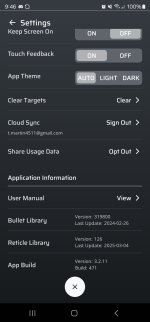1) The app was at the latest version available in Google Play on Sunday when I posted.1) Is your app up to date? Are you on version 3.2.3+ for Android or newer? It appears you are still on an outdated version.
2) Do you have the PIN function turned off on the Kestrel? (This is necessary)
3) Do you have a good battery in place? New?
Version 3.2.2 just came out on Monday and today I updated to 3.2.4
2) Pin = off
30 Battery = new one
Now with new version 3.2.4:
-Scope and reticle data is back
-Stream Wind feature and environmental data update when you press "device" works fine.
-The target DATA, however, is not updated and is not taken from the Kestrel at all
-The support button works (sometimes the application gives an error, but if I try a few times, that's when it works)
-Syncing Kestrel profiles also works, but in the Quantum app they all end up at the same speeds
- The export function works
This is what I noticed now on Android 14 with Quantum version 3.2.4