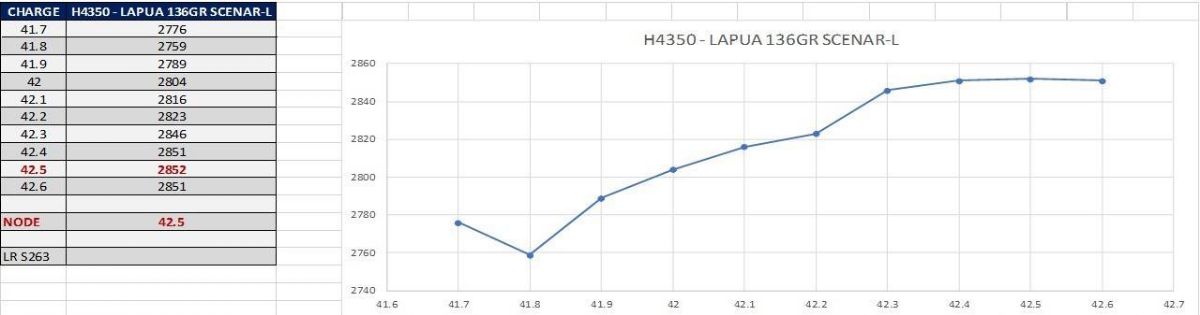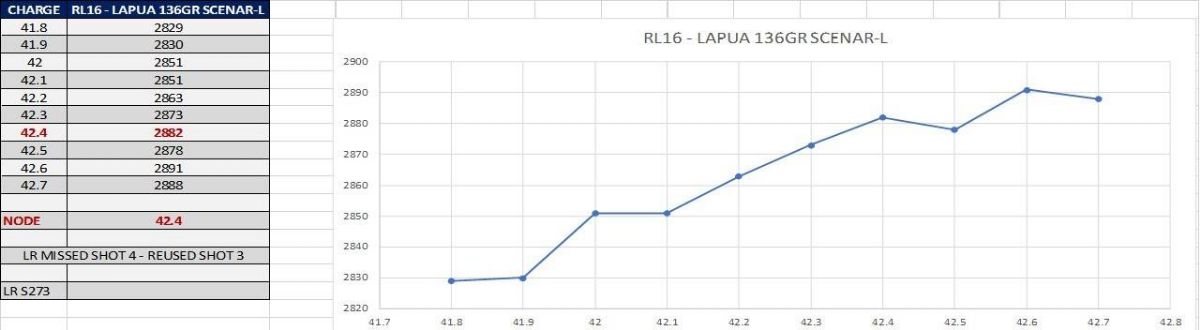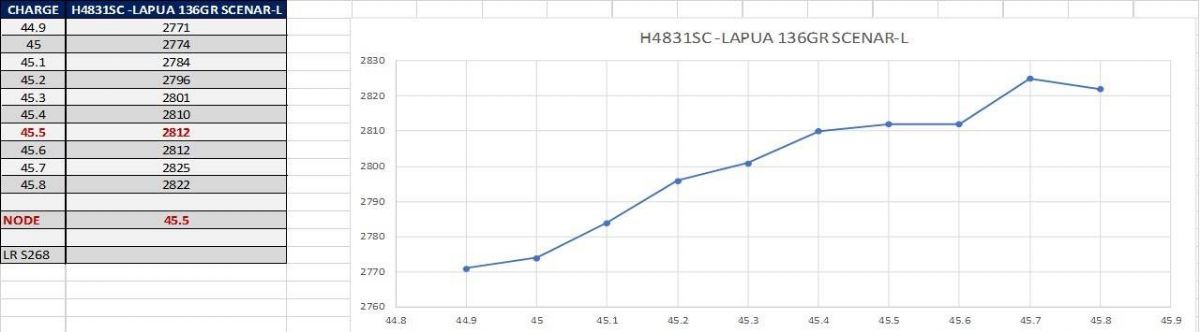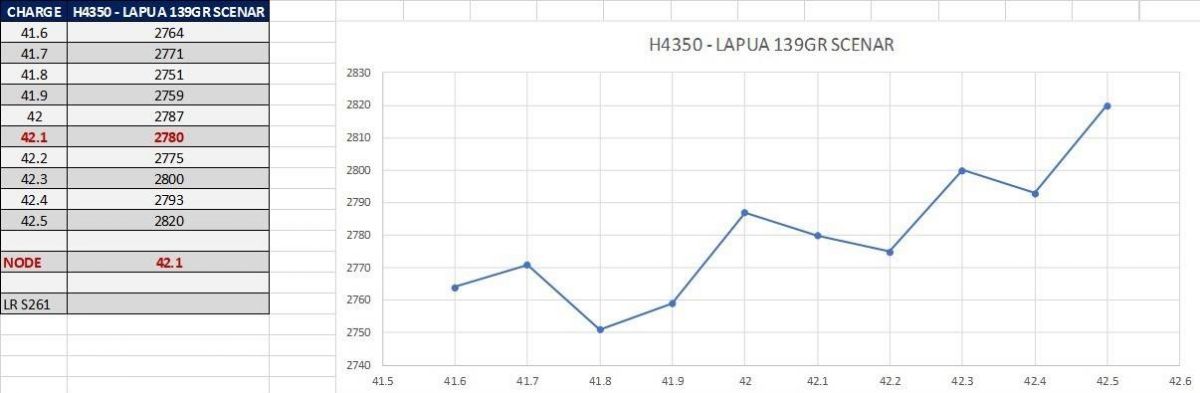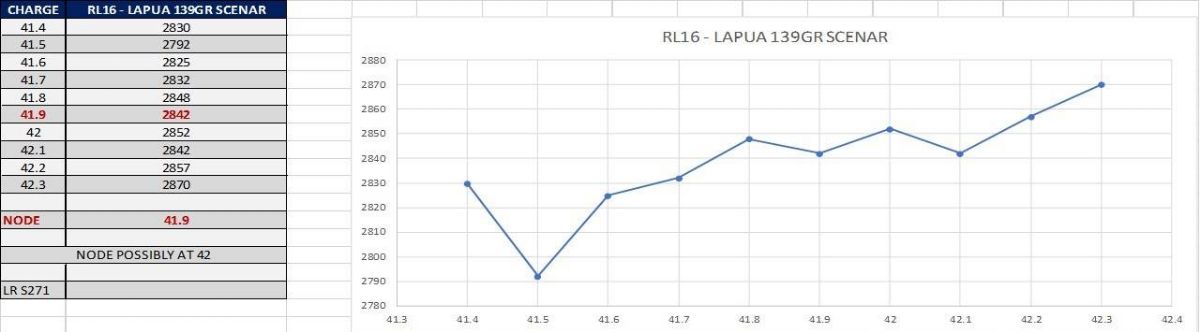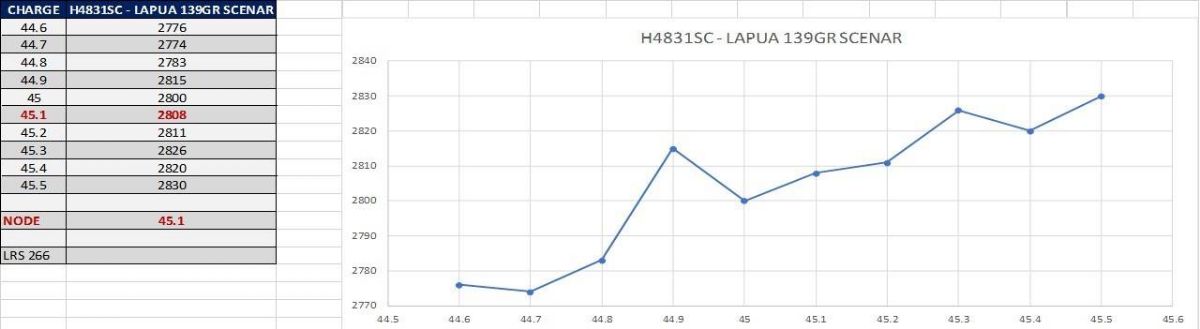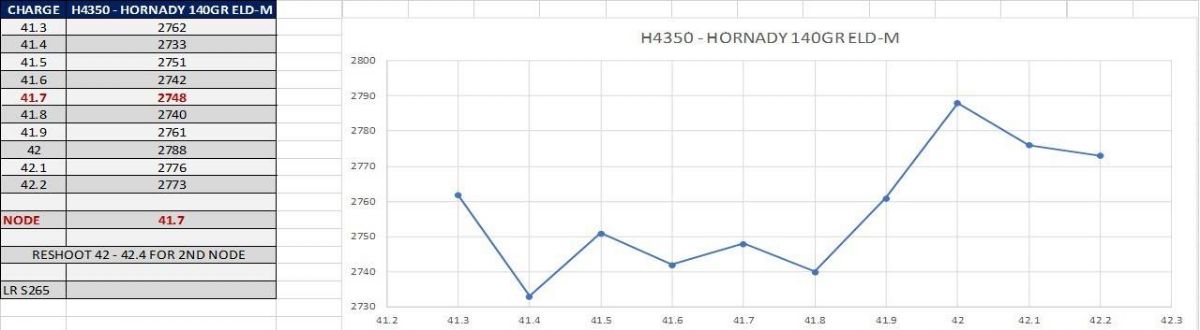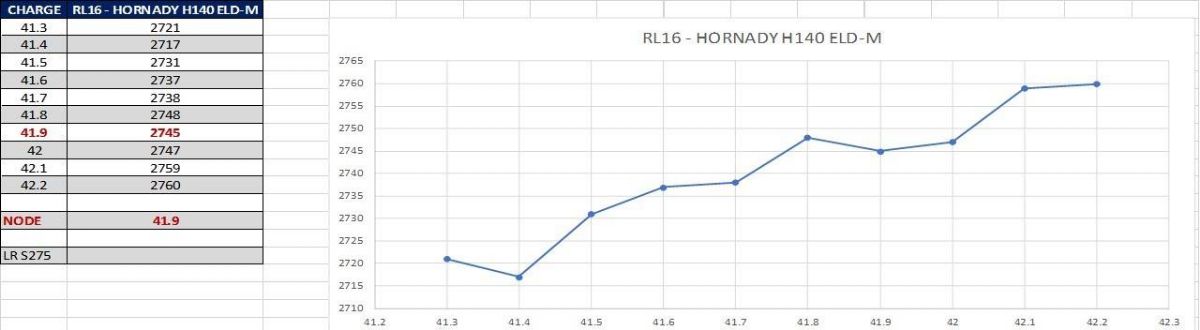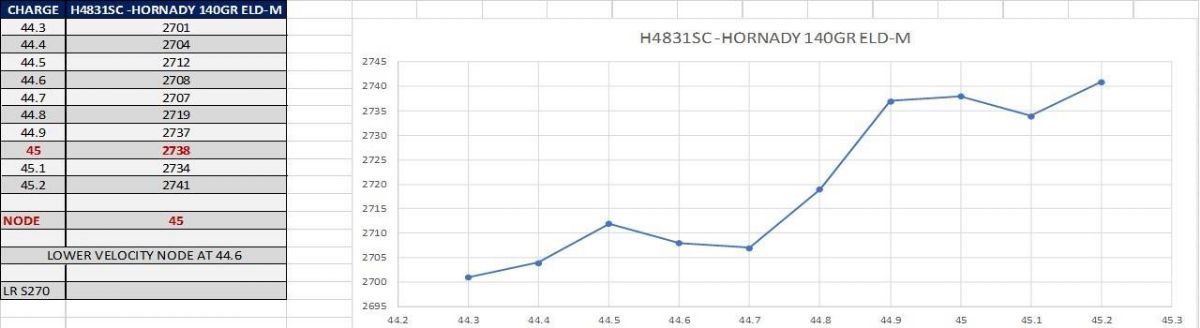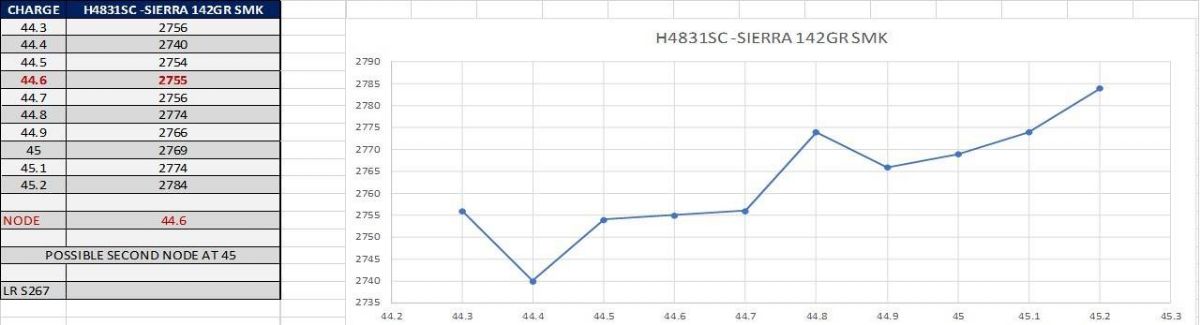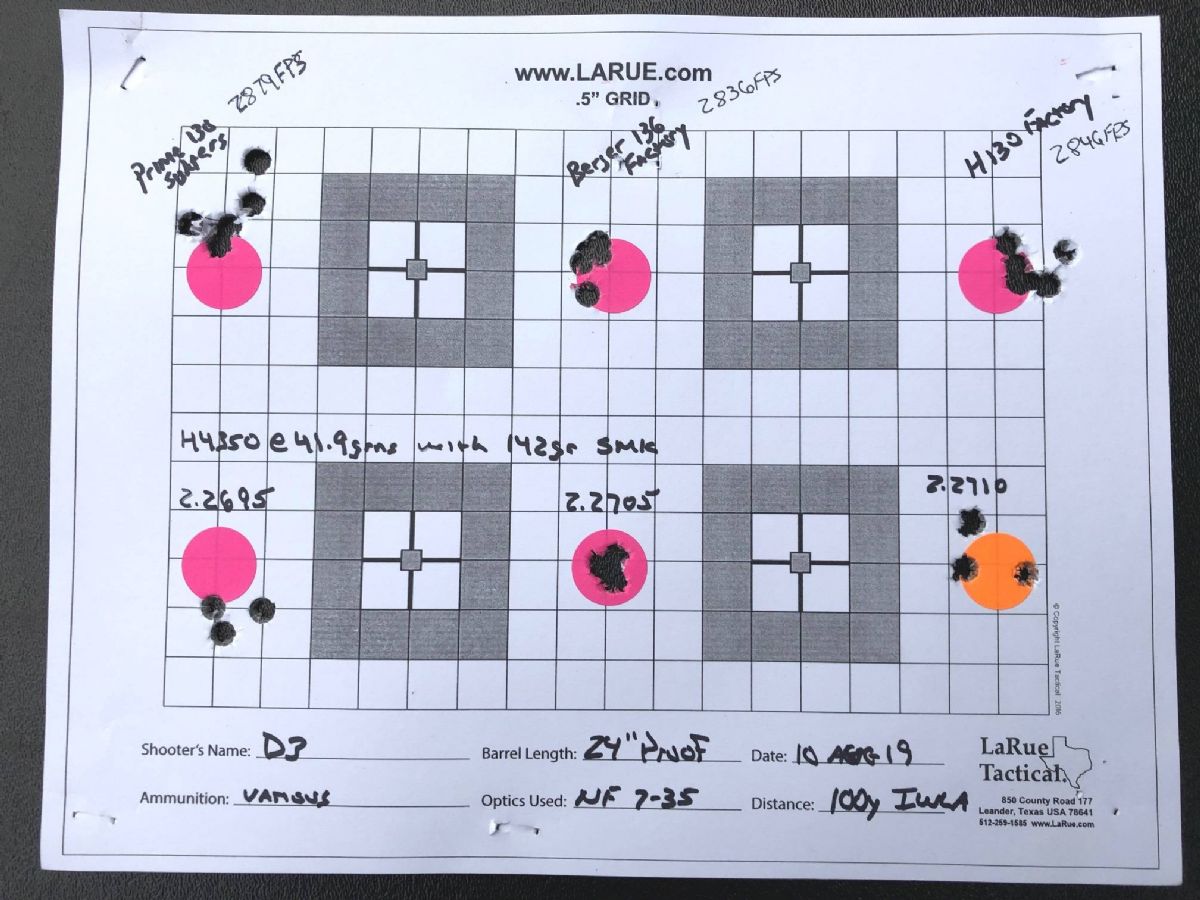Okay, welcome to being anal. Here's a dropbox link for the Excel Workbook with individual sheets for the differing scatter charts. It's titled Master and you should save that file as is. Once you do, open the file and rename it to whatever you like for your testing and data and save it with that new name. That way you have a working file for your data and if you screw that up, you still have the original master file as a fall back. Hit the link and then "Open," which shows a drop down with a "download" button. Please let me know if you can't download and edit this file.
If you don't know Excel, it's really not hard at all. You don't do anything to the chart, it self populates based off the data you enter on the left. All you need to worry about is cell B1 with the name of the powder and bullet, which can be highlighted and changed in the cell, or two rows above where the name also appears. You do the same with cells A2 through A15, just rename them to the charge weight you used, and the LR is a reference to which LabRadar file the velocity data resides. Just rinse and repeat for velocity data in cells B2 - B13. Use the chart to analyze velocities and determine your velocity node.
Dropbox Link
Since you're new to reloading, you may also want to tweak the jump to the lands so you combine the node charge with the optimal jump (using BTO, not COAL). There are plenty of explanations of all of this on the forum.
[/anal off]