Ha, now stand by while you get a page or two of info about Doppler RadarOops, meant to post this in the Impact 4000 thread. Not sure how I ended up here
Join the Hide community
Get access to live stream, lessons, the post exchange, and chat with other snipers.
Register
Download Gravity Ballistics
Get help to accurately calculate and scope your sniper rifle using real shooting data.

Install the app
How to install the app on iOS
Follow along with the video below to see how to install our site as a web app on your home screen.
Note: This feature may not be available in some browsers.
You are using an out of date browser. It may not display this or other websites correctly.
You should upgrade or use an alternative browser.
You should upgrade or use an alternative browser.
Garmin Xero C1 Pro chronograph
- Thread starter 021411
- Start date
Does anyone know where to find the full update changelog for the Xero? I'm not a fan of updating for the sake of updating, and it would be nice to read patch notes for each version.
@Garmin ?Does anyone know where to find the full update changelog for the Xero? I'm not a fan of updating for the sake of updating, and it would be nice to read patch notes for each version.
Garmin it appears would rather not publicly document errors/enhancements or mistakes thus no change log of changes to the software.
Like a lot of you, I like to know why something is being updated especially if it covers something I don't plan on using or needing as updates are opportunities for corruption if the update process fails. Recovery from a corruption would mean sending the unit back to the manufacturer to be fixed.
Like a lot of you, I like to know why something is being updated especially if it covers something I don't plan on using or needing as updates are opportunities for corruption if the update process fails. Recovery from a corruption would mean sending the unit back to the manufacturer to be fixed.
Like a lot of you, I like to know why something is being updated especially if it covers something I don't plan on using or needing as updates are opportunities for corruption if the update process fails. Recovery from a corruption would mean sending the unit back to the manufacturer to be fixed.
This is my exact concern. If there is something legit, like a calculation edit or battery life enhancement, sure I'll update. If it's something generic that doesn't directly impact anything in field usage, hard pass.
Garmin does list the firmware updates for the Xero C1 on their website. But the latest update 3.21 is missing.
https://support.garmin.com/en-US/?f...64&searchQuery=software&tab=topics&textPage=1
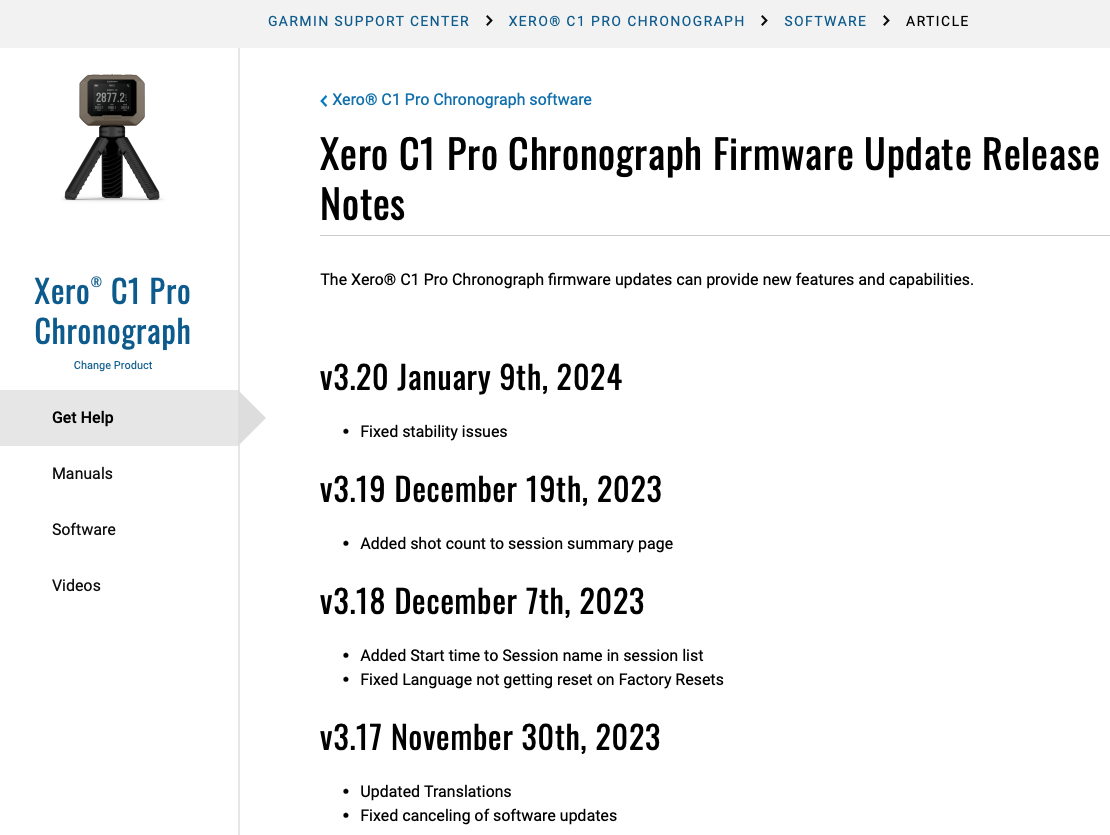
Using the iPhone Garmin ShotView app, you can review a new/pending software update before applying the update.
On the Xero, you do have the option to Cancel the software update once it has app has connected and the Software Update screen appears.
What is unknown is that if you cancel and do not apply an update, can you skip an update and only apply the future updates that you wish.
Here are some images from the ShotView app. To view the Device info, tap the Xero icon at the top right of the Home screen.
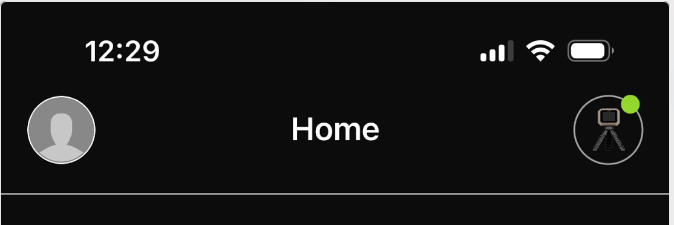
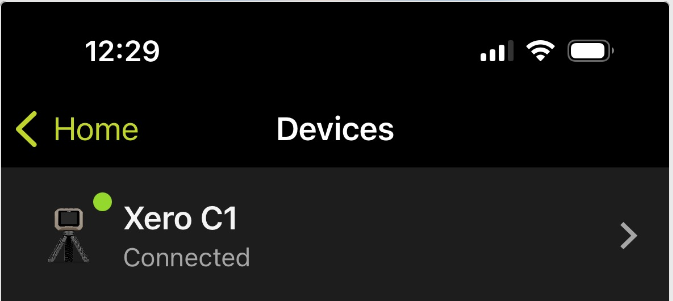
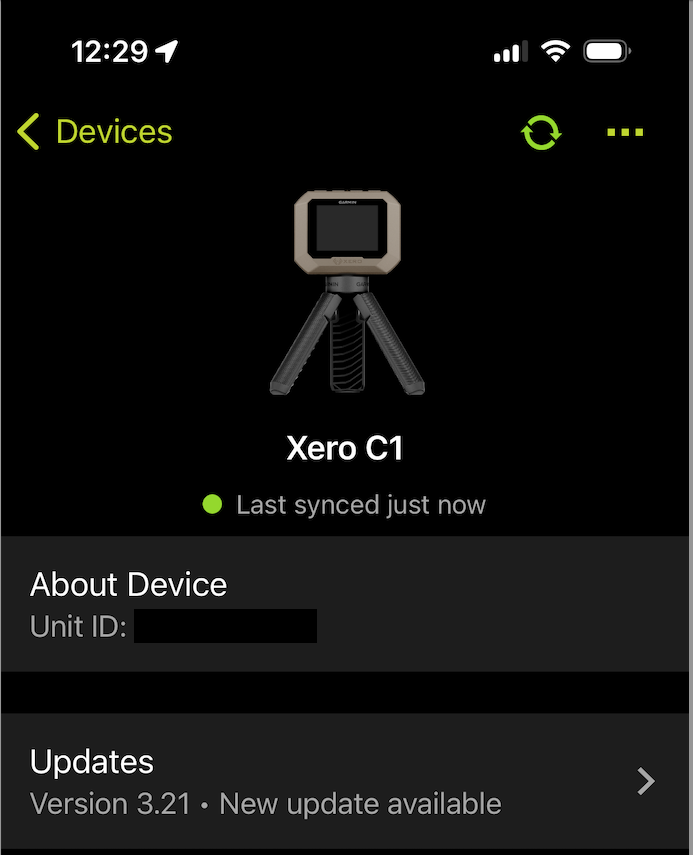
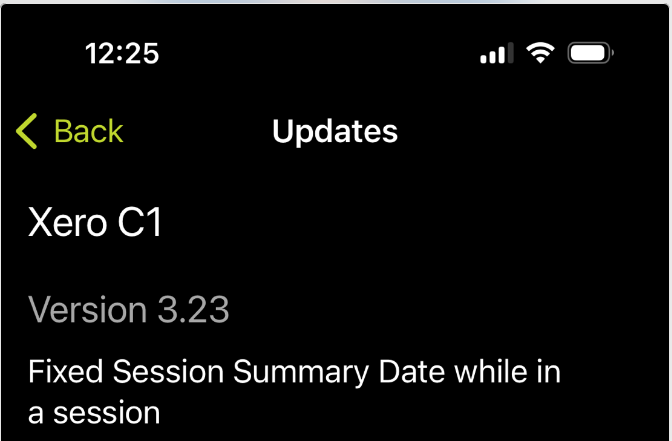
https://support.garmin.com/en-US/?f...64&searchQuery=software&tab=topics&textPage=1
Using the iPhone Garmin ShotView app, you can review a new/pending software update before applying the update.
On the Xero, you do have the option to Cancel the software update once it has app has connected and the Software Update screen appears.
What is unknown is that if you cancel and do not apply an update, can you skip an update and only apply the future updates that you wish.
Here are some images from the ShotView app. To view the Device info, tap the Xero icon at the top right of the Home screen.
I wish I would have bought one of these sooner. I had just bought a labradar though. I need to finish trimming the foam and glue the layers together. But the pelican ruck40 isn't overly large and should protect it. I had the ruck 40 already but the smaller ruck20 might fit better.
As a data point I ran my hunting load which averaged 2720fps with my labradar averaged 2727fps with the garmin. Close enough for me.
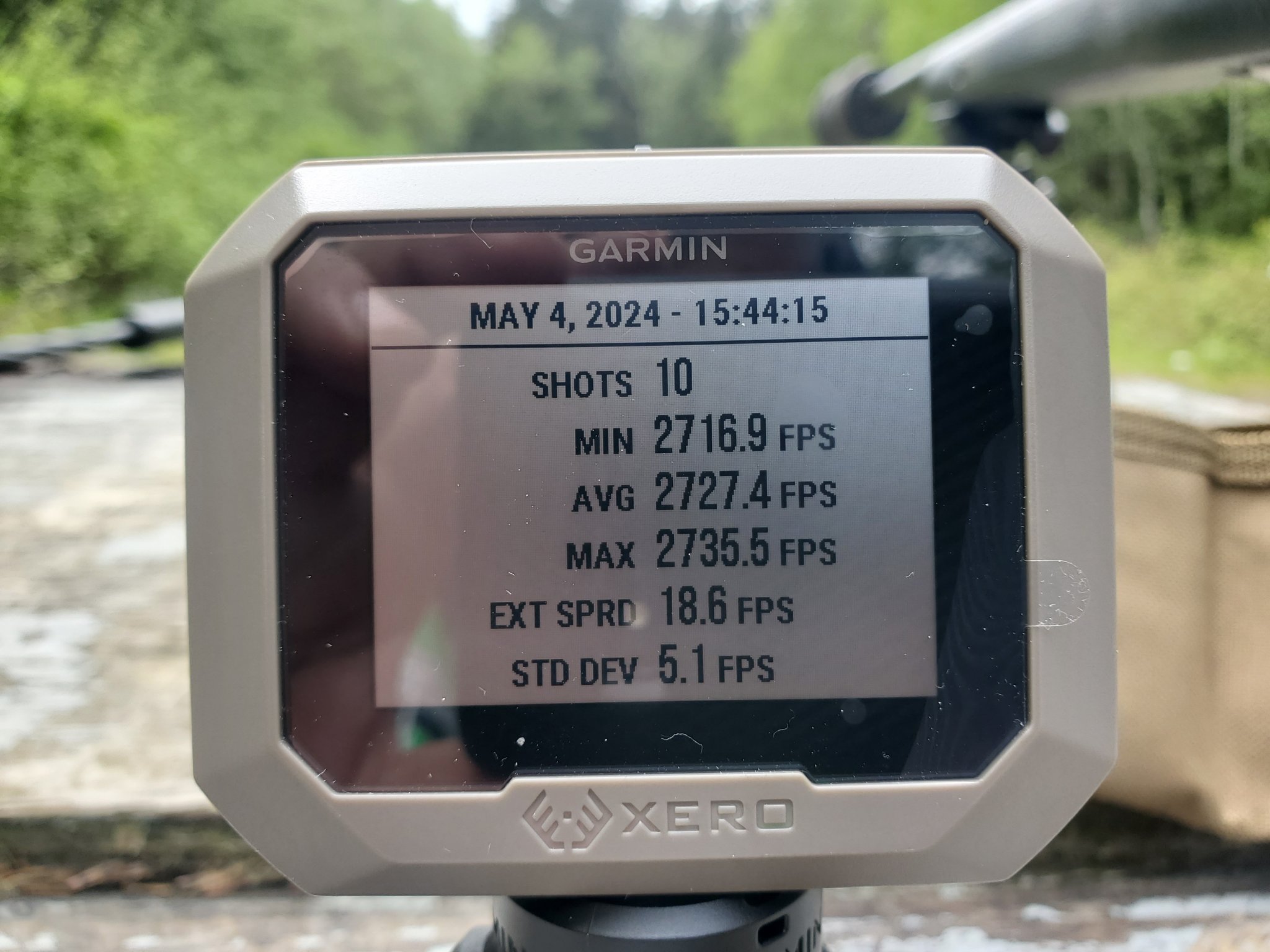


As a data point I ran my hunting load which averaged 2720fps with my labradar averaged 2727fps with the garmin. Close enough for me.
I'm still on 3.17 and haven't had any stability issues in 30-40+ hours of operation. I wonder what stability issues were fixed in 3.20, or if they were induced in 3.18/3.19.Garmin does list the firmware updates for the Xero C1 on their website. But the latest update 3.21 is missing.
https://support.garmin.com/en-US/?f...64&searchQuery=software&tab=topics&textPage=1
View attachment 8411344
Using the iPhone Garmin ShotView app, you can review a new/pending software update before applying the update.
On the Xero, you do have the option to Cancel the software update once it has app has connected and the Software Update screen appears.
What is unknown is that if you cancel and do not apply an update, can you skip an update and only apply the future updates that you wish.
Here are some images from the ShotView app. To view the Device info, tap the Xero icon at the top right of the Home screen.
View attachment 8411319
View attachment 8411320
View attachment 8411330
View attachment 8411322
Update I had family on holiday in Australia late January,they fetched me one back from down under,early February.its now been released in the uk but there is little to no stock
Attachments
I used to treat my Labgaydar like it was Joe Biden's right hip, but isn't one of the advantages of the Garmin its compact size and durability? I have a $9 soft case from amazon and I think the Garmin will outlive me in it
Yup it will definitely be fine,I just like buy cool stuffI used to treat my Labgaydar like it was Joe Biden's right hip, but isn't one of the advantages of the Garmin its compact size and durability? I have a $9 soft case from amazon and I think the Garmin will outlive me in it
I’m having an odd issue and looking for some insight from the hive mind. I’ve been pausing and resuming a session for about a week; at 55 rounds I checked in ShotView and the session was imported/updated. I shot 5 more rounds then ended the session…but the Garmin remains at 55 rounds. I’ve unpaired, repaired, synced, and reset the Garmin (20 seconds PWR button) yet this string won’t update.
So, it exports on Pause as well and not just on End Session?I’m having an odd issue and looking for some insight from the hive mind. I’ve been pausing and resuming a session for about a week; at 55 rounds I checked in ShotView and the session was imported/updated. I shot 5 more rounds then ended the session…but the Garmin remains at 55 rounds. I’ve unpaired, repaired, synced, and reset the Garmin (20 seconds PWR button) yet this string won’t update.
Well I had the session transferred while active, paused it, started it again and then checked my phone afterwards. It was an active session when sent to the phone.So, it exports on Pause as well and not just on End Session?
Ok. I guess I don’t know how to transfer a session from the device to the app without ending it. I’ll play with it a bit more.Well I had the session transferred while active, paused it, started it again and then checked my phone afterwards. It was an active session when sent to the phone.
Even if it transferred only on end…string is 60 on the unit but 55 in the app.Ok. I guess I don’t know how to transfer a session from the device to the app without ending it. I’ll play with it a bit more.
Maybe I'm not understanding....you transferred the session originally with 55 shots in the string. As far as I know, the only way to transfer the session from the device to the app is by ending the session. Then, you aren't supposed to be able to add any more shots to that session.Even if it transferred only on end…string is 60 on the unit but 55 in the app.
But...I must be missing something in this as you did have 60 shots on the device so.....either it was a 60 shot session and only transferred 55 of them or it was 55 shots, ended and transferred, and somehow got the device to add another 5 shots to the session.
I'm sure I'm confused about some part of this...exactly how did you get 55 on the app and 60 on the device?
That’s what I’m trying to get answered.I'm sure I'm confused about some part of this...exactly how did you get 55 on the app and 60 on the device?
I don’t “transfer” any sessions to the Garmin. Whatever procedure it does upon syncing between device and phone app is automated or doesn’t require my intervention
Yes, but what was the exact process you used? Did you end the session? If so, at that time how many shots were on the device vs in the app? Did you then shoot another 5 shots and if so, how did you get them into the closed session on the device?That’s what I’m trying to get answered.
I get it that you may not remember all of this in detail as its just a routine process and not all that noteworthy at the time. But, do you know?
Shoot. Pause. Sync. This got me a session with 22 shots from last week. From there the phone wasn’t synced to the Garmin until I had 55 shots in that session, yesterday afternoon. I continued to shoot the same session to 60 rounds. I ended the session on the Garmin, but session on the app hasn’t updated since. There is no way to “reactivate” an ended session so I didn’t end the session and shoot 5 more, of that I am very confident.Yes, but what was the exact process you used? Did you end the session? If so, at that time how many shots were on the device vs in the app? Did you then shoot another 5 shots and if so, how did you get them into the closed session on the device?
I get it that you may not remember all of this in detail as its just a routine process and not all that noteworthy at the time. But, do you know?
Ok, that answers my question....you can sync the app and devise (basically send the session data) if the session was paused on the device. Only having used mine 3 times (I think) I have always just ended a session and I have never paused one so I didn't see any sort of sync option/function.Shoot. Pause. Sync.
Yep...I have no idea how the heck you managed that. If you figure it out, let us know.
Cheers
I finally dusted off my wallet and picked one up, because it was under $500 to my door. Just came in last night but I haven’t had a chance to look at it yet.
I’ll probably read through this thread for tips and tricks.
I’ll probably read through this thread for tips and tricks.
If you don't mind me asking where did you find it for that price?I finally dusted off my wallet and picked one up, because it was under $500 to my door. Just came in last night but I haven’t had a chance to look at it yet.
I’ll probably read through this thread for tips and tricks.
Thanks
Uhm, it went up since I bought mine. Still under $500 before taxes and shipping. Sorry.If you don't mind me asking where did you find it for that price?
Thanks
ETA: link doesn’t go directly to the Xero. Just type Garmin in their search bar.
I’d say $510 shipped is still a good deal.Uhm, it went up since I bought mine. Still under $500 before taxes and shipping. Sorry.
ETA: link doesn’t go directly to the Xero. Just type Garmin in their search bar.
I concur and think that most would agree.I’d say $510 shipped is still a good deal.
Crappy picture but I made a screen protector out of some 3M clear-bra, that I keep around.
Then because the buttons are so counter intuitive, I broke down and made a label and covered that with clear-bra too.

Then because the buttons are so counter intuitive, I broke down and made a label and covered that with clear-bra too.
Last edited:
The label is a great idea!Crappy picture but I made a screen protector out of some 3M clear-bra, that I keep around.
Then because the buttons are so counter intuitive, I broke down and made a label and covered that with clear-bra too.
View attachment 8430799
Select>Settings>Units Select a unit of measure and press okAnyone got any clue how to change it to ft lbs instead of joules ?
Thanks in advance .
I haven't tried this, it just what the manual says to do.
I’ve been in settings and don’t even see an option for energy, only speed.Select>Settings>Units Select a unit of measure and press ok
I haven't tried this, it just what the manual says to do.
Love the Garmin Xero C1 Pro. Got rid of my Labradar after getting the Garmin.
Ditto! It takes up a lot less space in the range bag.Love the Garmin Xero C1 Pro. Got rid of my Labradar after getting the Garmin.
The new update should stop that.Using mine yesterday and 2 shots into a string and it decided to ask if I want to update it. Conveniently it also stopped recording shots when it did that….
Amen to that!Ditto! It takes up a lot less space in the range bag.
Wow!, finally broke down and picked one up. I have borrowed a buddy's a few times to see how it worked. I haven't had a chance to shoot yet so I do have a couple questions.
I did download the app and paired it, did not elect to use the cloud.
1-Without a session, is there a way to start adding firearms in the app?
2-Once I do have data, is there a method to add a target picture to go with a session or to note a particular shot?
3-Do I need to pair the two each time or I simply export data and add it later on the app or once exported is the data automatic?
Please take note my computer repair kit is a 3lb. mallet
Mark
I did download the app and paired it, did not elect to use the cloud.
1-Without a session, is there a way to start adding firearms in the app?
2-Once I do have data, is there a method to add a target picture to go with a session or to note a particular shot?
3-Do I need to pair the two each time or I simply export data and add it later on the app or once exported is the data automatic?
Please take note my computer repair kit is a 3lb. mallet
Mark
Wow!, finally broke down and picked one up. I have borrowed a buddy's a few times to see how it worked. I haven't had a chance to shoot yet so I do have a couple questions.
I did download the app and paired it, did not elect to use the cloud.
1-Without a session, is there a way to start adding firearms in the app?
2-Once I do have data, is there a method to add a target picture to go with a session or to note a particular shot?
3-Do I need to pair the two each time or I simply export data and add it later on the app or once exported is the data automatic?
Please take note my computer repair kit is a 3lb. mallet
Mark
Within the ShotView app itself, I believe that these answers are correct.
1-Without a session, is there a way to start adding firearms in the app?
No. There are no firearm profiles stored in the app. At the end of a session and after the session is transferred to the phone app, you can rename the session to something more meaningful.
2-Once I do have data, is there a method to add a target picture to go with a session or to note a particular shot?
At the end of each session and after the session is transferred to the phone app, you can add notes. You cannot add pictures.
3-Do I need to pair the two each time or I simply export data and add it later on the app or once exported is the data automatic?
No. You do not need to pair the Xero to the app each time you use it. You can create many sessions on the Xero and once paired to the app, all the sessions that have not been transferred will then be transferred.
It would be nice if Garmin did add:
- the ability to create/store rifle profiles
- the ability to copy session names and notes to another session or reuse names and notes from a previous session.
- the ability store pictures for a session
- the ability to link to a Kestrel to store environmental data for the session
Last edited:
Those would be an excellent addition. I would expect them to consider this stuff as I'm certain competitors will introduce a competing product.Within the ShotView app itself, I believe that these answers are correct.
1-Without a session, is there a way to start adding firearms in the app?
No. There are no firearm profiles stored in the app. At the end of a session and after the session is transferred to the phone app, you can rename the session to something more meaningful.
2-Once I do have data, is there a method to add a target picture to go with a session or to note a particular shot?
At the end of each session and after the session is transferred to the phone app, you can add notes. You cannot add pictures.
3-Do I need to pair the two each time or I simply export data and add it later on the app or once exported is the data automatic?
No. You do not need to pair the Xero to the app each time you use it. You can create many sessions on the Xero and once paired to the app, all the sessions that have not been transferred will then be transferred.
It would be nice if Garmin did add:
- the ability to create/store rifle profiles
- the ability to copy session names and notes to another session or reuse names and notes from a previous session.
- the ability store pictures for a session
- the ability to ink to a Kestrel to store environmental data for the session
That’s a good question.I haven’t tried Pausing and powering off to see if it retains the session as open to adding shots.
I can confirm it does. My 60 round 300prc session was shot over two weekends.I haven’t tried Pausing and powering off to see if it retains the session as open to adding shots.
Good to know. Thanks.I can confirm it does. My 60 round 300prc session was shot over two weekends.
Hey guys,
Wanted to post an update that we finally released some more additions to our Garmin accessory lineup-- full production of our rubber, molded protective cases for the Garmin Xero finally arrived. We made these with and without a sunshade for those that prefer one or the other (though the sunshade also does great at deflecting impacts away from the screen when dropped or with brass / debris flying around). These are made the same way iPhone / Android cases are made and fit tight and with no slop at all.
https://annexdefense.com/tools-accessories/garmin-xero-accessories/





Wanted to post an update that we finally released some more additions to our Garmin accessory lineup-- full production of our rubber, molded protective cases for the Garmin Xero finally arrived. We made these with and without a sunshade for those that prefer one or the other (though the sunshade also does great at deflecting impacts away from the screen when dropped or with brass / debris flying around). These are made the same way iPhone / Android cases are made and fit tight and with no slop at all.
https://annexdefense.com/tools-accessories/garmin-xero-accessories/





Yep, it will. I posted this here way back when they were just released. I was hoping they'd have fixed it so you don't have to Pause it first by now.I discovered that if you pier off the unit without Pausing the session it closes the session and, just like ending on intentionally, you can’t get back into it to add shots.
I haven’t tried Pausing and powering off to see if it retains the session as open to adding shots.
Do you know if the sun shade model will fit in a pelican 1040?Hey guys,
Wanted to post an update that we finally released some more additions to our Garmin accessory lineup-- full production of our rubber, molded protective cases for the Garmin Xero finally arrived. We made these with and without a sunshade for those that prefer one or the other (though the sunshade also does great at deflecting impacts away from the screen when dropped or with brass / debris flying around). These are made the same way iPhone / Android cases are made and fit tight and with no slop at all.
https://annexdefense.com/tools-accessories/garmin-xero-accessories/





Do you know if the sun shade model will fit in a pelican 1040?
Yes, it does. It has maybe 1-2mm to spare, which stops it from flopping around which is a nice added benefit.
Similar threads
- Replies
- 1
- Views
- 277




