For those of you using Patagonia Ballistics LoadBase 3 you may have noticed an update in your inbox today. Not really surprising as Gus from Patagonia updates the program quite a bit however this one is a little different than the others, as it was inspired by feedback from Sniper's Hide.
I have been using LB3 for quite some time as many have, and I find it a very accurate program. However I always felt it was more geared towards the shooter who likes to tinker with their programs more than getting out and shooting so a few recommendations were made to arrange the modules and the tabs in a way that benefited the shooter over the person who likes to tinker with the program.
LoadBase 3 is a very comprehensive program with a large bullet library that is constantly being updated, as well has features to help track and analyze your shooting. So while this did not change the core program, which I have found to be extremely accurate, it does help the shooter who needs the ballistic feature more than the analyzer or library.
Here are some screen shots of the changes so you can how it looks:
This is the shoot tab and how it opens

A very cool feature is, if your range puts your round subsonic the Range box will turn <span style="color: #FF0000">Red</span> telling your the bullet won't get there supersonic. An excellent visual for those shooting far.
wind tab
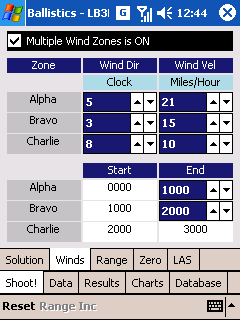
Range estimation
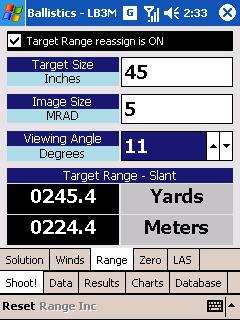
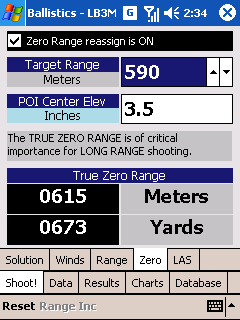
The Data tab used to be the main tab that appeared when you opened the Ballistics module Now it move to behind the Shoot Tab
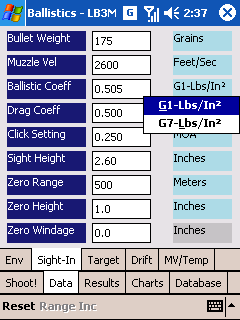
The Data tabs actually opens to the Environment tab first
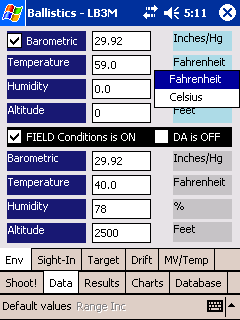
You can use DA in LB3 if you like.
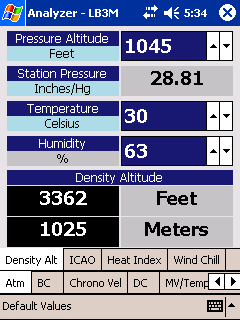
It also features a stability factor to actually calculate drift and not just give you a flat rate value that doesn't change in most programs even if you change your zero range, here it changes the drift value.
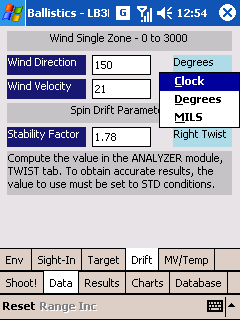
Here are the details of the changes as outlined in the update email that is sent out to all users of Loadbase.
<div class="ubbcode-block"><div class="ubbcode-header">Quote:</div><div class="ubbcode-body">This update incorporates the following additions:
BALLISTICS Module
· Shoot! tab
-New UI design to address the need for Rapid Fire Engagement
1. Whenever a change in the Wind or Incline parameters is detected, including changing the UNITS, a new calculation is required.
2. All Fire Solution fields turn to “----” and the RANGE box turns to WHITE ON WHITE, and all settings turn to a DISABLED state.
3. In the example, the Incline units was changed from DEGREES to COSINE and a new value was entered.
4. Then apply a SINGLE TAP (not tap and hold!) to the WHITE rectangle of the RANGE box selector and wait until the calculation is over.
5. Of course, tapping on RESULTS or CHARTS will have the same effect as expected.
6. In general, it’s important to realize that the system will always recalculate if a change is made to ANY parameter that implies a change to the ballistics curve.
· Shoot!/Winds
-The Fire Data tab was modified to a Multiple Winds page only.
· Data/Env tab
-The ENVIRONMENT tab is now the first page for a fast access to the ENV data.
ANALYZER Module
· ATM tab
-The new ATM tab allows to calculate Density Altitude, ICAO Std Atmosphere, Heat Index and Wind Chill Index.
-The ICAO Std Atmosphere values are a very good alternative when the only known parameter is ALTITUDE.
· BC (from Vel) tab
-New Std Atmosphere option. Select the output to be referenced to ICAO or Std Metro.</div></div>
Here is the link to Patagonia Ballistics
http://www.patagoniaballistics.com/index.html
I am really happy that Gus was kind enough to accept our input and not only listen to incorporate these changes. These programs are evolving and Patagonia is working to stay on top of the changes.
I have been using LB3 for quite some time as many have, and I find it a very accurate program. However I always felt it was more geared towards the shooter who likes to tinker with their programs more than getting out and shooting so a few recommendations were made to arrange the modules and the tabs in a way that benefited the shooter over the person who likes to tinker with the program.
LoadBase 3 is a very comprehensive program with a large bullet library that is constantly being updated, as well has features to help track and analyze your shooting. So while this did not change the core program, which I have found to be extremely accurate, it does help the shooter who needs the ballistic feature more than the analyzer or library.
Here are some screen shots of the changes so you can how it looks:
This is the shoot tab and how it opens

A very cool feature is, if your range puts your round subsonic the Range box will turn <span style="color: #FF0000">Red</span> telling your the bullet won't get there supersonic. An excellent visual for those shooting far.
wind tab
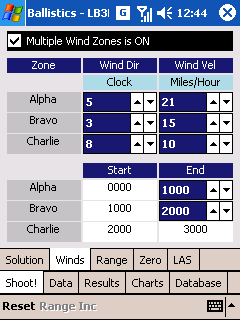
Range estimation
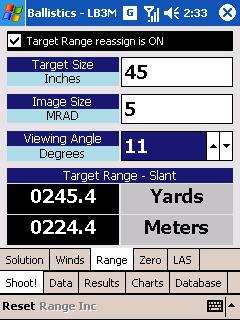
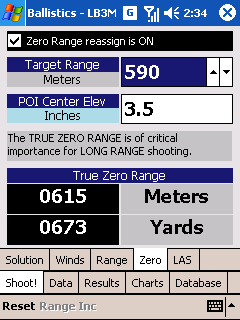
The Data tab used to be the main tab that appeared when you opened the Ballistics module Now it move to behind the Shoot Tab
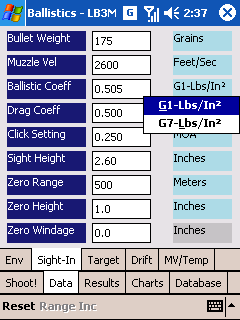
The Data tabs actually opens to the Environment tab first
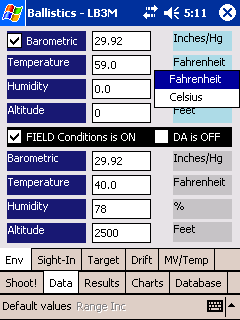
You can use DA in LB3 if you like.
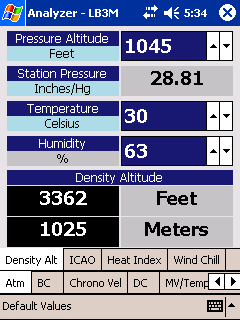
It also features a stability factor to actually calculate drift and not just give you a flat rate value that doesn't change in most programs even if you change your zero range, here it changes the drift value.
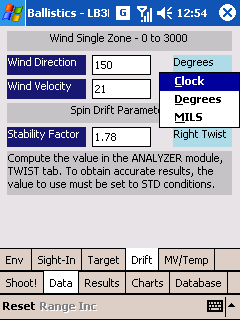
Here are the details of the changes as outlined in the update email that is sent out to all users of Loadbase.
<div class="ubbcode-block"><div class="ubbcode-header">Quote:</div><div class="ubbcode-body">This update incorporates the following additions:
BALLISTICS Module
· Shoot! tab
-New UI design to address the need for Rapid Fire Engagement
1. Whenever a change in the Wind or Incline parameters is detected, including changing the UNITS, a new calculation is required.
2. All Fire Solution fields turn to “----” and the RANGE box turns to WHITE ON WHITE, and all settings turn to a DISABLED state.
3. In the example, the Incline units was changed from DEGREES to COSINE and a new value was entered.
4. Then apply a SINGLE TAP (not tap and hold!) to the WHITE rectangle of the RANGE box selector and wait until the calculation is over.
5. Of course, tapping on RESULTS or CHARTS will have the same effect as expected.
6. In general, it’s important to realize that the system will always recalculate if a change is made to ANY parameter that implies a change to the ballistics curve.
· Shoot!/Winds
-The Fire Data tab was modified to a Multiple Winds page only.
· Data/Env tab
-The ENVIRONMENT tab is now the first page for a fast access to the ENV data.
ANALYZER Module
· ATM tab
-The new ATM tab allows to calculate Density Altitude, ICAO Std Atmosphere, Heat Index and Wind Chill Index.
-The ICAO Std Atmosphere values are a very good alternative when the only known parameter is ALTITUDE.
· BC (from Vel) tab
-New Std Atmosphere option. Select the output to be referenced to ICAO or Std Metro.</div></div>
Here is the link to Patagonia Ballistics
http://www.patagoniaballistics.com/index.html
I am really happy that Gus was kind enough to accept our input and not only listen to incorporate these changes. These programs are evolving and Patagonia is working to stay on top of the changes.



