It won’t even load now on DuckDuckGo anymore. Fine yesterday and early morning, now it just keeps that page upView attachment 7671607
Not sure if this is your end or mine.
Join the Hide community
Get access to live stream, lessons, the post exchange, and chat with other snipers.
Register
Download Gravity Ballistics
Get help to accurately calculate and scope your sniper rifle using real shooting data.

Install the app
How to install the app on iOS
Follow along with the video below to see how to install our site as a web app on your home screen.
Note: This feature may not be available in some browsers.
You are using an out of date browser. It may not display this or other websites correctly.
You should upgrade or use an alternative browser.
You should upgrade or use an alternative browser.
Please report any issues you're having on the site
- Thread starter alexj-12
- Start date
Now mine is working. Not sure why it comes and goes. SighI got it to work after clearing all data.
Malware is not allowing me to see any posts in the Portajohn thread.
"Website blocked: ufile.io" is the issue.
Any idea as to why only the Portajohn thread? Every other thread is working fine.
"Website blocked: ufile.io" is the issue.
Any idea as to why only the Portajohn thread? Every other thread is working fine.
Last edited:
Mines 50/50 on loading good or taking a really really long time to load and still getting resource limit reached
I use Duck Duck Go as my browser on my phone. Not sure if the Cloudflare protection likes it (duck duck go). It will cycle through every 5 seconds. Sometimes until I give up after a minute or 2. Sometimes after a few recycles it goes to the forum. On my regular computer it redirects within the 5 seconds. Reporting info, not complaining, I know you guys are fighting a good fight, thanks.
Getting the same 525 error shown above, or the site is taking forever to load most of the time across three different browsers, on both Mac and mobile platforms.
Got a new one popping up.
Checking your browser before accessing snipershide.com
Will redirect in 5 seconds.
Checking your browser before accessing snipershide.com
Will redirect in 5 seconds.
That one is normal for more aggressive protection via Cloudflare, it is making sure your browser doesn't have malware being used to attack the site.Got a new one popping up.
Checking your browser before accessing snipershide.com
Will redirect in 5 seconds.
When clicking on a thread from the newsletter it wants an authentication test. I fill it out but it reverts back to the same request.View attachment 7663917
Try admin admin
Error 521
Ray ID: 67cda739aa432a2a • 2021-08-11 01:22:30 UTCWeb server is down
You
Browser
WorkingChicago
Cloudflare
Workingwww.snipershide.com
Host
ErrorWhat happened?
The web server is not returning a connection. As a result, the web page is not displaying.What can I do?
If you are a visitor of this website:
Please try again in a few minutes.If you are the owner of this website:
Contact your hosting provider letting them know your web server is not responding. Additional troubleshooting information.Cloudflare Ray ID: 67cda739aa432a2a • Your IP: 2605:a601:ac48:1b00:484:9137:ddc2:a69d • Performance & security by Cloudflare
I've been getting that message for the last few days. Total of about 4-5 times since Friday or Saturday. Retry to connect and it goes to SH.
They must be throwing everything they can and seeing what sticks. LL, good job! Keep up the good work.
BTW, my Malware issue is resolved asking getting passed the page that had the post with that file.io attachment. BTWA, it wasn't malware, but malware browser guard that caused the trouble. Thanks to the user who told me about that.
They must be throwing everything they can and seeing what sticks. LL, good job! Keep up the good work.
BTW, my Malware issue is resolved asking getting passed the page that had the post with that file.io attachment. BTWA, it wasn't malware, but malware browser guard that caused the trouble. Thanks to the user who told me about that.
Just got 2 errors, the 521 and then I couldn't upload a message in a thread.
and
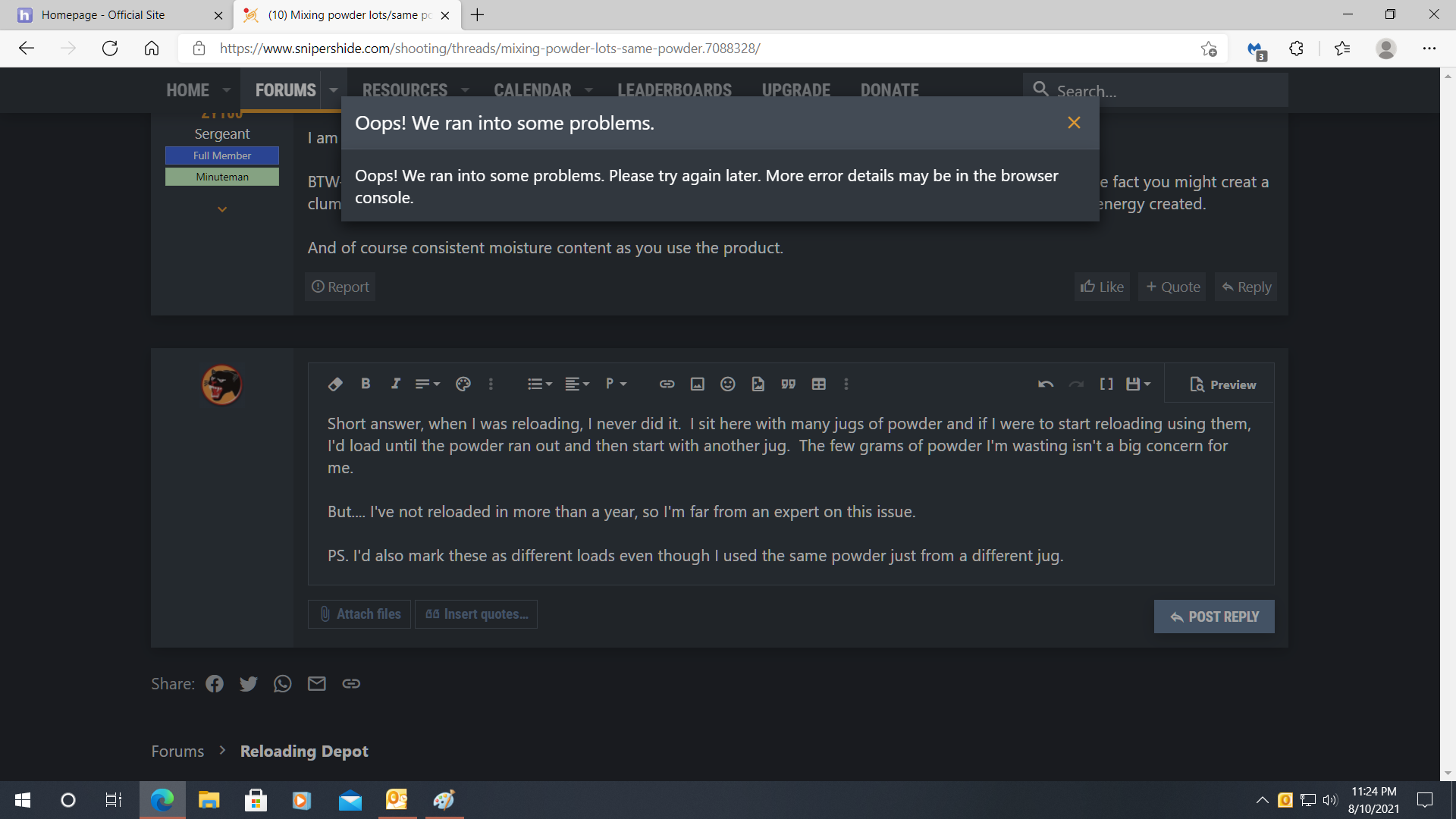
I'm thinking they are a result of the web page going offline. I don't know what those numbers in the 521 error are, but maybe they could be helpful.
Error 521
Ray ID: 67ce5c71cc155b3b • 2021-08-11 03:26:12 UTCWeb server is down
and
I'm thinking they are a result of the web page going offline. I don't know what those numbers in the 521 error are, but maybe they could be helpful.
I read the forums using my Galaxy Tab 8, 4g, android 7.1.1 and Firefox 89.1.1 (?) (google search engine). I constantly get the 525 no load error and the browser check usually goes on and on. Most times I just give up. I am posting this on a Win10 laptop running Firefox 90.0.2 (duckduck go search engine) on a hotel wifi and got in pretty easy. I did have to log in after accessing the site but that is no big deal. Thanks for your hard work. This is one of the few sites I access daily to try to keep up with the world.
CR
CR
Multiple notices “Resource limit exceeded” and now everytime the site is accessed, I have to wait while my browser is checked, the 5 seconds can often last much longer and at times, I have been unable to access the site due to browser checks that never end. Issues seem to be getting worse, not better.
Some of you might not be aware. The site is under constant attack.

 www.snipershide.com
www.snipershide.com

They still won't stop
Man, We are living rent-free in their heads, The spikes are the attacks, which is why we see the Resource error message, they continue to try and take this place offline On top of that, I saw the Twitter Jerks are still mentioning the site and are upset they couldn't take the "domestic...
Someone who's also a member at AR15.com should post in General Discussion the fact SH is under cyber attack and see if they're experiencing the same thing and if not why not.
I'm not a member otherwise I would.
I'm not a member otherwise I would.
Follow up on my previous post, tablet gets stuck on the cloudflare page and refuses to load despite my multiple reloading attempts. Just for grins I tried my Galaxy S21 running Firefox on TMO 5G and got in fairly quick. I suppose my tablet is just too old. IDK. I do appreciate what is going on here and hope we/you prevail soon.
CR
CR
I have this issue with Duck Duck Go browser on my phoneIt just started. "Checking your browser.... wont go away or redirect.
Yes - same as listed above...'checking browser'; and recently this one, Error 525. Sometimes I'll get these when I switch between pages here on SH. All seems to be running really slow, too. In fairness - that could be Rise BroadBand.
Yup, I get that also. On my phone and past few days now at home on desktop.  Does not help my unproductivity at work.
Does not help my unproductivity at work. 
It just started. "Checking your browser.... wont go away or redirect.
I
I’ve received that one repeatedly after they upgraded the security… this is the first time I am receiving the new oneThis one came up a couple times:
If you notice the arrow under the users name that expands user data is broken. Looks like the anchor tag and it's ::before need some CSS to fix. I'm a web developer if you need help 
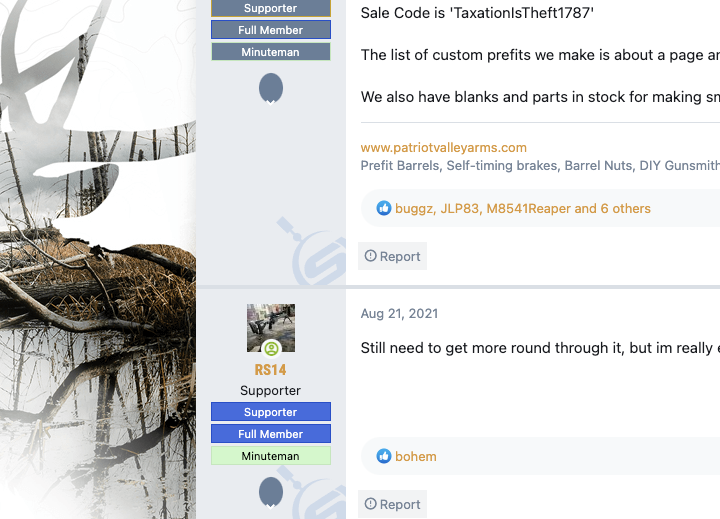
Hey thanks for mentioning that we'll get that fixed right now!If you notice the arrow under the users name that expands user data is broken. Looks like the anchor tag and it's ::before need some CSS to fix. I'm a web developer if you need help
View attachment 7734722
Hey there, this issue is all fixed!If you notice the arrow under the users name that expands user data is broken. Looks like the anchor tag and it's ::before need some CSS to fix. I'm a web developer if you need help
View attachment 7734722
Hey there, this issue is all fixed!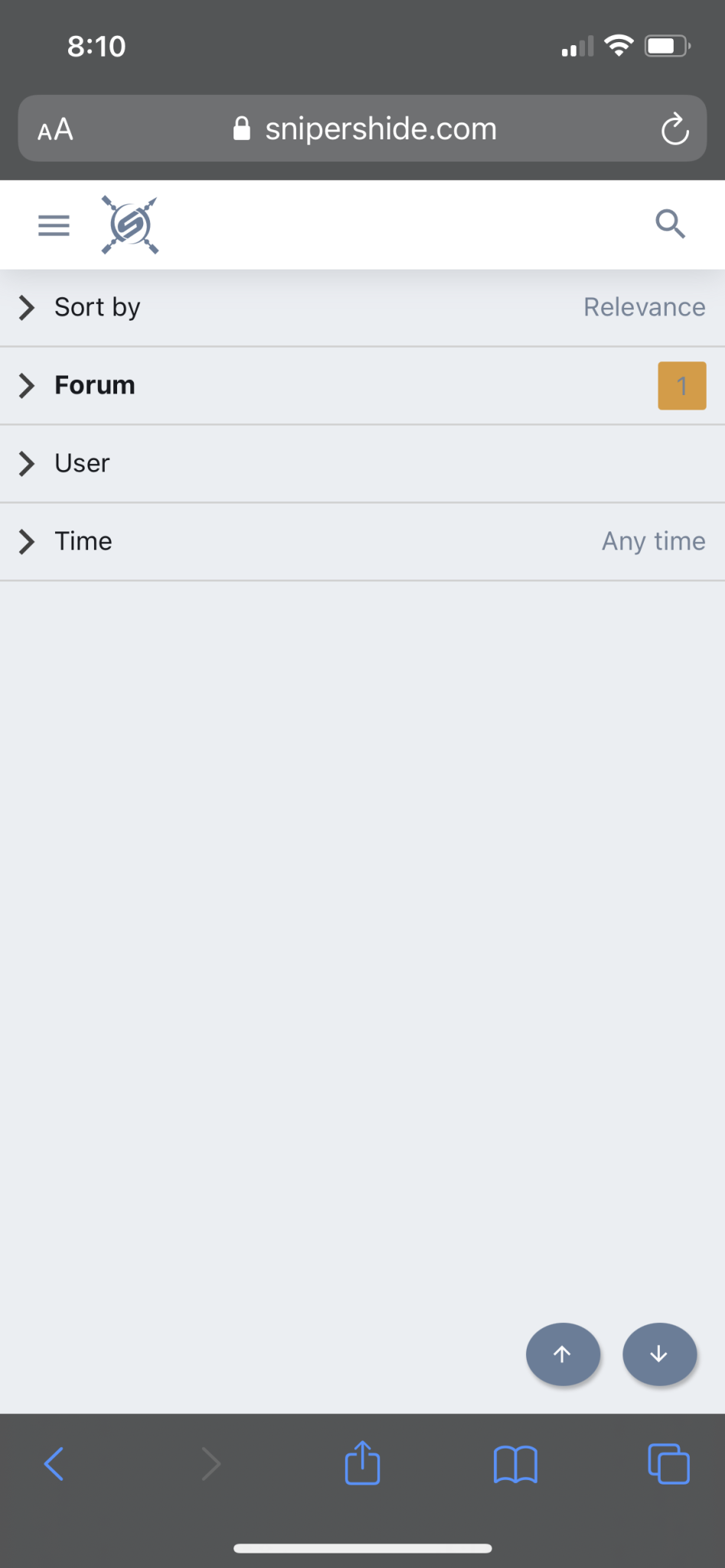
Think I have another one for you.
On mobile devices (iPhone 12) after you put in a search query and land on search results page, click on “Filters”. Once you select filters there is no way to apply them and view the refined results.
Since the update earlier this week - I haven't been able to click the colored icons to link to PX categories (Optics, Accessories etc.). They appear to be unclickable now. This issue persists on PC and mobile. I was told this may be an issue with which "theme" you are using. However, after trying all of them, that made no difference.
Hey I'm seeing that too. I'll take a closer look at that and see what might be going on!Think I have another one for you.
On mobile devices (iPhone 12) after you put in a search query and land on search results page, click on “Filters”. Once you select filters there is no way to apply them and view the refined results.
Hey I'm not able to replicate this issue, could you send me any additional details/screenshots/videos so that I can track down the problem?Since the update earlier this week - I haven't been able to click the colored icons to link to PX categories (Optics, Accessories etc.). They appear to be unclickable now. This issue persists on PC and mobile. I was told this may be an issue with which "theme" you are using. However, after trying all of them, that made no difference.
Some of the videos play for a split second then stop. Other than that this place makes me feel A lot better.
PM sent with screenshot and explanation.Hey I'm not able to replicate this issue, could you send me any additional details/screenshots/videos so that I can track down the problem?
Similar threads
- Replies
- 41
- Views
- 1K
- Replies
- 11
- Views
- 360
- Replies
- 4
- Views
- 411



