I have zero intentions of ever getting rid of my V3+IP, ill use it till she dies then put a ST on the scale, it's that precise.. Now I had a V4 for a couple of days and sent it packing brand new unused after all of the reading up on reviews of it. I will have a ST gen 2 when they are available because I want an additional setup and I like what I'm seeing so far minus the way you empty it..The V3 with the ingenuity precision sounds pretty good guys. I’m not going to debate the relative merits of it versus the super trickler, but only say that once the super trick layer becomes the standard, it may be hard to get rid of some of the previous equipment and get your money back out of it
Join the Hide community
Get access to live stream, lessons, the post exchange, and chat with other snipers.
Register
Download Gravity Ballistics
Get help to accurately calculate and scope your sniper rifle using real shooting data.

Install the app
How to install the app on iOS
Follow along with the video below to see how to install our site as a web app on your home screen.
Note: This feature may not be available in some browsers.
super trickler
- Thread starter Sigma
- Start date
The V3 with the ingenuity precision sounds pretty good guys. I’m not going to debate the relative merits of it versus the super trickler, but only say that once the super trick layer becomes the standard, it may be hard to get rid of some of the previous equipment and get your money back out of it
Yeah that's a good point. I probably would keep it for a back up anyway and still use the scale with the ST.... I think I would anyway, maybe I wouldn't? That's a good point
I have zero intentions of ever getting rid of my V3+IP, ill use it till she dies then put a ST on the scale, it's that precise.. Now I had a V4 for a couple of days and sent it packing brand new unused after all of the reading up on reviews of it. I will have a ST gen 2 when they are available because I want an additional setup and I like what I'm seeing so far minus the way you empty it..
Yeah, thats probably how i will do it too.
There's some improvements like the way you empty it and such that could and I would guess will be made for the Gen 2 ST and then I probably won't be able to resist it. With the accuracy of the IP, it really would be hard to get rid of it. The way the owners of the ST continue to update it is so impressive though it makes me want to get in on the action though.
I am now up and running with the ST and I am more than impressed. The guys who built this thing have done an outstanding job. I have continued to mess with the current version of the software and between the AI/Learning mode and the ability to manually adjust settings I went from averaging about 16s per throw with a 99/100 success rate to throwing around 8s on average with 46/50 success rate.
I was loading Varget and 44.8 grains. Keep up the great work!
I was loading Varget and 44.8 grains. Keep up the great work!
+1 the ST really looks great for running powder ladders, until you get to the bottle neck of actually....cleaning out the powders. so remove that pain point, and even "the Poors" (looks at self) might be unable to resist. The time saved from running ST will then absolutely be worth it.
Agreed. I like my ST very much but the simplicity of the V3+IP for raw speed and accuracy is sometimes hard to convey online. It's just really, really nice.I have zero intentions of ever getting rid of my V3+IP, ill use it till she dies then put a ST on the scale, it's that precise.. Now I had a V4 for a couple of days and sent it packing brand new unused after all of the reading up on reviews of it. I will have a ST gen 2 when they are available because I want an additional setup and I like what I'm seeing so far minus the way you empty it..
Guys, I want to emphasize that emptying the super trailer is one of the easiest things I’ve ever done. It was easier than my V4. You just put your fingers in the top hole and tilt it backwards 45°, open the bottom hatch over a funnel, and shake it vigorously until it is emptied. I don’t even close it and shake it and then re-empty it. If you tilt it back 45° and give it a good couple shakes, it, empties all of the powder in the internal hopper and empties out the tubes. Then it is done. I have switched powders so many times, I don’t understand what all the fuss is about emptying the supertrickler.
I've never seen it done other than the creators video, It just looks like a pain in the ass is all. It's probably not as bad as I'm making it out to be honestly..Guys, I want to emphasize that emptying the super trailer is one of the easiest things I’ve ever done. It was easier than my V4. You just put your fingers in the top hole and tilt it backwards 45°, open the bottom hatch over a funnel, and shake it vigorously until it is emptied. I don’t even close it and shake it and then re-empty it. If you tilt it back 45° and give it a good couple shakes, it, empties all of the powder in the internal hopper and empties out the tubes. Then it is done. I have switched powders so many times, I don’t understand what all the fuss is about emptying the supertrickler.
This is absolute fact - anyone who speculates otherwise is making shit up , and obviously does not have one .Guys, I want to emphasize that emptying the super trailer is one of the easiest things I’ve ever done. It was easier than my V4. You just put your fingers in the top hole and tilt it backwards 45°, open the bottom hatch over a funnel, and shake it vigorously until it is emptied. I don’t even close it and shake it and then re-empty it. If you tilt it back 45° and give it a good couple shakes, it, empties all of the powder in the internal hopper and empties out the tubes. Then it is done. I have switched powders so many times, I don’t understand what all the fuss is about emptying the supertrickler.
This is what I did with a V4 as well. Pissed I ever sold the V2 upgraded to V3. It wasn't pretty, but it was a helluva lot better and less finicky than the V4 that I never really trusted.I have zero intentions of ever getting rid of my V3+IP, ill use it till she dies then put a ST on the scale, it's that precise.. Now I had a V4 for a couple of days and sent it packing brand new unused after all of the reading up on reviews of it. I will have a ST gen 2 when they are available because I want an additional setup and I like what I'm seeing so far minus the way you empty it..
The ST is a step up on the learning curve from the V2 or V3, but once dialed in for a powder it's as easy as going back to your preset and getting to work. The ability to save profiles was the biggest selling point for me.
Last edited:
Agreed. And my early-Feb shipped ST even came with a large 99 cent plastic funnel. They're constantly listening to the consumer and adaptingGuys, I want to emphasize that emptying the super trailer is one of the easiest things I’ve ever done. It was easier than my V4. You just put your fingers in the top hole and tilt it backwards 45°, open the bottom hatch over a funnel, and shake it vigorously until it is emptied. I don’t even close it and shake it and then re-empty it. If you tilt it back 45° and give it a good couple shakes, it, empties all of the powder in the internal hopper and empties out the tubes. Then it is done. I have switched powders so many times, I don’t understand what all the fuss is about emptying the supertrickler.
My prototype powder dump stand for the ST. I do not like hanging it over a container with one hand while messing with the trap door with the other lol

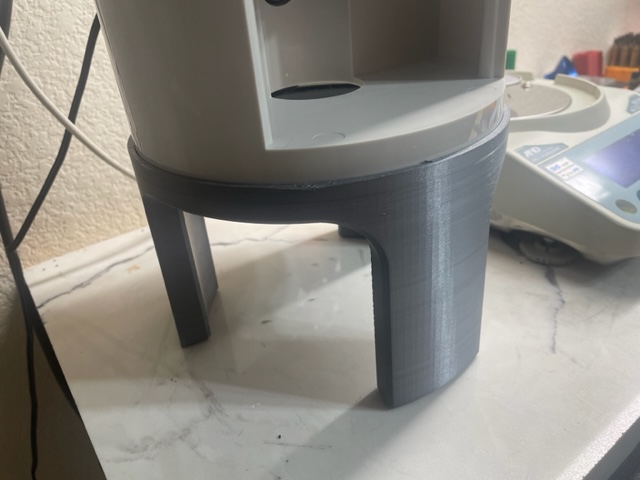

My prototype powder dump stand for the ST. I do not like hanging it over a container with one hand while messing with the trap door with the other lol
View attachment 8074797View attachment 8074798View attachment 8074799
Sweet. All of this kind of thing happening and improving as it does with anything in this community is what I love about this place.
Ok got mine today and setup. I am just using the basic setup and it already Kicks the v4’s ass. I can’t wait to start messing with it. I’m running IMR 4166 at 41.6 and it’s roughly doing 7 seconds or less.
Need to get an SD adaptor so I can update it. It only has 2.0 on it.
Need to get an SD adaptor so I can update it. It only has 2.0 on it.
Send me a PM with a picture of a sketch of what your thinking and I will get it done for you.3d printing super trickler owners. Would some be willing to print a funnel that goes in the top hole that would have a lid like a powder thrower? I don’t care if it’s hot pink
And this thing works good on Hodgdon H4831SC. 7-9 seconds with just AI. It has some over throws. But the V4 was one good throw out of ten and that’s a maybe. I tried loading twenty rounds for my hunting rifle and I got upset that it took so long with the v4
Here you go, not digging the black PETG though, probably change to a silver PETG at some point. It has a 3 degree tapered area that allows for a snug fit into the top of the ST.Send me a PM with a picture of a sketch of what your thinking and I will get it done for you.
Latest Firmware updates for those who hate facebook (me too, but I have an alias account just for ST). From Peter Kowald the softwafe/firmware/AI engineer/developer:
I am currently working on firmware Version 2.30
This version represents a few ideas I have had regarding the pulsing and slow instruments, along with a few idea from our owners.
An important note, the SuperTrickler does not use “sequencing” is does not run the bulk then fine, then slow, then pulse. The AI decides what instrument is best for the job in any order it sees fit, however it will only use pulse as a last resort.
A common and ongoing request is the ability to turn off pulsing. However, it is not possible to do this as the pulse is the last resort fullback instrument. If the pulse was to be turned off and the previous instruments had ended up a few kernels short, what instrument could be used to make up the gap without causing an overthrow? In the early days (a few months ago) you could set the slow instrument to have an inflight value of zero, then have the speed set to just a nice steady slow trickle. With the introduction of the Inflight Track technology, this solution was no longer possible, because the Inflight Tracking would measure the inflight and apply it the operation.
NEW SETTING: Slow – “Lock Inflight to Zero”. This new button will lock the slow inflight value to zero and prevent the inflight tracking from changing it. So provided you have some slow speed setting above zero, the AI will choose slow over the pulse. This change will effectively turn off the pulse instrument.
The pulsing instrument has some more development as well.
Cautious Off Time, this button/setting has been available since version 2.00 however was hidden unless a secret operation was used to enable it (a consensus by the beta testers group at that time to reduce the impact of so many changes). This has now been made available because I think with significantly different kernel weighs this value could be tuned to best suit the powder. Careful use is required and I would not recommend going below 500mS.
NEW SETTING: Pulse – “Dither Strength”. The new setting allows you to choose how strong the dithering process is. Very Weak, Weak, Normal, Strong, Very Strong. Again, this can be changed to best suit the characteristics of the powder. If the powder moves easily then weak may be best and for stubborn powders strong may help.
Ladder: We had an operator who bumped some powder into the cup during a ladder run. This resulted in an upset to the work flow. So we have added a new button the charge screen during a ladder drop.
The metrics screen is now turned off during laddering (as it serves now practical purpose anyway) and a NEW BUTTON will appear called “Repeat Last Charge”, pressing this will tell the SuperTrickler to make the last charge again then continue as normal.
One of our operators came up with the idea of alerting the user if after a drop should the final stabilisation time be a little to short and the charge drifts out of tolerance. So for 5 seconds or until the cup is removed after the drop, the weight is monitor and the works light will flash in intensity if this happens.
Improvements and better messaging have made to the preset screens.
Profile Screen changes: There have been a few changes to this screen in order to move the Inflight Tracking button from the Self-Learning screen to a new “More…” screen under the profile. (I alerted to this is the V2.20 what’s new document) This screen now also contains the tolerance settings and the Final Stabilisation Time.
Well that is all for now and at this stage I do not have a release date planned but I think it will be within the next few weeks.
I am currently working on firmware Version 2.30
This version represents a few ideas I have had regarding the pulsing and slow instruments, along with a few idea from our owners.
An important note, the SuperTrickler does not use “sequencing” is does not run the bulk then fine, then slow, then pulse. The AI decides what instrument is best for the job in any order it sees fit, however it will only use pulse as a last resort.
A common and ongoing request is the ability to turn off pulsing. However, it is not possible to do this as the pulse is the last resort fullback instrument. If the pulse was to be turned off and the previous instruments had ended up a few kernels short, what instrument could be used to make up the gap without causing an overthrow? In the early days (a few months ago) you could set the slow instrument to have an inflight value of zero, then have the speed set to just a nice steady slow trickle. With the introduction of the Inflight Track technology, this solution was no longer possible, because the Inflight Tracking would measure the inflight and apply it the operation.
NEW SETTING: Slow – “Lock Inflight to Zero”. This new button will lock the slow inflight value to zero and prevent the inflight tracking from changing it. So provided you have some slow speed setting above zero, the AI will choose slow over the pulse. This change will effectively turn off the pulse instrument.
The pulsing instrument has some more development as well.
Cautious Off Time, this button/setting has been available since version 2.00 however was hidden unless a secret operation was used to enable it (a consensus by the beta testers group at that time to reduce the impact of so many changes). This has now been made available because I think with significantly different kernel weighs this value could be tuned to best suit the powder. Careful use is required and I would not recommend going below 500mS.
NEW SETTING: Pulse – “Dither Strength”. The new setting allows you to choose how strong the dithering process is. Very Weak, Weak, Normal, Strong, Very Strong. Again, this can be changed to best suit the characteristics of the powder. If the powder moves easily then weak may be best and for stubborn powders strong may help.
Ladder: We had an operator who bumped some powder into the cup during a ladder run. This resulted in an upset to the work flow. So we have added a new button the charge screen during a ladder drop.
The metrics screen is now turned off during laddering (as it serves now practical purpose anyway) and a NEW BUTTON will appear called “Repeat Last Charge”, pressing this will tell the SuperTrickler to make the last charge again then continue as normal.
One of our operators came up with the idea of alerting the user if after a drop should the final stabilisation time be a little to short and the charge drifts out of tolerance. So for 5 seconds or until the cup is removed after the drop, the weight is monitor and the works light will flash in intensity if this happens.
Improvements and better messaging have made to the preset screens.
Profile Screen changes: There have been a few changes to this screen in order to move the Inflight Tracking button from the Self-Learning screen to a new “More…” screen under the profile. (I alerted to this is the V2.20 what’s new document) This screen now also contains the tolerance settings and the Final Stabilisation Time.
Well that is all for now and at this stage I do not have a release date planned but I think it will be within the next few weeks.
Here is my powder management "system" lol for the ST.

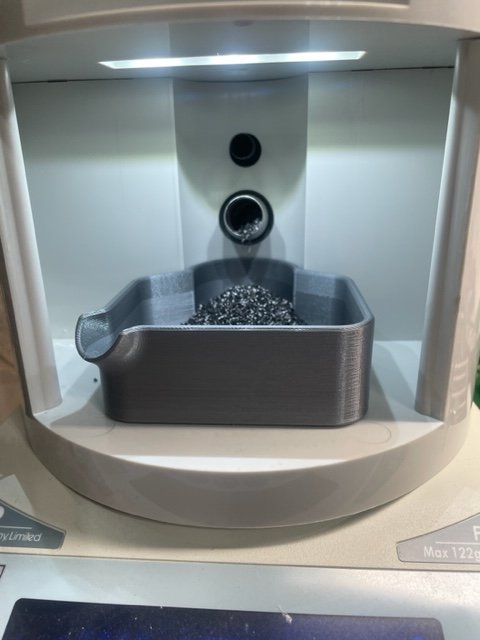




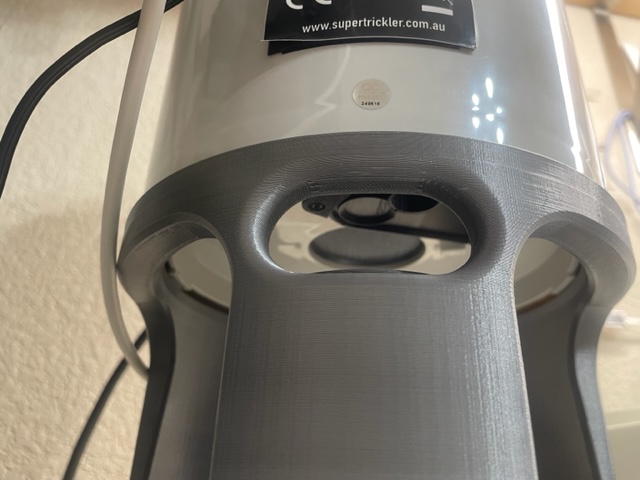


Damn, that's nice
Cautious Off Time, this button/setting has been available since version 2.00 however was hidden unless a secret operation was used to enable it (a consensus by the beta testers group at that time to reduce the impact of so many changes). This has now been made available because I think with significantly different kernel weighs this value could be tuned to best suit the powder. Careful use is required and I would not recommend going below 500mS.
@secondofangle2 - could you explain this function in words of 1 syllable or less , I cant get my head around what its meant to do - Thanks
The pulse settings have a pulse time on and a pulse time off. If you’re getting very close to the final charge and/or your pulse inflights are variable, it wants to be “cautious“ and so it uses a much longer pulse off time. Thus the label “cautious off time“. The machine decides when it needs to be cautious, you decide by setting this how long it is cautious.
The default setting is 700 ms which is about double the off time of a typical pulse. You can shave off a couple of hundred milliseconds if your powder is an easy one to dispense and flows highly consistently during the pulse operation by setting it lower say to 500. Additionally, if you’re really struggling with overthrows on that last kernel of a stick powder, you can increase it to like 800 or 850 to give it a little extra time to stabilize before the next pulse.
I should also back up and say that the pulse off time allows the scale to equilibrate whatever was dispensed and in-flight from the last pulse. The cautious off time gives it a little extra time to equilibrate before the next pulse thus mitigating overthrows.
The default setting is 700 ms which is about double the off time of a typical pulse. You can shave off a couple of hundred milliseconds if your powder is an easy one to dispense and flows highly consistently during the pulse operation by setting it lower say to 500. Additionally, if you’re really struggling with overthrows on that last kernel of a stick powder, you can increase it to like 800 or 850 to give it a little extra time to stabilize before the next pulse.
I should also back up and say that the pulse off time allows the scale to equilibrate whatever was dispensed and in-flight from the last pulse. The cautious off time gives it a little extra time to equilibrate before the next pulse thus mitigating overthrows.
Last edited:
This is awesome, any chance you can share the .STLs?Here is my powder management "system" lol for the ST.
HiThis is awesome, any chance you can share the .STLs?
I will not be sharing the files.
Are you going to offer the parts for sale by chance?Hi
I will not be sharing the files.
Yes. I am going to send out a set for form fit and function review first.Are you going to offer the parts for sale by chance?
How quick are we talking?Agreed. I like my ST very much but the simplicity of the V3+IP for raw speed and accuracy is sometimes hard to convey online. It's just really, really nice.
I can drop 31.8 gr Varget in 4-5 seconds with zero overthrows in a 2 day match prep (250 rounds).How quick are we talking?
Old video... This was out of the box before tuning.
I can drop 31.8 gr Varget in 4-5 seconds with zero overthrows in a 2 day match prep (250 rounds).
Old video... This was out of the box before tuning.
Yup, it's true. The ST looks awesome and the ability to save settings and just hit the button is fantastic. Be that as it may, the simplicity and accuracy of the IP is second to none.
If your report of 4-5 seconds with 100% accuracy +/-0.02 grains is true when carefully measured, that will beat the ST. I was just running varget and a 45 grain charge at under 6-7 seconds with 95% accuracy I think is the max anybody is going to be able to make it do.
Im on the list for a ST but im honestly leaning towards keeping the IP trickler for this reason. The more I use it the more I like it. Im yet to have to wait for it and as stated no overthrows at all.Yup, it's true. The ST looks awesome and the ability to save settings and just hit the button is fantastic. Be that as it may, the simplicity and accuracy of the IP is second to none.
Once I got familiar with the IP I sold my v4 because it just couldn’t compete speed wise.
Where I think the ST will shine is in you like to tinker with different powders all the time or do load workup constantly. Having the ability to tune different powders and save settings will make switching super simple.
99% of my reloading is one caliber and one powder and the simplicity and speed of the IP is where it’s at.
Meanwhile, I keep hearing that Adam hates the IP trickler with a passion and the V4 is a much more expensive MatchmakerIm on the list for a ST but im honestly leaning towards keeping the IP trickler for this reason. The more I use it the more I like it. Im yet to have to wait for it and as stated no overthrows at all.
Once I got familiar with the IP I sold my v4 because it just couldn’t compete speed wise.
Where I think the ST will shine is in you like to tinker with different powders all the time or do load workup constantly. Having the ability to tune different powders and save settings will make switching super simple.
99% of my reloading is one caliber and one powder and the simplicity and speed of the IP is where it’s at.
Something like that makes it worth it to just switch the ST.
(^^^Perhaps his biggest failing is that Adam is too emotional/passionate about things.)
It would drive me mad emptying the V3 and the IP and switching plates between powders
It would drive me mad emptying the V3 and the IP and switching plates between powders
Last edited:
To be fair one plate handles most of the popular powders. And pulling the IG3 and auto trickler is either easier or the same ease when it comes to emptying. Definitely depends on shelf height and space, but tipping and shaking the ST is a little annoying but I’m better at it now. I have both devices and like both equally.
Agreed. I too have both. The ST has a learning curve when emptying (but everything in my life is a learning curve... lol). But both are excellent machines.To be fair one plate handles most of the popular powders. And pulling the IG3 and auto trickler is either easier or the same ease when it comes to emptying. Definitely depends on shelf height and space, but tipping and shaking the ST is a little annoying but I’m better at it now. I have both devices and like both equally.
I have the supertrickler on order because I want that rail system.To be fair one plate handles most of the popular powders. And pulling the IG3 and auto trickler is either easier or the same ease when it comes to emptying. Definitely depends on shelf height and space, but tipping and shaking the ST is a little annoying but I’m better at it now. I have both devices and like both equally.
I downloaded the latest firmware, do I have to turn on the stats for them to show up? Or do they only turn on when AI is off?
As far as utility goes, I'm OK with caliber conversion switches on the Dillon but that significantly increases production speed. The ST keeps time with the 550 perfectly so I don't see a need to shave seconds off beyond what the ST is capable of. Maybe it'd be different if I were dedicated to one practice.
If I were loading on a single stage I'd either go back to priming, charging and seating during throws or maybe I'll be retired and bored with my life...
As far as utility goes, I'm OK with caliber conversion switches on the Dillon but that significantly increases production speed. The ST keeps time with the 550 perfectly so I don't see a need to shave seconds off beyond what the ST is capable of. Maybe it'd be different if I were dedicated to one practice.
If I were loading on a single stage I'd either go back to priming, charging and seating during throws or maybe I'll be retired and bored with my life...
Stats are under settings. You must turn them on if you want them.I downloaded the latest firmware, do I have to turn on the stats for them to show up? Or do they only turn on when AI is off?
As far as utility goes, I'm OK with caliber conversion switches on the Dillon but that significantly increases production speed. The ST keeps time with the 550 perfectly so I don't see a need to shave seconds off beyond what the ST is capable of. Maybe it'd be different if I were dedicated to one practice.
If I were loading on a single stage I'd either go back to priming, charging and seating during throws or maybe I'll be retired and bored with my life...
Latest firmware screwed up my consistency on powder drops for some reason. May delete the profile and try again.
Me too. Even later updates I’m beta testing are worse. Peter just discovered a couple of bugs yesterday.Stats are under settings. You must turn them on if you want them.
Latest firmware screwed up my consistency on powder drops for some reason. May delete the profile and try again.
View attachment 8083405
Point being, if what you have is working, may be best to wait a couple of weeks to make sure the bugs have been identified and killed in a new firmware update.
FYI you can un-update by just downloading and installing a previous version of firmware.
I thought it was just maybe me. But 2.0 worked better for me. I might switch back.Me too. Even later updates I’m beta testing are worse. Peter just discovered a couple of bugs yesterday.
Point being, if what you have is working, may be best to wait a couple of weeks to make sure the bugs have been identified and killed in a new firmware update.
FYI you can un-update by just downloading and installing a previous version of firmware.
Was there any issues with 2.1?
Last edited:
2.0 worked fine , 2.1 messed around , 2.2 is working greatI thought it was just maybe me. But 2.0 worked better for me. I might switch back.
Was there any issues with 2.1?
I honestly can’t remember all I know is 2.3 is NOT ready for prime time.
Another issue to be aware of is that the firmware updates can change the operating characteristics so a profile that worked before doesn’t now. Case in point would be inflights. So if it goes to hell after an update check your inflights first.
Another thing that can change is motor speeds. That damn vibratory is finicky. Don’t be surprised if it starts slow but by round 50 has sped up. Or, if you redo the vibratory settings at the start of a session, you may need to reset them lower after it heats up. It’s the Achilles heel of the system.
Another issue to be aware of is that the firmware updates can change the operating characteristics so a profile that worked before doesn’t now. Case in point would be inflights. So if it goes to hell after an update check your inflights first.
Another thing that can change is motor speeds. That damn vibratory is finicky. Don’t be surprised if it starts slow but by round 50 has sped up. Or, if you redo the vibratory settings at the start of a session, you may need to reset them lower after it heats up. It’s the Achilles heel of the system.
Last edited:
I got the powder dump from pfl338 yesterday. It works great. Everything was easy to reach and if you want to pick your unit up and tip it backwards or use the prime tube option to empty the tubes it work’s either way. I like It. Only thing I think I’m going to do is add a dab of superglue to the legs so I don’t knock it off the bottom plate. I don’t think it necessary but whereI have it set up on my bench I think it would be best.




Similar threads
- Replies
- 16
- Views
- 1K
