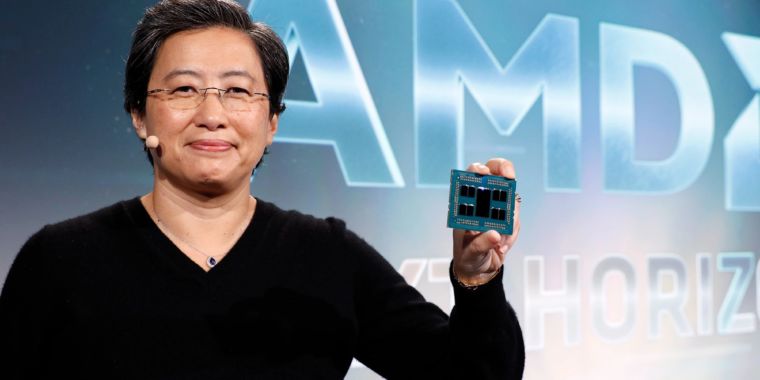My general hypothetical situation was based on a full failure of the system leaving your backup unrecoverable unless you had it on another drive or the cloud. Clearly you are not the average person I'm talking about. The average photo, video, whatever professional barley gets all the software installed let alone planning recovery strategies. Often times those backups exclude the actual software and you can't even download all of the software in a half hour that most of them use. Worse yet they have a stack of discs and a new computer and are standing there like WTF do I do with these, the new computer does not have a coffee cup holder.
Also making a machine ready to jump onto a web meeting is not the use case. In my case I would have to install Adobe Suite, 2 VPN's, Java SE, MS SQL MySQL, Node.js, Python, Talend, Ant, Visual Studio plus all the little stuff like setting up email, getting a proper zip tool, proper text editor, finding that perfect background image that won't get me fired but comes to the edge of allowable. That alone could take hours of searching the internet.
In your full failure of the system, the question becomes what exactly is the failure and how comprehensive/recent/decent are your backups.
The short of below, is that If you have done the correct setup and are doing the correct backups, you could be back up and running in as little as 10 minutes exactly as you were before it failed, or at worst, exactly as you were running before the last backup, if you have a similar system handy.
For you specifically, since you mention how much work it would be, do you have a good backup from bare metal plan setup?
You might need it in the event of ransomware even if you didn't have a full system failure.
If for example you run one of the many commercially available programs that does full image backups that can be restored to bare metal and have it saved onto an external device (You should have at least 2 so you are never overwriting your only backup), or drive. Then you grab another PC with similar hardware (storage controller being the most important point), and boot up from the USB or DVD recovery media you should have handy, then tell it to do a full image restore from the backup. When done, reboot the system and presto you are back where you were pretty much exactly.
Total time taken will depend on the storage media you are using for the backup and the connection method and the total amount of data. Probably 30 minutes to 2 hours for a fully loaded system with lots of data.
If you run redundant drives in a Raid 1 array (most decent PCs can and even some laptops, unless you are using NVMe drives), you could also from time to time, shut down the system, pull one of the drives, set it aside, put in a new one, power up the PC and let it rebuild onto the new drive in the background and keep the other drive aside for a failure, so in the case of a problem, just pop that drive in your replacement system and you are booted up to where you were at that point in time & then you can restore incremental backups from there.
This also works as a great way to do an upgrade on a hardware system to a newer generation without having to do all your setup all over again.
I my case, I used the full image backup / restore as well as the raid rebuild restore to move a single installation of Windows 7 across 3 upgrade generations of workstations for my own use and several different raid controller card upgrades. Moving between spinning drives, SATA drives, SAS drives, SATA SSDs, SAS SSDs etc. All without having to do a re-install.
In each case my down time for a complete system swap out was anywhere from 10 minutes to an hour depending on how I was doing it.
Next fun will be attempting to move that same installation of Windows 7 to the 4th workstation upgrade with the Xeon Scalable processors and get it to boot off Optane NVMe if possible, otherwise I'll just go with another SAS raid card and SAS SSDs, but I've actually gotten Windows 7 copied over to a testbed running Xeon Scalable and Optane NVMe so I have hopes it will work out. Then next year, I plan to move over to Linux as the mainstay OS for work and home when windows 7 support ends.