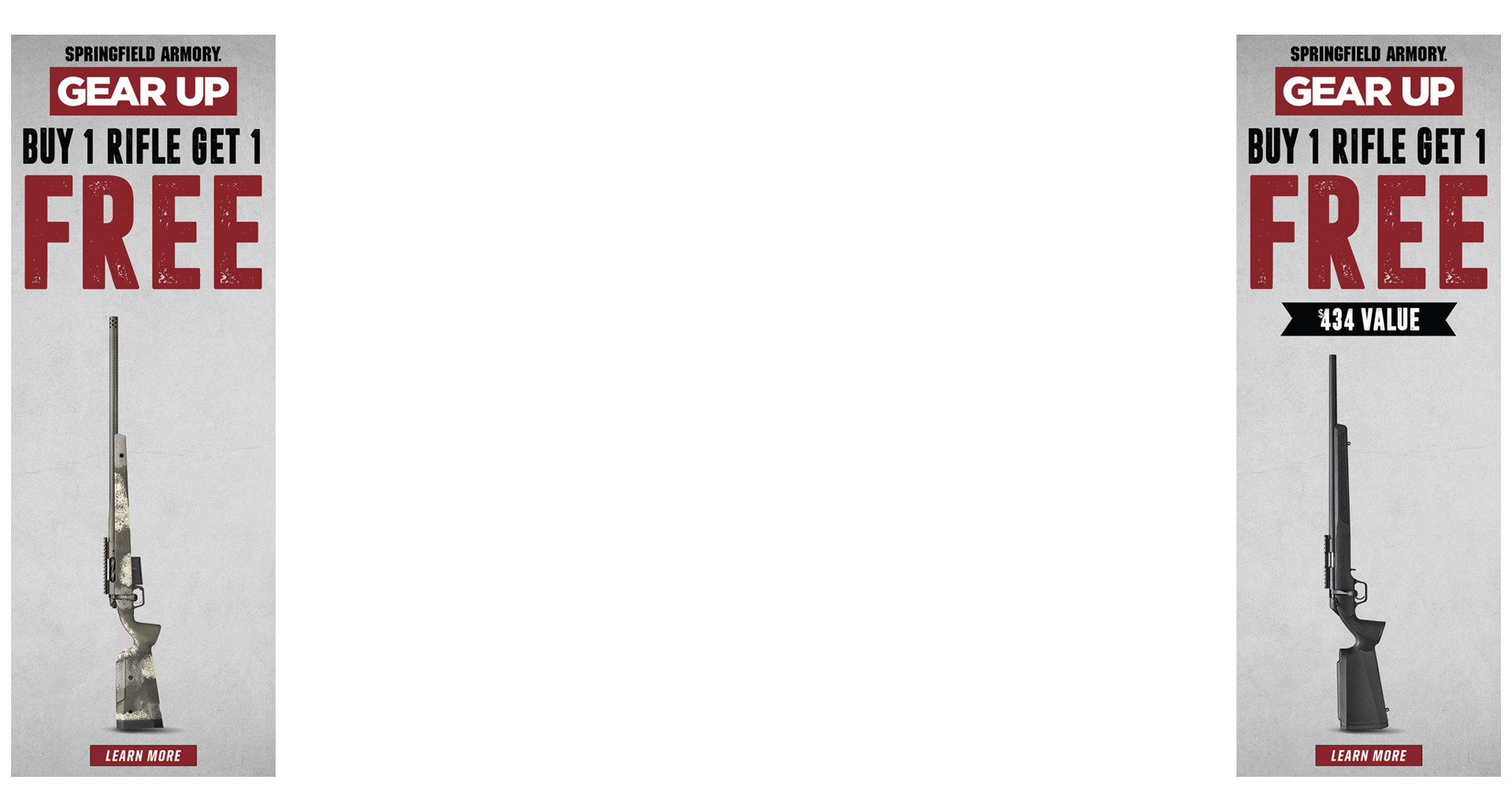I’m interested in getting a VPN service, but I’m not very experienced in this sort of tech. I understand the concept of the VPN and see the value. The talk radio podcasts I listen to all pimp Expressvpn, from my research it seems to be the Cadillac service but also the most expensive. Nordvpn is probably the runner up for about 1/3 the cost of Expressvpn. I’m likely to use it primarily for regular web browsing on gun forums and for online banking/web orders. I may attempt to access Netflix from a server in another country to get different content. Any input from the group is appreciated.
Join the Hide community
Get access to live stream, lessons, the post exchange, and chat with other snipers.
Register
Download Gravity Ballistics
Get help to accurately calculate and scope your sniper rifle using real shooting data.

Install the app
How to install the app on iOS
Follow along with the video below to see how to install our site as a web app on your home screen.
Note: This feature may not be available in some browsers.
-
Having trouble using the site?
Contact support -
Subscribe to HideTV with code XMAS20 for 20% Off
The holiday season is here! Take 20% off the first 3 months of your HideTV subscription, on us.
Subscribe
You are using an out of date browser. It may not display this or other websites correctly.
You should upgrade or use an alternative browser.
You should upgrade or use an alternative browser.
array:40 [ "versionId" => 2021672 "version" => "2.2.16" "app" => App {#2 #container: Container {#10 #data: array:184 [ …184] #cache: array:76 [ …76] #cacheable: array:184 [ …184] #factory: array:20 [ …20] #factoryObjects: array:7 [ …7] } #preLoadShared: array:26 [ 0 => "addOns" 1 => "addOnsComposer" 2 => "autoJobRun" 3 => "bbCodeMedia" 4 => "classExtensions" 5 => "codeEventListeners" 6 => "connectedAccountCount" 7 => "contentTypes" 8 => "displayStyles" 9 => "helpPageCount" 10 => "languages" 11 => "masterStyleProperties" 12 => "nodeTypes" 13 => "options" 14 => "paymentProvider" 15 => "reactions" 16 => "reportCounts" 17 => "simpleCache" 18 => "smilies" 19 => "unapprovedCounts" 20 => "userBanners" 21 => "userTitleLadder" 22 => "userUpgradeCount" 23 => "widgetCache" 24 => "widgetDefinition" 25 => "widgetPosition" ] #preLoadLocal: array:13 [ 0 => "bannedIps" 1 => "bbCodeCustom" 2 => "discouragedIps" 3 => "forumTypes" 4 => "notices" 5 => "noticesLastReset" 6 => "routeFilters" 7 => "routesPublic" 8 => "styles" 9 => "userFieldsInfo" 10 => "threadFieldsInfo" 11 => "threadPrefixes" 12 => "threadTypes" ] #updateCsrfCookie: "BUtCx_P5-pE6HnSS" #isServedFromCache: false } "request" => Request {#233 #filterer: InputFilterer {#234 #stringCleaning: array:67 [ …67] #fullUnicode: true } #input: array:1 [ "/shooting/threads/vpn-services_6986156/" => "" ] #files: [] #cookie: array:1 [ "RWSESSID" => "0ad4e261c6b954fe65066377553aa484" ] #server: array:40 [ "USER" => "production" "HOME" => "/home/production" "HTTP_COOKIE" => "RWSESSID=0ad4e261c6b954fe65066377553aa484" "HTTP_CF_CONNECTING_IP" => "18.119.167.189" "HTTP_CONNECTION" => "Keep-Alive" "HTTP_CDN_LOOP" => "cloudflare; loops=1" "HTTP_CF_VISITOR" => "{"scheme":"https"}" "HTTP_ACCEPT" => "*/*" "HTTP_USER_AGENT" => "Mozilla/5.0 AppleWebKit/537.36 (KHTML, like Gecko; compatible; ClaudeBot/1.0; [email protected])" "HTTP_X_FORWARDED_PROTO" => "https" "HTTP_CF_IPCOUNTRY" => "US" "HTTP_ACCEPT_ENCODING" => "gzip, br" "HTTP_REFERER" => "https://www.snipershide.com/shooting/threads/vpn-services.6986156/post-8298202" "HTTP_HOST" => "www.snipershide.com" "HTTP_X_FORWARDED_FOR" => "18.119.167.189" "HTTP_CF_RAY" => "8e6ecc813987e801-ORD" "REDIRECT_STATUS" => "200" "SERVER_NAME" => "www.snipershide.com" "SERVER_PORT" => "443" "SERVER_ADDR" => "144.168.44.98" "REMOTE_PORT" => "" "REMOTE_ADDR" => "18.119.167.189" "SERVER_SOFTWARE" => "nginx/1.18.0" "GATEWAY_INTERFACE" => "CGI/1.1" "HTTPS" => "on" "REQUEST_SCHEME" => "https" "SERVER_PROTOCOL" => "HTTP/1.1" "DOCUMENT_ROOT" => "/usr/share/nginx/sites/production/www.snipershide.com" "DOCUMENT_URI" => "/shooting/index.php" "REQUEST_URI" => "/shooting/threads/vpn-services.6986156/" "SCRIPT_NAME" => "/shooting/index.php" "CONTENT_LENGTH" => "" "CONTENT_TYPE" => "" "REQUEST_METHOD" => "GET" "QUERY_STRING" => "/shooting/threads/vpn-services.6986156/&" "SCRIPT_FILENAME" => "/usr/share/nginx/sites/production/www.snipershide.com/shooting/index.php" "FCGI_ROLE" => "RESPONDER" "PHP_SELF" => "/shooting/index.php" "REQUEST_TIME_FLOAT" => 1732340157.686 "REQUEST_TIME" => 1732340157 ] #skipLogKeys: array:1 [ 0 => "_xfToken" ] #cookiePrefix: "xf_" #remoteIp: "18.119.167.189" #robotName: "" #fromSearch: false } "uri" => "/shooting/threads/vpn-services.6986156/" "fullUri" => "https://www.snipershide.com/shooting/threads/vpn-services.6986156/" "time" => 1732340157 "timeDetails" => array:6 [ "tomorrow" => "1732424400" "now" => 1732340157 "today" => "1732338000" "todayDow" => "6" "yesterday" => "1732251600" "week" => "1731819600" ] "debug" => false "development" => false "designer" => false "visitor" => User {#310 #_getterCache: array:1 [ "PermissionSet" => PermissionSet {#323 …5} ] #_valueCache: array:3 [ "is_moderator" => false "is_banned" => false "is_admin" => false ] #_structure: Structure {#297 +shortName: "XF:User" +contentType: "user" +table: "xf_user" +primaryKey: "user_id" +columns: array:54 [ …54] +relations: array:19 [ …19] +getters: array:68 [ …68] +defaultWith: array:1 [ …1] +options: array:8 [ …8] +behaviors: array:1 [ …1] +columnAliases: array:1 [ …1] +withAliases: array:1 [ …1] } #_em: Manager {#294 #db: Adapter {#223 #statementClass: "XF\Db\Mysqli\Statement" #config: array:6 [ …6] #fullUnicode: true #inTransaction: false #savePointCounter: 0 #savePoints: [] #queryCount: 55 #logQueries: false #logSimpleOnly: null #queryLog: [] #ignoreLegacyTableWriteError: false #schemaManager: null #connection: mysqli {#324} } #valueFormatter: ValueFormatter {#295} #extension: Extension {#227 …4} #entityClassNameMap: array:24 [ …24] #entities: array:17 [ …17] #structures: array:24 [ …24] #repositories: array:22 [ …22] #cascadeEntitySeen: [] #cascadeEventDepth: [] } -_uniqueEntityId: 5 #rootClass: "XF\Entity\User" #_useReplaceInto: false #_newValues: [] #_values: array:52 [ "user_id" => 0 "username" => "" "username_date" => 0 "username_date_visible" => 0 "style_id" => 0 "language_id" => 0 "timezone" => "America/New_York" "visible" => 1 "activity_visible" => 1 "user_group_id" => 1 "secondary_group_ids" => "" "display_style_group_id" => 0 "permission_combination_id" => 1 "message_count" => 0 "question_solution_count" => 0 "alerts_unviewed" => 0 "alerts_unread" => 0 "conversations_unread" => 0 "register_date" => 1732340157 "last_activity" => 1732340157 "last_summary_email_date" => null "trophy_points" => 0 "avatar_date" => 0 "avatar_width" => 0 "avatar_height" => 0 "avatar_highdpi" => 0 "gravatar" => "" "user_state" => "valid" "security_lock" => "" "is_moderator" => 0 "is_admin" => 0 "is_staff" => 0 "is_banned" => 0 "reaction_score" => 0 "vote_score" => 0 "custom_title" => "" "warning_points" => 0 "privacy_policy_accepted" => 0 "terms_accepted" => 0 "adca_last_email_date" => 0 "thdonate_total_donation" => 0.0 "thdonate_total_public_donation" => 0.0 "thdonate_total_anonymous_donation" => 0.0 "thdonate_num_donation" => 0 "thdonate_num_public_donation" => 0 "thdonate_num_anonymous_donation" => 0 "thfeature_feature_count" => 0 "xfmg_album_count" => 0 "xfmg_media_count" => 0 "xfmg_media_quota" => 0 "xfrm_resource_count" => 0 "audapp_preferences" => "[]" ] #_relations: array:4 [ "Auth" => UserAuth {#303 …20} "Option" => UserOption {#305 …20} "Profile" => UserProfile {#307 …20} "Privacy" => UserPrivacy {#309 …20} ] #_previousValues: [] #_options: [] #_deleted: false #_readOnly: true #_writePending: false #_writeRunning: false #_errors: [] #_whenSaveable: [] #_cascadeSave: [] #_behaviors: null #audliveUserRealmIds: null #primaryRealmUserId: null #realmsUserRealmIds: null #forceRealmsChanges: false #thuixWatchedNodes: null #thuc_user_criteria_cache: null #postDaysData: [] } "session" => Session {#275 #storage: DbStorage {#276 #db: Adapter {#223} #table: "xf_session" } #config: array:5 [ "cookie" => "session" "keyLength" => 32 "lifetime" => 14400 "ipv4CidrMatch" => 24 "ipv6CidrMatch" => 64 ] #sessionId: "m4IxdaAfa5OJOFo_ESm7_AWiT6MYU_EA" #exists: false #fromCookie: false #data: array:1 [ "_ip" => b"\x12w§½" ] } "cookie" => array:4 [ "prefix" => "xf_" "path" => "/" "domain" => "" "secure" => true ] "cookieConsent" => CookieConsent {#279 #cookies: array:26 [ "__crossTab" => array:4 [ …4] "cacheKey" => array:4 [ …4] "consent" => array:4 [ …4] "csrf" => array:4 [ …4] "dbWriteForced" => array:4 [ …4] "editorDisabled" => array:4 [ …4] "emoji_usage" => array:4 [ …4] "fr-copied-html" => array:4 [ …4] "fr-copied-text" => array:4 [ …4] "from_search" => array:4 [ …4] "guestUsername" => array:4 [ …4] "inline_mod_*" => array:4 [ …4] "language_id" => array:4 [ …4] "lbSidebarDisabled" => array:4 [ …4] "ls" => array:4 [ …4] "multiQuote*" => array:4 [ …4] "notice_dismiss" => array:4 [ …4] "push_history_user_ids" => array:4 [ …4] "push_notice_dismiss" => array:4 [ …4] "push_subscription_updated" => array:4 [ …4] "session" => array:4 [ …4] "style_id" => array:4 [ …4] "tfa_trust" => array:4 [ …4] "toggle" => array:4 [ …4] "user" => array:4 [ …4] "visitorCounts" => array:4 [ …4] ] #thirdParties: array:133 [ "abcnews" => true "acast" => true "anchor" => true "apple_music" => true "applepodcasts" => true "audioboom" => true "audiomack" => true "audius" => true "bandcamp" => true "bbcnews" => true "bitchute" => true "brightcove" => true "bunny" => true "captivate" => true "castos" => true "cbsnews" => true "clyp" => true "cnbc" => true "cnn" => true "cnnmoney" => true "codepen" => true "comedycentral" => true "coub" => true "dailymotion" => true "democracynow" => true "dumpert" => true "eighttracks" => true "espn" => true "facebook" => true "falstad" => true "flickr" => true "foxnews" => true "funnyordie" => true "gamespot" => true "getty" => true "gifs" => true "giphy" => true "gist" => true "globalnews" => true "gofundme" => true "google" => true "google_analytics" => true "google_recaptcha" => true "hudl" => true "hulu" => true "ign" => true "imdb" => true "imgur" => true "indiegogo" => true "instagram" => true "internetarchive" => true "izlesene" => true "jsfiddle" => true "jwplatform" => true "kaltura" => true "khl" => true "kickstarter" => true "libsyn" => true "liveleak" => true "livestream" => true "mailru" => true "mastodon" => true "medium" => true "megaphone" => true "meta" => true "metacafe" => true "mixcloud" => true "mlb" => true "mrctv" => true "msnbc" => true "natgeochannel" => true "natgeovideo" => true "nbcnews" => true "nhl" => true "npr" => true "nytimes" => true "odysee" => true "on3" => true "orfium" => true "pastebin" => true "pinterest" => true "podbean" => true "prezi" => true "reddit" => true "rumble" => true "rutube" => true "scribd" => true "sendvid" => true "slideshare" => true "soundcloud" => true "sporcle" => true "sportsnet" => true "spotify" => true "spreaker" => true "steamstore" => true "strawpoll" => true "streamable" => true "teamcoco" => true "ted" => true "telegram" => true "theatlantic" => true "theguardian" => true "theonion" => true "tiktok" => true "tmz" => true "tradingview" => true "traileraddict" => true "trendingviews" => true "tumblr" => true "twentyfoursevensports" => true "twitch" => true "twitter" => true "ustream" => true "vbox7" => true "veoh" => true "vevo" => true "videodetective" => true "vimeo" => true "vine" => true "vk" => true "vocaroo" => true "vox" => true "washingtonpost" => true "wavekit" => true "wistia" => true "wshh" => true "wsj" => true "xboxclips" => true "xboxdvr" => true "xenforo" => true "youku" => true "youmaker" => true "youtube" => true ] #consentedGroups: [] } "enableRtnProtect" => true "serviceWorkerPath" => null "language" => Language {#311 #id: "1" #options: array:18 [ "title" => "English (US)" "language_code" => "en-US" "date_format" => "M j, Y" "time_format" => "g:i A" "currency_format" => "{symbol}{value}" "decimal_point" => "." "thousands_separator" => "," "text_direction" => "LTR" "week_start" => 0 "label_separator" => ":" "comma_separator" => ", " "ellipsis" => "…" "parenthesis_open" => "(" "parenthesis_close" => ")" "user_selectable" => true "language_id" => 1 "parent_id" => 0 "parent_list" => array:2 [ …2] ] #db: Adapter {#223} #groupPath: "/usr/share/nginx/sites/production/xf_code_cache/phrase_groups" #phraseCache: array:409 [ "nav.NewsFeed" => "Your news feed" "nav._default" => "Default (no selected tab)" "nav.ad_leaderboards" => "Leaderboards" "nav.articles" => "Articles" "nav.audfeeds" => "Feeds" "nav.audfeeds_feed_1" => "Events" "nav.audfeeds_feed_10" => "Trending threads" "nav.audfeeds_feed_11" => "Hot" "nav.audfeeds_feed_12" => "Threads" "nav.audfeeds_feed_13" => "Questions" "nav.audfeeds_feed_14" => "Posts" "nav.audfeeds_feed_15" => "Hot Social" "nav.audfeeds_feed_2" => "Social" "nav.audfeeds_feed_3" => "Resources" "nav.audfeeds_feed_5" => "Comments" "nav.audfeeds_feed_6" => "Media" "nav.audfeeds_feed_7" => "Forum list" "nav.audfeeds_feed_8" => "Following" "nav.audfeeds_feed_9" => "Latest activity" "nav.audlive_realm_1" => "Home" "nav.contributedThreads" => "Threads with your posts" "nav.currentVisitors" => "Current visitors" "nav.defaultLatestActivity" => "Latest activity" "nav.defaultLogOut" => "Log out" "nav.defaultNewsFeed" => "Your news feed" "nav.defaultRegister" => "Register" "nav.defaultYourAccount" => "Your account" "nav.defaultYourProfile" => "Your profile" "nav.findThreads" => "Find threads" "nav.forumList" => "Forum list" "nav.forums" => "Forums" "nav.home" => "Home" "nav.latestActivity" => "Latest activity" "nav.markForumsRead" => "Mark forums read" "nav.members" => "Members" "nav.merch" => "Merch" "nav.newMedia" => "New media" "nav.newPosts" => "New posts" "nav.newProfilePosts" => "New profile posts" "nav.nfCalendar" => "Calendar" "nav.nfCalendarCreateEvent" => "Create event" "nav.nfCalendarEventWaitlist" => "Events you're waiting for" "nav.nfCalendarFindEvents" => "Find events" "nav.nfCalendarMarkRead" => "Mark read" "nav.nfCalendarNewEvents" => "New events" "nav.nfCalendarRsvpGoing" => "Events you're going to" "nav.nfCalendarRsvpMaybe" => "Events you might be going to" "nav.nfCalendarSearch" => "Search events" "nav.nfCalendarWatchedEvents" => "Watched events" "nav.nfCalendarYourEvents" => "Your events" "nav.nfNewCalEvents" => "New calendar events" "nav.realms_quizzes" => "Quizzes" "nav.realms_realm_1" => "Home" "nav.registeredMembers" => "Registered members" "nav.searchForums" => "Search forums" "nav.searchProfilePosts" => "Search profile posts" "nav.thMonetize_accountUpgrades" => "Account upgrades" "nav.th_donate" => "Donate" "nav.thfeature" => "Featured" "nav.thfilters_all_threads" => "All threads" "nav.thfilters_latest_threads" => "Latest threads" "nav.thfilters_newest_threads" => "New posts" "nav.thfilters_trending_threads" => "Trending threads" "nav.thtrending" => "Trending" "nav.thxlink_1" => "Home" "nav.unansweredThreads" => "Unanswered threads" "nav.upgrade" => "Upgrade" "nav.watched" => "Watched" "nav.watchedForums" => "Watched forums" "nav.watchedThreads" => "Watched threads" "nav.whatsNew" => "What's new" "nav.whatsNewNewsFeed" => "Your news feed" "nav.whatsNewPosts" => "New posts" "nav.whatsNewProfilePosts" => "New profile posts" "nav.xcfs" => "Feedback" "nav.xcfsFeedbackPref" => "Feedback Preferences" "nav.xcfsStatistics" => "View Statistics" "nav.xfmg" => "Media" "nav.xfmgAddMedia" => "Add media" "nav.xfmgMarkViewed" => "Mark viewed" "nav.xfmgNewComments" => "New comments" "nav.xfmgNewMedia" => "New media" "nav.xfmgSearchMedia" => "Search media" "nav.xfmgWatchedAlbums" => "Watched albums" "nav.xfmgWatchedCategories" => "Watched categories" "nav.xfmgWatchedContent" => "Watched" "nav.xfmgWatchedMedia" => "Watched media" "nav.xfmgWhatsNewMediaComments" => "New media comments" "nav.xfmgWhatsNewNewMedia" => "New media" "nav.xfmgYourAlbums" => "Your albums" "nav.xfmgYourContent" => "Your content" "nav.xfmgYourMedia" => "Your media" "nav.xfrm" => "Resources" "nav.xfrmLatestReviews" => "Latest reviews" "nav.xfrmNewResources" => "New resources" "nav.xfrmSearchResources" => "Search resources" "nav.xfrmWatched" => "Watched" "nav.xfrmWatchedCategories" => "Watched categories" "nav.xfrmWatchedResources" => "Watched resources" "nav.xfrmYourResources" => "Your resources" "nav.yourThreads" => "Your threads" "button.attach" => "Attach files" "button.cancel" => "Cancel" "button.confirm" => "Confirm" "button.copy" => "Copy" "button.delete" => "Delete" "button.edit" => "Edit" "button.export" => "Export" "button.hide" => "Hide" "button.import" => "Import" "button.login" => "Log in" "button.merge" => "Merge" "button.move" => "Move" "button.preview" => "Preview" "button.purchase" => "Purchase" "button.save" => "Save" "button.search" => "Search" "button.show" => "Show" "button.sort" => "Sort" "button.submit" => "Submit" "button.translate" => "Translate" "thread_prefix.1" => "SOLD" "thread_prefix.10" => "Advanced Marksmanship" "thread_prefix.11" => "Sniper’s Hide Cup" "thread_prefix.12" => "PRS Talk" "thread_prefix.13" => "Rifle Competition Events" "thread_prefix.14" => "F T/R Competition" "thread_prefix.15" => "Rifleman’s Team Challenge" "thread_prefix.16" => "Maggie’s" "thread_prefix.17" => "Movie Theater" "thread_prefix.18" => "Member Link Up" "thread_prefix.19" => "Photos" "thread_prefix.2" => "Gunsmithing" "thread_prefix.20" => "Hunting & Fishing" "thread_prefix.21" => "Fieldcraft" "thread_prefix.22" => "Firearms" "thread_prefix.23" => "Optics" "thread_prefix.24" => "Accessories" "thread_prefix.25" => "Rimfire" "thread_prefix.26" => "Reloading Equipment" "thread_prefix.27" => "Left Hand Sale" "thread_prefix.28" => "Feedback" "thread_prefix.29" => "Group Buys" "thread_prefix.3" => "Sidearms & Scatterguns" "thread_prefix.30" => "Night Vision" "thread_prefix.31" => "Spotters" "thread_prefix.32" => "K-Bars" "thread_prefix.33" => "Precision Rifle Gear" "thread_prefix.34" => "WTB" "thread_prefix.35" => "Knives" "thread_prefix.36" => "Assassin's Way" "thread_prefix.37" => "Fieldcraft Matches" "thread_prefix.38" => "Physical Fitness" "thread_prefix.39" => "Ammo" "thread_prefix.4" => "Suppressors" "thread_prefix.5" => "Night Vision" "thread_prefix.6" => "Rifle Scopes" "thread_prefix.7" => "Alaska Precision Rifle Course" "thread_prefix.8" => "Range Report" "thread_prefix.9" => "Training Courses" "widget_def.XP_xpress_recent_posts_3" => "XPress: thxpress_widget_recent_posts" "widget_def.adav_level_progress" => "[Audentio] Achievements: Progress to next level" "widget_def.adav_recent_achievements" => "[Audentio] Achievements: Recently Earned Achievements" "widget_def.adav_tracked_achievements" => "[Audentio] Achievements: Tracked Achievements" "widget_def.adca_account_completion" => "[Audentio] Account Completion" "widget_def.adlb_leaderboard" => "[Audentio] Leaderboards: Leaderboard" "widget_def.birthdays" => "Today's birthdays" "widget_def.find_member" => "Find member" "widget_def.forum_statistics" => "Forum statistics" "widget_def.html" => "HTML" "widget_def.member_stat" => "Member stat" "widget_def.members_online" => "Members online" "widget_def.new_posts" => "New posts" "widget_def.new_profile_posts" => "New profile posts" "widget_def.new_threads" => "New threads" "widget_def.newest_members" => "Newest members" "widget_def.nf_calendar_featured_even" => "Calendar: Featured events" "widget_def.nf_calendar_upcoming_evnt" => "Calendar: Upcoming events" "widget_def.online_statistics" => "Online statistics" "widget_def.php_callback" => "PHP callback" "widget_def.search_forum" => "Search forum" "widget_def.share_page" => "Share this page" "widget_def.template_syntax" => "Template syntax" "widget_def.th_post_thread_uix" => "[UI.X] Start a thread" "widget_def.th_reactplus_top_content" => "[TH] Reactions Plus: Top content" "widget_def.th_widget_login_uix" => "[UI.X] Login form" "widget_def.thdonate_campaign" => "[TH] Donate: Campaign" "widget_def.thdonate_earnings" => "[TH] Donate: Earnings" "widget_def.thdonate_goals" => "[TH] Donate: Goals" "widget_def.thdonate_topDonations" => "[TH] Donate: Top donations" "widget_def.thdonate_topDonors" => "[TH] Donate: Top donors" "widget_def.thfeature_full" => "[TH] Featured Threads and Content: Full" "widget_def.thfeature_full_thread" => "[TH] Featured Threads and Content: Full Threads" "widget_def.thfeature_grid" => "[TH] Featured Threads and Content: Grid" "widget_def.thfeature_grid_threads" => "[TH] Featured Threads and Content: Grid Threads" "widget_def.thfeature_slider" => "[TH] Featured Threads and Content: Slider" "widget_def.thfeature_slider_threads" => "[TH] Featured Threads and Content: Slider Threads" "widget_def.thfilters_filters" => "[TH] Filters" "widget_def.threactplus_userReactList" => "[TH] Reactions Plus: Member reaction list" "widget_def.thread_poll" => "Thread poll" "widget_def.thtrending" => "[TH] Trending" "widget_def.thuix_socialMedia" => "[TH] UI.X social media feed" "widget_def.thxpress_latest_articles" => "[TH] XPress: Latest Articles" "widget_def.visitor_panel" => "Visitor panel" "widget_def.xcfs_latest_feedback" => "XCFS: Latest Feedback" "widget_def.xcfs_top_traders" => "XCFS: Top Traders" "widget_def.xcfs_untrusted_traders" => "XCFS: Untrusted Traders" "widget_def.xfes_similar_threads" => "XFES: Similar threads" "widget_def.xfmg_albums_slider" => "XFMG: Albums slider" "widget_def.xfmg_gallery_statistics" => "XFMG: Gallery statistics" "widget_def.xfmg_latest_comments" => "XFMG: Latest comments" "widget_def.xfmg_media_slider" => "XFMG: Media slider" "widget_def.xfrm_featured_resources" => "XFRM: Featured resources" "widget_def.xfrm_latest_reviews" => "XFRM: Latest reviews" "widget_def.xfrm_new_resources" => "XFRM: New resources" "widget_def.xfrm_top_resources" => "XFRM: Top resources" "widget.Complete_Account" => "Complete Your Account" "widget.advertisement" => "Advertisement" "widget.app_download_canvas" => "App download" "widget.become_a_member" => "Upgrade Your Account" "widget.canvas_menu" => "Canvas Menu" "widget.canvas_menu_social" => "Canvas menu social" "widget.donation" => "Help Cover Community Costs!" "widget.forum_overview_forum_statistics" => "" "widget.forum_overview_members_online" => "" "widget.forum_overview_new_posts" => "" "widget.forum_overview_new_profile_posts" => "" "widget.forum_overview_share_page" => "" "widget.latest_followed_profile_posts" => "Latest profile posts by followers" "widget.latest_posts" => "Latest posts" "widget.latest_profile_posts" => "Latest profile posts" "widget.latest_watched" => "Latest watched" "widget.leaderboards" => "Leaderboard: Posts" "widget.member_wrapper_find_member" => "" "widget.member_wrapper_newest_members" => "" "widget.nf_calendar_list_featured_events" => "" "widget.online_list_online_statistics" => "" "widget.sh_forumStats" => "Forum Statistics" "widget.sh_homeTrending" => "Trending Threads" "widget.sh_mediaSlider" => "Latest Media" "widget.sh_subscribe" => "Subscribe" "widget.thdonate_earnings" => "" "widget.thdonate_goals" => "" "widget.thdonate_topDonations" => "" "widget.thdonate_topDonors" => "" "widget.thuix_footer_aboutUsWidget" => "About us" "widget.uix_footer_forumStatistics" => "" "widget.uix_footer_newPosts" => "" "widget.uix_footer_onlineStatistics" => "" "widget.uix_footer_sharePage" => "" "widget.uix_sidebar_postNewThread" => "Can't find a topic?" "widget.unread_posts" => "Unread posts" "widget.whats_new_new_posts" => "" "widget.whats_new_new_profile_posts" => "" "widget.xfes_thread_view_below_quick_reply_similar_threads" => "" "widget.xfrm_forum_overview_new_resources" => "" "widget.xfrm_list_featured_resources" => "" "widget.xfrm_list_top_resources" => "" "widget.xfrm_overview_latest_reviews" => "" "widget.xfrm_overview_top_authors" => "" "widget.xfrm_whats_new_overview_new_resources" => "" "trophy_title.1" => "First Real Post" "trophy_title.10" => "Old School Sniper's Hide" "trophy_title.11" => "Posts (Silent)" "trophy_title.12" => "Logging In (Silent)" "trophy_title.13" => "Post Media Items (Silent)" "trophy_title.136" => "Test Achievement 4" "trophy_title.14" => "Spotted" "trophy_title.15" => "Rifle Cleaner" "trophy_title.16" => "Completed Profile" "trophy_title.17" => "Gunsmith" "trophy_title.19" => "Community Contributor" "trophy_title.2" => "Just getting into Precision Rifle." "trophy_title.20" => "Marksman!" "trophy_title.22" => "Made America Great Again" "trophy_title.23" => "Professor" "trophy_title.25" => "Leaderboard Legend" "trophy_title.26" => "Commercial Sales Member" "trophy_title.27" => "Supporter" "trophy_title.3" => "Look Everyone I can Sell Now !" "trophy_title.4" => "Hide Addict !" "trophy_title.5" => "Members are Noticing" "trophy_title.6" => "Hide Rockstar, Lady Gaga Approved!" "trophy_title.7" => "They like me, they really like me!" "trophy_title.8" => "I want to have Lowlight's Love Child" "trophy_title.9" => "I LOVE IT LONG TIME" "reactions.1_person" => "1 person" "reactions.deleted_user" => "(deleted member)" "reactions.threactplus_one_user" => "1 user" "reactions.threactplus_x_users" => "{count} users" "reactions.threactplus_you_and_x_others" => "You and {count} others" "reactions.user1" => "{user1}" "reactions.user1_and_user2" => "{user1} and {user2}" "reactions.user1_user2_and_user3" => "{user1}, {user2} and {user3}" "reactions.user1_user2_user3_and_1_other" => "{user1}, {user2}, {user3} and 1 other person" "reactions.user1_user2_user3_and_x_others" => "{user1}, {user2}, {user3} and {others} others" "reactions.x_people" => "{reactions} people" "reactions.you" => "You" "reactions.you_and_user1" => "You and {user1}" "reactions.you_user1_and_user2" => "You, {user1} and {user2}" "reactions.you_user1_user2_and_1_other" => "You, {user1}, {user2} and 1 other person" "reactions.you_user1_user2_and_x_others" => "You, {user1}, {user2} and {others} others" "reaction_title.1" => "Like" "reaction_title.2" => "Love" "reaction_title.3" => "Haha" "reaction_title.4" => "Wow" "reaction_title.5" => "Sad" "reaction_title.6" => "Angry" "a_moment_ago" => "A moment ago" "actions" => "Actions" "approve" => "Approve" "continue_reading" => "Continue reading..." "conversations" => "Conversations" "date_x_at_time_y" => "{date} at {time}" "day_friday" => "Friday" "day_friday_short" => "Fri" "day_monday" => "Monday" "day_monday_short" => "Mon" "day_saturday" => "Saturday" "day_saturday_short" => "Sat" "day_sunday" => "Sunday" "day_sunday_short" => "Sun" "day_thursday" => "Thursday" "day_thursday_short" => "Thu" "day_tuesday" => "Tuesday" "day_tuesday_short" => "Tue" "day_wednesday" => "Wednesday" "day_wednesday_short" => "Wed" "day_x_at_time_y" => "{day} at {time}" "delete" => "Delete" "edit_avatar" => "Edit avatar" "follow" => "Follow" "forums" => "Forums" "from_x_location" => "From {location}" "guest" => "Guest" "help" => "Help" "in_a_minute" => "In a minute" "in_a_moment" => "In a moment" "in_x_minutes" => "In {minutes} minutes" "later_today_at_x" => "Later today at {time}" "master_language" => "Master language" "master_style" => "Master style" "members" => "Members" "month_1" => "January" "month_10" => "October" "month_10_short" => "Oct" "month_11" => "November" "month_11_short" => "Nov" "month_12" => "December" "month_12_short" => "Dec" "month_1_short" => "Jan" "month_2" => "February" "month_2_short" => "Feb" "month_3" => "March" "month_3_short" => "Mar" "month_4" => "April" "month_4_short" => "Apr" "month_5" => "May" "month_5_short" => "May" "month_6" => "June" "month_6_short" => "Jun" "month_7" => "July" "month_7_short" => "Jul" "month_8" => "August" "month_8_short" => "Aug" "month_9" => "September" "month_9_short" => "Sep" "new_posts" => "New posts" "new_profile_posts" => "New profile posts" "no_items_to_display" => "No items to display" "none" => "None" "one_minute_ago" => "1 minute ago" "realms_realm_quiz_user" => "Realm Quiz User" "s9e_MediaSites_Footer_Credit" => "Media embeds via s9e/MediaSites" "show_hidden_content_by_x" => "Show hidden content by {names}" "show_ignored_content" => "Show ignored content" "showing_all_items" => "Showing all items" "showing_x_of_y_items" => "Showing {count} of {total} items" "spoiler" => "Spoiler" "staff_member" => "Staff member" "th_progress_bar_color_will_change_donate" => "Once this milestone has been reached the progress bar will change to this color. If left blank it will display the default color from your color palette." "there_are_x_items_in_total" => "There are {total} items in total" "time_am_lower" => "am" "time_am_upper" => "AM" "time_pm_lower" => "pm" "time_pm_upper" => "PM" "title_page_x" => " | Page {page}" "today_at_x" => "Today at {time}" "tomorrow_at_x" => "Tomorrow at {time}" "unfollow" => "Unfollow" "ungrouped" => "Ungrouped" "upload_file" => "Upload file" "viewing_an_error" => "Viewing an error" "x_b" => "{number}B" "x_bytes" => "{size} bytes" "x_gb" => "{size} GB" "x_k" => "{number}K" "x_kb" => "{size} KB" "x_m" => "{number}M" "x_mb" => "{size} MB" "x_minutes_ago" => "{minutes} minutes ago" "x_tb" => "{size} TB" "xfmg_browse_albums" => "Browse albums" "xfmg_x_seconds" => "{count} second(s)" "xfrm_resource_icon" => "Resource icon" "yesterday_at_x" => "Yesterday at {time}" "your_account" => "Your account" "th_reactplus_show_hidden_low_quality_content" => "Show hidden low quality content" "thcovers_no_edit_permissions" => "You are not allowed to edit this cover." ] #phrasesToLoad: array:1 [ "thcovers_no_position_permissions" => true ] #groupsCached: array:8 [ "reaction_title" => true "reactions" => true "trophy_title" => true "widget" => true "widget_def" => true "thread_prefix" => true "button" => true "nav" => true ] #date: DateTime @1674244569 {#312 date: 2023-01-20 14:56:09.0 America/New_York (-05:00) } #dayStartTimestamps: array:6 [ "tomorrow" => "1732424400" "now" => 1732340157 "today" => "1732338000" "todayDow" => "6" "yesterday" => "1732251600" "week" => "1731819600" ] #dowTranslation: array:7 [ 0 => "sunday" 1 => "monday" 2 => "tuesday" 3 => "wednesday" 4 => "thursday" 5 => "friday" 6 => "saturday" ] #rdc: array:64 [ 1581383582 => array:1 [ …1] 1581388893 => array:1 [ …1] 1581389079 => array:1 [ …1] 1581389695 => array:1 [ …1] 1581390397 => array:1 [ …1] 1581389887 => array:1 [ …1] 1581390254 => array:1 [ …1] 1581390456 => array:1 [ …1] 1581391439 => array:1 [ …1] 1581398314 => array:1 [ …1] 1581398673 => array:1 [ …1] 1581400441 => array:1 [ …1] 1581418196 => array:1 [ …1] 1581422943 => array:1 [ …1] 1581425338 => array:1 [ …1] 1581427566 => array:1 [ …1] 1581444156 => array:1 [ …1] 1581445885 => array:1 [ …1] 1581451462 => array:1 [ …1] 1581453085 => array:1 [ …1] 1581456757 => array:1 [ …1] 1581461005 => array:1 [ …1] 1581469409 => array:1 [ …1] 1581481539 => array:1 [ …1] 1581494953 => array:1 [ …1] 1581504203 => array:1 [ …1] 1581521303 => array:1 [ …1] 1581522443 => array:1 [ …1] 1581742313 => array:1 [ …1] 1581748437 => array:1 [ …1] 1585650974 => array:1 [ …1] 1585701638 => array:1 [ …1] 1585704685 => array:1 [ …1] 1587386942 => array:1 [ …1] 1605168596 => array:1 [ …1] 1605248911 => array:1 [ …1] 1605177881 => array:1 [ …1] 1605377446 => array:1 [ …1] 1605385698 => array:1 [ …1] 1605389328 => array:1 [ …1] 1607116990 => array:1 [ …1] 1607456747 => array:1 [ …1] 1616497395 => array:1 [ …1] 1630597488 => array:1 [ …1] 1630597664 => array:1 [ …1] 1641759073 => array:1 [ …1] 1649641637 => array:1 [ …1] 1650131626 => array:1 [ …1] 1650207286 => array:1 [ …1] 1650661203 => array:1 [ …1] 1652948182 => array:1 [ …1] 1652952393 => array:1 [ …1] 1664680181 => array:1 [ …1] 1672894072 => array:1 [ …1] 1689377122 => array:1 [ …1] 1689478764 => array:1 [ …1] 1725676856 => array:1 [ …1] 1725995724 => array:1 [ …1] 1683074392 => array:1 [ …1] 1689705498 => array:1 [ …1] 1705445374 => array:1 [ …1] 1730965626 => array:1 [ …1] 1674009342 => array:1 [ …1] 1674244569 => array:1 [ …1] ] } "style" => Style {#321 #id: "27" #lastModified: 1731439652 #properties: array:696 [ "adavAchievementCriteria" => array:3 [ …3] "adavAchievementCriterionProgressBar" => array:5 [ …5] "adavAchievementCriterionProgressBarInner" => array:3 [ …3] "adavAchievementCriterionProgressBarStatus" => array:1 [ …1] "adavAchievementExperience" => array:3 [ …3] "adavAchievementTitle" => array:2 [ …2] "adst_shepherdElement" => array:3 [ …3] "animationSpeed" => "0.2s" "audapp_primaryColor" => "#677e9a" "audapp_secondaryColor" => "#677e9a" "avatarBg" => "rgb(27,27,27)" "avatarBorderRadius" => "8px" "badge" => array:4 [ …4] "bbCodeBlock" => array:6 [ …6] "bbCodeBlockTitle" => array:3 [ …3] "bbCodeInlineCode" => array:9 [ …9] "blockBorder" => array:5 [ …5] "blockBorderRadius" => "8px" "blockFilterBar" => array:3 [ …3] "blockFooter" => array:5 [ …5] "blockFooterBg" => "rgb(45,45,45)" "blockFooterTextColor" => "rgba(255, 255, 255, 0.6)" "blockHeader" => array:6 [ …6] "blockLink" => array:4 [ …4] "blockLinkSelected" => array:5 [ …5] "blockMinorHeader" => array:6 [ …6] "blockMinorTabHeader" => array:5 [ …5] "blockMinorTabHeaderSelected" => array:2 [ …2] "blockPaddingH" => "16px" "blockPaddingV" => "16px" "blockTabHeader" => array:6 [ …6] "blockTabHeaderBg" => "transparent" "blockTabHeaderSelected" => array:2 [ …2] "blockTabHeaderTextColor" => "rgba(255, 255, 255, 0.6)" "blockTextHeader" => array:3 [ …3] "borderColor" => "rgba(255,255,255,.14)" "borderColorAccentContent" => "#677e9a" "borderColorAttention" => "#677e9a" "borderColorFaint" => "rgba(255,255,255,.14)" "borderColorFeature" => "#677e9a" "borderColorHeavy" => "rgba(255,255,255,.14)" "borderColorHighlight" => "#677e9a" "borderColorLight" => "rgba(255,255,255,.14)" "borderRadiusLarge" => "12px" "borderRadiusMedium" => "8px" "borderRadiusSmall" => "8px" "borderSize" => "0px" "borderSizeFeature" => "2px" "buttonBase" => array:8 [ …8] "buttonBg" => "fade(rgba(255, 255, 255, 0.8), 14%)" "buttonCta" => array:3 [ …3] "buttonCtaBg" => "#677e9a" "buttonDefault" => array:3 [ …3] "buttonDisabled" => array:4 [ …4] "buttonPrimary" => array:3 [ …3] "buttonPrimaryBg" => "#677e9a" "buttonTextColor" => "rgba(255, 255, 255, 0.8)" "chip" => array:5 [ …5] "chipHover" => array:1 [ …1] "chromeBg" => "mix(#677e9a, rgb(27,27,27), 10%)" "chromeTextColor" => "rgb(36,36,36)" "contentAccentBase" => array:2 [ …2] "contentAccentBg" => "mix(#677e9a, rgb(27,27,27), 10%)" "contentAccentLink" => array:1 [ …1] "contentAltBase" => array:2 [ …2] "contentAltBg" => "rgb(36,36,36)" "contentBase" => array:2 [ …2] "contentBg" => "rgb(27,27,27)" "contentHighlightBase" => array:2 [ …2] "contentHighlightBg" => "rgb(45,45,45)" "dataListFooter" => array:5 [ …5] "dataListHeader" => array:7 [ …7] "dataListPaddingH" => "16px" "dataListPaddingV" => "16px" "dataListSection" => array:5 [ …5] "editorBg" => "rgb(45,45,45)" "editorButtonActiveColor" => "rgba(255, 255, 255, 0.8)" "editorButtonColor" => "fade(mix(rgba(255, 255, 255, 0.8), rgb(255, 255, 255)), 85%)" "editorButtonDisabledColor" => "mix(rgb(27,27,27), rgba(255, 255, 255, 0.6), 60%)" "editorButtonHoverBg" => "fade(rgba(255, 255, 255, 0.8), 15%)" "editorButtonHoverColor" => "rgba(255, 255, 255, 0.8)" "editorButtonSelectedBg" => "fade(rgba(255, 255, 255, 0.8), 15%)" "editorButtonSize" => "18px" "editorColor" => "rgba(255, 255, 255, 0.8)" "editorFocusBg" => "xf-intensify(rgb(45,45,45), 1%)" "editorFocusColor" => "rgba(255, 255, 255, 0.8)" "editorImageHandles" => "#677e9a" "editorSelectionBg" => "rgb(36,36,36)" "editorSelectionColor" => "rgba(255, 255, 255, 0.8)" "editorToolsFocusBg" => "linear-gradient(180deg, rgb(45,45,45), xf-intensify(rgb(45,45,45), 1%))" "editorToolsOverflowBg" => "xf-intensify(rgb(45,45,45), 3%)" "elementSpacer" => "16px" "emailBg" => "rgb(18,18,18)" "emailBorderColor" => "rgba(255,255,255,.14)" "emailContentAltBg" => "rgb(36,36,36)" "emailContentBg" => "rgb(27,27,27)" "emailFont" => "ui-sans-serif,system-ui,sans-serif,Apple Color Emoji,Segoe UI Emoji,Segoe UI Symbol,Noto Color Emoji" "emailHeaderColor" => "rgba(255, 255, 255, 0.8)" "emailLinkColor" => "#677e9a" "emailTextColor" => "rgba(255, 255, 255, 0.8)" "emailTextColorMuted" => "rgba(255, 255, 255, 0.6)" "fixedMessage" => array:7 [ …7] "flashMessage" => array:5 [ …5] "fontFamilyBody" => "ui-sans-serif,system-ui,sans-serif,Apple Color Emoji,Segoe UI Emoji,Segoe UI Symbol,Noto Color Emoji" "fontFamilyUi" => "ui-sans-serif,system-ui,sans-serif,Apple Color Emoji,Segoe UI Emoji,Segoe UI Symbol,Noto Color Emoji" "fontSizeLarge" => "1.6rem" "fontSizeLarger" => "2.0rem" "fontSizeLargest" => "2.4rem" "fontSizeNormal" => "1.6rem" "fontSizeSmall" => "1.4rem" "fontSizeSmaller" => "1.4rem" "fontSizeSmallest" => "1.1rem" "formExplain" => array:2 [ …2] "formHint" => array:2 [ …2] "formLabel" => array:3 [ …3] "formRowPaddingHInner" => "16px" "formRowPaddingHOuter" => "16px" "formRowPaddingV" => "16px" "formSectionHeader" => array:6 [ …6] "formSubmitRow" => array:3 [ …3] "globalActionColor" => "#677e9a" "inlineModBar" => array:6 [ …6] "inlineModHighlightColor" => "mix(#677e9a, rgb(27,27,27), 10%)" "input" => array:10 [ …10] "inputBgColor" => "rgb(45,45,45)" "inputDisabled" => array:2 [ …2] "inputFocus" => array:3 [ …3] "inputFocusBgColor" => "xf-intensify(rgb(45,45,45), 1%)" "inputTextColor" => "rgba(255, 255, 255, 0.8)" "link" => array:2 [ …2] "linkColor" => "#677e9a" "linkHover" => array:2 [ …2] "linkHoverColor" => "xf-intensify(#677e9a, 17%)" "majorHeadingBg" => "transparent" "majorHeadingTextColor" => "rgb(255, 255, 255)" "memberHeader" => array:3 [ …3] "memberHeaderBlurbContainerBanner" => array:4 [ …4] "memberHeaderName" => array:2 [ …2] "memberTooltipBlurbContainerBanner" => array:5 [ …5] "memberTooltipHeader" => array:4 [ …4] "memberTooltipName" => array:1 [ …1] "menu" => array:6 [ …6] "menuBorderRadius" => "8px" "menuFeatureBorderColor" => "rgba(255,255,255,.14)" "menuFooter" => array:6 [ …6] "menuHeader" => array:5 [ …5] "menuLinkRow" => array:2 [ …2] "menuLinkRowSelected" => array:3 [ …3] "menuTabHeader" => array:5 [ …5] "menuTabHeaderSelected" => array:2 [ …2] "messageNewIndicator" => array:8 [ …8] "messagePadding" => "16px" "messagePaddingSmall" => "16px" "messageSignature" => array:7 [ …7] "messageUserBlock" => array:3 [ …3] "messageUserElements" => array:9 [ …9] "metaThemeColor" => "#677e9a" "minorBlockContent" => array:3 [ …3] "minorHeadingTextColor" => "rgba(255, 255, 255, 0.8)" "nodeIconReadColor" => "#fff" "nodeIconUnreadColor" => "#fff" "nodeListDescriptionDisplay" => "inline" "overlayHeader" => array:8 [ …8] "overlayMaskColor" => "rgba(0, 0, 0, .3)" "paddingLarge" => "16px" "paddingLargest" => "24px" "paddingMedium" => "16px" "paddingSmall" => "8px" "pageBackground" => array:1 [ …1] "pageBg" => "rgb(18,18,18)" "pageEdgeSpacer" => "30px" "paletteAccent1" => "#677e9a" "paletteAccent2" => "#677e9a" "paletteAccent3" => "#677e9a" "paletteColor1" => "rgb(27,27,27)" "paletteColor2" => "rgb(36,36,36)" "paletteColor3" => "rgb(45,45,45)" "paletteColor4" => "rgb(18,18,18)" "paletteColor5" => "mix(#677e9a, rgb(27,27,27), 10%)" "paletteNeutral1" => "rgb(255, 255, 255)" "paletteNeutral2" => "rgba(255, 255, 255, 0.6)" "paletteNeutral3" => "rgba(255, 255, 255, 0.8)" "profilePostCommentToggle" => 1 "progressBarColor" => "#677e9a" "publicFaviconUrl" => "styles/snipershide/snipershide/sh-favicon.svg" "publicFooter" => array:2 [ …2] "publicFooterLink" => array:1 [ …1] "publicHeader" => array:3 [ …3] "publicHeaderAdjustColor" => "" "publicIconUrl" => "data/assets/logo/192.png" "publicIconUrlLarge" => "data/assets/logo/512.png" "publicLogoHeight" => "60" "publicLogoUrl" => "styles/snipershide/snipershide/logo-top.svg" "publicLogoWidth" => "417" "publicMetadataLogoUrl" => "https://snipershide.com/shooting/styles/snipershide/snipershide/SHMetaplatev2.png" "publicNav" => array:3 [ …3] "publicNavCollapseWidth" => "1000px" "publicNavPaddingH" => "12px" "publicNavSelected" => array:2 [ …2] "publicNavTab" => array:5 [ …5] "publicNavTabHover" => array:2 [ …2] "publicNavTabMenuOpen" => array:1 [ …1] "publicStaffBar" => array:5 [ …5] "publicSubNav" => array:5 [ …5] "publicSubNavElHover" => array:1 [ …1] "publicSubNavElMenuOpen" => array:1 [ …1] "publicSubNavPaddingV" => "2px" "responsiveEdgeSpacerRemoval" => "1000px" "responsiveWide" => "1000px" "scrollJumpButtons" => "both" "sidebarSpacer" => "16px" "sidebarWidth" => "300px" "standaloneTab" => array:4 [ …4] "standaloneTabSelected" => array:2 [ …2] "starEmptyColor" => "rgba(255,255,255,.14)" "starFullColor" => "#677e9a" "styleType" => "dark" "subNavBg" => "rgb(45,45,45)" "subNavTextColor" => "rgba(255, 255, 255, 0.6)" "textColor" => "rgba(255, 255, 255, 0.8)" "textColorAccentContent" => "#677e9a" "textColorAttention" => "#677e9a" "textColorDimmed" => "rgba(255, 255, 255, 0.6)" "textColorEmphasized" => "#677e9a" "textColorFeature" => "rgba(255, 255, 255, 0.8)" "textColorMuted" => "rgba(255, 255, 255, 0.6)" "th_nodeBody" => array:1 [ …1] "th_reactplus_countStyling" => array:8 [ …8] "thdonate_progressBar" => array:1 [ …1] "thdonate_progressBarContainer" => array:3 [ …3] "thfeature_slider" => array:1 [ …1] "thuix_webapp_backgroundColor" => "#677e9a" "thxpress_dotsNavigation" => 1 "thxpress_postExcerptTitle" => array:4 [ …4] "tl_backgroundColor" => "rgb(45,45,45)" "tl_backgroundLightColor" => "rgb(27,27,27)" "tl_fontColor" => "rgba(255, 255, 255, 0.8)" "tl_fontDarkColor" => "rgba(255, 255, 255, 0.8)" "tl_fontExtraLightColor" => "rgba(255, 255, 255, 0.6)" "tl_fontLightColor" => "rgba(255, 255, 255, 0.6)" "tl_lineColor" => "rgba(255,255,255,.14)" "tl_lineLightColor" => "rgba(255,255,255,.14)" "tl_overlayColor" => "rgb(45,45,45)" "tl_primaryColor" => "#677e9a" "tl_secondaryColor" => "#677e9a" "tooltip" => array:8 [ …8] "uix_abridgedSignatures" => 1 "uix_activeNavTitle" => 0 "uix_activeNavTitleStyle" => array:7 [ …7] "uix_additionalCss" => "ac_app.less,realms.less" "uix_alertsUnread" => 0 "uix_avatarShape" => "1" "uix_backstretch" => 0 "uix_backstretchDuration" => "4000" "uix_backstretchFade" => "500" "uix_backstretchImages" => ""styles/acui/images/bg/1.jpg", "styles/acui/images/bg/2.jpg", "styles/acui/images/bg/3.jpg"" "uix_backstretchSelector" => "body" "uix_betaMode" => 0 "uix_blockBody" => [] "uix_blockContainer" => array:3 [ …3] "uix_blockMessage" => array:3 [ …3] "uix_blockOuter" => array:1 [ …1] "uix_blockTabHeaderTab" => [] "uix_borderRadiusJs" => 0 "uix_borderRadiusSelectors" => ".p-footer-inner, .uix_extendedFooter, .p-nav, .p-sectionLinks, .p-staffBar, .p-header, #wpadminbar" "uix_bottomBreadcrumbLocation" => "belowMainContainer" "uix_brandmarkImage__breakpoint" => "0" "uix_breadcrumbItem" => array:1 [ …1] "uix_breadcrumbItem__active" => array:1 [ …1] "uix_breadcrumbStyle" => array:1 [ …1] "uix_breadcrumbWrapper" => [] "uix_breadcrumbWrapperBottom" => array:1 [ …1] "uix_buttonActive" => array:2 [ …2] "uix_buttonCtaActive" => [] "uix_buttonCtaHover" => array:1 [ …1] "uix_buttonHover" => array:2 [ …2] "uix_buttonLink" => array:4 [ …4] "uix_buttonPrimaryActive" => [] "uix_buttonPrimaryHover" => array:1 [ …1] "uix_buttonRipple" => 1 "uix_buttonSmall" => array:5 [ …5] "uix_canvas" => array:2 [ …2] "uix_canvasHeader" => [] "uix_canvasNavItem" => array:2 [ …2] "uix_canvasNavItemActive" => array:2 [ …2] "uix_canvasNavItemHover" => array:1 [ …1] "uix_canvasNavSubItem" => array:2 [ …2] "uix_categoryCollapse" => 1 "uix_categoryDescription" => array:5 [ …5] "uix_categoryDescriptionDisplay" => "tooltip" "uix_categoryIconStyle" => array:3 [ …3] "uix_categoryStrip" => array:5 [ …5] "uix_categoryStripIcons" => 0 "uix_categoryStripOutsideWrapper" => 0 "uix_clickableThreads" => 0 "uix_collapseExtraInfo" => 1 "uix_collapseStaffbarLinks" => 1 "uix_collapseibleSubForums" => 0 "uix_collapsibleSidebar" => 1 "uix_collapsibleStickyThreads" => 1 "uix_condenseVisitorTabs" => 0 "uix_contentWrapper" => "0" "uix_contentWrapperStyle" => array:3 [ …3] "uix_copyrightOrder" => "30" "uix_defaultNavIcon" => 1 "uix_defaultSidebarIcon" => 1 "uix_detachedNavigation" => 1 "uix_discussionList" => array:1 [ …1] "uix_discussionListAnimation" => 0 "uix_discussionListCollapseWidth" => "1000px" "uix_discussionListItem" => [] "uix_discussionListItemDeleted" => [] "uix_discussionListItemEven" => "" "uix_discussionListItemHover" => "" "uix_discussionListItemModerated" => [] "uix_discussionListItemSticky" => [] "uix_discussionListTitle" => array:3 [ …3] "uix_discussionListTitleUnread" => array:1 [ …1] "uix_dropdownHover" => 0 "uix_elevation1" => "0 10px 20px rgba(0,0,0,0.09), 0 6px 6px rgba(0,0,0,0.15)" "uix_elevation2" => "0 3px 10px 2px rgba(0,0,0,.1), 0 1px 18px 0px rgba(0, 0, 0, 0.12), 0 3px 5px 0 rgba(0, 0, 0, 0.2)" "uix_enableExtendedFooter" => 0 "uix_enableMainTabs" => 0 "uix_enableWelcomeHeaderImage" => 0 "uix_extendedFooterOrder" => "10" "uix_extendedFooterStyle" => array:6 [ …6] "uix_extendedFooter__whiteText" => 0 "uix_externalLinkIcon" => 1 "uix_fab" => "mobile" "uix_fabBarBackground" => "rgb(27,27,27)" "uix_fabScroll" => 0 "uix_fabVw" => "1000px" "uix_footerChooser" => array:2 [ …2] "uix_footerChooserHover" => array:1 [ …1] "uix_footerCopyrightRow" => array:4 [ …4] "uix_footerIcons" => 0 "uix_footerInsideContent" => 0 "uix_footerLinkHover" => array:2 [ …2] "uix_footerMenu" => array:1 [ …1] "uix_footerMenuOrder" => "20" "uix_footerWidget" => array:4 [ …4] "uix_footerWidgetBody" => [] "uix_footerWidgetFooter" => array:4 [ …4] "uix_footerWidgetHeader" => array:5 [ …5] "uix_footerWidgetPadding" => "16px" "uix_footerWidgetRow" => array:2 [ …2] "uix_footerWidgetWidth" => "280px" "uix_forceCoverCopyright" => 0 "uix_forceCoverExtendedFooter" => 0 "uix_forceCoverFooterMenu" => 0 "uix_glyphCategoryIcon" => "" "uix_glyphForumIcon" => "" "uix_glyphLinkIcon" => "" "uix_glyphPageIcon" => "" "uix_googleFonts" => "" "uix_headerWhiteSpace" => "0px" "uix_headerWrapper" => array:1 [ …1] "uix_headingFont" => "ui-sans-serif,system-ui,sans-serif,Apple Color Emoji,Segoe UI Emoji,Segoe UI Symbol,Noto Color Emoji" "uix_headingFontWeight" => "400" "uix_headingFontWeightHeavy" => "700" "uix_hideElementsDuringJSLoad" => 1 "uix_hideExtendedFooterMobile" => 0 "uix_hideNodeLastPost" => 0 "uix_hideNodeStats" => 0 "uix_hideSingleCrumb" => 1 "uix_hideStyleChoose" => 0 "uix_hideTopPagenavMobile" => 1 "uix_homeCrumbIcon" => 1 "uix_iconFont" => array:1 [ …1] "uix_iconFontFamily" => "material" "uix_iconSize" => "18px" "uix_iconSizeLarge" => "24px" "uix_imageForumIcon" => array:2 [ …2] "uix_imageForumUnreadIcon" => array:2 [ …2] "uix_imageIcon" => array:1 [ …1] "uix_imageLinkIcon" => array:2 [ …2] "uix_imagePageIcon" => array:2 [ …2] "uix_imagePath" => "styles/acui" "uix_jsPath" => "acui" "uix_lazyLoadSupport" => 0 "uix_loginStyle" => "link" "uix_loginTriggerPosition" => "navigation" "uix_logoIcon" => "mdi mdi-tune" "uix_logoIconStyle" => array:2 [ …2] "uix_logoSmall" => "" "uix_logoText" => "UI.X" "uix_logoTextBreakpoint" => "650px" "uix_logoText__style" => array:4 [ …4] "uix_logoWidth" => "222.4px" "uix_mainTabsBarStyling" => array:1 [ …1] "uix_mainTabsHeight" => "50px" "uix_mainTabsSticky" => 0 "uix_materialAvatars" => 1 "uix_message" => array:2 [ …2] "uix_messageActionBar" => [] "uix_messageAnimation" => 0 "uix_messageAttachments" => array:3 [ …3] "uix_messageBody" => array:3 [ …3] "uix_messageControl" => array:7 [ …7] "uix_messageControlHover" => array:3 [ …3] "uix_messageLikes" => array:5 [ …5] "uix_messageMain" => array:1 [ …1] "uix_messageMeta" => array:4 [ …4] "uix_messageNotice" => array:2 [ …2] "uix_metaCell" => [] "uix_mobileTabsNav" => 1 "uix_navAboveHeader" => 0 "uix_navLogoVertSpacing" => "11px" "uix_navTabIconStyle" => array:2 [ …2] "uix_navTabIcons" => 0 "uix_navigationBarHeight" => "72px" "uix_navigationType" => "default" "uix_newNodeMarker" => 1 "uix_newNodeMarkerStyle" => array:8 [ …8] "uix_nodeAnimations" => 0 "uix_nodeBlockBody" => array:2 [ …2] "uix_nodeBody" => array:2 [ …2] "uix_nodeBodyEven" => "" "uix_nodeBodyHover" => array:2 [ …2] "uix_nodeClickable" => 1 "uix_nodeContainer" => array:4 [ …4] "uix_nodeDescription" => array:3 [ …3] "uix_nodeIconImages" => 0 "uix_nodeIconStyle" => array:4 [ …4] "uix_nodeIconWidth" => "51px" "uix_nodePadding" => "16px" "uix_nodeStatsHover" => 0 "uix_nodeStatsIcons" => 1 "uix_nodeTitle" => array:4 [ …4] "uix_nodeTitle__unread" => [] "uix_noticeLocation" => "aboveMainContainer" "uix_onlineIndicator" => "default" "uix_originalPoster" => "icon" "uix_pageAnimation" => 0 "uix_pageStyle" => "covered" "uix_pageTitle" => array:3 [ …3] "uix_pageWidthToggle" => "fixed" "uix_pageWrapper" => array:4 [ …4] "uix_parallax" => 0 "uix_parallaxImage" => "styles/acui/images/welcome-banner.png" "uix_parallaxPosition" => "center" "uix_parallaxSelector" => ".uix_welcomeSection" "uix_postBitAvatarSize" => "small" "uix_postBitIcons" => 1 "uix_prefixAccent" => "#677e9a" "uix_prefixBlue" => "#2196F3" "uix_prefixGray" => "#616161" "uix_prefixGreen" => "#4CAF50" "uix_prefixLightGreen" => "#8BC34A" "uix_prefixOlive" => "#689F38" "uix_prefixOrange" => "#FF9800" "uix_prefixPrimary" => "#677e9a" "uix_prefixRed" => "#D32F2F" "uix_prefixRedSkyBlue" => "#03A9F4" "uix_prefixRoyalBlue" => "#0D47A1" "uix_prefixSilver" => "#CFD8DC" "uix_prefixYellow" => "#FFEB3B" "uix_primaryColor" => "#677e9a" "uix_primaryColorDarker" => "#677e9a" "uix_removeBottomBreadcrumb" => 0 "uix_removeHeaderWrapper" => 1 "uix_removeIndexPageTitle" => 0 "uix_removeMessageArrow" => 1 "uix_removePageAction" => 0 "uix_removeRegisterText" => 0 "uix_removeVisitorTabsText" => 1 "uix_removeWhatsNewButtons" => 1 "uix_responsiveLogoFontSize" => "" "uix_rightAlignNavigation" => 0 "uix_scrollableSidebar" => 0 "uix_searchBar" => array:5 [ …5] "uix_searchBarFocus" => array:1 [ …1] "uix_searchBarHeight" => "36px" "uix_searchBarPlaceholderColor" => "rgba(255, 255, 255, 0.6)" "uix_searchBarPlaceholderFocusColor" => "rgba(255, 255, 255, 0.8)" "uix_searchBarWidth" => "250px" "uix_searchButton" => 0 "uix_searchIcon" => array:6 [ …6] "uix_searchIconBehavior" => "expandMobile" "uix_searchIconFocusColor" => "rgba(255, 255, 255, 0.6)" "uix_searchPosition" => "header" "uix_search_maxResponsiveWidth" => "10000px" "uix_secondaryColor" => "#677e9a" "uix_sectionBg" => "#677e9a" "uix_sectionLinksStickyStyle" => array:1 [ …1] "uix_separateThreads" => 1 "uix_shareWidgetModal" => 1 "uix_sideNavCollapsed" => 0 "uix_sideNavigationAnimation" => 0 "uix_sidebarBlockRow" => [] "uix_sidebarBreakpoint" => "1000px" "uix_sidebarIcons" => 0 "uix_sidebarLocation" => "right" "uix_sidebarMobileCanvas" => 1 "uix_sidebarNavWidth" => "210px" "uix_sidebarNavigationStyle" => array:1 [ …1] "uix_sidebarTriggerPhrase" => 0 "uix_sidebarTriggerPosition" => "sectionLinks" "uix_sidebarWidgetAnimations" => 0 "uix_sidebarWidgetFooter" => [] "uix_sidebarWidgetHeading" => array:3 [ …3] "uix_sidebarWidgetWrapper" => array:1 [ …1] "uix_signatureHoverEnabled" => 0 "uix_signatureMaxHeight" => "100" "uix_similarScrollNotice" => 1 "uix_socialMediaIcon" => array:1 [ …1] "uix_socialMediaPosition" => "copyright" "uix_staffBarBreakpoint" => "1000px" "uix_staffBarTab" => array:4 [ …4] "uix_staffBarTabHover" => array:2 [ …2] "uix_stickyCategoryStrips" => 0 "uix_stickyNavHeight" => "72px" "uix_stickyNavigationStyle" => array:2 [ …2] "uix_stickySectionLinkHeight" => "40px" "uix_stickySidebar" => "disabled" "uix_stickySidebarCalcDelay" => "100" "uix_stickySidenav" => 1 "uix_stickyStaffBar" => 1 "uix_stickyStaffBarHeight" => "40px" "uix_stickyStaffbarStyle" => [] "uix_structPaddingH" => "16px" "uix_structPaddingV" => "16px" "uix_subForumTitle" => array:1 [ …1] "uix_swipeSupport" => 0 "uix_tabBarLocation" => "header" "uix_tablinksInSideNav" => 1 "uix_tag" => [] "uix_tagHover" => [] "uix_textSelection" => array:2 [ …2] "uix_threadField" => array:3 [ …3] "uix_threadListSeparator" => array:4 [ …4] "uix_titlebar" => array:5 [ …5] "uix_titlebarLocation" => "mainContainerTop" "uix_topBreadcrumbLocation" => "aboveMainContainer" "uix_transition" => "cubic-bezier(0.4, 0, 0.2, 1)" "uix_userTabsPosition" => "navigation" "uix_version" => "2.2.15.0.2" "uix_viewportCenterLogo" => "0px" "uix_viewportCollapseStaffLinks" => "1000px" "uix_viewportCollapseStats" => "1000px" "uix_viewportCondenseVisitorTabs" => "10000px" "uix_viewportRemoveRegisterText" => "650px" "uix_viewportRemoveVisitorTabsText" => "100000px" "uix_viewportShowLogoBlock" => "100%" "uix_viewportWidthRemoveSubNav" => "1px" "uix_visitorPanelIcons" => 0 "uix_visitorTabsMobile" => "initial" "uix_voteActionButton" => "mobile" "uix_welcomeSectionForumListOnly" => 1 "uix_welcomeSectionIcon__style" => array:3 [ …3] "uix_welcomeSectionInner" => array:2 [ …2] "uix_welcomeSectionLocation" => "sidebar" "uix_welcomeSectionOverlay" => "" "uix_welcomeSectionText__style" => array:4 [ …4] "uix_welcomeSectionTitle__style" => array:2 [ …2] "uix_welcomeSectionVisible" => "guests" "uix_welcomeSection__buttonText" => "Register" "uix_welcomeSection__icon" => "" "uix_welcomeSection__style" => array:3 [ …3] "uix_welcomeSection__text" => "Get access to live stream, lessons, the post exchange, and chat with other snipers." "uix_welcomeSection__title" => "Join the Hide community" "uix_welcomeSection__url" => "register" "uix_widgetPadding" => "16px" "xpress_articleListLayout" => "list" "xpress_authorBlock" => array:10 [ …10] "xpress_dropcap" => 0 "xpress_featuredArticleStyle" => "carousel" "xpress_featuredExcerptLength" => "150" "xpress_featuredItemsCount" => "3" "xpress_removeFeaturedExcerpt" => 1 "adavAchievement" => [] "adavAchievementCriterionTitle" => [] "adavAchievementCriterionTitleCompleted" => array:1 [ …1] "adavAchievementTitleCommon" => [] "adavAchievementTitleEpic" => array:1 [ …1] "adavAchievementTitleLegendary" => array:1 [ …1] "adavAchievementTitleRare" => array:1 [ …1] "adavAchievementTitleUncommon" => array:1 [ …1] "adavAchievementTitleUnique" => array:1 [ …1] "adav_memberLevelBadeLocation" => "stats" "audfeeds_chromeless_tabs" => 0 "audfeeds_tabbar_location" => "aboveMainContent" "audfeeds_tabsWrapper" => [] "avatarDefaultImage" => "" "avatarDefaultTextContent" => "?" "avatarDefaultType" => "text" "avatarDynamicFont" => "'Arial', sans-serif" "avatarDynamicLineHeight" => "1.04" "avatarDynamicTextPercent" => "60" "badgeHighlighted" => array:2 [ …2] "bbCodeBlockExpandHeight" => "150px" "bbCodeImgFloatMargin" => "0.25em" "bbCodeImgFloatMarginAfter" => "1.35em" "bbCodeImgLarge" => "512px" "bbCodeImgMedium" => "128px" "bbCodeImgSmall" => "64px" "borderSizeMinorFeature" => "2px" "editorToolsBg" => "transparent" "emailPublicLogoUrl" => "" "errorBg" => "rgb(253, 233, 233)" "errorColor" => "rgb(200, 68, 72)" "errorFeatureColor" => "rgb(200, 68, 72)" "findThreadsNavStyle" => "tabs" "fontAwesomeWeight" => "400" "fontFamilyCode" => "Monaco, Menlo, Consolas, 'Roboto Mono', 'Andale Mono', 'Ubuntu Mono', monospace" "fontWeightHeavy" => "700" "fontWeightLight" => "300" "fontWeightNormal" => "400" "formLabelWidth" => "33%" "formResponsive" => "540px" "formSubmitSticky" => 1 "lineHeightDefault" => "1.4" "memberHeaderNameBanner" => array:1 [ …1] "memberTooltipNameBanner" => array:1 [ …1] "messageSingleColumnWidth" => "650px" "messageUserBlockWidth" => "120px" "nfCalendarDateIcons" => 0 "nodeListSubDisplay" => "menu" "noticeScrollInterval" => "6" "overlayMaskBlur" => "0px" "overlayTopMargin" => "4vh" "pageNavStyle" => "mixed" "pageWidthMax" => "1200px" "publicIconsMaskable" => 0 "publicLogoUrl2x" => "" "publicNavPaddingV" => "8px" "publicNavSticky" => "primary" "publicPushBadgeUrl" => "styles/default/xenforo/bell.png" "publicPwaInstallVideoUrl" => "styles/default/xenforo/add_to_home.mp4" "publicSubNavPaddingH" => "8px" "reactionSummaryOnLists" => "" "responsiveMedium" => "650px" "responsiveNarrow" => "480px" "successBg" => "rgb(218, 243, 216)" "successColor" => "rgb(61, 121, 63)" "successFeatureColor" => "rgb(99, 178, 101)" "th_backgroundSelector_nodes" => ".node--id{node_id} > .node-body" "th_enableGrid_nodes" => 0 "th_enableGrid_nodes_advanced" => 0 "th_enableNodeFooter_nodes" => 1 "th_enableStyling_nodes" => 0 "th_imageOverlay" => "rgba(0,0,0,.4)" "th_nodeGutter" => "10px" "th_reactplus_condensedSummary" => 0 "th_reactplus_countMin" => "1" "th_reactplus_showCounter" => 0 "th_textSelector_nodes" => ".node--id{node_id} > .node-body, .node--id{node_id} > .node-body a" "th_uix_staffMessageBlock" => [] "th_uix_staffMessageNewIndicator" => [] "th_uix_staffMessageSignature" => [] "th_uix_staffMessageUserBlock" => [] "th_uix_threadStarterMessageBlock" => [] "th_uix_threadStarterMessageNewIndicator" => [] "th_uix_threadStarterMessageSignature" => [] "th_uix_threadStarterMessageUserBlock" => [] "thdonate_separateCompletedCampaigns" => 0 "thfeature_defaultFeatureBackground" => "" "thfeature_display_style" => "default" "thfeature_firstPost_article" => 1 "thfeature_firstPost_author" => 1 "thfeature_firstPost_style" => array:2 [ …2] "thfeature_icon_size" => "l" "thfeature_icon_style" => "default" "thfeature_pageTitle" => 0 "thmonetize_userUpgradeCurrency" => array:1 [ …1] "thmonetize_userUpgradeLength" => array:1 [ …1] "thmonetize_userUpgradeOccurrence" => array:1 [ …1] "thmonetize_userUpgradePrice" => array:1 [ …1] "thmonetize_userUpgradeShapeBorderWidth" => "12px" "thmonetize_userUpgradeShapeWidth" => "220px" "thnodes_enable_header_styling_categoryView" => 0 "thnodes_enable_header_styling_forumView" => 0 "thnodes_enable_header_styling_threadView" => 0 "thnodes_enable_icons" => 0 "thnodes_show_header_icon" => 0 "thuix_webapp_icon192x192" => "" "thuix_webapp_icon512x512" => "" "thxpress_articleFeaturedImageCover" => 1 "thxpress_carouselItems" => "1" "thxpress_excerpt" => 1 "thxpress_excerptLimit" => "55" "thxpress_hideSignature" => 0 "thxpress_postThumbnails" => 1 "thxpress_showFunctionalTags" => 0 "voteNegativeColor" => "rgb(200, 68, 72)" "votePositiveColor" => "rgb(99, 178, 101)" "warningBg" => "rgb(251, 247, 226)" "warningColor" => "rgb(132, 101, 61)" "warningFeatureColor" => "rgb(220, 218, 84)" "whatsNewNavStyle" => "tabs" "xfmgCategoryList" => "container" "xpress_articleThumbnailSize" => "thumbnail" "xpress_categoryScroller" => 1 "xpress_removeFeaturedMeta" => 0 "xpress_vwColumnBreakpoint" => "650px" "zIndexMultiplier" => "100" ] #options: array:14 [ "style_id" => 27 "parent_id" => 26 "parent_list" => array:6 [ …6] "title" => "Realms: Sniper's Hide (Dark)" "description" => "" "assets" => [] "effective_assets" => [] "user_selectable" => true "designer_mode" => null "th_product_id_uix" => 0 "th_product_version_uix" => null "th_primary_child_uix" => false "th_child_style_xml_uix" => "" "th_child_style_cache_uix" => [] ] } "isRtl" => false "options" => ArrayObject {#229 -storage: array:573 [ "acpSearchExclude" => [] "activitySummaryEmail" => array:4 [ …4] "activitySummaryEmailBatchLimit" => "100" "ad_lb_alertTop" => "15" "ad_lb_awardTop" => "10" "ad_lb_cache" => "5" "ad_lb_defaultSort" => "weekly" "ad_lb_enable_pagination" => "1" "ad_lb_incrementNumber" => "5" "ad_lb_rankChanges" => "1" "ad_lb_types" => array:5 [ …5] "ad_lb_userEntry" => "1" "ad_lb_userEntry_rank" => "1" "adav_level_formula" => "logarithmic" "adav_level_formula_data" => array:4 [ …4] "adca_dismissDuration" => "0" "adca_dismissible" => "1" "adca_notifyCutoff" => "7" "adca_notifyUserAfter" => "7" "addBanUserGroup" => "23" "adminRequireTfa" => "0" "adsDisallowedTemplates" => """ error\n login\n login_password_confirm\n login_two_step\n message_page\n register_complete\n register_connected_account\n register_confirm\n register_form """ "akismetKey" => "8be4acf584c1" "alertExpiryDays" => "3" "alertsPerPage" => "25" "alertsPopupExpiryDays" => "7" "allowGuestRte" => "1" "allowVideoUploads" => array:2 [ …2] "allowedCodeLanguages" => """ apacheconf\n applescript\n aspnet\n bash\n c\n clike\n coffeescript\n cpp\n csharp\n css\n diff\n git\n html\n http\n ini\n java\n javascript\n json\n jsx\n less\n makefile\n markdown\n nginx\n objectivec\n perl\n php\n python\n ruby\n sass\n scss\n sql\n svg\n swift\n wiki\n xml\n yaml """ "approveSharedBannedRejectedIp" => array:2 [ …2] "attachmentExtensions" => """ zip\n txt\n pdf\n png\n jpg\n jpeg\n jpe\n gif """ "attachmentMaxDimensions" => array:2 [ …2] "attachmentMaxFileSize" => "25000" "attachmentMaxPerMessage" => "25" "attachmentThumbnailDimensions" => "150" "audapi_oauthEncryptionKey" => "hacxn11Rc7qZVYsNav1FwiFV3dkluCMUZw81Czgdjg0=" "audapi_oauthPrivateKey" => """ -----BEGIN PRIVATE KEY-----\n MIIEvwIBADANBgkqhkiG9w0BAQEFAASCBKkwggSlAgEAAoIBAQDq+QDCK3Xe/IMi\n 0SgreLG/PSnt6AK5L1DNvjpWmic4EjMMcAej7SB9J5gxUUQAoPClERbAwrplb7Zl\n Fq2udfIR6HXVkGKYq6uiLKeNKgKT4cFSjoQ73JnfPHJQwQG7aHvLyz8Bz6u2u9fJ\n YlBRu2oFhDEmie0kgAbXYD9by3jYTv/hSp7gTDT8TdHnMc4GKqcfk5qhnJn++uKy\n QzNSLsZsq86bANUfu8y6HEMV8qwjGpzZ8X3TlbmcCxuvNN3EDiU4GGPdsuyQbMXv\n II2FSE4OfSwAPp6uBJuTDhSD6pUyV6Byk7x6iKis25KndHBcRqVSY7G1Uw3VzRFg\n 4RiwczvvAgMBAAECggEBAJm9UkG5LeY4UZT2RNIsph/6ZPTEWQPRcY0saf8/3WlS\n fxQkONuIyzkYLvwVr+i5ZLqb88crocm8zhpWPE1p3njZIEAbuGcr66CwlvBGDGm1\n zEe3980zCXqGkkVEA14bfuRYl2EX/8IQJaAeM29GsJfrZj1RAVhgbBl/X/UvrGHa\n DZ8ppq4duRn9VBg3oHLeS42jZbgAwoW2RS9ffHpby4Ju9PDTo8IeArJamndofB7E\n QaaTPVkNp4RULEFvQb4p58DHK7JBbNvLVMcp+bmdTRXKYjAoXUdjqg+USdabKZsj\n /HZ6DFHICWa5/RubC9mBvm67CK1xADKeVrrf1th/bAECgYEA9dZFk67dnCwrm4Yn\n N53q2aMSAv7zM+gS1LBBKFNpolSfDvGiW1AQ83gXa7x9ULjQkE7bzg+lrA5YjwU+\n cp+09vKzy8HPC14oVJfuPUD/sh9X57cFDAIr5VWvAtTjwX6XOx3TMnwN9FCg2fk6\n aI54/+jH4l9po2QzFDK9MfOrfDUCgYEA9K/AnWQ5QJmNTfCjFcV8kHjJgCoS42BP\n iTKyTniDASSxGUNMxt0Hqu1m9jDwduHhi4X+KibVTaMexdkta6KPNgpFYSCWgwcj\n SwVv0xxoqiYGv1n5TTpcPM+4tVgSSdNiQsj2x3CaQXRH4W9rd3FBqI/bSb6kXgEV\n uu2fl7DNdBMCgYEAh9quvotfKmP6gUrkt0aMt1L3rDIqQmAYr/LrPxbBhJTRBZgh\n Cec4RuPxxXb3pblMgMMjkz9wZaHT7M2QEhYSEnpTQ+HJwlV5Yi5H2Q/nfg72LDYn\n EtjMW0M7oQv3BUIo3uF/iiGmMIKyMWMalRdO5NVGSOJDZakE1T+o8EbhWJUCgYEA\n lOMUqzC+/aXxq4lPUwIWJ7q3sbroP17tRqiIguMlo951vM+MujzoW4OVcRyaVVxg\n 54si+vciN9mX8f+SeboytklNqiowK45+VTn7r1PMBCybUngnEG0Ajyg+Vmo+xplP\n Yx/xua20zzs4Od6YX9eUgkL2xkqwrVqvpEzPHXhBq+0CgYBHTUVg6HTCS7/70ckk\n Za3OGmtn7OSlUIr5+RlMuYKZJ9qPEevkasyZ7lVKd8wzXOcYWRVCS39WbFQSp5r/\n g+uewXlkn5alw2g3zbctmqqkGuIOn3HwC/uNsJ4sWWYhDvSXt4no8S1uAisBANIK\n mTCpQEzuFWBAp/LmHDEZJ9Np8g==\n -----END PRIVATE KEY-----\n """ "audapi_oauthPublicKey" => """ -----BEGIN PUBLIC KEY-----\n MIIBIjANBgkqhkiG9w0BAQEFAAOCAQ8AMIIBCgKCAQEA6vkAwit13vyDItEoK3ix\n vz0p7egCuS9Qzb46VponOBIzDHAHo+0gfSeYMVFEAKDwpREWwMK6ZW+2ZRatrnXy\n Eeh11ZBimKuroiynjSoCk+HBUo6EO9yZ3zxyUMEBu2h7y8s/Ac+rtrvXyWJQUbtq\n BYQxJontJIAG12A/W8t42E7/4Uqe4Ew0/E3R5zHOBiqnH5OaoZyZ/vriskMzUi7G\n bKvOmwDVH7vMuhxDFfKsIxqc2fF905W5nAsbrzTdxA4lOBhj3bLskGzF7yCNhUhO\n Dn0sAD6ergSbkw4Ug+qVMlegcpO8eoiorNuSp3RwXEalUmOxtVMN1c0RYOEYsHM7\n 7wIDAQAB\n -----END PUBLIC KEY-----\n """ "audapp_appConfig" => array:4 [ …4] "audapp_appConfigFailures" => "0" "audapp_appConfigKey" => "d3ZYUjJEUEFxdERyOWlWbQ==" "audapp_appId" => "com.snipershide.app" "audapp_appleBid" => "com.snipershide.app.ios" "audapp_appleEnvironment" => "default" "audapp_appleSharedSecret" => "f0673ec43fea4ce69a9cab6b362d3738" "audapp_darkStyleId" => "22" "audapp_enableAppInstallBanner" => "1" "audapp_enableExtraNodeData" => "1" "audapp_enableInlineAds" => "1" "audapp_enableInterstitialAds" => "1" "audapp_enablePushLog" => "0" "audapp_featureToggles" => array:11 [ …11] "audapp_googleClientEmail" => "[email protected]" "audapp_googlePackageName" => "com.snipershide.app.android" "audapp_googlePrivateKey" => "-----BEGIN PRIVATE KEY-----\nMIIEvgIBADANBgkqhkiG9w0BAQEFAASCBKgwggSkAgEAAoIBAQDKiUrl041Friaa\ntk2gqSKe1I99PDAL4BZmbU5LMXqgP4Ks2ErDj2Aa5PuR3GXYVGa9A3Q8rEe133ch\nE7PK+v4K0tSzWdmIREdyS7RNGVDH5NJNhPehE1iwr4WzmKXN69KtTqtSwBIv2hG5\n8mF0FWdUvZm/Z/dCzUGyXxD1fmMhstya425FypW0ETrPN+70oAB0CSzN5refTkeq\nPWRzekMCWb4F/tc7g2T5YOxR7tjC/hVU1T3dReEozga8cO12gG+zw2zEwKtVLZXC\n/POdm3c3G99tYMUz73MW7+BxwtaeVz8v+v7CjjIZxY0qOQmPukC222EtfwyHYc9O\n/+YXxeSDAgMBAAECggEABIP+xf9V+Srn/xoNGAW9WQeJ3XPFPyEzY/w65c/yw8uM\nCSOCDeMj9DriZamhdwBxZp8YQoQKzezEtgQ/mskcIeH6eQyJ85D7e3phnjhwGyIo\naC8MlaxIlW6MZL6Er9clVCowBVZ1Rq4uJ/8Amjsh7yXnss30GYAEX3WMJhUNIRgB\ncQt81X3EGLCXObUuPwx+Rr4+x9qUz/mAPLH/rAKh9kSIKNrDzOtRetemOPz5i+n5\nLiVYkay+YdjXucxxV2X2/U3+BCXix7inD+gJAivMak3ZoH76V8hOlBevmO7ElRbN\n1vKe9VKJcm4Z5PY+zFQ8dPu2uymwmMIaY7hi9Opi7QKBgQD1/1Otj8SSkAjrHwBX\nlpSB+zWlMiwcO3U3ZMBn2JMk6yP3xwxHXw9jqRtZ4G/w1N+1CYxkeZqv51+It9nd\nASovCOwKvfcHluMlSyBM+uvatjV736H6b171uQsYKJXD4GiyUftLa9mJXveIjExw\n4WMHaTA9J1Gf1JqfV/Nh7h69VwKBgQDSxZBqmkt29RMZ4Ms8koFZK7vBpDEpJfJQ\nY+6g+P3XHzZIllQQbXELXAvNX/hYKrS948O3Tw6NKZ+Bygr+nZRwoCg9tLF5acRy\nh/anebF3DPUATJwozlH++c6HD3/pgb2QgJf3y1y3+mUSxJ6V881vdf5agSd7C3ut\nrK97YPxqtQKBgErnAqCfXPhPeRe2adFBnVhymCQDweCazhcey2MTU8JzApGofvmg\nXTw4OobESvFmr/McxC23xTz4U2N6r5CWkTSfH9gpfXVHIUSyulQWNwhyYJimQFjT\n3nMtc85YVTm+M8LQKZcOcL9eNjrSlVftmMyh37lPJpBnGOmZyxavfZajAoGBAJke\n0/LOEwLhujWznJJtsLCSV/2uhdRp7+a9IrApE2hEEZCcPYgNqfFhtmVGUknjBJlr\nLVUvhtfApFOK73/YBO3pPDLP4Zrd3syBwAwdGXLuo9LK1SvD78e3vXVbKkb+bTPc\naAqp37r8mo8O7lLr4pQV+WnQqFj4l6otaPLOG7J9AoGBAPXS2CgmfBzeBo8dt0i3\npqQc4h01hLIDcag691WVnhtFXu6f8ks+v40yw8th6CCpwGLIl/2R2Lf75HB/BiwE\niFapsvKJlDG7YE4nf+xyeOZSQKdm/N0NAHjGP6Jnh69RTZD1T/oy0ttvR9JwhihZ\nSrUfD9J1NACHWIyn0VfLwuXB\n-----END PRIVATE KEY-----\n" "audapp_googleProjectId" => "pc-api-8550534343379152468-165" "audapp_iOSAppStoreId" => "" "audapp_isSetup" => "1" "audapp_killApp" => "0" "audapp_killPushNotifications" => "0" "audapp_lightStyleId" => "21" "audapp_logPushApiErrors" => "0" "audapp_newPostDisplayMode" => "thread" "audapp_pageDisplayTypes" => array:5 [ …5] "audav_earn_alerts" => "first" "audav_level_alerts" => "1" "audav_showEarnOnModal" => "0" "audentioapi_oauthAccessTokenTTL" => "2592000" "audentioapi_oauthRefreshTokenTTL" => "5184000" "audentiocommunity_lastReportEval" => "0" "audentiocommunity_reportScore" => "0" "audentioleaderboards_pageSize" => "25" "audfeeds_ajaxTabs" => "1" "audfeeds_ajaxUpdate" => "1" "audfeeds_ajaxUpdateRate" => "5" "audfeeds_availablePrefixFilters" => [] "audfeeds_availableTTFilters" => [] "audfeeds_cachePageCount" => "1" "audfeeds_cacheTime" => "5" "audfeeds_cacheTimeLong" => "24" "audfeeds_createButton" => array:7 [ …7] "audfeeds_curatedLimit" => "100" "audfeeds_curatedMaxDays" => "30" "audfeeds_decay" => "exp" "audfeeds_dropdownSelect" => "1" "audfeeds_enableCustomOrder" => "0" "audfeeds_enableNodeFilter" => "1" "audfeeds_enablePage" => "1" "audfeeds_entriesPerPage" => "25" "audfeeds_excludeNodeIds" => [] "audfeeds_filterAutoSave" => "0" "audfeeds_filterWidgetPosition" => "sidenav" "audfeeds_hideGuestMedia" => "1" "audfeeds_holdPromotionX" => "60" "audfeeds_maxPages" => "1000" "audfeeds_newsFeedReactions" => "0" "audfeeds_promoteEverySocialX" => "60" "audfeeds_promoteEveryX" => "60" "audfeeds_redirectWhatsNew" => "0" "audfeeds_unlimitedScroll" => "1" "audfeeds_unreadIndicators" => "1" "audfeeds_weightComment" => "1000" "audfeeds_weightPost" => "1000" "audfeeds_weightRating" => "1000" "audfeeds_weightReaction" => "100" "audfeeds_weightReactionSocial" => "100" "audfeeds_weightView" => "1" "audlive_logApiErrors" => "0" "autoEmbedMedia" => array:2 [ …2] "boardActive" => "1" "boardDescription" => "Sniper's Hide Forum" "boardInactiveMessage" => "Sniper's Hide is currently undergoing an upgrade. Check back in a few hours!" "boardShortTitle" => "" "boardTitle" => "Sniper's Hide Forum" "boardUrl" => "https://www.snipershide.com/shooting" "boardUrlCanonical" => "0" "bounceEmailAddress" => "" "captcha" => "ReCaptcha" "categoryOwnPage" => "0" "censorCharacter" => "*" "censorWords" => [] "changeLogLength" => "60" "collectServerStats" => array:4 [ …4] "contactEmailAddress" => "[email protected]" "contactEmailSenderHeader" => "0" "contactUrl" => array:3 [ …3] "conversationPopupExpiryHours" => "72" "convertMarkdownToBbCode" => "0" "cookieConsent" => array:1 [ …1] "cookieConsentLogLength" => "90" "currentVersionId" => "2021672" "defaultEmailAddress" => "[email protected]" "defaultEmailStyleId" => "15" "defaultLanguageId" => "1" "defaultStyleId" => "27" "disallowedCustomTitles" => """ admin\n moderator """ "discourageBlankChance" => "10" "discourageDelay" => array:2 [ …2] "discourageFloodMultiplier" => "10" "discourageRedirectChance" => "15" "discourageRedirectUrl" => "" "discourageSearchChance" => "40" "discussionPreview" => "1" "discussionRssContentLength" => "500" "discussionsPerPage" => "20" "displayVisitorCount" => "title_and_icon" "dynamicAvatarEnable" => "1" "editHistory" => array:2 [ …2] "editLogDisplay" => array:2 [ …2] "editorDropdownConfig" => array:1 [ …1] "editorToolbarConfig" => array:4 [ …4] "emailBounceHandler" => array:7 [ …7] "emailConversationIncludeMessage" => "1" "emailDkim" => array:5 [ …5] "emailFileCheckWarning" => array:2 [ …2] "emailSenderName" => "" "emailShare" => "1" "emailSoftBounceThreshold" => array:3 [ …3] "emailTransport" => array:7 [ …7] "emailUnsubscribeHandler" => array:7 [ …7] "emailWatchedThreadIncludeMessage" => "1" "emojiSource" => array:2 [ …2] "emojiStyle" => "emojione" "enableMemberList" => "0" "enableNewsFeed" => "1" "enableNotices" => "1" "enablePush" => "1" "enableSearch" => "1" "enableTagging" => "1" "enableTrophies" => "0" "enableVerp" => "1" "extraCaptchaKeys" => array:2 [ …2] "facebookLike" => "1" "floodCheckLength" => "30" "floodCheckLengthDiscussion" => "180" "forumsDefaultPage" => "forums" "geoLocationUrl" => "https://maps.google.com/maps?q={location}" "giphy" => array:3 [ …3] "googleAnalyticsAnonymize" => "1" "googleAnalyticsWebPropertyId" => "UA-91918309-1" "gravatarEnable" => "0" "guestShowSignatures" => "0" "guestTimeZone" => "America/New_York" "homePageUrl" => "https://thehide.tv/" "imageCacheRefresh" => "0" "imageCacheTTL" => "7" "imageLibrary" => "gd" "imageLinkProxy" => array:2 [ …2] "imageLinkProxyKey" => "" "imageLinkProxyLogLength" => "90" "imageLinkProxyReferrer" => array:2 [ …2] "imageProxyBypass" => array:2 [ …2] "imageProxyMaxSize" => "51200" "import_vb_table" => "xf_import_vbulletin5_log" "includeCaptchaPrivacyPolicy" => "1" "includeTitleInUrls" => "1" "indexRoute" => "forums/" "ipInfoUrl" => "http://whatismyipaddress.com/ip/{ip}" "ipLogCleanUp" => array:2 [ …2] "jQuerySource" => "local" "jobRunTrigger" => "server" "jsLastUpdate" => "1725390632" "lastPageLinks" => "3" "lightBoxUniversal" => "0" "linkShare" => "1" "loginLimit" => "block" "logoLink" => "0" "lostPasswordCaptcha" => "1" "lostPasswordTimeLimit" => "180" "maxContentSpamMessages" => "2" "maxContentTags" => "10" "maxContentTagsPerUser" => "10" "maximumSearchResults" => "200" "membersPerPage" => "20" "messageMaxImages" => "25" "messageMaxLength" => "1000000" "messageMaxMedia" => "20" "messagesPerPage" => "50" "moderatorLogLength" => "0" "multiQuote" => "1" "newsFeedMaxItems" => "15" "newsFeedMessageSnippetLength" => "140" "nfCalendarAgendaViews" => "1" "nfCalendarBoundaryFilterDistance" => array:2 [ …2] "nfCalendarDefaultListView" => "listMonth" "nfCalendarDefaultView" => "agendaWeek" "nfCalendarEventCalLimit" => "5" "nfCalendarEventFromLimit" => "5" "nfCalendarEventUnreadCounter" => "0" "nfCalendarEventsPerPage" => "20" "nfCalendarGoogleApi" => "" "nfCalendarIncludeBirthdays" => array:2 [ …2] "nfCalendarIncludeWeekends" => "1" "nfCalendarIndexBirthdays" => "1" "nfCalendarIndexFutureBirthdays" => "1" "nfCalendarLayoutType" => "calendar" "nfCalendarLocationComplete" => "1" "nfCalendarMaxMessageLength" => "10000" "nfCalendarMinMessageLength" => "0" "nfCalendarNLP" => "0" "nfCalendarPrefillDateTime" => "1" "nfCalendarSelectable" => "0" "nfCalendarWeekStart" => "1" "oEmbedCacheRefresh" => "0" "oEmbedCacheTTL" => "7" "oEmbedLogLength" => "90" "oEmbedRequestReferrer" => array:2 [ …2] "onlineStatusTimeout" => "15" "pinterestShare" => "0" "pollMaximumResponses" => "10" "preRegAction" => array:3 [ …3] "preventDiscouragedRegistration" => "1" "privacyPolicyForceWhitelist" => "" "privacyPolicyLastUpdate" => "0" "privacyPolicyUrl" => array:2 [ …2] "profilePostMaxLength" => "500" "pushKeysVAPID" => array:2 [ …2] "readMarkingDataLifetime" => "30" "realms_createAchievements" => "1" "realms_logApiErrors" => "0" "realms_overrideLoginRegister" => "1" "realms_primaryRealmId" => "1" "realms_syncAchievements" => "0" "realms_syncQuizzes" => "0" "redditShare" => "0" "registrationCheckDnsBl" => array:3 [ …3] "registrationDefaults" => array:16 [ …16] "registrationSetup" => array:7 [ …7] "registrationTimer" => "15" "registrationWelcome" => array:13 [ …13] "reportIntoForumId" => "0" "romanizeUrls" => "0" "rootBreadcrumb" => "forums" "s9e_MediaSites_AMAZON_ASSOCIATE_TAG" => "" "s9e_MediaSites_AMAZON_ASSOCIATE_TAG_CA" => "" "s9e_MediaSites_AMAZON_ASSOCIATE_TAG_DE" => "" "s9e_MediaSites_AMAZON_ASSOCIATE_TAG_ES" => "" "s9e_MediaSites_AMAZON_ASSOCIATE_TAG_FR" => "" "s9e_MediaSites_AMAZON_ASSOCIATE_TAG_IN" => "" "s9e_MediaSites_AMAZON_ASSOCIATE_TAG_IT" => "" "s9e_MediaSites_AMAZON_ASSOCIATE_TAG_JP" => "" "s9e_MediaSites_AMAZON_ASSOCIATE_TAG_UK" => "" "s9e_MediaSites_ClickToLoad" => "0" "s9e_MediaSites_ClickToLoad_Oembed" => "0" "s9e_MediaSites_FindInPage" => "1" "s9e_MediaSites_Footer" => "show" "s9e_MediaSites_Full_Width_Embeds" => "0" "s9e_MediaSites_Markup" => "media" "s9e_MediaSites_MastodonHosts" => "mastodon.social" "s9e_MediaSites_Miniplayer" => "1" "s9e_MediaSites_Native_GIFs" => "0" "s9e_MediaSites_Native_Paused" => "0" "s9e_MediaSites_Scraping_Client" => "auto" "s9e_MediaSites_Url_Suffix" => array:2 [ …2] "s9e_MediaSites_XenForoHosts" => "" "s9e_MediaSites_YouTube_Privacy" => "0" "saveDrafts" => array:3 [ …3] "searchMinWordLength" => "3" "searchResultsPerPage" => "20" "selectQuotable" => "1" "sendUnsubscribeConfirmation" => "1" "sharedIpsCheckLimit" => "28" "shortcodeToEmoji" => "1" "showEmojiInSmilieMenu" => "1" "showMessageOnlineStatus" => "1" "sitemapAutoRebuild" => "1" "sitemapAutoSubmit" => array:2 [ …2] "sitemapExclude" => [] "sitemapExtraUrls" => "" "spamDefaultOptions" => array:5 [ …5] "spamMessageAction" => "delete" "spamPhrases" => array:2 [ …2] "spamThreadAction" => array:2 [ …2] "spamUserCriteria" => array:3 [ …3] "stopForumSpam" => array:8 [ …8] "svLogLessFunc" => "0" "tagCloud" => array:2 [ …2] "tagCloudMinUses" => "1" "tagLength" => array:2 [ …2] "tagValidation" => array:2 [ …2] "templateHistoryLength" => "30" "termsLastUpdate" => "0" "thDonate_animateBars" => "1" "thDonate_user_notification" => [] "th_apiKey_uix" => "6dde658f525a5215b6f56b5cc14a033ab82b6f3285cfdaad0e9c60bd33372d54" "th_deviantArtUrl_uix" => "" "th_discordUrl_uix" => "" "th_enableFtp_uix" => "0" "th_facebookUrl_uix" => "https://www.facebook.com/snipershidellc/" "th_gitHubUrl_uix" => "" "th_googlePlus_uix" => "" "th_imageoptimizer_disabledContentTypes" => [] "th_imageoptimizer_secretKey" => "NCaJ2rEKhiP3EJAf" "th_instagramUrl_uix" => "https://www.instagram.com/shlowlight" "th_linkedInUrl_uix" => "" "th_materialAvatars_uix" => "0" "th_newDirectoryPermissions_uix" => "0755" "th_optimizeOnUpload_imageOptimizer" => "1" "th_pinterestUrl_uix" => "" "th_postbitCollapseDefault_uix" => "all" "th_preferredCurrency_donate" => "USD" "th_reactplus_reactionPicker" => "default" "th_redditUrl_uix" => "" "th_sidebarCollapseDefault_uix" => "" "th_sidebarCollapseTime_uix" => "0" "th_sidebarNavCollapseDefault_uix" => "" "th_steamUrl_uix" => "" "th_tumblrUrl_uix" => "" "th_twitchUrl_uix" => "" "th_twitterUrl_uix" => "https://twitter.com/SH_Lowlight" "th_updateCheck_uix" => "1" "th_youtubeUrl_uix" => "https://www.youtube.com/channel/UCwHsnyWOaQNtrGjJKsTgegg" "thageprompt_age" => "18" "thcli_cron_log" => "0" "thconnectedaccountproviders_autoCreateAccounts" => "0" "thconnectedaccountproviders_bypass" => array:1 [ …1] "thconnectedaccountproviders_enableConAccSect" => "1" "thconnectedaccountproviders_forceOauthLogin" => "0" "thconnectedaccountproviders_forceOauthRegistration" => "0" "thconnectedaccountproviders_linkProfileFields" => [] "thconnectedaccountproviders_mapToCustom" => array:2 [ …2] "thconnectedaccountproviders_redirectAfterLogout" => "" "thconnectedaccountproviders_redirectSingleProvider" => "1" "thconnectedaccountproviders_updateEmail" => "0" "thconnectedaccountproviders_updateUsername" => "0" "thcovers_allowContentOwnersToEdit" => "0" "thcovers_coverMaxFileSize" => "8192" "thcovers_ogImages" => "0" "thdonate_profile_tab" => "1" "thdonate_require_captcha" => "0" "thfeature_applyPrefixToFeaturedResources" => "0" "thfeature_applyPrefixToFeaturedThreads" => "0" "thfeature_cropToSlider" => "1" "thfeature_defaultFeatureLength" => array:3 [ …3] "thfeature_defaultSort" => "feature_date" "thfeature_enableFeaturePage" => "1" "thfeature_enableMemberProfileTab" => "1" "thfeature_featurePageGrid" => "1" "thfeature_featurePageGridLimit" => "5" "thfeature_featurePageSlider" => "1" "thfeature_featurePageSliderAutoplaySpeed" => "5000" "thfeature_featurePageSliderLimit" => "5" "thfeature_featuredContentPerPage" => "20" "thfeature_maxMessageLength" => "256" "thfeature_overrideResourcePrefixOnFeature" => "0" "thfeature_overrideThreadPrefixOnFeature" => "0" "thfeature_separateFirstPost" => "0" "thfeature_separateFirstPostAllPages" => "0" "thfeature_sliderDimensions" => array:2 [ …2] "thfeature_trimExcerpt" => "0" "thfilters_discussionsPerPage" => "25" "thfilters_filterPrefixes" => [] "thfilters_filterThreads" => "0" "thfilters_filterTogglePosition" => "page_action" "thfilters_filtersOnAllPage" => array:2 [ …2] "thfilters_invertNodeColor" => "1" "thfilters_randomNodeColor" => "1" "thfilters_trendingConfiguration" => "auto" "thforumlistwatchedforums_limit" => "6" "thimageoptimizer_logInformationalErrors" => "1" "thmonetize_alertLogLength" => "0" "thmonetize_allowFreeUpgrade" => "1" "thmonetize_allowGuestsToViewUserUpgrades" => "1" "thmonetize_defaultTimePeriodFilter" => "monthly" "thmonetize_emailLogLength" => "0" "thmonetize_enableSponsorsDirectory" => "0" "thmonetize_excludeSuggestUpgradeContent" => [] "thmonetize_excludeSuggestUpgradeGlobal" => [] "thmonetize_force_show_coupon_form" => "0" "thmonetize_keywordsExcludedContentTypes" => array:1 [ …1] "thmonetize_keywordsExcludedNodes" => [] "thmonetize_keywordsExcludedUsergroups" => [] "thmonetize_keywordsLimitPerPage" => "0" "thmonetize_keywordsLimitPerWord" => "0" "thmonetize_linkToUpgradesIfContentRestricted" => "1" "thmonetize_maxAlertsPerUser" => array:2 [ …2] "thmonetize_maxEmailsPerUser" => array:2 [ …2] "thmonetize_maxMessagesPerUser" => array:2 [ …2] "thmonetize_maxTotalAlertsPerUser" => array:2 [ …2] "thmonetize_maxTotalEmailsPerUser" => array:2 [ …2] "thmonetize_maxTotalMessagesPerUser" => array:2 [ …2] "thmonetize_messageActiveCutoff" => "7" "thmonetize_messageActiveOnly" => "1" "thmonetize_messageLogLength" => "0" "thmonetize_requireUserUpgradeOnRegistration" => "0" "thmonetize_sendUpgradeReceipt" => "1" "thmonetize_showTimePeriodFilters" => "1" "thmonetize_suggestUpgradeOnNoPermissionError" => "0" "thmonetize_suggestUpgradeOnNoPermissionErrorGuests" => "0" "thmonetize_suggestUpgradeOnNoPermissionErrorRoutes" => "lessons/*" "thnodes_customColors" => "0" "thnodes_openPostThreadInOverlay" => "1" "thprivacyoptioncontrol_available_values" => array:2 [ …2] "thprivacyoptioncontrol_restricted_options" => array:1 [ …1] "threadloom_access_key" => "XLRFJJJR" "threadloom_account" => "forumsnipershide" "threadloom_colorNote" => "" "threadloom_defaultSearchType" => "threadloom" "threadloom_dev_options" => array:1 [ …1] "threadloom_disable_rt" => "0" "threadloom_search" => "0" "threadloom_showEngineOptionsSearchDropdown" => "0" "threadloom_showMakeDefaultSearchResultsCta" => "0" "threadloom_showThreadloomResults" => "1" "threadloom_showXenForoResults" => "1" "threadloom_status" => "" "thtrending_posChanges" => "1" "thuix_enableStyleOptions" => "0" "thuix_userStyleChangeStorage" => "session" "thusercriteria_prefix" => "th_" "thxlink_cache_time" => "5" "thxlink_last_widget_sync" => "1724250795" "tosForceWhitelist" => "" "tosUrl" => array:2 [ …2] "tumblrShare" => "0" "tweet" => array:3 [ …3] "unsubscribeEmailAddress" => "" "unsubscribeEmailHandling" => array:2 [ …2] "upgradeCheckStableOnly" => "1" "urlToPageTitle" => array:2 [ …2] "urlToRichPreview" => "1" "useFriendlyUrls" => "1" "userBanners" => array:4 [ …4] "userMentionKeepAt" => "1" "userTitleLadderField" => "message_count" "usernameChangeRecentLimit" => "30" "usernameChangeRequireReason" => "0" "usernameChangeTimeLimit" => "60" "usernameLength" => array:2 [ …2] "usernameReuseTimeLimit" => "0" "usernameValidation" => array:2 [ …2] "watchAlertActiveOnly" => array:2 [ …2] "webShare" => "1" "whatsAppShare" => "1" "xc_feedback_admin_notify_email" => array:1 [ …1] "xc_feedback_admin_notify_notification" => array:1 [ …1] "xc_feedback_admin_notify_pm" => array:1 [ …1] "xc_feedback_default_notify_email" => array:1 [ …1] "xc_feedback_default_notify_pm" => array:1 [ …1] "xc_feedback_notify_notification" => [] "xcfs_admin_username" => [] "xcfs_ajax_redirect" => "0" "xcfs_ajax_reload_interval" => "0" "xcfs_allow_thread_starter" => "0" "xcfs_alternate_url" => "0" "xcfs_branding" => "1" "xcfs_can_give_feedback" => "0" "xcfs_check_thread_starter" => "0" "xcfs_comment_minlength" => "10" "xcfs_disable_thread_live_check" => "0" "xcfs_dump_id_on_error" => "0" "xcfs_duplicate_time_limit" => "10" "xcfs_edit_time_limit" => "5" "xcfs_enable_activity" => "1" "xcfs_enable_guest_activity" => "0" "xcfs_feedback_limit" => array:2 [ …2] "xcfs_force_valid_deal_url" => "0" "xcfs_homepage" => array:3 [ …3] "xcfs_import_mode" => "0" "xcfs_mainpage_limit" => "10" "xcfs_make_mutual_if_time" => "0" "xcfs_member_tab" => "last" "xcfs_mutual_feedback" => "0" "xcfs_notable_members" => "1" "xcfs_notify_from_admin" => "" "xcfs_perpage" => "20" "xcfs_perpagefiltered" => "50" "xcfs_postbit_valid_forums" => [] "xcfs_rate_from_postbit" => "allow" "xcfs_rating_style" => "0" "xcfs_require_comment" => "0" "xcfs_require_feedback_reply" => "0" "xcfs_show_alternative_postbit_stats" => "0" "xcfs_show_comment" => "1" "xcfs_show_detailed_postbit_stats" => "1" "xcfs_show_in_conversations" => "1" "xcfs_show_in_navbar" => "1" "xcfs_show_in_postbit" => "below" "xcfs_show_in_visitor_panel" => "1" "xcfs_show_link_in_member_card" => "1" "xcfs_show_tabbed" => "1" "xcfs_sidebar_blocks" => array:3 [ …3] "xcfs_thread_valid_forums" => [] "xcfs_unique_deal_url" => "0" "xcfs_use_overlay" => "1" "xcfs_valid_media" => [] "xcfs_valid_resources" => [] "xfesConfig" => array:9 [ …9] "xfesEnabled" => "1" "xfesRecencyRelevance" => array:2 [ …2] "xfesSimilarThreads" => array:4 [ …4] "xfesSimilarThreadsExcludedForums" => [] "xfmgAlbumsPerPage" => "12" "xfmgAllowPersonalAlbums" => "1" "xfmgAudioExtensions" => """ wav\n mp3\n flac """ "xfmgCommentsPerPage" => "10" "xfmgDefaultViewPrivacy" => "public" "xfmgFfmpeg" => array:8 [ …8] "xfmgImageExtensions" => """ png\n jpg\n jpeg\n jpe\n gif """ "xfmgLightboxNavigation" => "1" "xfmgMaxDescriptionLength" => "300" "xfmgMaxTitleLength" => "150" "xfmgMediaIndexLimit" => "0" "xfmgMediaPerPage" => "24" "xfmgMinTagsPersonalAlbums" => "0" "xfmgOverrideStyle" => "0" "xfmgRequireComment" => "0" "xfmgThumbnailDimensions" => array:2 [ …2] "xfmgUnviewedCounter" => "0" "xfmgVideoExtensions" => """ avi\n m4v\n mov\n mp4\n ogg\n webm\n wmv """ "xfmgWatermarking" => array:2 [ …2] "xfrmAllowAnonReview" => "0" "xfrmAllowIcons" => "1" "xfrmAuthorOtherResourcesCount" => "5" "xfrmEnableTeams" => "0" "xfrmFilelessViewFull" => array:2 [ …2] "xfrmListDefaultOrder" => "last_update" "xfrmMinimumReviewLength" => "0" "xfrmPaidResourceThreadTitleTemplate" => "{title} [Paid]" "xfrmRecentReviewsCount" => "10" "xfrmRecentUpdatesCount" => "3" "xfrmRequireDownloadToRate" => "1" "xfrmResourceCurrencies" => """ usd\n cad\n aud\n gbp\n eur """ "xfrmResourceDeleteThreadAction" => array:4 [ …4] "xfrmResourceExtensions" => """ zip\n txt\n pdf\n png\n jpg\n jpeg\n jpe\n gif\n psd\n tif """ "xfrmResourceMaxFileSize" => "2048" "xfrmResourceMaxFiles" => "5" "xfrmResourcesPerPage" => "20" "xfrmReviewRequired" => "1" "xfrmReviewVoting" => "yes" "xfrmReviewsPerPage" => "20" "xfrmUpdateMaxLength" => "50000" "xfrmUpdatesPerPage" => "10" ] flag::STD_PROP_LIST: false flag::ARRAY_AS_PROPS: true iteratorClass: "ArrayIterator" } "reactions" => array:6 [ 1 => array:16 [ "reaction_id" => 1 "text_color" => "@xf-linkColor" "reaction_score" => 1 "display_order" => 100 "active" => true "image_url" => "styles/default/xenforo/reactions/emojione/sprite_sheet_emojione.png" "image_url_2x" => "" "sprite_params" => array:5 [ …5] "th_reactplus_reaction_category_id" => 0 "th_reactplus_display_type" => "image" "th_reactplus_display_value" => null "th_reactplus_content_criteria" => [] "th_reactplus_user_criteria" => [] "th_reactplus_has_verb" => false "th_reactplus_import_type" => null "th_reactplus_import_id" => null ] 2 => array:16 [ "reaction_id" => 2 "text_color" => "#E81C27" "reaction_score" => 1 "display_order" => 200 "active" => true "image_url" => "styles/default/xenforo/reactions/emojione/sprite_sheet_emojione.png" "image_url_2x" => "" "sprite_params" => array:5 [ …5] "th_reactplus_reaction_category_id" => 0 "th_reactplus_display_type" => "image" "th_reactplus_display_value" => null "th_reactplus_content_criteria" => [] "th_reactplus_user_criteria" => [] "th_reactplus_has_verb" => false "th_reactplus_import_type" => null "th_reactplus_import_id" => null ] 3 => array:16 [ "reaction_id" => 3 "text_color" => "#FDCA47" "reaction_score" => 1 "display_order" => 300 "active" => true "image_url" => "styles/default/xenforo/reactions/emojione/sprite_sheet_emojione.png" "image_url_2x" => "" "sprite_params" => array:5 [ …5] "th_reactplus_reaction_category_id" => 0 "th_reactplus_display_type" => "image" "th_reactplus_display_value" => null "th_reactplus_content_criteria" => [] "th_reactplus_user_criteria" => [] "th_reactplus_has_verb" => false "th_reactplus_import_type" => null "th_reactplus_import_id" => null ] 4 => array:16 [ "reaction_id" => 4 "text_color" => "#FDCA47" "reaction_score" => 0 "display_order" => 400 "active" => true "image_url" => "styles/default/xenforo/reactions/emojione/sprite_sheet_emojione.png" "image_url_2x" => "" "sprite_params" => array:5 [ …5] "th_reactplus_reaction_category_id" => 0 "th_reactplus_display_type" => "image" "th_reactplus_display_value" => null "th_reactplus_content_criteria" => [] "th_reactplus_user_criteria" => [] "th_reactplus_has_verb" => false "th_reactplus_import_type" => null "th_reactplus_import_id" => null ] 5 => array:16 [ "reaction_id" => 5 "text_color" => "#FDCA47" "reaction_score" => 0 "display_order" => 500 "active" => true "image_url" => "styles/default/xenforo/reactions/emojione/sprite_sheet_emojione.png" "image_url_2x" => "" "sprite_params" => array:5 [ …5] "th_reactplus_reaction_category_id" => 0 "th_reactplus_display_type" => "image" "th_reactplus_display_value" => null "th_reactplus_content_criteria" => [] "th_reactplus_user_criteria" => [] "th_reactplus_has_verb" => false "th_reactplus_import_type" => null "th_reactplus_import_id" => null ] 6 => array:16 [ "reaction_id" => 6 "text_color" => "#FF4D4D" "reaction_score" => 0 "display_order" => 600 "active" => true "image_url" => "styles/default/xenforo/reactions/emojione/sprite_sheet_emojione.png" "image_url_2x" => "" "sprite_params" => array:5 [ …5] "th_reactplus_reaction_category_id" => 0 "th_reactplus_display_type" => "image" "th_reactplus_display_value" => null "th_reactplus_content_criteria" => [] "th_reactplus_user_criteria" => [] "th_reactplus_has_verb" => false "th_reactplus_import_type" => null "th_reactplus_import_id" => null ] ] "reactionsActive" => array:6 [ 1 => array:16 [ "reaction_id" => 1 "text_color" => "@xf-linkColor" "reaction_score" => 1 "display_order" => 100 "active" => true "image_url" => "styles/default/xenforo/reactions/emojione/sprite_sheet_emojione.png" "image_url_2x" => "" "sprite_params" => array:5 [ …5] "th_reactplus_reaction_category_id" => 0 "th_reactplus_display_type" => "image" "th_reactplus_display_value" => null "th_reactplus_content_criteria" => [] "th_reactplus_user_criteria" => [] "th_reactplus_has_verb" => false "th_reactplus_import_type" => null "th_reactplus_import_id" => null ] 2 => array:16 [ "reaction_id" => 2 "text_color" => "#E81C27" "reaction_score" => 1 "display_order" => 200 "active" => true "image_url" => "styles/default/xenforo/reactions/emojione/sprite_sheet_emojione.png" "image_url_2x" => "" "sprite_params" => array:5 [ …5] "th_reactplus_reaction_category_id" => 0 "th_reactplus_display_type" => "image" "th_reactplus_display_value" => null "th_reactplus_content_criteria" => [] "th_reactplus_user_criteria" => [] "th_reactplus_has_verb" => false "th_reactplus_import_type" => null "th_reactplus_import_id" => null ] 3 => array:16 [ "reaction_id" => 3 "text_color" => "#FDCA47" "reaction_score" => 1 "display_order" => 300 "active" => true "image_url" => "styles/default/xenforo/reactions/emojione/sprite_sheet_emojione.png" "image_url_2x" => "" "sprite_params" => array:5 [ …5] "th_reactplus_reaction_category_id" => 0 "th_reactplus_display_type" => "image" "th_reactplus_display_value" => null "th_reactplus_content_criteria" => [] "th_reactplus_user_criteria" => [] "th_reactplus_has_verb" => false "th_reactplus_import_type" => null "th_reactplus_import_id" => null ] 4 => array:16 [ "reaction_id" => 4 "text_color" => "#FDCA47" "reaction_score" => 0 "display_order" => 400 "active" => true "image_url" => "styles/default/xenforo/reactions/emojione/sprite_sheet_emojione.png" "image_url_2x" => "" "sprite_params" => array:5 [ …5] "th_reactplus_reaction_category_id" => 0 "th_reactplus_display_type" => "image" "th_reactplus_display_value" => null "th_reactplus_content_criteria" => [] "th_reactplus_user_criteria" => [] "th_reactplus_has_verb" => false "th_reactplus_import_type" => null "th_reactplus_import_id" => null ] 5 => array:16 [ "reaction_id" => 5 "text_color" => "#FDCA47" "reaction_score" => 0 "display_order" => 500 "active" => true "image_url" => "styles/default/xenforo/reactions/emojione/sprite_sheet_emojione.png" "image_url_2x" => "" "sprite_params" => array:5 [ …5] "th_reactplus_reaction_category_id" => 0 "th_reactplus_display_type" => "image" "th_reactplus_display_value" => null "th_reactplus_content_criteria" => [] "th_reactplus_user_criteria" => [] "th_reactplus_has_verb" => false "th_reactplus_import_type" => null "th_reactplus_import_id" => null ] 6 => array:16 [ "reaction_id" => 6 "text_color" => "#FF4D4D" "reaction_score" => 0 "display_order" => 600 "active" => true "image_url" => "styles/default/xenforo/reactions/emojione/sprite_sheet_emojione.png" "image_url_2x" => "" "sprite_params" => array:5 [ …5] "th_reactplus_reaction_category_id" => 0 "th_reactplus_display_type" => "image" "th_reactplus_display_value" => null "th_reactplus_content_criteria" => [] "th_reactplus_user_criteria" => [] "th_reactplus_has_verb" => false "th_reactplus_import_type" => null "th_reactplus_import_id" => null ] ] "addOns" => array:37 [ "Audentio/API" => 1000270 "Audentio/Achievements" => 1001494 "Audentio/App" => 1011670 "Audentio/Community" => 1000392 "Audentio/CompleteAccount" => 1000394 "Audentio/Emoji" => 1000091 "Audentio/Feeds" => 1030370 "Audentio/Leaderboards" => 1001070 "Audentio/Streaming" => 1010170 "Audentio/UsergroupMarking" => 1000091 "NF/Calendar" => 2030172 "Realms/XFIntegration" => 1010391 "SV/StandardLib" => 2001200100 "ThemeHouse/AgePrompt" => 1000170 "ThemeHouse/ConnectedAccountProviders" => 1020493 "ThemeHouse/Covers" => 901010195 "ThemeHouse/Donate" => 901010892 "ThemeHouse/Feature" => 1001292 "ThemeHouse/Filters" => 1000594 "ThemeHouse/ForumListWatchedForums" => 1000091 "ThemeHouse/Monetize" => 1010992 "ThemeHouse/Nodes" => 1010191 "ThemeHouse/PrivacyOptionControl" => 1000070 "ThemeHouse/ReactPlus" => 1020070 "ThemeHouse/Trending" => 1000594 "ThemeHouse/UIX" => 2020093 "ThemeHouse/UIXPro" => 1000370 "ThemeHouse/UserCriteria" => 1000793 "ThemeHouse/XLink" => 1000992 "ThemeHouse/XPress" => 1010594 "XF" => 2021672 "XF301VB" => 1010970 "XFES" => 2020270 "XFMG" => 902020670 "XFRM" => 2020570 "XenCentral/Feedback" => 2030052700 "s9e/MediaSites" => 2160070 ] "runJobs" => false "simpleCache" => SimpleCache {#319 #data: array:3 [ …3] } "livePayments" => true "fullJs" => false "contactUrl" => "/shooting/misc/contact" "privacyPolicyUrl" => "/shooting/help/privacy-policy/" "tosUrl" => "/shooting/help/terms/" "homePageUrl" => "https://thehide.tv/" "helpPageCount" => 7 "uploadMaxFilesize" => 10485760 "allowedVideoExtensions" => array:8 [ 0 => "m4v" 1 => "mov" 2 => "mp4" 3 => "mp4v" 4 => "mpeg" 5 => "mpg" 6 => "ogv" 7 => "webm" ] "allowedAudioExtensions" => array:4 [ 0 => "mp3" 1 => "opus" 2 => "ogg" 3 => "wav" ] "reply" => array:7 [ "controller" => "XF:Thread" "action" => "Index" "section" => "forums" "containerKey" => "node-24" "contentKey" => "thread-6986156" "view" => "XF:Thread\View" "template" => "thread_view" ] "audapp" => App {#232 #app: App {#2} #appUserAgentString: null #isMobileAppRequest: false #isAlertsViewCheck: false #doesRemoveHeaderAndFooter: false #mobileAppOS: null #mobileAppVersion: null #mobileAppMode: "light" } "audlive" => array:2 [ "showNavItem" => array:1 [ …1] "liveRealmIds" => [] ] "realms" => array:2 [ "showNavItem" => array:1 [ …1] "liveRealmIds" => [] ] ]
VPN services?
- Thread starter broncoaz
- Start date
Everything has its pluses and minuses, this site is worth a read
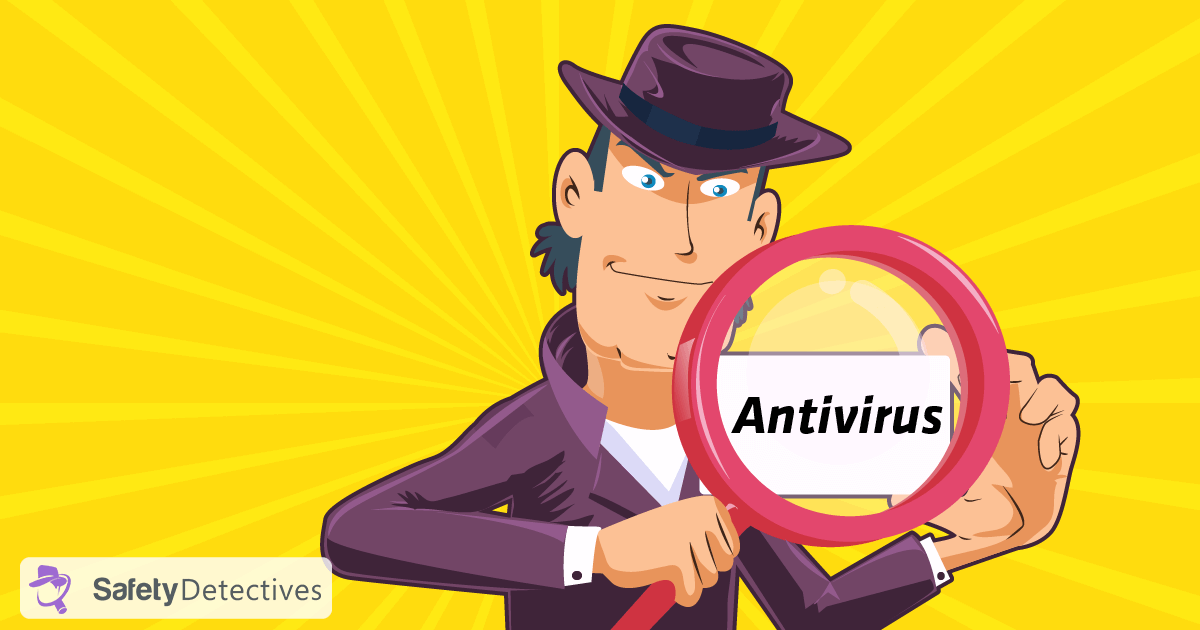
 thatoneprivacysite.net
thatoneprivacysite.net
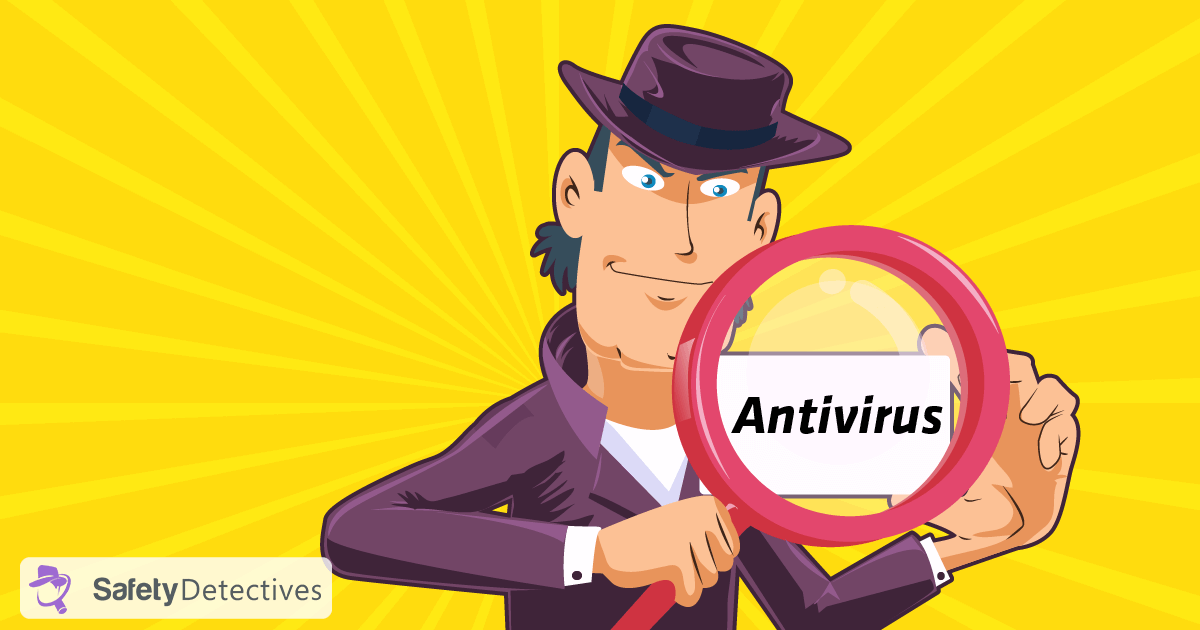
 thatoneprivacysite.net
thatoneprivacysite.net
Also note that some VPNs have a trial (or you can just buy one month) so you can see that they work for you.
The other thing you have to be concerned about depending on what you are doing, is the country your VPN is based in and how easily they will hand any info about you over to US 3 letter agencies
I would not use a VPN service to perform banking functions.
Streaming video from another country - YES (netflix and others)
Surf porn - YES
GUN Forums = YES
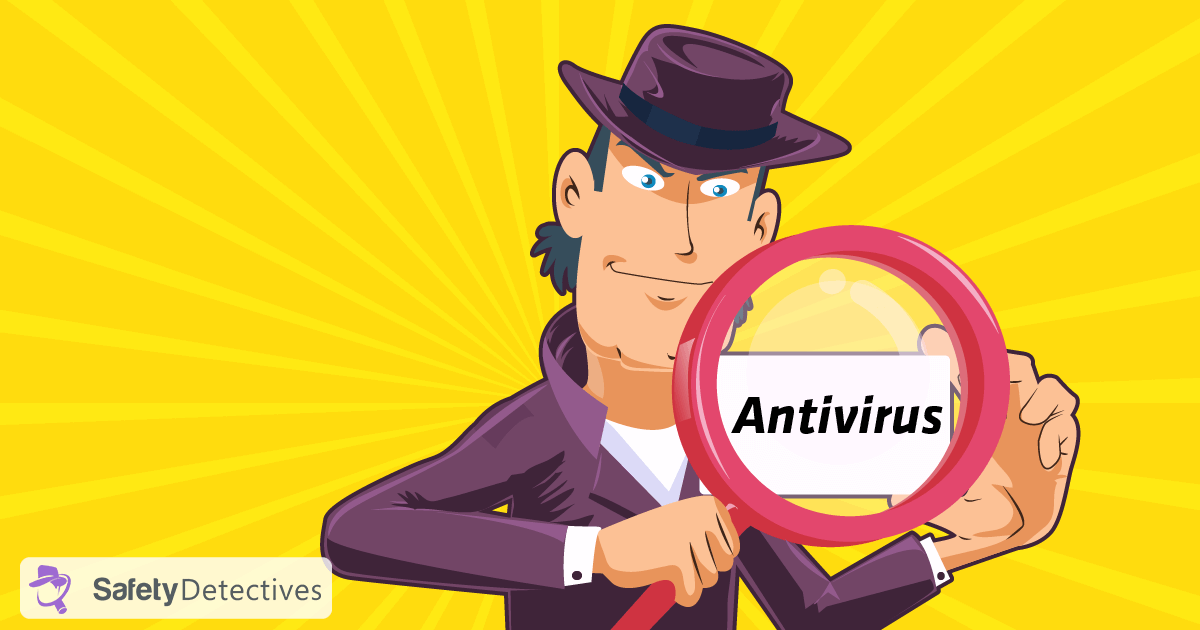
10 Best VPN Services (2021): Trust, Features + Speed [Top Picks]
A VPN expert compares & ranks the best VPN services on the market in 2021. Compare the top VPNs and find yours now.
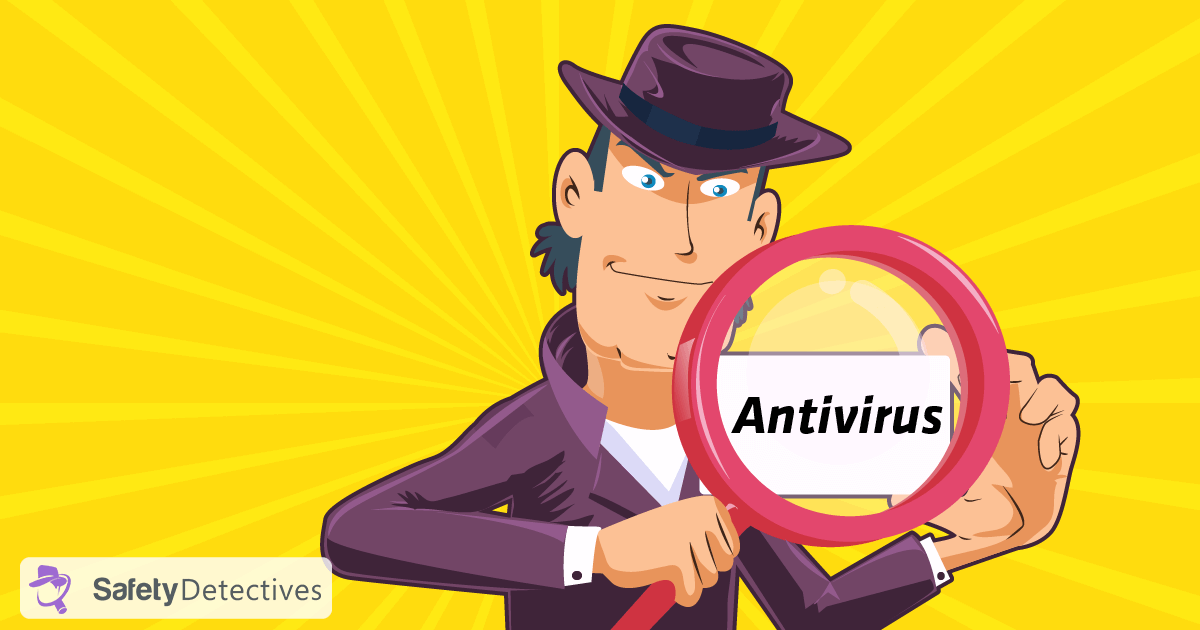
10 Best VPN Services (2021): Trust, Features + Speed [Top Picks]
A VPN expert compares & ranks the best VPN services on the market in 2021. Compare the top VPNs and find yours now.
Also note that some VPNs have a trial (or you can just buy one month) so you can see that they work for you.
The other thing you have to be concerned about depending on what you are doing, is the country your VPN is based in and how easily they will hand any info about you over to US 3 letter agencies
I would not use a VPN service to perform banking functions.
Streaming video from another country - YES (netflix and others)
Surf porn - YES
GUN Forums = YES
Porn is the #1 use, but I don’t care who sees what I spank it to. I do have tape over the forward facing cam on the iPad.
Why wouldn’t you recommend it for online banking? Seems like a better option compared to just public WiFi.
Why wouldn’t you recommend it for online banking? Seems like a better option compared to just public WiFi.
I use Opera and there is a "built-in" one you can choose. It must work because Brownells tells me they don't ship to other countries. That said, I'd like one I can put into my router so I can obfuscate all traffic.
That said, I wouldn't use this on a daily basis. Those charts make it look like NordVPN is the "best" one...but YMMV.
That said, I wouldn't use this on a daily basis. Those charts make it look like NordVPN is the "best" one...but YMMV.
Last edited:
Stay away from Norton vpn, they log your site visits to use to spam you. And because there is a log, the goobermint can subpoena those logs.
NordVPN doesn't track anything and never keeps logs. The best country I've found to host your VPN from is Canada, their laws regarding such matters are very minimal.
NordVPN doesn't track anything and never keeps logs. The best country I've found to host your VPN from is Canada, their laws regarding such matters are very minimal.
Why wouldn’t you recommend it for online banking? Seems like a better option compared to just public WiFi.
Don't use public wifi for anything
If public wifi or VPN are your only options, then yes VPN
Use mobile data direct from your phones provider and/or buy a mobile hotspot.
I assumed you had access to a paid internet service (comcast, verizon, specturm, etc) you could do your bankng from
I use privateinternetaccess vpn. No issues. I also have my home vpn server on a raspberry pi. Most routers now a days have a vpn module you can activate if you don’t want to mess with setting up your own server.
I have paid access to Suddenlink the 2-3 days per week I’m home, but the rest of the time I’m on someone else’s network, public WiFi, or my mobile data plan. The Airbnb networks are usually someone’s Cox/Comcast network that I’m using, but you never know what else might be on there. I have a 6gb Verizon data plan for my entire family (5 phones and 2 iPads), so I jump on public WiFi daily. I use about 5gb and everyone else uses less than 1gb (wife, parents, mother in law). If I’m in public I make a point of using the cellular data for sensitive browsing/banking.
+1 for Nord VPN.
Per their website they keep zero logs on IP's so nothing to turn over to anyone.
I use online banking services with Nord but sometimes it will not load for a bit until an update is issued. This is sometimes true of other sites too. For example for short time I could not load Cabelas.com, Credit Karma will not currently load . This generally resolves itself in short order. You can also just try a different IP and will often clear issues like this. Also like the add block feature.
You can always turn it off if you really want to see any particular site.
HTH
Per their website they keep zero logs on IP's so nothing to turn over to anyone.
I use online banking services with Nord but sometimes it will not load for a bit until an update is issued. This is sometimes true of other sites too. For example for short time I could not load Cabelas.com, Credit Karma will not currently load . This generally resolves itself in short order. You can also just try a different IP and will often clear issues like this. Also like the add block feature.
You can always turn it off if you really want to see any particular site.
HTH
I use a VPN on my cell and laptop. Why? because it goes a long fucking way to securing whatever traffic is on those
devices without lifting a finger, no matter where you are.
And it's super easy to find a list of 10 good ones to use. google that shit.
You'd think that would be the first thing some of the guys that post on here would have given some of the topics
in the bear pit.
hey look that was easy

 www.cnet.com
www.cnet.com
devices without lifting a finger, no matter where you are.
And it's super easy to find a list of 10 good ones to use. google that shit.
You'd think that would be the first thing some of the guys that post on here would have given some of the topics
in the bear pit.
hey look that was easy

Best VPN Service 2024
An up-to-date guide to sending data while remaining anonymous online.
Check out ProtonVPN, they have a paid and free level. Or you can build your own VPN using AWS cloud services for greater control if you want to go deep down the rabbit hole. Your ISPs don’t need to track your activities, get a VPN.
I went ahead and subscribed to NordVPN. It was easy to setup on my iPad and android phone. I’ll set it up on my computers today.
I use a VPN on my cell and laptop. Why? because it goes a long fucking way to securing whatever traffic is on those
devices without lifting a finger, no matter where you are.
And it's super easy to find a list of 10 good ones to use. google that shit.
You'd think that would be the first thing some of the guys that post on here would have given some of the topics
in the bear pit.
hey look that was easy

Best VPN Service 2024
An up-to-date guide to sending data while remaining anonymous online.www.cnet.com
Lots of people don’t give a shit anymore.
First off, not a computer guru but I do know a bit and I've BTDT. This is a wall of text, I apologize, but if you're serious about a VPN it would probably behoove you to read it.
I got Strong VPN, it was one of the top listed ones a year ago --those "top ten" sites are almost always paid advertisement and they change all the time. Look at a few sites, they'll almost all have different suggestions. Look for a Consumer review site to back it up, that and a popular online computer magazine are where I pinned down Strong. Strong also was half price if you pay a year up front, making it cheaper than the other high end ones ($60 vs. $120). All the good ones were about $120 per year IIRC.
Not all are the same. You need to pick one that works for you, for what you do. Know that they almost all slow you down, and quite a bit too. If a download is going ridiculously slow, you may need to reboot the modem and router to speed it up. You may need a faster service due to this too. You may be paying for a 250Mb service but only seeing say 50, it's about what I get. If I turn off the VPN though I get all that speed back and then some. This is in part dictated by the servers the VPN uses and/or where they are located.
Some VPN's will not allow you to stream. Netflix and Amazon, etc., are catching on to it. If you use certain servers, typically overseas, it impacts this more and can also give you problems with signing into your accounts.
A VPN installed on your computer will work on your computer, that's it. Won't work for a ps4 or xbox or whatever you use to stream with, won't work on your phone if it's on your network. For that you need the VPN on your router PLUS you need a VPN AND router capable of this. On top of that, you're gonna need the patience required to follow the instructions to the "t" and install the VPN client on the router. It's fairly complex shit if you're computer illiterate but it's not impossible and there are step by step instructions. Knowing a computer guru (there's a few on here that could help if you PM'd 'em) is a big help because IME the goddamn support people don't know their ass from a hole in the ground if you run into a problem.
So one option would be Strong VPN and an Asus RT-AC5300 for example. I know that combination will work and it's also a good router. It'll stream Netflix, Amazon, Disney and Hulu and you can sign into all your shit if you use a US based server (which usually works best anyway) and it'll work with PS4, xbox, etc. You will probably need to disable IPv4 (4 or 6?) in order to make streaming function on gaming platforms --I had to. That router will also allow you to completely control the network, it's pretty damn high speed all on it's own and nice to have.
Know too that if you don't have the router but are interested in going this route, that you can get the service now, use it on your computer for the time being, then when you get the router just uninstall it from the computer and reinstall it on the router. You MUST uninstall it from the computer first, then put it back on the router for it to work right. If you want to use a different server, just setup a different account on the router for each one you wanna use. Just make sure you research it all well before pulling the trigger:
Does it do what you need? Can it stream?
Can you put it on the router?
Does your router accept it or do you need a new one?
Choice of servers and are they any good? (THIS is what you're more or less shopping for, that and the ability to stream, etc.)
Speed? This relates to choice of servers the VPN uses I believe.
All compatible? Best if you own all your own gear, but is your choice supported by the VPN, the router AND the ISP? For instance, does Comcast recognize the modem you plan on using and how long before they plan on taking it off the list? I got one once and a few months later it was "obsolete" so do your homework. They will try to force you into renting theirs, but it's not necessary or even advisable. All that's necessary is that they support it.
Finally, you get it all set up, does it work? If it's working, first off, your IP address won't show up when you check it the VPN's server will. Second, Comcast or whoever shouldn't be able to see a damn thing anymore. For all intents and purposes, you're a ghost once the service hits the modem, and they don't know shit except how much bulk data you've metered. Not where you went, not how much per site, not what you downloaded or looked at, nothing, just how much data you used that day. Rectifying problems can be a hassle due to this (like if they charge you for 200GB of data over 24hours, something you KNOW you didn't do). ISP's don't like VPN's at all and they'll tell you all sorts of shit to try and get you to turn it off.
But if this happens, keep the VPN and push the issue until you're satisfied. Unless you're calling them and scamming them for data and shit, if you're a good customer, they'll take your word for it eventually. Key word: eventually. I had them give me discount coupons for that 200GB data they charged me for. I wouldn't let it go.
And why the hell would you NOT use this for banking? It works fine. Bank doesn't need your IP address, just your password.
Finally to make all this really secure, use a good firewall/antivirus (I use Norton 360 and it's worked fine for years) drop Google in favor of Smartpage (not as good as google BUT it's the most secure search engine there is) and set your security settings on everything as high as you possibly can and still be able to do what you need to do without too much hassle.
Good luck man!
I got Strong VPN, it was one of the top listed ones a year ago --those "top ten" sites are almost always paid advertisement and they change all the time. Look at a few sites, they'll almost all have different suggestions. Look for a Consumer review site to back it up, that and a popular online computer magazine are where I pinned down Strong. Strong also was half price if you pay a year up front, making it cheaper than the other high end ones ($60 vs. $120). All the good ones were about $120 per year IIRC.
Not all are the same. You need to pick one that works for you, for what you do. Know that they almost all slow you down, and quite a bit too. If a download is going ridiculously slow, you may need to reboot the modem and router to speed it up. You may need a faster service due to this too. You may be paying for a 250Mb service but only seeing say 50, it's about what I get. If I turn off the VPN though I get all that speed back and then some. This is in part dictated by the servers the VPN uses and/or where they are located.
Some VPN's will not allow you to stream. Netflix and Amazon, etc., are catching on to it. If you use certain servers, typically overseas, it impacts this more and can also give you problems with signing into your accounts.
A VPN installed on your computer will work on your computer, that's it. Won't work for a ps4 or xbox or whatever you use to stream with, won't work on your phone if it's on your network. For that you need the VPN on your router PLUS you need a VPN AND router capable of this. On top of that, you're gonna need the patience required to follow the instructions to the "t" and install the VPN client on the router. It's fairly complex shit if you're computer illiterate but it's not impossible and there are step by step instructions. Knowing a computer guru (there's a few on here that could help if you PM'd 'em) is a big help because IME the goddamn support people don't know their ass from a hole in the ground if you run into a problem.
So one option would be Strong VPN and an Asus RT-AC5300 for example. I know that combination will work and it's also a good router. It'll stream Netflix, Amazon, Disney and Hulu and you can sign into all your shit if you use a US based server (which usually works best anyway) and it'll work with PS4, xbox, etc. You will probably need to disable IPv4 (4 or 6?) in order to make streaming function on gaming platforms --I had to. That router will also allow you to completely control the network, it's pretty damn high speed all on it's own and nice to have.
Know too that if you don't have the router but are interested in going this route, that you can get the service now, use it on your computer for the time being, then when you get the router just uninstall it from the computer and reinstall it on the router. You MUST uninstall it from the computer first, then put it back on the router for it to work right. If you want to use a different server, just setup a different account on the router for each one you wanna use. Just make sure you research it all well before pulling the trigger:
Does it do what you need? Can it stream?
Can you put it on the router?
Does your router accept it or do you need a new one?
Choice of servers and are they any good? (THIS is what you're more or less shopping for, that and the ability to stream, etc.)
Speed? This relates to choice of servers the VPN uses I believe.
All compatible? Best if you own all your own gear, but is your choice supported by the VPN, the router AND the ISP? For instance, does Comcast recognize the modem you plan on using and how long before they plan on taking it off the list? I got one once and a few months later it was "obsolete" so do your homework. They will try to force you into renting theirs, but it's not necessary or even advisable. All that's necessary is that they support it.
Finally, you get it all set up, does it work? If it's working, first off, your IP address won't show up when you check it the VPN's server will. Second, Comcast or whoever shouldn't be able to see a damn thing anymore. For all intents and purposes, you're a ghost once the service hits the modem, and they don't know shit except how much bulk data you've metered. Not where you went, not how much per site, not what you downloaded or looked at, nothing, just how much data you used that day. Rectifying problems can be a hassle due to this (like if they charge you for 200GB of data over 24hours, something you KNOW you didn't do). ISP's don't like VPN's at all and they'll tell you all sorts of shit to try and get you to turn it off.
But if this happens, keep the VPN and push the issue until you're satisfied. Unless you're calling them and scamming them for data and shit, if you're a good customer, they'll take your word for it eventually. Key word: eventually. I had them give me discount coupons for that 200GB data they charged me for. I wouldn't let it go.
And why the hell would you NOT use this for banking? It works fine. Bank doesn't need your IP address, just your password.
Finally to make all this really secure, use a good firewall/antivirus (I use Norton 360 and it's worked fine for years) drop Google in favor of Smartpage (not as good as google BUT it's the most secure search engine there is) and set your security settings on everything as high as you possibly can and still be able to do what you need to do without too much hassle.
Good luck man!
Norton Secure VPN works great on my 10X on a few secure sites/apps you may have to turn it off when trying to transact on only a few....it has no adverse effects while I bank and many other financial actions...only a few are troubled by it. When that happens I simply turn it off to do the deed then back up it goes, ??

Norton Secure VPN & Proxy VPN
Keep prying eyes out of your mobile activity online with Norton Secure VPN for iOS. Protect your mobile online privacy when connected to Wi-Fi at home or while on-the-go. Norton Secure VPN helps ensure private Internet access wherever you are. Simply put, Norton Secure VPN offers protection...
apps.apple.com
Not about that, unless you want that, anybody could google my handle and find a ton about me if you want....not how I operate, just keeps the vagrants & riffraff away as much as possible. Not a perfect tool, but useful in today’s internet. ?Not a fan of anonymity...
Last edited:
For most people, they know who you are without typing 200 characters
your speech pattern and voice are unique. Its the same with our typing. Type 200 characters and they know who you are - typing is a fingerprint.
Serious VPN 4 Chan users type into a notepad and copy paste into a post.
for watching a blacked out local market game the VPN works.
For most people, it’s a waste of money.
your speech pattern and voice are unique. Its the same with our typing. Type 200 characters and they know who you are - typing is a fingerprint.
Serious VPN 4 Chan users type into a notepad and copy paste into a post.
for watching a blacked out local market game the VPN works.
For most people, it’s a waste of money.
Nord VPN has apps for your pc, smart phone or tablet. You can use it on up to 5 devices simultaneously. It’s fast, has many countries, p2p and onion. Buy a multi-year plan for a great savings. I’ve had it for 3 or 4 years now.
Not a mod, but maybe some helpful info: When using a VPN, the visitors address looks like it is coming from the server the VPN is connected to. Some sites (Netflix et al) compare the visitors IP address against a known list of servers running VPN services. This list will not include self-build VPNs using cloud services (like AWS, Azure, google, etc).Do some forums, such as this one, limit or exam closely VPN addresses in the hope of limiting scammers? Perhaps a moderator could answer.
If you lock your car or your house up when you leave, you should consider a VPN. Neither physical deadbolts or a basic VPN will protect from an intent directed attack, but both are a step in preventing base threats.
Most people already have what they need to set up their own VPN.
I little bit of reading and some practice will go a long way towards that goal.
Learning safe practices while in the cyber world also helps greatly.
My biggest pet peeve that I do not adhere to is changing my passwords regularly, as well as making them hardened ( 11 characters or more,upper and lower case letters as well as numbers and symbols)
I little bit of reading and some practice will go a long way towards that goal.
Learning safe practices while in the cyber world also helps greatly.
My biggest pet peeve that I do not adhere to is changing my passwords regularly, as well as making them hardened ( 11 characters or more,upper and lower case letters as well as numbers and symbols)
Regarding strong passwords, before I retired I worked in the oil industry. The system suggested had you create a sentence to create a strong password. Use the first letter of each word with some letter, number and symbol conversion. For example:
I go to Snipers Hide with all my reloading questions!
Ig2SHwamrq!
After you use one of these passwords for awhile it becomes easy.
I go to Snipers Hide with all my reloading questions!
Ig2SHwamrq!
After you use one of these passwords for awhile it becomes easy.
Most people already have what they need to set up their own VPN.
I little bit of reading and some practice will go a long way towards that goal.
Learning safe practices while in the cyber world also helps greatly.
My biggest pet peeve that I do not adhere to is changing my passwords regularly, as well as making them hardened ( 11 characters or more,upper and lower case letters as well as numbers and symbols)
Yeah, but I wasn't able to get it working and I understand the services are better.
Everyone has their own choice and every vpn performs outstanding performance in particular domain. So, my opinion is to configure a self hosted vpn in your home and enjoy unlimited with zero penny per month. This guide will help you to how configure self hosted vpn. https://www.purevpn.com/what-is-vpn/how-to-get-a-vpn
Agreed. A self hosted VPN offers lots of amazing options.Everyone has their own choice and every vpn performs outstanding performance in particular domain. So, my opinion is to configure a self hosted vpn in your home and enjoy unlimited with zero penny per month. This guide will help you to how configure self hosted vpn. https://www.purevpn.com/what-is-vpn/how-to-get-a-vpn
I’m currently running a personal server on Amazon Web Services with an installation of OpenVPN (open source and free for a single user). The AWS free micro T2 server works great and is plenty fast for normal use. Lots of tutorials, and the AWS marketplace allows for server spin up with pre-Installed OpenVPN software.
Can also specify the region of the server anywhere in the world, and obtain your own unique IP (which you can change when the mood strikes). All wins.
As per my understanding, VPN services are of different qualities and for different use cases. You will find a high-quality option like Norton and as well as free.
It depends upon your requirement which means the kind of activities you perform on the internet you need to select the option on that basis.
The reason, we’re living in the world of tech where the thing gets outright after some time. You might have noticed that new technology came in the trend and stays for a while then declines.
In that case, I think it is important to see the comparison before picking a specific one which I often do because I am not a tech geek, so I read and evaluate then decide which one to choose.

 www.vpnranks.com
www.vpnranks.com
It depends upon your requirement which means the kind of activities you perform on the internet you need to select the option on that basis.
The reason, we’re living in the world of tech where the thing gets outright after some time. You might have noticed that new technology came in the trend and stays for a while then declines.
In that case, I think it is important to see the comparison before picking a specific one which I often do because I am not a tech geek, so I read and evaluate then decide which one to choose.

VPN Comparison
VPN Comparison Chart/Tool (2021) - Compare between more than 60 VPN services - Jurisdiction, logging policy, Netflix and other features.
what does vpn do (Iphone,PC, ect...)
What is a VPN? Full explanations for beginners!
A VPN, or Virtual-Private-Network in English, allows you to create a secure connection to another network via the Internet. VPNs can be used to access geographically restricted sites, protect your internet browsing from prying eyes on public networks, and much more ...
The job of the VPN is to route all the traffic on your network to the other connected network, and that’s the advantage - much like accessing local network resources remotely. Most operating systems (iOS, Windows ...) have their own built-in VPN (see a little below for a little tutorial).
What is a VPN and how is it supposed to help me?
To put it simply: a VPN connects your PC, tablet or smartphone to another computer (called a server) somewhere on the internet and allows you to surf the internet using that computer's internet connection. So if that server is physically located in another country, all your internet traffic will appear to be coming from that country, and you may be able to access previously blocked pages.
So why would you need it? Good question ! Here are the most common uses of a VPN:
Bypass geographic restrictions for websites or for Video / audio streaming.
Watch streaming media like Netflix or Hulu without bandwidth restriction.
Protect your personal data when you connect to a public wifi network.
Gain some anonymity online by hiding your real location.
Protect yourself from Torrent software monitoring.
The vast majority of people today use a VPN to download torrents or to bypass the geo-restrictions of an online player or site. They are still very effective in protecting your transfers at work, but this is no longer the primary function of this technology.

https://whatismyiptool.com/what_does_vpn_do
What is a VPN? Full explanations for beginners!
A VPN, or Virtual-Private-Network in English, allows you to create a secure connection to another network via the Internet. VPNs can be used to access geographically restricted sites, protect your internet browsing from prying eyes on public networks, and much more ...
The job of the VPN is to route all the traffic on your network to the other connected network, and that’s the advantage - much like accessing local network resources remotely. Most operating systems (iOS, Windows ...) have their own built-in VPN (see a little below for a little tutorial).
What is a VPN and how is it supposed to help me?
To put it simply: a VPN connects your PC, tablet or smartphone to another computer (called a server) somewhere on the internet and allows you to surf the internet using that computer's internet connection. So if that server is physically located in another country, all your internet traffic will appear to be coming from that country, and you may be able to access previously blocked pages.
So why would you need it? Good question ! Here are the most common uses of a VPN:
Bypass geographic restrictions for websites or for Video / audio streaming.
Watch streaming media like Netflix or Hulu without bandwidth restriction.
Protect your personal data when you connect to a public wifi network.
Gain some anonymity online by hiding your real location.
Protect yourself from Torrent software monitoring.
The vast majority of people today use a VPN to download torrents or to bypass the geo-restrictions of an online player or site. They are still very effective in protecting your transfers at work, but this is no longer the primary function of this technology.

https://whatismyiptool.com/what_does_vpn_do
Porn is the #1 use, but I don’t care who sees what I spank it to. I do have tape over the forward facing cam on the iPad.
Why wouldn’t you recommend it for online banking? Seems like a better option compared to just public WiFi.
Make sure you stare into your camera. Makes it more personal with whoever is illegally watching you through it.
This is a deep rabbit hole beyond the scope of a forum reply, but at the end of the day - there are several different use cases for wanting to tunnel client traffic (client = computer / smartphone in this instance). You have to figure out the problem that you are trying to solve for with a client VPN - i.e, the entities that you are trying to protect yourself from.
Those entities each have unique capabilities and pose different risks to the privacy, security, and general "information assurance" (untampered data in motion) of client traffic. On a high-level, those entities are commonly ISPs, local network providers (airports, coffee shops), big tech companies that record everything you do, and state-level actors. Your hardware, software/applications, and operating system vendors also present low-level risks. Many entities share information with each other, and they all use multiples of mechanisms to perform data collection (through "side channels").
With that being said, most of these paid client VPN services are untrustworthy. All they are doing is tunneling (most of) your client traffic to their servers through an encryption wrapper that isn't (trivially) man in the middle'd (MitM). Your traffic pops out on the internet somewhere else on the internet, but you have zero assurances that you're not being monitored/ manipulated on the egress gateways (exit holes). Also, any / all client-side sessions and cookies that were there before you tunneled through the VPN will persist after you have connected, so it's trivial to identify that "Bob's" device was here and is now tunneled through there. These VPN services can also also raise flags. A certain LE organization has deemed any/all arbitrary encryption that they cannot monitor a hostile threat
Another thing to consider - if you were to take two identical machines, and bootstrap their setup in an identical way, there are hundreds and hundreds of attributes that will differ across those two devices that many entities can (and do) fingerprint - making them unique from one another. The big tech companies host little snippets of their code that webite operators of all shapes and sizes use on their websites (and in their "apps") that track these attributes. Furthermore, humans tend to have their own unique patterns that these companies look for to associate previous "sessions" with clients that they have never seen before. These could be regular typos, dialect, browsing history/interests (down to the time and days of the year). Each person is a "session", and those sessions are infinite. You can use Firefox to counter much if this with browser extensions, but know that Firefox (Mozilla) makes money by driving traffic to Google and Cloudflare - so you have to get under the hood of the browser, and tweak knobs in the about:config settings.
While many will view governments a threat to the internet, the big tech companies pose the real risks to people. As much as we would like to fool ourselves into thinking the contrary - American culture is not engrained with privacy in mind like other countries (such as those in the EU). There is no large scale public outcry to end large scale data collection; and so it will continue until the U.S. enacts federal regulations to do something about it. Unfortunately, the big guys will have the only say in the matter - and those regulations will be designed around their capabilities to sustain their revenue models (and at some point, none of the smaller companies will be able to afford compliance).
Those entities each have unique capabilities and pose different risks to the privacy, security, and general "information assurance" (untampered data in motion) of client traffic. On a high-level, those entities are commonly ISPs, local network providers (airports, coffee shops), big tech companies that record everything you do, and state-level actors. Your hardware, software/applications, and operating system vendors also present low-level risks. Many entities share information with each other, and they all use multiples of mechanisms to perform data collection (through "side channels").
With that being said, most of these paid client VPN services are untrustworthy. All they are doing is tunneling (most of) your client traffic to their servers through an encryption wrapper that isn't (trivially) man in the middle'd (MitM). Your traffic pops out on the internet somewhere else on the internet, but you have zero assurances that you're not being monitored/ manipulated on the egress gateways (exit holes). Also, any / all client-side sessions and cookies that were there before you tunneled through the VPN will persist after you have connected, so it's trivial to identify that "Bob's" device was here and is now tunneled through there. These VPN services can also also raise flags. A certain LE organization has deemed any/all arbitrary encryption that they cannot monitor a hostile threat
Another thing to consider - if you were to take two identical machines, and bootstrap their setup in an identical way, there are hundreds and hundreds of attributes that will differ across those two devices that many entities can (and do) fingerprint - making them unique from one another. The big tech companies host little snippets of their code that webite operators of all shapes and sizes use on their websites (and in their "apps") that track these attributes. Furthermore, humans tend to have their own unique patterns that these companies look for to associate previous "sessions" with clients that they have never seen before. These could be regular typos, dialect, browsing history/interests (down to the time and days of the year). Each person is a "session", and those sessions are infinite. You can use Firefox to counter much if this with browser extensions, but know that Firefox (Mozilla) makes money by driving traffic to Google and Cloudflare - so you have to get under the hood of the browser, and tweak knobs in the about:config settings.
While many will view governments a threat to the internet, the big tech companies pose the real risks to people. As much as we would like to fool ourselves into thinking the contrary - American culture is not engrained with privacy in mind like other countries (such as those in the EU). There is no large scale public outcry to end large scale data collection; and so it will continue until the U.S. enacts federal regulations to do something about it. Unfortunately, the big guys will have the only say in the matter - and those regulations will be designed around their capabilities to sustain their revenue models (and at some point, none of the smaller companies will be able to afford compliance).
I got F-secure VPN because it looked like it is a good VPN. I read about it on a website that is testing VPNs. Fun fact, it is not the best VPN they've tested, I just liked the fact that it's owned by Nokia. I am one of the people that love the old Nokia phones and that made me choose this VPN. I know it doesn't make a lot of sense, but it is actually a decent VPN. It keeps me hidden when I want it and does what any other VPN can do.
________________________
https://www.vpntesting.com/reviews/f-secure-freedome-vpn/
________________________
https://www.vpntesting.com/reviews/f-secure-freedome-vpn/
Last edited:
I'm using Surfshark for quite some time now. When I'm on a video site the tumbnails dont alway's load by themself. Sometimes I've to refresh the page. But when I did some speedtests I got over 80 Mbit on my mobile phone, so that should be more then enough. Used Firefox, maybe there is a problem.
If you want more information on how a VPN works or specific features I visited the site https://buyvpnsoftware.com
Hi,
Nice spam post. You join a precision shooting forum and the first post you make is with some hyperlink that nobody should trust to click on.
Sincerely,
Theis
try to give u some advise: visit https://vpnmag.ru/10-luchshih-vpn-2022/, where u can find the best VPN for yourself 'cause there are guys really confused about the tests
Dirty pervertPorn is the #1 use, but I don’t care who sees what I spank it to.
What a fucking tool. Take your solicitation of law breaking somewhere else.I want to know what is the best and cheap VPN service. I will mainly use it for piracy downloading games and movies. Comcast does not tolerate copyright infringement I had a couple of emails from Comcast that I should stop piracy that's why I need to use a VPN to hide it any suggestion?
Why are you asking this question, on this forum, when you're already sitting behind a VPN?I want to know what is the best and cheap VPN service. I will mainly use it for piracy downloading games and movies. Comcast does not tolerate copyright infringement I had a couple of emails from Comcast that I should stop piracy that's why I need to use a VPN to hide it any suggestion?
that's all wonderful but uncle Sam still knows where your going at 2 am you bad little monkey .
He sees you when your sleeping , he knows when your awake , he knows if you've been bad or good so stop playing with that thing lol before he taxes you for doing it .
He sees you when your sleeping , he knows when your awake , he knows if you've been bad or good so stop playing with that thing lol before he taxes you for doing it .
NordVPN
Express VPN
IPVanish
SurfShark
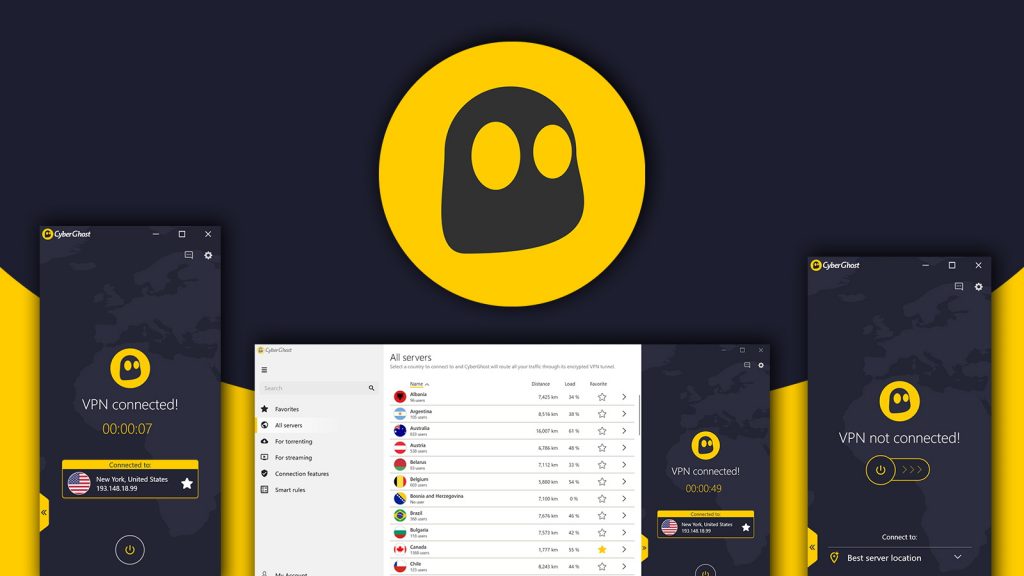
 appuals.com
are all good if you're in the USA. All offer some type of free trial for at least a few days
appuals.com
are all good if you're in the USA. All offer some type of free trial for at least a few days
Express VPN
IPVanish
SurfShark
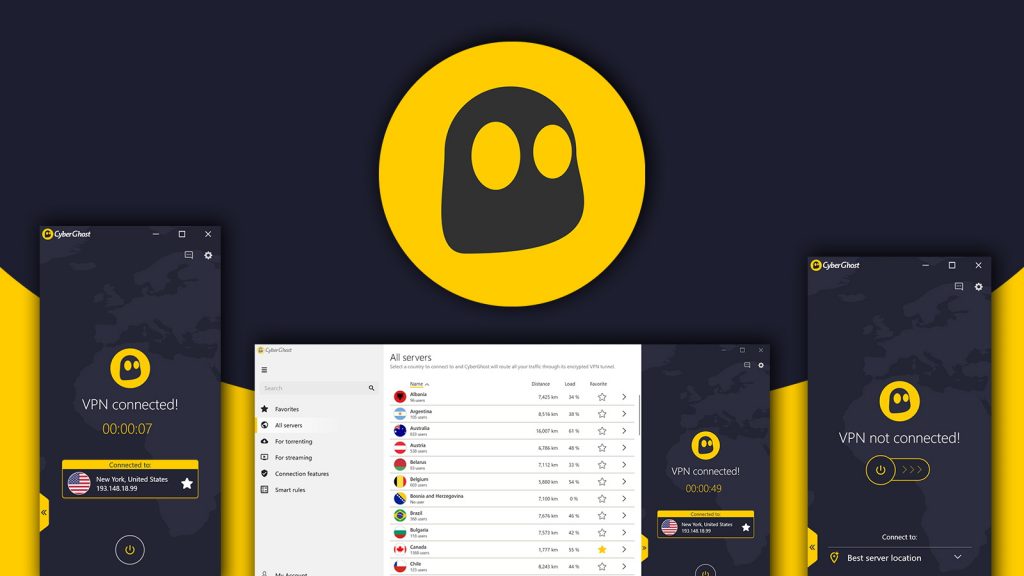
The Best VPN For Streaming and Gaming in 2022
VPNs or Virtual Private Networks are the most popular and best-selling pieces of software right now, and for good reason. A VPN works by routing your
 appuals.com
appuals.com
So, what did you learn about Nord?Hello, I have been shopping around for a VPN provider, but after reading some articles and forum discussions, I realized there are some different realities and sometimes sketchy operations that are hidden and not immediately known. I was about to go with NordVPN for example, but some forum posts seriously steered me away. So, that is why I am asking, what is the best anonymous, fast, reliable VPN service?
Similar threads
- Replies
- 30
- Views
- 870
- Replies
- 9
- Views
- 339
- Replies
- 24
- Views
- 3K
- Replies
- 15
- Views
- 1K