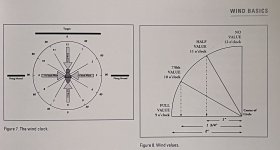Calypso has integrated into the AB Ecosystem with a miniature Ultrasonic Wind Meter. This is a rechargeable compact (1 7/8th" tall by 1 3/4" wide) device which can be integrated to work along side other AB devices. Once paired with those devices it will feed the data automatically into them as you use them. No need for a phone or 3rd party app once paired.
The Calypso AB Mini features an internal battery with a 6 day battery life, and wireless recharging.
Only the Calypso AB Mini model is compatible with the AB Ecosystem.
To Learn More: https://ballisticswindmeters.com/shop/product/cmi1061-ultrasonic-portable-mini-ab-321#attr=
In order to pair to one the devices below you will need the AnemoTracker App. This app has a Ballistics Mode:
Android: https://play.google.com/store/apps/details?id=com.calypsoinstruments.anemotracker
Apple: https://apps.apple.com/us/app/anemotracker/id928168290





Currently Compatible Devices:
MARS - Envision Technology
LRF - Misc AB Enabled Devices
K3K - Sig Sauer
K4K - Sig Sauer
K6K - Sig Sauer
K8K - Sig Sauer
K10K - Sig Sauer
K1000 - Sig Sauer
K1400 - Sig Sauer
K1600 - Sig Sauer
K1800 - Sig Sauer
K2400 - Sig Sauer
K3000 - Sig Sauer
PT - Pixels On Target
Coming Soon:
Garmin Devices
Bushnell Nitro 1800
Bushnell R5 Series Devices with AB
Leica Geovid Pro Ballistics
More future integrations are coming as well to be announced later.
The Calypso AB Mini features an internal battery with a 6 day battery life, and wireless recharging.
Only the Calypso AB Mini model is compatible with the AB Ecosystem.
To Learn More: https://ballisticswindmeters.com/shop/product/cmi1061-ultrasonic-portable-mini-ab-321#attr=
In order to pair to one the devices below you will need the AnemoTracker App. This app has a Ballistics Mode:
Android: https://play.google.com/store/apps/details?id=com.calypsoinstruments.anemotracker
Apple: https://apps.apple.com/us/app/anemotracker/id928168290
Currently Compatible Devices:
MARS - Envision Technology
LRF - Misc AB Enabled Devices
K3K - Sig Sauer
K4K - Sig Sauer
K6K - Sig Sauer
K8K - Sig Sauer
K10K - Sig Sauer
K1000 - Sig Sauer
K1400 - Sig Sauer
K1600 - Sig Sauer
K1800 - Sig Sauer
K2400 - Sig Sauer
K3000 - Sig Sauer
PT - Pixels On Target
Coming Soon:
Garmin Devices
Bushnell Nitro 1800
Bushnell R5 Series Devices with AB
Leica Geovid Pro Ballistics
More future integrations are coming as well to be announced later.
Last edited: