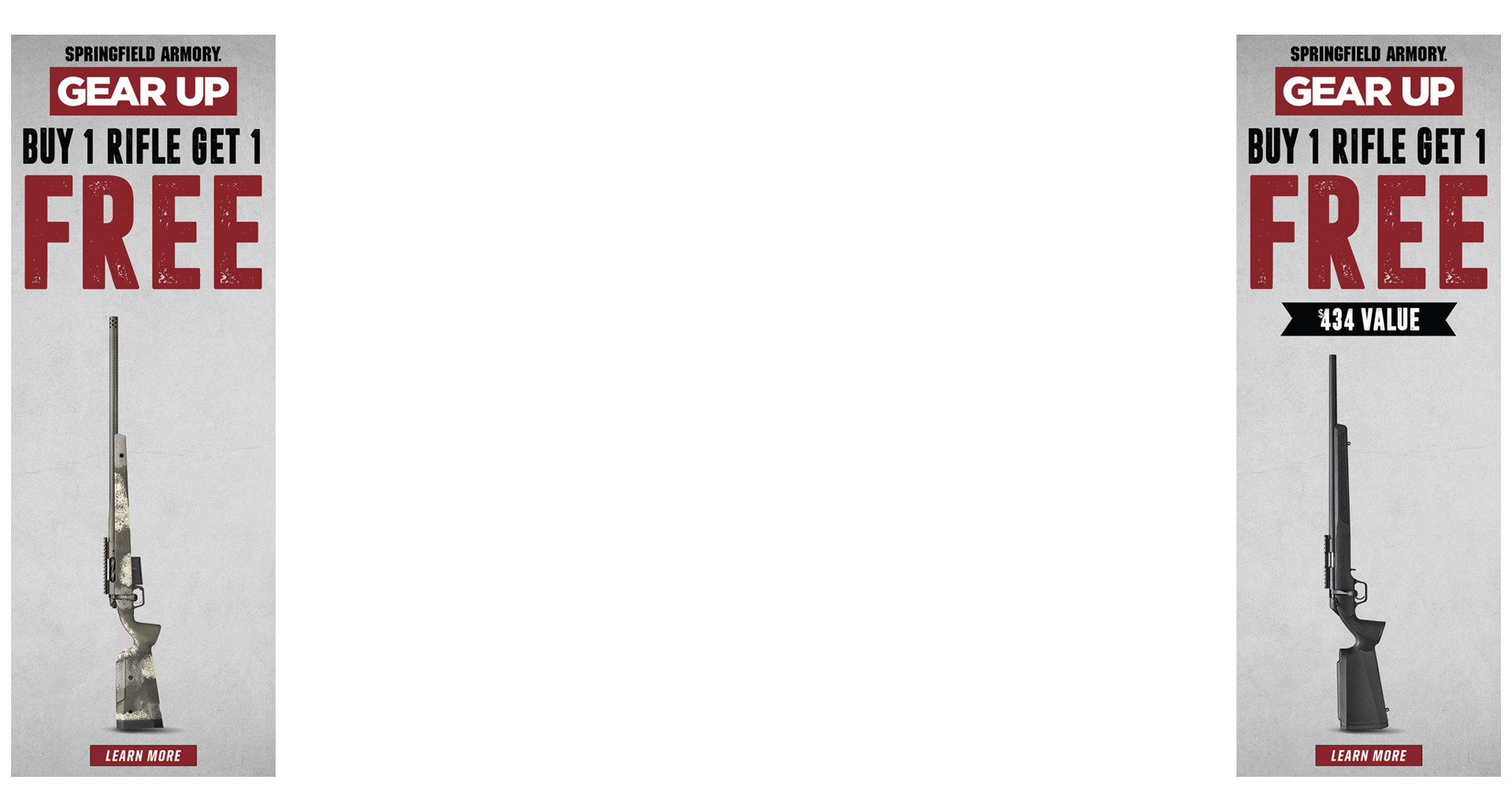First off (disclaimer) - This review is not a paid endorsement or advertisement from or for any company, nor have I any affiliation with any of the companies of the topic product(s) or any other product(s) shown, or have interests in their competitors if an unfavorable review – just my opinion - for what that is worth.
I had the oppurtunity to purchase a Foxpro Wildfire electronic call. Being of a “thrifty” (cheap) nature I generally would not normally plunk down X amount of cash on anything without researching an item to death, and also being of a thrifty nature, would probably not plunk down a lot of cash on a call that I’d probably only use casually or on a seasonal basis.
However after a few gift certificates I decided on getting a Wildfire, and after tinkering with it, I can say that I should have spent the money on one years ago.
The Wildfire lists for around $200.00, and so far I’ve found it to be worth every penny, and is shortly going to be taking the place of my other cheap E calls. It has a ton of features and adaptability, even more than what is commonly advertised or talked about in other reviews, is very portable and light, has a very good range and volume, and is adaptable to upload your favorite MP3, WAV, and Foxpro calls. More on downloading / uploading additional calls later.
The call comes with 35 calls programed, with the ability to store 200. Programming and switching SD cards allows limitless amount of calls to be used, or specific species cards could be made and used.
To start the Wildfire comes with the main unit. I’ll spare photos as there are a ton of them and videos alike on several vendors of the call, along with the specifications on dimentions and weight. I can say that with the batteries (4 AA) in it, it is very light weight, compact, and easy to carry even in a small backpack. Comparable in size to a cheap 4 D cell or 12V flashlight. The batteries are not rechargeable in the unit if rechargeable batteries are preferred. The unit has a built in handle, though a little tight if wearing heavy gloves, but not enough to really be concerned about. There are also built in loops for adding a carrying strap if so desired.
There are two compartments in the main unit, 1 for the batteries (Foxpro suggests a 20+ hour runtime on fresh batteries), and 1 for the SD card / downloading / uploading jack (USB 2.0 port). You will need a USB wire if you choose this route, there is not one included. The main unit also sports a threaded adapter on the bottom to mount to a tripod or something else to elevate it off the ground. Be aware that the unit is not waterproof.
There are 2 jacks on the side, one is for an external speaker. Though I have not used this feature yet, according to the directions you can plug in another speaker to spread the calls in several directions or use an amplified external speaker for volume. The manufacturer and other say that battery like is reduced while using both speakers, so Foxpro has a switch on the side to turn off the unit’s built in horn type speaker. I’ve found the unit’s speaker to be plenty loud, and easily heard / loud in open field. I have not tested it in windy conditions as of yet, but will update later after a few trips in the field. As of now I personally don’t have a need for that external speaker, the built in one seems to be good enough to get the job done.
There is another jack on the unit that is used and labeled as “AUX” and is used for controlling a decoy and updating the remote with any new calls uploaded. There is no speed control to the decoy, just on and off, which is still a great feature as you can manipulate to some extent your decoy from the remote.
Both jacks accept standard 3.5mm plugs.
There is another switch to turn the unit off and on, it will not turn off via remote, remember to shut the unit off when done. A green LED indicates being “ON” and battery strength to some degree, steady light for good batteries, blinks when batteries are about to be spent. The amount of time from that warning to dead batteries I am not aware of.
When placed on even ground or tripod, the speaker is angle upward slightly.
Next is the remote called the TX9, it is simply laid out and very functional, able to control just about everything. You have to turn on the main unit, and the remote. As stated before the unit’s power can’t be controlled by the remote. The remote has a red LCD display. One feature is that the red background with black lettering can be switched so that the background turns black and the lettering is red. The display stays lit for approximately 10 seconds, and then goes out if no other button is pressed. The display is 1” X 1.75”, and tells you a lot of what’s happening with your caller in a little space.
The display shows 6 calls at a time to choose from, including the 3 digit number / code of the call and the name. The lettering can also be changed to large text; however only the 3 digit code and volume level is displayed in that mode, not the name of the call, and only 1 call is displayed at a time. That’s OK; it’s still a nice feature. The display also shows the number of the call being used in the lower left corner along with the call itself being highlighted. Once you’ve scrolled through your first 6 calls, the next “page” will appear, giving you 6 more choices. In the center bottom is the volume level. The instructions and adds have it at 10 levels (for whatever reason mine shows 20 sound levels) producing a nice gradual change in volume.
The remote requires a 9V battery, and the display gives you a battery life meter. There is a timer on the display that tells you how long you’ve been using the call (from the time you turn the remote on).
On the top right of the display there is “P1” & “P2” (preset #1 preset #2) – it actually shows the 3 digit call code of what you have programed to both of your presets. Having the FOXBANG feature, the default is preset 1, more on the FOXBANG itself later. The display also shows the FOXBANG status, off or sensitivity level.
On the side of the unit is a jack used to upload the call information that you may have downloaded to your main unit or SD card to the remote. This cord was supplied. All settings are controlled from the remote, and although at first glance may seem there’s a lot going on, is easy in my opinion to navigate.
The number of buttons: Vol up / down, mute (pauses your call, resumes where you left off), recall (toggles from the call you are playing now to the previous one and back), sound up / sound down (for choosing or scrolling through the calls), power / send (changes the call), P1 and P2 (presets), and AUX. are all glow in the dark along with the lettering around the display.
A few of the buttons double as a way of changing / programming your text size, backlight options, FOXBANG settings, and presets. All in all they packed a lot of adaptabilty and information that can be processed through the remote which also has a small shoelace looking loop for hanging or adding a longer lanyard.
General operation is pretty simple, turn on the main unit, turn on your remote. Scroll using the sound button until you pick a call (highlighted), pick a volume setting, press send. The call starts. By accident I found that if you keep the volume up or down button pressed, the volume will adjust by 2’s getting you to a louder or quieter setting quicker.
If you want you can press mute, scroll to another sound and volume, press send, unmute, now you are playing a different call. There is no need to press mute to switch calls or volume, but it does off you’re your call silence while your attention is on the display. If you do use the mute in this manner, make sure to press send or the call will still play your previous call and volume as you have not yet sent your new command.
To shut the remote off, keep the PWR / send button pressed until the diplay tells you to remove your finger. You’ll notice that once you’ve shut off the remote and turn it back on, the last call and volume level returns to call 000, and the volume returns to 00, but your presets remain on both the call and volume level you’ve saved. It’s really easy to set your presets, read the directions with the unit, as easy as 1-2-3 you’ve set them.
FOXBANG feature – while calling and taking a shot, it is sometimes advantageous to have the call switch to a coyote or other distress call to bring in any other predators that may be in the area that you haven’t seen. The FOXBANG does this automatically to preset #1 once a firearm is discharged allowing you to keep your attention downrange, reduce movement, and get you ready for a double or triple kill oppurtunity.
You can turn the FB off or set the levels of sensitivity. I tried it at the rifle range, it works rather well. For those that use subsonic or supressed fire, this feature will not engage. It did not operate with .22LR subsonic / standard velocity ammo, but will with high velocity (loud rapport) on the highest sensitivity level. On the highest sensitivity level, try other noises that may engage the call. I tried a few yips and howls from a mouth call and clapped my hands, it did not engage.
Medium sensitivity did not engage the FB with HV .22lr, but worked well with .22 mag, 12ga shotgun, & .308. You just have to test it a liitle with what your hunting set up is so it engages or doesn’t engage when you want.
RANGE OF THE REMOTE – on fresh warm batteries, I placed the call on a 200 yard rifle range. 100 to 150 yards the call operated with no problems, and was heard loud and clear. At 175, the call appears to operate more consistantly when the bottom of the remote is pointed in the direction of the call. Perhaps the antenna is built into the bottom of the remote. However, I was able to get out to 230 yards in the parking area with getting hit or miss responses, most of the time it did communicate well. Keep in mind this was with the call elevated with a clear line of sight, sunny clear, low humidity, and fresh batteries. After a half an hour at 20 deg F, I was still able to communicate with the caller from the remote. Further field testing may produce different results, but I felt confident that 150 - 175 yards away should not be an issue with clear line of site.
PROGRAMING – using the Foxpro call downloading instructions, I created a folder to my desktop, installed the Foxpro “utility”, and downloaded the calls to the computer with ease. I also downloaded other calls in WAV and MP3 formats to the computer. Some sites have recordings of a full sequence of calls made by “the proffessionals”, you can use one of these as an option too, and it’s like having one of the proffessional callers with you on the hunt!
There are two ways to upload calls to the caller. Foxpro says to use a USB 2.0 cable to download the calls from your computer to your main unit, or you can remove the mini SD card and replace it with a writable one. When you download the programming utility from Foxpro, it will backup the original calls you have on the original card and save them to a backup folder. To upload directly to a SD card, you will need a writable adapter to overwrtie the read only status of the card.
A quick trip to the local electronics aisle and for around $5.00 I picked up a USB cable and a writable card adapter with a SD 2GB card for $15.00. Though the original card will hold 200 calls, I like the idea of putting species specific calls on one card, then a different species on another (coyote on one, crow on another, etc.).
I downloaded a bunch of calls from various sites, save them on my computer, and then uploaded them to the card that came with the caller using the Foxpro sound utility. It was as easy as upload / downloading pictures from a digital camera, using either the USB cord or the writtable card system rouote. Once the calls were on the original card, I backed up the calls in separate folders by species on my computer, and then transferred them to the individual cards. Please note that every time you switch out the caller with a new card, you have to upload it to the remote.
In the Foxpro sound utility, you can move around the sounds, group them if you want (I chose to group them by howl calls, barks and yips, distress calls, rodent squeaker calls, locater calls, rabbit calls). Again, once I had my order and groups set, I plugged the SD card into my computer, then copied and pasted them into my separate species folder, then to the separate cards giving me a coyote only / crow only / snow geese only / etc. card.
To sum up there’s a whole lot of adaptability and customization to this call that offers the predator or critter hunter plenty of personalization. To top it off, it comes with a 3YEAR WARRANTY.
The only 2 things I can see them improving on is putting some sort of grill or screening on the front of the speaker to help protect it from debris, and an attempt at waterproofing the battery and SD card / uploading compartment with at least some sort of gasketing. Other than that there’s not much more to gripe about.
I’m taking it out on its first field test this weekend during a coyote hunting contest, any good or bad updates worth mentioning will be followed up on.
For the thrifty minded like myself, though it’s around $200.00, between the outstanding warranty, great customer service and support, the amount of thing you can do with the call, the portability and ease of settup, it’s something that I wish I had purchased years ago. If you are on the fense about getting this call, just get it, it’s worth every penny - quite a bang for the buck.
I had the oppurtunity to purchase a Foxpro Wildfire electronic call. Being of a “thrifty” (cheap) nature I generally would not normally plunk down X amount of cash on anything without researching an item to death, and also being of a thrifty nature, would probably not plunk down a lot of cash on a call that I’d probably only use casually or on a seasonal basis.
However after a few gift certificates I decided on getting a Wildfire, and after tinkering with it, I can say that I should have spent the money on one years ago.
The Wildfire lists for around $200.00, and so far I’ve found it to be worth every penny, and is shortly going to be taking the place of my other cheap E calls. It has a ton of features and adaptability, even more than what is commonly advertised or talked about in other reviews, is very portable and light, has a very good range and volume, and is adaptable to upload your favorite MP3, WAV, and Foxpro calls. More on downloading / uploading additional calls later.
The call comes with 35 calls programed, with the ability to store 200. Programming and switching SD cards allows limitless amount of calls to be used, or specific species cards could be made and used.
To start the Wildfire comes with the main unit. I’ll spare photos as there are a ton of them and videos alike on several vendors of the call, along with the specifications on dimentions and weight. I can say that with the batteries (4 AA) in it, it is very light weight, compact, and easy to carry even in a small backpack. Comparable in size to a cheap 4 D cell or 12V flashlight. The batteries are not rechargeable in the unit if rechargeable batteries are preferred. The unit has a built in handle, though a little tight if wearing heavy gloves, but not enough to really be concerned about. There are also built in loops for adding a carrying strap if so desired.
There are two compartments in the main unit, 1 for the batteries (Foxpro suggests a 20+ hour runtime on fresh batteries), and 1 for the SD card / downloading / uploading jack (USB 2.0 port). You will need a USB wire if you choose this route, there is not one included. The main unit also sports a threaded adapter on the bottom to mount to a tripod or something else to elevate it off the ground. Be aware that the unit is not waterproof.
There are 2 jacks on the side, one is for an external speaker. Though I have not used this feature yet, according to the directions you can plug in another speaker to spread the calls in several directions or use an amplified external speaker for volume. The manufacturer and other say that battery like is reduced while using both speakers, so Foxpro has a switch on the side to turn off the unit’s built in horn type speaker. I’ve found the unit’s speaker to be plenty loud, and easily heard / loud in open field. I have not tested it in windy conditions as of yet, but will update later after a few trips in the field. As of now I personally don’t have a need for that external speaker, the built in one seems to be good enough to get the job done.
There is another jack on the unit that is used and labeled as “AUX” and is used for controlling a decoy and updating the remote with any new calls uploaded. There is no speed control to the decoy, just on and off, which is still a great feature as you can manipulate to some extent your decoy from the remote.
Both jacks accept standard 3.5mm plugs.
There is another switch to turn the unit off and on, it will not turn off via remote, remember to shut the unit off when done. A green LED indicates being “ON” and battery strength to some degree, steady light for good batteries, blinks when batteries are about to be spent. The amount of time from that warning to dead batteries I am not aware of.
When placed on even ground or tripod, the speaker is angle upward slightly.
Next is the remote called the TX9, it is simply laid out and very functional, able to control just about everything. You have to turn on the main unit, and the remote. As stated before the unit’s power can’t be controlled by the remote. The remote has a red LCD display. One feature is that the red background with black lettering can be switched so that the background turns black and the lettering is red. The display stays lit for approximately 10 seconds, and then goes out if no other button is pressed. The display is 1” X 1.75”, and tells you a lot of what’s happening with your caller in a little space.
The display shows 6 calls at a time to choose from, including the 3 digit number / code of the call and the name. The lettering can also be changed to large text; however only the 3 digit code and volume level is displayed in that mode, not the name of the call, and only 1 call is displayed at a time. That’s OK; it’s still a nice feature. The display also shows the number of the call being used in the lower left corner along with the call itself being highlighted. Once you’ve scrolled through your first 6 calls, the next “page” will appear, giving you 6 more choices. In the center bottom is the volume level. The instructions and adds have it at 10 levels (for whatever reason mine shows 20 sound levels) producing a nice gradual change in volume.
The remote requires a 9V battery, and the display gives you a battery life meter. There is a timer on the display that tells you how long you’ve been using the call (from the time you turn the remote on).
On the top right of the display there is “P1” & “P2” (preset #1 preset #2) – it actually shows the 3 digit call code of what you have programed to both of your presets. Having the FOXBANG feature, the default is preset 1, more on the FOXBANG itself later. The display also shows the FOXBANG status, off or sensitivity level.
On the side of the unit is a jack used to upload the call information that you may have downloaded to your main unit or SD card to the remote. This cord was supplied. All settings are controlled from the remote, and although at first glance may seem there’s a lot going on, is easy in my opinion to navigate.
The number of buttons: Vol up / down, mute (pauses your call, resumes where you left off), recall (toggles from the call you are playing now to the previous one and back), sound up / sound down (for choosing or scrolling through the calls), power / send (changes the call), P1 and P2 (presets), and AUX. are all glow in the dark along with the lettering around the display.
A few of the buttons double as a way of changing / programming your text size, backlight options, FOXBANG settings, and presets. All in all they packed a lot of adaptabilty and information that can be processed through the remote which also has a small shoelace looking loop for hanging or adding a longer lanyard.
General operation is pretty simple, turn on the main unit, turn on your remote. Scroll using the sound button until you pick a call (highlighted), pick a volume setting, press send. The call starts. By accident I found that if you keep the volume up or down button pressed, the volume will adjust by 2’s getting you to a louder or quieter setting quicker.
If you want you can press mute, scroll to another sound and volume, press send, unmute, now you are playing a different call. There is no need to press mute to switch calls or volume, but it does off you’re your call silence while your attention is on the display. If you do use the mute in this manner, make sure to press send or the call will still play your previous call and volume as you have not yet sent your new command.
To shut the remote off, keep the PWR / send button pressed until the diplay tells you to remove your finger. You’ll notice that once you’ve shut off the remote and turn it back on, the last call and volume level returns to call 000, and the volume returns to 00, but your presets remain on both the call and volume level you’ve saved. It’s really easy to set your presets, read the directions with the unit, as easy as 1-2-3 you’ve set them.
FOXBANG feature – while calling and taking a shot, it is sometimes advantageous to have the call switch to a coyote or other distress call to bring in any other predators that may be in the area that you haven’t seen. The FOXBANG does this automatically to preset #1 once a firearm is discharged allowing you to keep your attention downrange, reduce movement, and get you ready for a double or triple kill oppurtunity.
You can turn the FB off or set the levels of sensitivity. I tried it at the rifle range, it works rather well. For those that use subsonic or supressed fire, this feature will not engage. It did not operate with .22LR subsonic / standard velocity ammo, but will with high velocity (loud rapport) on the highest sensitivity level. On the highest sensitivity level, try other noises that may engage the call. I tried a few yips and howls from a mouth call and clapped my hands, it did not engage.
Medium sensitivity did not engage the FB with HV .22lr, but worked well with .22 mag, 12ga shotgun, & .308. You just have to test it a liitle with what your hunting set up is so it engages or doesn’t engage when you want.
RANGE OF THE REMOTE – on fresh warm batteries, I placed the call on a 200 yard rifle range. 100 to 150 yards the call operated with no problems, and was heard loud and clear. At 175, the call appears to operate more consistantly when the bottom of the remote is pointed in the direction of the call. Perhaps the antenna is built into the bottom of the remote. However, I was able to get out to 230 yards in the parking area with getting hit or miss responses, most of the time it did communicate well. Keep in mind this was with the call elevated with a clear line of sight, sunny clear, low humidity, and fresh batteries. After a half an hour at 20 deg F, I was still able to communicate with the caller from the remote. Further field testing may produce different results, but I felt confident that 150 - 175 yards away should not be an issue with clear line of site.
PROGRAMING – using the Foxpro call downloading instructions, I created a folder to my desktop, installed the Foxpro “utility”, and downloaded the calls to the computer with ease. I also downloaded other calls in WAV and MP3 formats to the computer. Some sites have recordings of a full sequence of calls made by “the proffessionals”, you can use one of these as an option too, and it’s like having one of the proffessional callers with you on the hunt!
There are two ways to upload calls to the caller. Foxpro says to use a USB 2.0 cable to download the calls from your computer to your main unit, or you can remove the mini SD card and replace it with a writable one. When you download the programming utility from Foxpro, it will backup the original calls you have on the original card and save them to a backup folder. To upload directly to a SD card, you will need a writable adapter to overwrtie the read only status of the card.
A quick trip to the local electronics aisle and for around $5.00 I picked up a USB cable and a writable card adapter with a SD 2GB card for $15.00. Though the original card will hold 200 calls, I like the idea of putting species specific calls on one card, then a different species on another (coyote on one, crow on another, etc.).
I downloaded a bunch of calls from various sites, save them on my computer, and then uploaded them to the card that came with the caller using the Foxpro sound utility. It was as easy as upload / downloading pictures from a digital camera, using either the USB cord or the writtable card system rouote. Once the calls were on the original card, I backed up the calls in separate folders by species on my computer, and then transferred them to the individual cards. Please note that every time you switch out the caller with a new card, you have to upload it to the remote.
In the Foxpro sound utility, you can move around the sounds, group them if you want (I chose to group them by howl calls, barks and yips, distress calls, rodent squeaker calls, locater calls, rabbit calls). Again, once I had my order and groups set, I plugged the SD card into my computer, then copied and pasted them into my separate species folder, then to the separate cards giving me a coyote only / crow only / snow geese only / etc. card.
To sum up there’s a whole lot of adaptability and customization to this call that offers the predator or critter hunter plenty of personalization. To top it off, it comes with a 3YEAR WARRANTY.
The only 2 things I can see them improving on is putting some sort of grill or screening on the front of the speaker to help protect it from debris, and an attempt at waterproofing the battery and SD card / uploading compartment with at least some sort of gasketing. Other than that there’s not much more to gripe about.
I’m taking it out on its first field test this weekend during a coyote hunting contest, any good or bad updates worth mentioning will be followed up on.
For the thrifty minded like myself, though it’s around $200.00, between the outstanding warranty, great customer service and support, the amount of thing you can do with the call, the portability and ease of settup, it’s something that I wish I had purchased years ago. If you are on the fense about getting this call, just get it, it’s worth every penny - quite a bang for the buck.
Last edited: