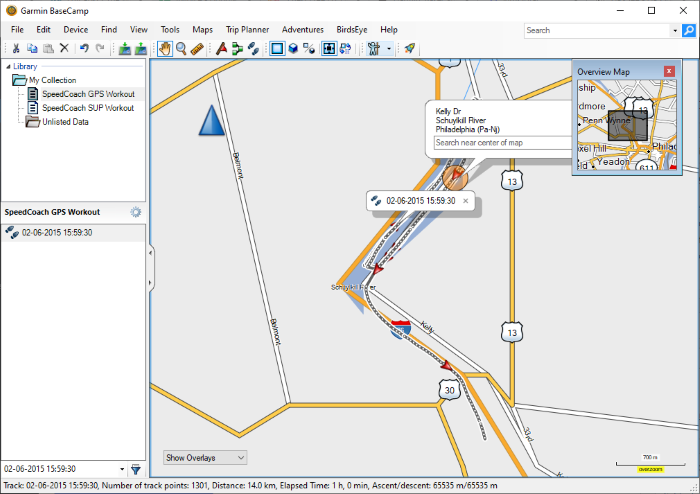I bluetooth the csv file directly to my Mac from the app, then open in Numbers. The attached is what that looks like. Pretty easy. Plus excel will open the CSV file directly, which also looks the same.Getting the data to the computer is as you say a hassle. First I have to export the csv file from the Xero C1 to my phone. Then send an e-mail with the csv file to my pc. Then convert the csv file to xlsx format. I have written a script to convert the csv file to xlsx format with the formatting I would like to implement, but still it's quite some work. Have tried the *.fit file way of doing it, but it's even worse. You can get the Garmin to connect with bluetooth to your PC. But you can't share data with it. I guess the csv converting is done on the phone. What the Xero C1 should do was creating a csv file on it's HDD. That way you could transfer it with USB cable to your PC.
Attachments
Last edited: