Hey all, Ive been working on an idea for a while and finally have it polished enough to share
"Match Coach" is an Apple Watch App that combines the functionality of a SendIt Level, CrushIt Timer, Cosine Indicator, Dope card, and more. I'll briefly break down each feature below, for a more detailed tutorial, check out my write up here... RedPointDev












The result of combining all these features together is a full, one stop shop, product to improve any PRS shooters performance in a match

I'll work on getting a quick video showing all these features live. Seeing the screen change colors to indicate rifle cant, the compass heading update as a reference for target direction, and the wind hold overs updating live is really where this app shines
I'm open to any and all feed back or feature requests. This started as a pet project but has turned into something that I use each time I'm at the range and every time I start a stage
"Match Coach" is an Apple Watch App that combines the functionality of a SendIt Level, CrushIt Timer, Cosine Indicator, Dope card, and more. I'll briefly break down each feature below, for a more detailed tutorial, check out my write up here... RedPointDev
Timer and Audio Countdown
The primary feature of Match Coach is the Timer and Countdown. You can configure the timer to play audio queues as the timer counts down. Or to verbally say the time remaining in seconds. The app also allows for starting the timer with a specific motion of your wrist or rifle, leaving both your hands free to hold other gearRifle Profiles and Note Cards
By setting up a rifle profile (dope and wind) Match Coach is able to auto generate drop tables and wind hold overs. When the watch is mounted to a rifle, the wind readings update live according to your direct of fireLevel, Incline, Compass
The Apple Watch is a great tool for gyroscopic data and the display allows for video game like Heads Up Displays. The customization of color, sensitivity, and readability are second to none with Match CoachThe result of combining all these features together is a full, one stop shop, product to improve any PRS shooters performance in a match
I'll work on getting a quick video showing all these features live. Seeing the screen change colors to indicate rifle cant, the compass heading update as a reference for target direction, and the wind hold overs updating live is really where this app shines
I'm open to any and all feed back or feature requests. This started as a pet project but has turned into something that I use each time I'm at the range and every time I start a stage
Attachments
-
 Simulator Screenshot - Apple Watch Ultra 2 (49mm) - 2024-07-04 at 20.55.30.png43.1 KB · Views: 42
Simulator Screenshot - Apple Watch Ultra 2 (49mm) - 2024-07-04 at 20.55.30.png43.1 KB · Views: 42 -
 Simulator Screenshot - Apple Watch Ultra 2 (49mm) - 2024-07-04 at 20.55.42.png20.2 KB · Views: 37
Simulator Screenshot - Apple Watch Ultra 2 (49mm) - 2024-07-04 at 20.55.42.png20.2 KB · Views: 37 -
 Simulator Screenshot - Apple Watch Ultra 2 (49mm) - 2024-07-04 at 20.25.17.png37.6 KB · Views: 40
Simulator Screenshot - Apple Watch Ultra 2 (49mm) - 2024-07-04 at 20.25.17.png37.6 KB · Views: 40 -
 Simulator Screenshot - Apple Watch Ultra 2 (49mm) - 2024-07-04 at 20.25.40.png39.2 KB · Views: 35
Simulator Screenshot - Apple Watch Ultra 2 (49mm) - 2024-07-04 at 20.25.40.png39.2 KB · Views: 35 -
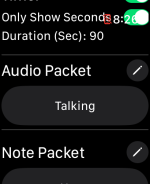 Simulator Screenshot - Apple Watch Ultra 2 (49mm) - 2024-07-04 at 20.26.00.png37.3 KB · Views: 32
Simulator Screenshot - Apple Watch Ultra 2 (49mm) - 2024-07-04 at 20.26.00.png37.3 KB · Views: 32 -
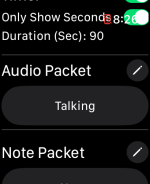 Simulator Screenshot - Apple Watch Ultra 2 (49mm) - 2024-07-04 at 20.26.15.png37.3 KB · Views: 31
Simulator Screenshot - Apple Watch Ultra 2 (49mm) - 2024-07-04 at 20.26.15.png37.3 KB · Views: 31 -
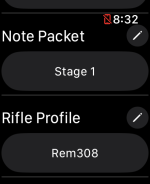 Simulator Screenshot - Apple Watch Ultra 2 (49mm) - 2024-07-04 at 20.32.12.png29.6 KB · Views: 43
Simulator Screenshot - Apple Watch Ultra 2 (49mm) - 2024-07-04 at 20.32.12.png29.6 KB · Views: 43


