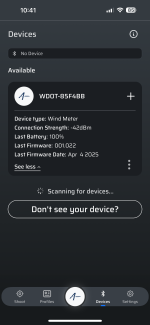AB Quantum 3.3 Major Update:
How to Navigate AB Quantum 3.3:
AB Quantum 3.3 Overview:
Using Calypso AB Mini with AB Quantum:
- Added new devices AB Quantum can pair to:
- Calypso AB Mini.
- Tango Fire 4000.
- All Devices Previously Supported by the AB Synapse – SORD App
- All Devices Previsouly Supported by the AB Synapse – BOSS App
- New Remote View for compatible devices.
- Improvements to navigation bar.
- Full Calypso AB Mini Support
- Pair with the device
- Update the device firmware
- Manage the pairing between the device and laser rangefinders
- Added more devices the Calypso AB Mini can pair to:
- Sig KILO8K, KILO10K devices (firmware update required – April 15th)
- Envision MARS Units.
- Wilcox RAPTAR Xe & MRF Xe devices.
- SORD compatible devices.
- BOSS compatible devices
- Leica Geovid (firmware update required – April 15th)
- Note: The Kestrel 5700 AB devices can now pair with the Calypso and receive live wind speed and wind direction updates in the Kestrel. This is an independent function, not through AB Quantum. Requires Calypso FW version 1.22 and above.
How to Navigate AB Quantum 3.3:
AB Quantum 3.3 Overview:
Using Calypso AB Mini with AB Quantum:
Last edited: