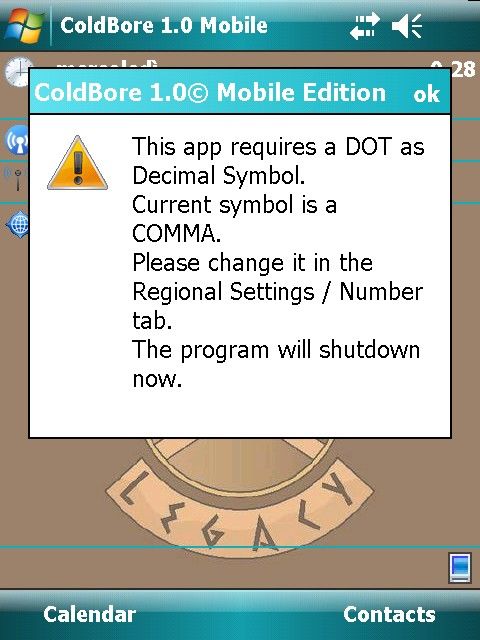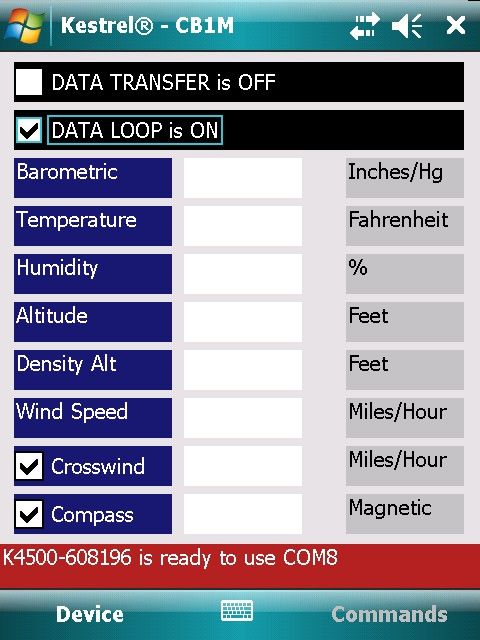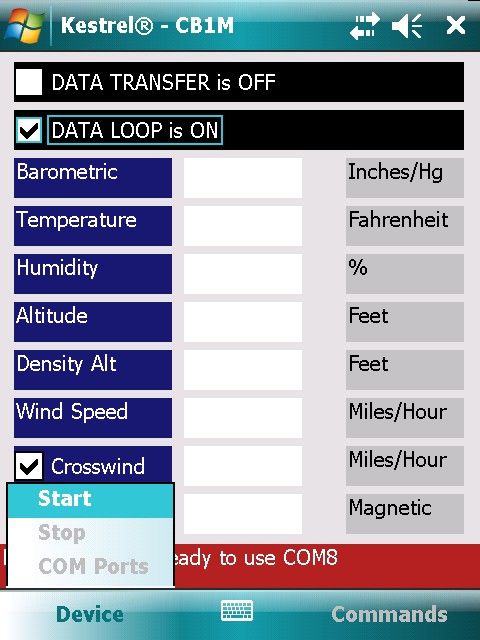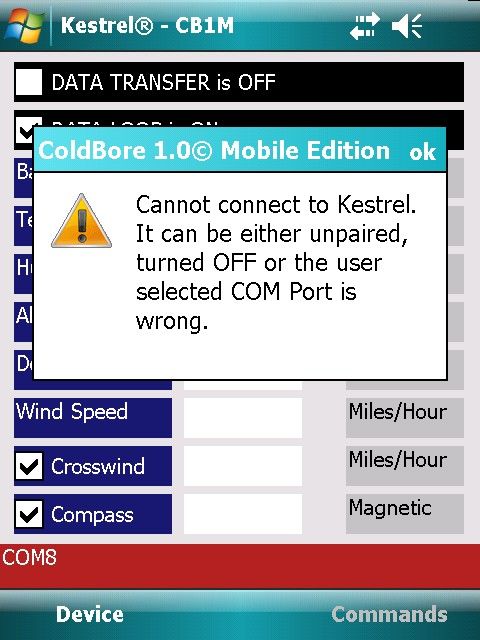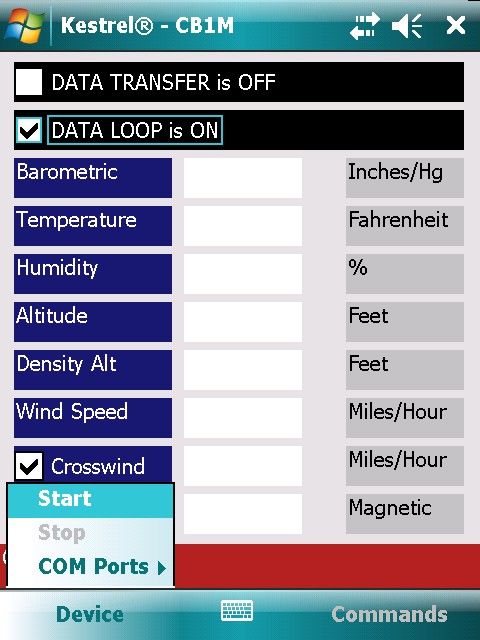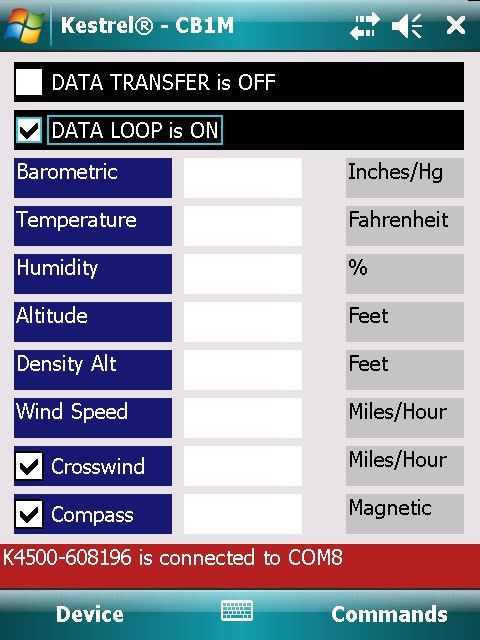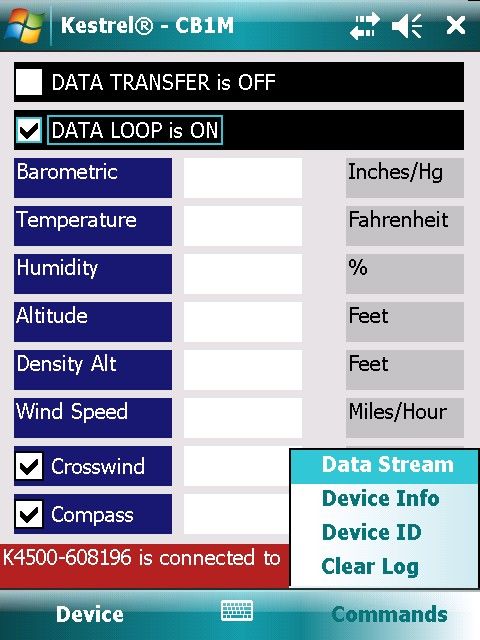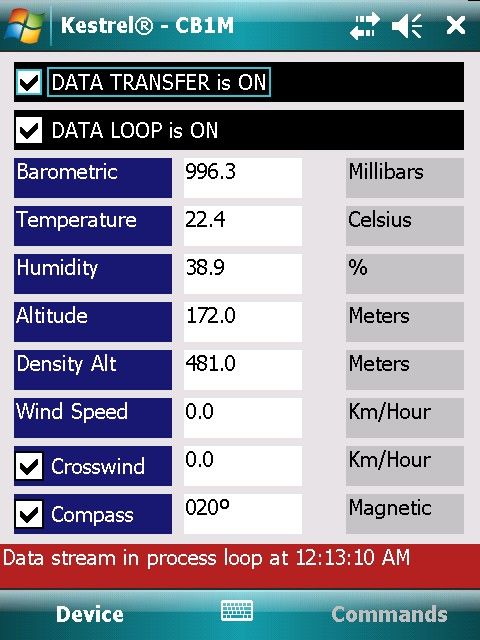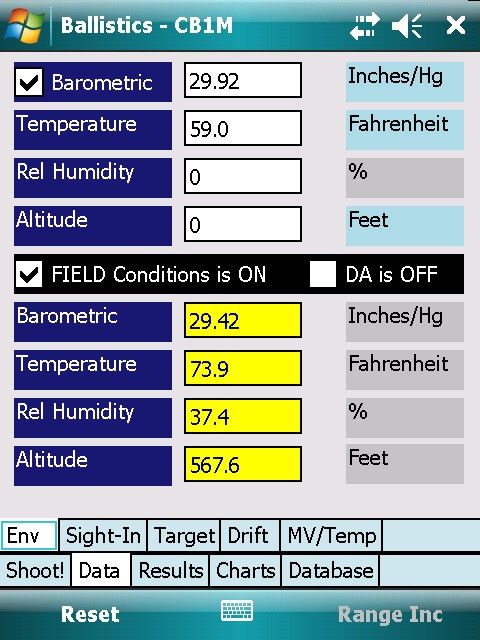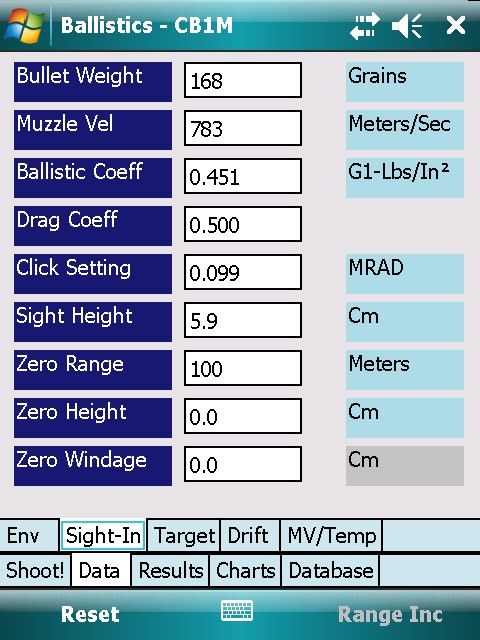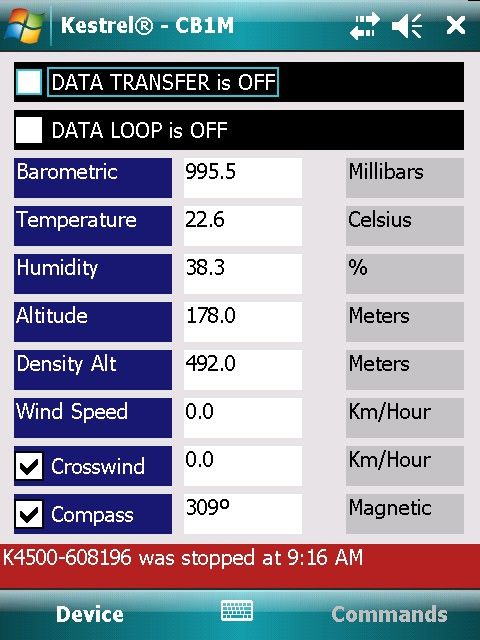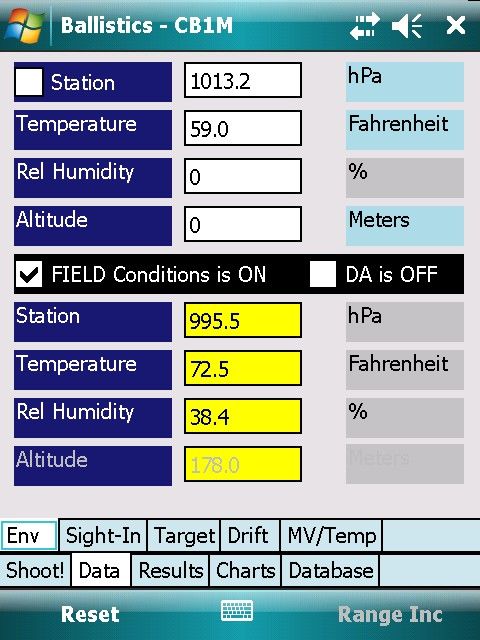Hey just wanted to drop a note here to let everyone know, Patagonia Ballistics who developed LoadBase 3.0 now has a new updated version and it is changing over to the Name:
<span style="font-weight: bold">ColdBore 1.0 </span>
I have added Coldbore to my Laptop and Nomad PDA and will start using it this week.
Several added feature including the ability to move data between your PDA and your Desktop. This is a Windows Based program. The benefit of this is, creating your basic tracks. Instead of having to build a track (database entry) on your tiny PDA soft keyboard you can now build all your tracks on the computer with your desktop program and then transfer that data over to the PDA ahead of time. (Prior proper planning and all) Sync'ing your data via the logbook entries or builds is simple. Also you can sync in both directions so any data added to the logbook can be brought into the desktop to be analyzed later.
Also, soon to be release, a Windows Phone based program, so the Mobile software will work with a Windows Phone.
Much of the controls are the same, I will say updating was super smooth and that is coming from a non-Windows user who hates using it. This time it was super easy to get both the desktop and PDA up and running with Coldbore.
Patagonia Ballistics engines is treat it to use, it's accurate, robust and works well no matter the curve you are using. You do not find big swings in data regardless of whether you use G1 or G7 because the ColdBore engine is designed to work regardless of the model. Like we are seeing now with custom curves, this software was doing it since the beginning.
<span style="font-weight: bold">ColdBore</span> like LoadBase has a huge library of data, so if you are new to a cartridge, you'll find a ton information> There are also some excellent tactical considerations in the program like the Loophole solution (LAS) and the Hit Probability / Danger Space for engaging UKD Targets. It also highlights the solution in red if you are going Sub Sonic so you visually know before shooting.
Charts, graphs, and reticle holds, to name a few of the features. And you can create your own custom Density Altitude Charts based off your load.
This software is not chip based but loaded on to the PDA so you can use any Windows Mobile based device, from an inexpensive iPaQ to a Trimble Recon or Nomad. It has GPS integration and Kestrel connectivity among other features.
<span style="font-weight: bold">ColdBore 1.0 </span>
I have added Coldbore to my Laptop and Nomad PDA and will start using it this week.
Several added feature including the ability to move data between your PDA and your Desktop. This is a Windows Based program. The benefit of this is, creating your basic tracks. Instead of having to build a track (database entry) on your tiny PDA soft keyboard you can now build all your tracks on the computer with your desktop program and then transfer that data over to the PDA ahead of time. (Prior proper planning and all) Sync'ing your data via the logbook entries or builds is simple. Also you can sync in both directions so any data added to the logbook can be brought into the desktop to be analyzed later.
Also, soon to be release, a Windows Phone based program, so the Mobile software will work with a Windows Phone.
Much of the controls are the same, I will say updating was super smooth and that is coming from a non-Windows user who hates using it. This time it was super easy to get both the desktop and PDA up and running with Coldbore.
Patagonia Ballistics engines is treat it to use, it's accurate, robust and works well no matter the curve you are using. You do not find big swings in data regardless of whether you use G1 or G7 because the ColdBore engine is designed to work regardless of the model. Like we are seeing now with custom curves, this software was doing it since the beginning.
<span style="font-weight: bold">ColdBore</span> like LoadBase has a huge library of data, so if you are new to a cartridge, you'll find a ton information> There are also some excellent tactical considerations in the program like the Loophole solution (LAS) and the Hit Probability / Danger Space for engaging UKD Targets. It also highlights the solution in red if you are going Sub Sonic so you visually know before shooting.
Charts, graphs, and reticle holds, to name a few of the features. And you can create your own custom Density Altitude Charts based off your load.
This software is not chip based but loaded on to the PDA so you can use any Windows Mobile based device, from an inexpensive iPaQ to a Trimble Recon or Nomad. It has GPS integration and Kestrel connectivity among other features.