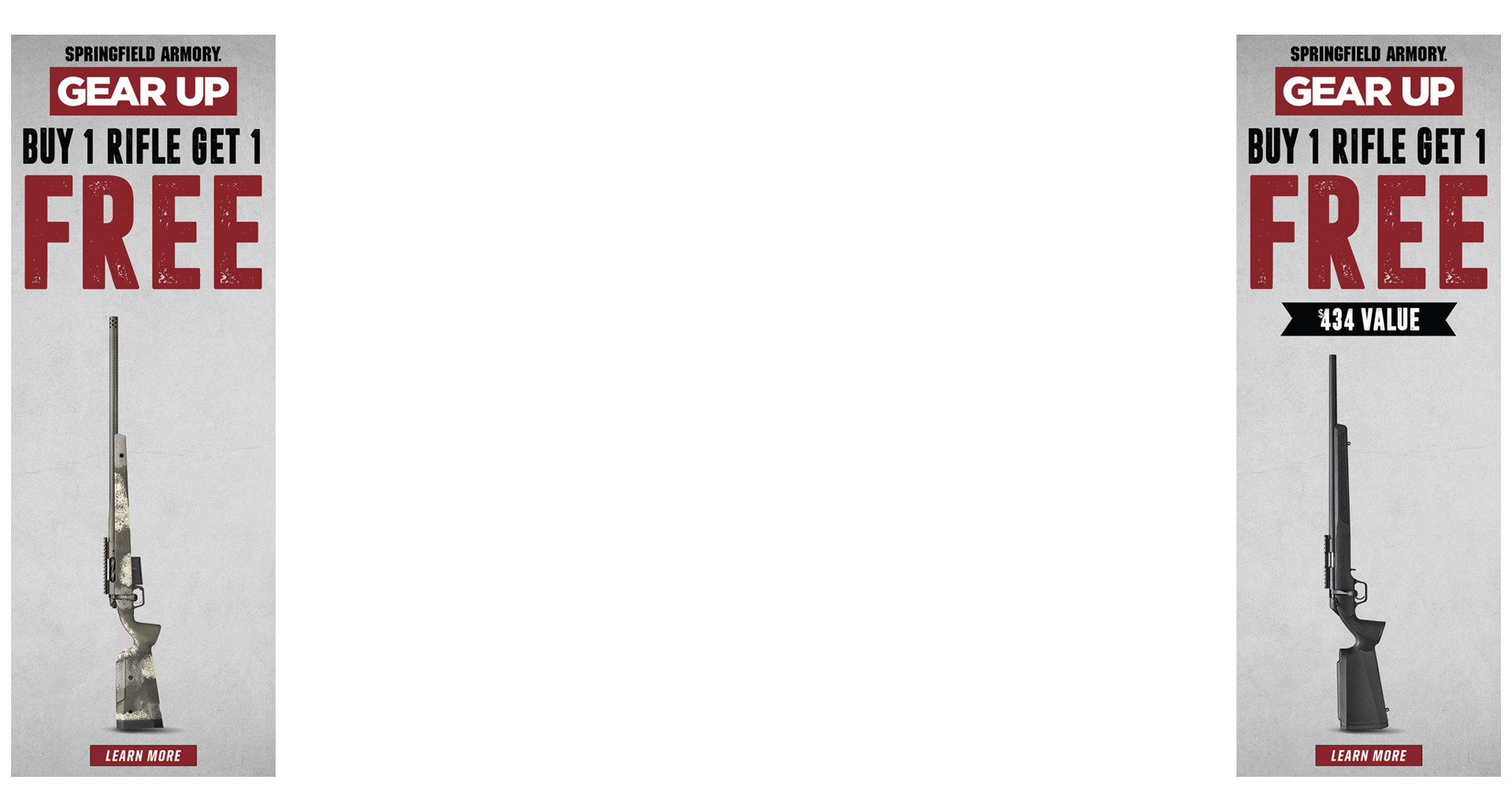A member of another forum directed me and I can't believe I've never heard of this forum. All that aside..
I said I was gonna do and I did. I've made BallCalc, a FREE ballistics calculator for Windows Mobile. I know someone say there was another called TrajectoryCalc but I found it to be lacking in features and also no longer in development. So I made my own. As it stands in the this release the program takes basic ballistics information, and atmospheric correction data too , then calculates a solution and displays it in a table. I plan to add a line graph to show you a graphical representation of the flight path, import weather data from the internet, use GPS to get the weather data for where you are, save the calculations to a file and many other.
I made this program for you, my fellow shooters. So I ask those who can to go the range as use it. Tell me features you like, what you don't like. What you would like to see, if it just looks ugly.
Bear with though if you do find bugs, i'm a computer programmer by hobby and an airplane mechanic by trade so I work on it when I can. Feel free to give the program to anyone as well. This program is licensed under the GNU GPL.
I've tested the program on touch screen phones. Windows Mobile 6 and Pocket PC 2003 seem to work fine. As far as you non-touch screen folks, I havn't tested it on yet but it should, in theory, work. I won't forget about you but it will be a bit before i can get a non-touchscreen version out. Also, blackberry, iPhone and Nokia folks, i didn't forget about you. Just didn't have the time. Hang in there.
As it stands, the code is at version 1.7. I just the the whole download the weather working.
Let me know what you guys think. How well did it work for you at the range, what extra features would you like to see?
http://ballcalc.sourceforge.net
OH YEAH, it's not a virus. A couple people had brought that up because I was new to another forum and thought that I was trying to spread a virus or some crap. Not the case. It's open source so you can verify that for yourself. I may be new to this forum but I've been around for a while.

I said I was gonna do and I did. I've made BallCalc, a FREE ballistics calculator for Windows Mobile. I know someone say there was another called TrajectoryCalc but I found it to be lacking in features and also no longer in development. So I made my own. As it stands in the this release the program takes basic ballistics information, and atmospheric correction data too , then calculates a solution and displays it in a table. I plan to add a line graph to show you a graphical representation of the flight path, import weather data from the internet, use GPS to get the weather data for where you are, save the calculations to a file and many other.
I made this program for you, my fellow shooters. So I ask those who can to go the range as use it. Tell me features you like, what you don't like. What you would like to see, if it just looks ugly.
Bear with though if you do find bugs, i'm a computer programmer by hobby and an airplane mechanic by trade so I work on it when I can. Feel free to give the program to anyone as well. This program is licensed under the GNU GPL.
I've tested the program on touch screen phones. Windows Mobile 6 and Pocket PC 2003 seem to work fine. As far as you non-touch screen folks, I havn't tested it on yet but it should, in theory, work. I won't forget about you but it will be a bit before i can get a non-touchscreen version out. Also, blackberry, iPhone and Nokia folks, i didn't forget about you. Just didn't have the time. Hang in there.
As it stands, the code is at version 1.7. I just the the whole download the weather working.
Let me know what you guys think. How well did it work for you at the range, what extra features would you like to see?
http://ballcalc.sourceforge.net
OH YEAH, it's not a virus. A couple people had brought that up because I was new to another forum and thought that I was trying to spread a virus or some crap. Not the case. It's open source so you can verify that for yourself. I may be new to this forum but I've been around for a while.