Not gonna lie, I was all in on getting a set of 10's + range enhancers, but this initial roll-out is starting to make me rethink options.
Join the Hide community
Get access to live stream, lessons, the post exchange, and chat with other snipers.
Register
Download Gravity Ballistics
Get help to accurately calculate and scope your sniper rifle using real shooting data.

Install the app
How to install the app on iOS
Follow along with the video below to see how to install our site as a web app on your home screen.
Note: This feature may not be available in some browsers.
You are using an out of date browser. It may not display this or other websites correctly.
You should upgrade or use an alternative browser.
You should upgrade or use an alternative browser.
X - Vectronix Shooting Solutions
- Thread starter Lowlight
- Start date
Roughly .75 mil left and .25 high in the red circle below. But I hate that it’s out in blank space. It made ranging targets at our PRS22 finale last weekend harder than it should be. My buddy also has a pair and his laser seemed very close to center. Another friend had the gen 2 10Ks which were dead nuts center. I might reach out to Vectronix to see what they think but I have a couple important matches soon and can’t afford to send my binos away right now.Whoa, a whole mil off?
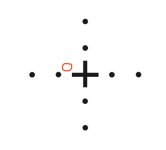
Mine is horizontally correct but it’s at the left edge of the crossbar and the first left dot.Are you saying your laser isn't aligned with the center crosshair? Mine isn't either, in fact mine isn't even very close. It's out between the solid crosshair and the first dot to the left. It's also a bit above the horizontal bar. I'm very disappointed for the price that the laser isn't dead nuts on the crosshair. My 10Ks were very close to middle and you could adjust the reticle if need be. Hell even my Vortex and other cheap ones are usually close enough to be in the big aiming circle most of them use.
I wish they could have a way to align these. In fairness my Sig BDX was also exactly that far off too.
I totally get that. Maybe someone watching this thread can send us ones that are centered like they should be.Roughly .75 mil left and .25 high in the red circle below. But I hate that it’s out in blank space. It made ranging targets at our PRS22 finale last weekend harder than it should be. My buddy also has a pair and his laser seemed very close to center. Another friend had the gen 2 10Ks which were dead nuts center. I might reach out to Vectronix to see what they think but I have a couple important matches soon and can’t afford to send my binos away right now.
View attachment 8510009
I have had many RF’s, including 5 different Vectronix models over the years. They have all been perfectly aligned as best I could determine. I use telephone lines and poles between 100-300 yards and take the divergence specs into consideration.
I have been disappointed with many of the Leica Bino RF’s both in ranging ability and beam misalignment but I have a Leica monocular 2700B that I will never sell as my primary backup.
Excellent alignment and ranging ability.
The Swarovski and Zeiss offerings however have been quite good for me.
As best I can tell my VX is dead nuts on…using vertical and horizontal wires. I have the 10x42 and it is complimented by my NL Pure 14x52 and the BTX 85MM. Gen Elk opens Oct 1!
I have been disappointed with many of the Leica Bino RF’s both in ranging ability and beam misalignment but I have a Leica monocular 2700B that I will never sell as my primary backup.
Excellent alignment and ranging ability.
The Swarovski and Zeiss offerings however have been quite good for me.
As best I can tell my VX is dead nuts on…using vertical and horizontal wires. I have the 10x42 and it is complimented by my NL Pure 14x52 and the BTX 85MM. Gen Elk opens Oct 1!
I’d say mine are off a decent amount. Maybe after the rush wears off we can exchange them?
I have the 12x42 version. Resolution is excellent. My laser is .25 mil left of center and on the crosshair vertically. Ranged telephone poles on a long slope and they had no problem picking up the poles and not giving me the background range. I have a man hole cover sticking above the grass at over 600 yds on a very shallow slope. Picked up the manhole cover easily and never gave me the foreground or background range unless I wanted it.
My pair performs just like I’d hoped.
Glass is better than I’d expected. My pair is definitely Alpha glass. Compares favorably with NL pure 12x42.
My pair performs just like I’d hoped.
Glass is better than I’d expected. My pair is definitely Alpha glass. Compares favorably with NL pure 12x42.
use a street light with no back ground if you can. Works great to pinpoint location of beamView attachment 8512514
I think my laser is a smidge left of center, still on the center cross hair. I've only been testing at home in the driveway. I need to get to a better environment with some test targets at distance before I can really render an opinion on the alignment.
That's what I was doing at home which is why I feel it's hitting just a hair left.use a street light with no back ground if you can. Works great to pinpoint location of beam
Ranged some good bulls yesterday with the Vector laying down 504-752 yds, Nice to have .1 to range the backs of animals bedded.
Deer through sparse grass feeding LR mode easy at 6-700 yds. Going to work well for me! Tuesday is gen bull opener, going to be a tough season, more wolves, griz and non res hunters ever…
Deer through sparse grass feeding LR mode easy at 6-700 yds. Going to work well for me! Tuesday is gen bull opener, going to be a tough season, more wolves, griz and non res hunters ever…
More detail on methods to determine beam location please. I have always just slowly figured it out.
How does the streetlight help?
How does the streetlight help?
Shoot one edge until you can't range, then shoot the other side of the pole. It's best to do this on a tripod. You're just seeing where it loses the ability to read. This is only for left and right.
You can do the same for top and bottom using the light itself on the street light.Shoot one edge until you can't range, then shoot the other side of the pole. It's best to do this on a tripod. You're just seeing where it loses the ability to read. This is only for left and right.
Anyone know if there’s a quick way to change wind direction in the bino? I can see it can be done through the full menu….but if I can change the wind speed easily with up/down, can we not do wind direction without diving into menus?
Wondering the same thing. I am hoping there is a setting to change wind direction of off North but I haven't found it. Seems like firing solutions only come from your target direction. I haven't spent any time yet with it paired to my kestrel to see what that does with wind direction.
It doesn't look like it, but it's the first menu option and about as easy to get to as switching HUD screens.
For those who are wondering, my laser lines up perfectly with the reticle.
For those who are wondering, my laser lines up perfectly with the reticle.
It looks to me that the vector only pushes range, inclination and DOF to the kestrel. It does not pull any data from it such as atmospherics and wind speed/direction. (Edit: they say it does, but I haven't found any visual evidence yet. IE syncing the wind direction on the kestrel with the wind direction in the vector menu.Wondering the same thing. I am hoping there is a setting to change wind direction of off North but I haven't found it. Seems like firing solutions only come from your target direction. I haven't spent any time yet with it paired to my kestrel to see what that does with wind direction.
To change wind direction on the vector, long press the menu key, tap down once, then use left/right arrows.
Using these with my kestrel and Garmin 901, the connection is awesome. I'm not having any problems with them disconnecting and not picking back up with I do with other LRF.
Last edited:
It's possible this is in one of the connectivity ecosystem updates slated for the end of this year. I did not ask about this specifically but I know that the E-DOPE connectivity, 4DoF connectivity and a number of other external software and device integrations are slated for the last couple of months of 2024.It looks to me that the vector only pushes range, inclination and DOF to the kestrel. It does not pull any data from it such as atmospherics and wind speed/direction. (Edit: they say it does, but I haven't found any visual evidence yet. IE syncing the wind direction on the kestrel with the wind direction in the vector menu.
To change wind direction on the vector, long press the menu key, tap down once, then use left/right arrows.
Using these with my kestrel and Garmin 901, the connection is awesome. I'm not having any problems with them disconnecting and not picking back up with I do with other LRF.
I missed this new hurdle on the way of getting my hand on this beautyI wondering if my Jun 5th pre-order will make it before or after the ports on the east coast strike.
I'm in the same boat, pun intended...I wondering if my Jun 5th pre-order will make it before or after the ports on the east coast strike.
Anyone tired to connect to other apps? Trasol or 4DOF? Can't seem to get it to connect to either one.
shipments are coming in Via Air. Will not affect deliveries on the Vector XI wondering if my Jun 5th pre-order will make it before or after the ports on the east coast strike.
per EuroOptics
Can anyone help me understand the two 10s located on the horizontal portions of the DMR reticle? It seems as though they are 5 mils off of each of the two T reticles. The vertical 10s below the Ts seem correct by being 10 mils below the T. The only thing I can think of is that they are 10 mils off from the center ranging cross, but the scaling doesn't look to line up. Maybe they do regardless of how it "looks"?
Ok looking at it again, and I think I maybe have it. The 10 mil is not from the center of the T, but from furthest inward part of the T on both reticles. Maybe someone can confirm?
Ok looking at it again, and I think I maybe have it. The 10 mil is not from the center of the T, but from furthest inward part of the T on both reticles. Maybe someone can confirm?
Can anyone help me understand the two 10s located on the horizontal portions of the DMR reticle? It seems as though they are 5 mils off of each of the two T reticles. The vertical 10s below the Ts seem correct by being 10 mils below the T. The only thing I can think of is that they are 10 mils off from the center ranging cross, but the scaling doesn't look to line up. Maybe they do regardless of how it "looks"?
Ok looking at it again, and I think I maybe have it. The 10 mil is not from the center of the T, but from furthest inward part of the T on both reticles. Maybe someone can confirm?
Attachments
Does anyone know if a Kestrel HUD or E-Dope card works directly with the Vector X? I do not have any hands-on familiarity with either of those devices, but I was playing around with Target Card input system in the Vector X and it would incredible if it could continuously update an external HUD or E-dope card.
I just tried this process on my 4DOF Kestrel and couldn't get it to connect. The Kestrel found the binos and connected according to the Kestrel, but the KSTRL icon did not show up on the HUD nor did it take any of the data. I had the app closed the whole time and had everything set to Sensor for Environment. I sent an email to support. I'll update with what I hear back.Ok, we spent all day using the binos. This is our observation on connecting a secondary device via Bluetooth;
With the app open on your mobile phone, the app takes precedence. Connecting the kestrel to the bino's wont occur. You must close the app to connect the Kestrel.
Once the Kestrel is connected, you can't change any settings in the App without disconnecting the Kestrel first.
Once the Kestrel is connected, it states KSTRL in the HUD, but nothing else, in the App or in the Bino's, is suggestive of the Kestrel providing information.
Prior to Kestrel connection, all fields in the App for environmentals MUST read LRF (sensor). Anything that doesn't will no be updated by the Kestrel.
The information labels don't change from "sensor" in the Bino's to indicate the Kestrel is providing the data. It was only through trial that we discovered it was.
The App, when the Kestrel is connected, reads "manual" for data input, again giving the impression the Kestrel isn't working.
There's some kinks here that don't intuitively provide information regards what is connected and how the data is being collected.
However;
With the App set to "sensor" for input types, turn on the Kestrel, and it's all working as it should. Range a target and you'll get distance and direction data to your Kestrel.
Environmental data collected by Kestrel is shared with the Bino's.
However (again);
Change the range manually in the Kestrel, and that information isn't sent to the Bino's. The Bino's will take on info from the Kestrel based on the environment, the Kestrel will take on range data.
So there you go. That's how connectivity works with the Kestrel and the Vector X - It's not very refined, but it does 100% work.
Does anyone know if a Kestrel HUD or E-Dope card works directly with the Vector X? I do not have any hands-on familiarity with either of those devices, but I was playing around with Target Card input system in the Vector X and it would incredible if it could continuously update an external HUD or E-dope card.
The E-Dope will work directly with the vector, but you'll need to hold the E-Dope up to your phone to transfer to it, so it's not updating live. Right now the vector app will not let me transfer to my E-Dope on an android device. Not sure about IOS.
I'm not 100% but on the kestrel HUD, I believe it would work but you'd still need a kestrel connected in between. Not stand alone.
It does work directly with garmin watches and foretrex devices with AB. Right now, the vectors do not give DOF or inclination to the foretrex. Just range. However, my Fury's do. It does give my kestrel DOF and inclination, so it's probably something that will be worked out in firmware on either Garmin or vectronics side.
You can do it in the menu or you can click up or down on menu pad with the HUD displayed and it should change. I think I saw an Automatic brightness setting too but didn’t play around with it too much.Is there any way to adjust the brightness of the HUD?
Anyone have a Calypso Mini AB? Have you gotten it set up?
I got mine last week and finally got around to trying to pair it with the Vector X. Seems like you have to pair it using the Calypso weather app. It seems to be set up but since there is no switch I guess time will tell how the device will stay connected. My point is there does not seem to be any way to “bump” the Mini AB to wake it up. I will give it a go tomorrow.
I got mine last week and finally got around to trying to pair it with the Vector X. Seems like you have to pair it using the Calypso weather app. It seems to be set up but since there is no switch I guess time will tell how the device will stay connected. My point is there does not seem to be any way to “bump” the Mini AB to wake it up. I will give it a go tomorrow.
I do not have a Kestrel but I believe most or all of it's functionality with the Vector X currently works. The E-Dope / Vector X integration is slated for the end of this year. It is my understanding that it does not yet work. I am also not exactly sure what this integration will look like.Does anyone know if a Kestrel HUD or E-Dope card works directly with the Vector X? I do not have any hands-on familiarity with either of those devices, but I was playing around with Target Card input system in the Vector X and it would incredible if it could continuously update an external HUD or E-dope card.
I have tried both Trasol and 4DoF. The integration between the Vector X and these apps does not yet work. This is what lead me to a general line of questioning about the Vector X integration with outside applications and products. At the time of release, most of these integrations are not finished. They are slated to be done by the end of the year.Anyone tired to connect to other apps? Trasol or 4DOF? Can't seem to get it to connect to either one.
The Calypso Mini AB is a different case than the other Vector X device integrations. This device will integrate with more AB containing products than just the Vector X and isn't yet integrating with any of them. I have one of these and it's current state is that it only works as a stand alone wind meter in Calypso's own Anemotracker App. It seems to work fine with that although, if you update the Calypso using the seperate configurator app, you will likely have to re-install the Anemotracker app after you update as it bugs out and won't find the Calypso otherwise. Honestly, I would probably just wait to update the unit until the functionality in AB actually works as that update seems a little buggy at the moment and doesn't really get you any functionality yet anyway. I know Calypso is looking into that update buggieness at the moment.Anyone have a Calypso Mini AB? Have you gotten it set up?
I got mine last week and finally got around to trying to pair it with the Vector X. Seems like you have to pair it using the Calypso weather app. It seems to be set up but since there is no switch I guess time will tell how the device will stay connected. My point is there does not seem to be any way to “bump” the Mini AB to wake it up. I will give it a go tomorrow.
I have no idea how it decides when to wake up but it must have a motion sensor or something as it doesn't have any buttons. It does seem to connect with the Calypso app though so something is happening. Hopefully it won't be too long before we get the applied ballistics functionality that these are designed for. I don't have any dates though.
My review of the Vectronix Vector X binoculars is now up.

Original Vectronix Terrapin (left) and New Vector X binoculars (right)
Original Vectronix Terrapin (left) and New Vector X binoculars (right)
My compass is way off and it's not giving my a chicken logo for calibration, made a full 360 and it only tracked 330°, this sensor is a fail in my opinion. Move, and go back to previous given data, and it's now different values for direction azimuth. Glass is solid, center is really good, outer edges degrade though. Laser is pretty solid. I'm not 100% sold on them yet. Got em for a good price so I'm not complaining yet. Gonna run them through hunting season and throug winter to get a real feel and reevaluate.
Big Jim thanks. I thought it was me. The Calypso Mini AB is a paperweight. How can they sell something like this? None of the promised features work.
I can get the Amenotraker app to see the Mini AB. Then there is another page to link to AB devices. It seems to see the VectorX but will not connect.
The documentation is almost zero.
At least with the Kestrel if the Bluetooth fails you still have a stand alone wind meter.
Maybe I should start another thread to track the Calypso Mini AB problems and hopefully solutions?
I can get the Amenotraker app to see the Mini AB. Then there is another page to link to AB devices. It seems to see the VectorX but will not connect.
The documentation is almost zero.
At least with the Kestrel if the Bluetooth fails you still have a stand alone wind meter.
Maybe I should start another thread to track the Calypso Mini AB problems and hopefully solutions?
They are lol better than nothing but not by much. I’m hoping @Tyler Kemp can make some screw in caps that aren’t ARD.Got mine from Area419 and just starting to mess with them. This might be petty but my initial thought - man these included flip caps are pos's.
I'm 100% sold if Tyler makes some that actually screw in.They are lol better than nothing but not by much. I’m hoping @Tyler Kemp can make some screw in caps that aren’t ARD.
I fully expect I'll lose these caps during hunting season - sitting in a tree stand, pulling them out of my harness, and then hearing them pop out and fall into the leaves somewhere below to never be found.
I’ve sort of embraced dusty lenses on everything. My dust tolerance is fairly high.
I can deal with scope objective caps. Barely tolerate scope eyepiece caps.
No way could I futz with bino lens covers. Unless maybe they opened/closed by mind control haha!
My bino lens caps are a soft case lol
But I’m not making fun of those who like bino caps. Just not for me.
Join me in the worry-free nudist camp of bare lenses.
I can deal with scope objective caps. Barely tolerate scope eyepiece caps.
No way could I futz with bino lens covers. Unless maybe they opened/closed by mind control haha!
My bino lens caps are a soft case lol
But I’m not making fun of those who like bino caps. Just not for me.
Join me in the worry-free nudist camp of bare lenses.
Similar threads
- Replies
- 53
- Views
- 2K
- Replies
- 2
- Views
- 127
- Replies
- 3
- Views
- 814

